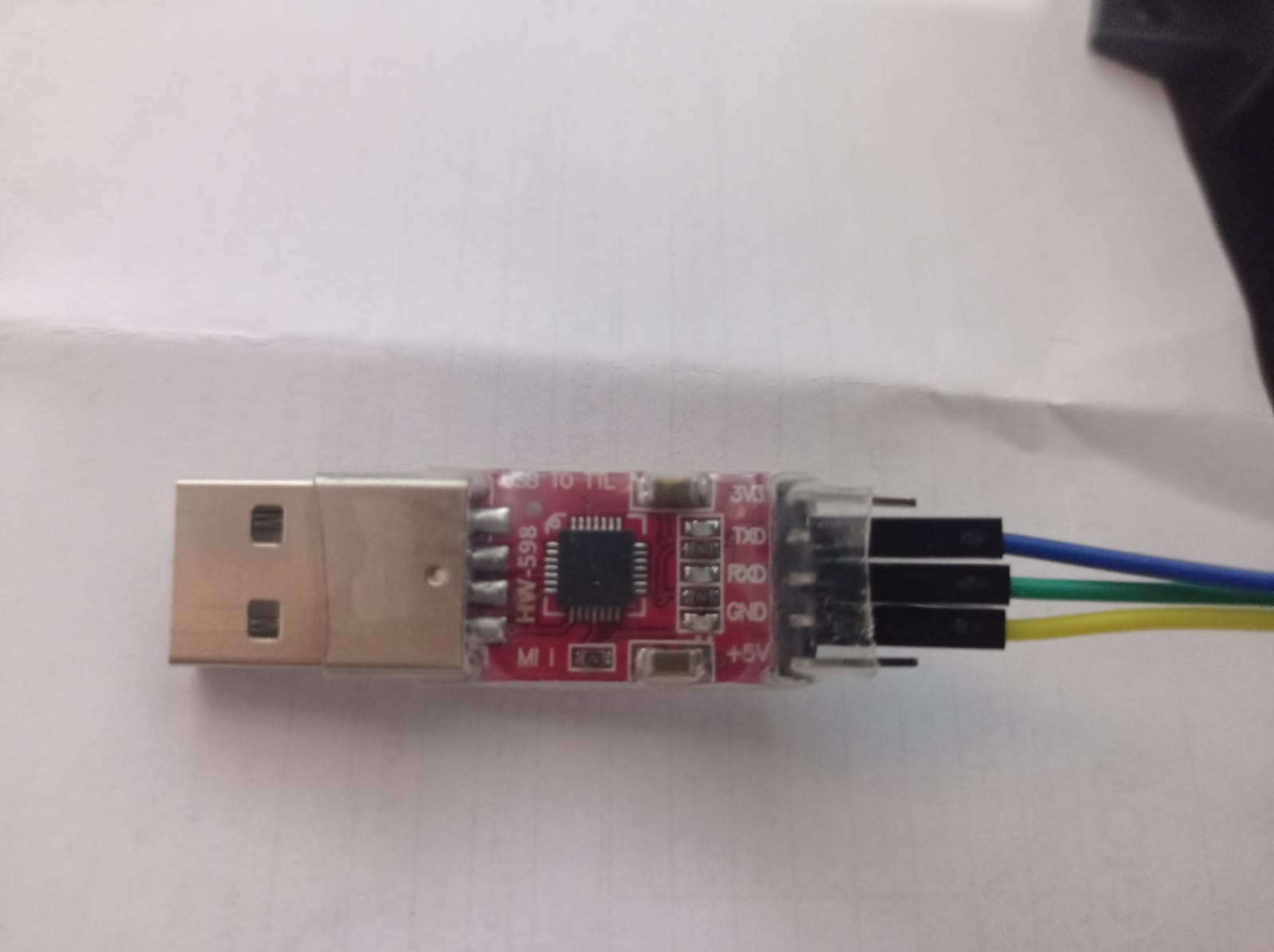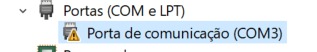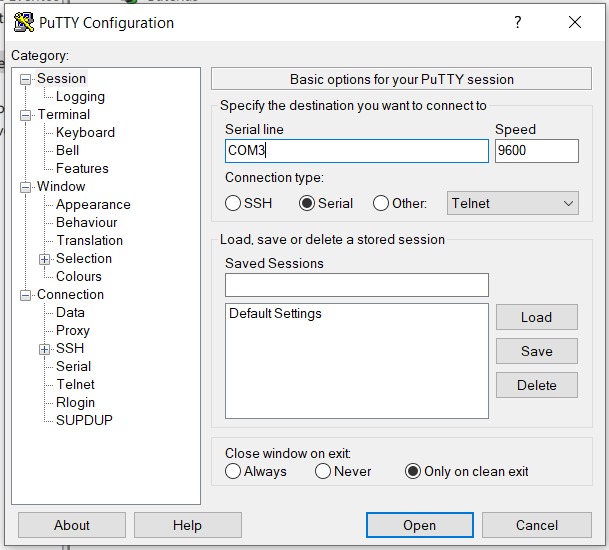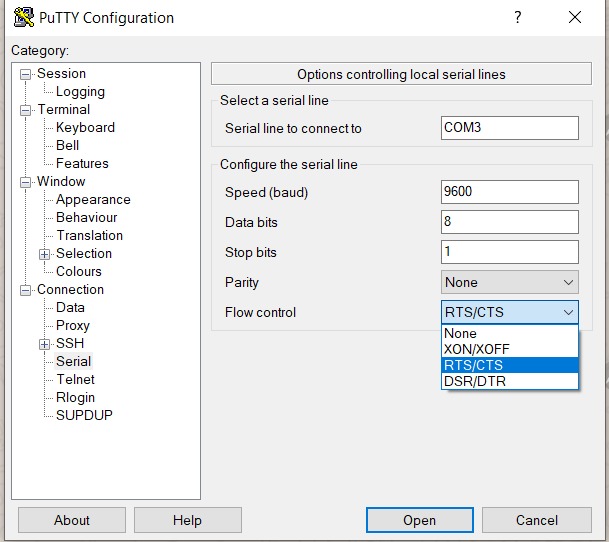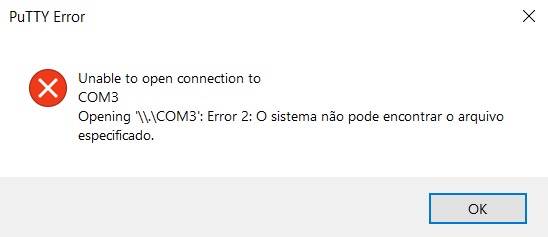Hi, I was changing a submenu in the qml files (/opt/victronenergy/gui/qml/PageSttings) it worked, however, on a reboot the splash screen was blank, I don't have access to anything anymore.
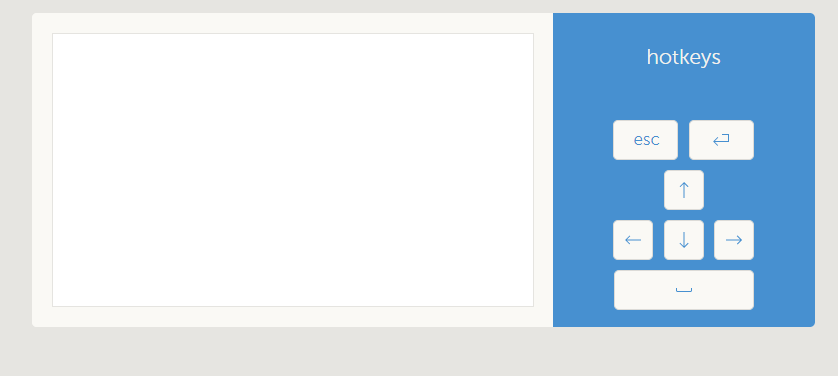
I tried a factory reset:
A GX device factory reset is performed by inserting a USB stick or SD card with the specific reset file on it.
Factory reset requires Venus firmware version 2.12 or higher. It does not require any buttons or a screen to perform.
How to reset a GX device to factory default settings:
1. download the venus-data.tgz file
2. copy the venus-data.tgz file onto a blank, freshly formatted FAT32 usb-drive/sdcard (don't unpack or unzip that file, don't
rename it).
3. boot with the usb-drive/sdcard inserted and wait until the GX Device has fully started up.
4. remove the usb-drive/sdcard from the GX device
5. power cycle the device, or as an alternative and when available, use the Reboot function in the Settings -> General menu.
This will reset the settings on the GX device to their factory defaults.
But I still don't have access, and with the factory reset I don't have the superuser anymore, and I can't access through Putty.
any idea how to solve?
thank you!