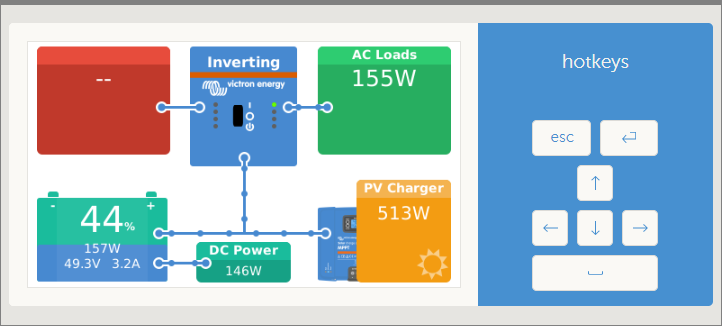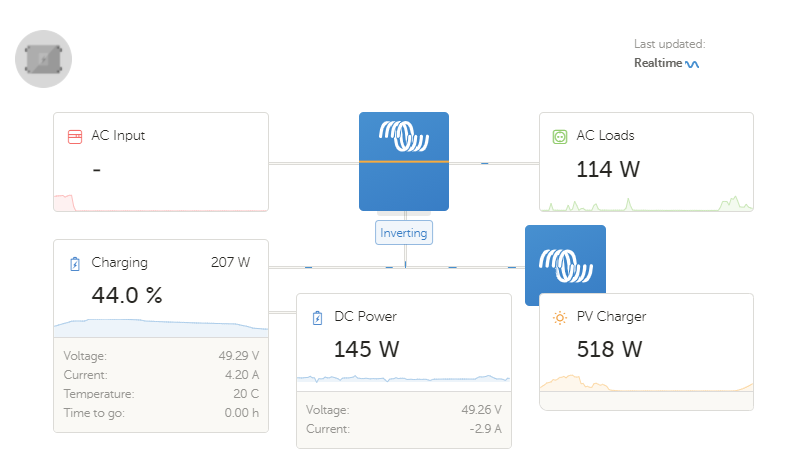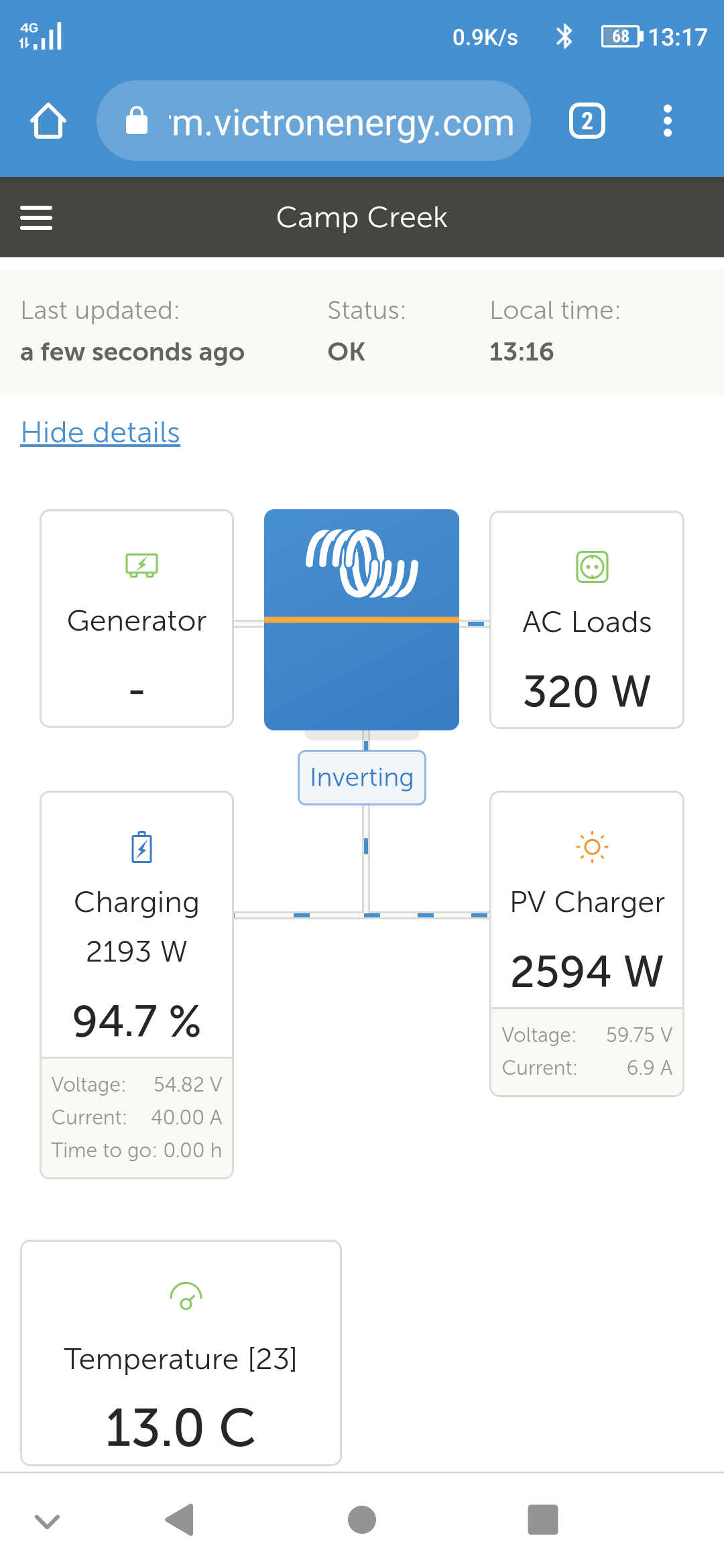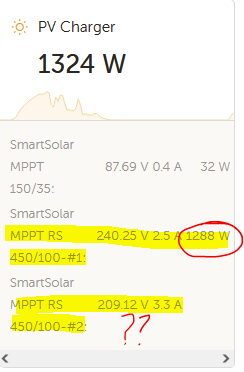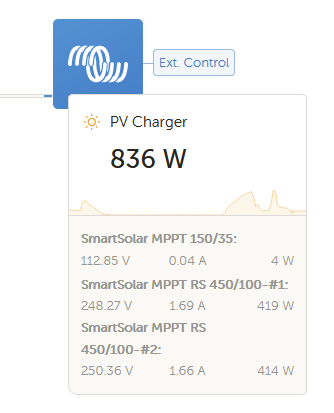Can the VRM dashboard display the breakdown of 2 (or more) MPPT solar chargers?
Further system details:
Venus GX
Quattro Inverter
BMV-712
Smartshunt
2 x SmartSolar MPPT 250/100 controllers (1 connected via VE.Direct and 1 via VE.CAN)
The dashboard is a little confusing at the moment as the "PV Charger" displays the total watts from both chargers but the volt and amps values are from one of the chargers.
Also what is the best/recommended way to connect the MPPT chargers to the Venus GX (the solar arrays are pointed in different directions and are of a different size etc.)?

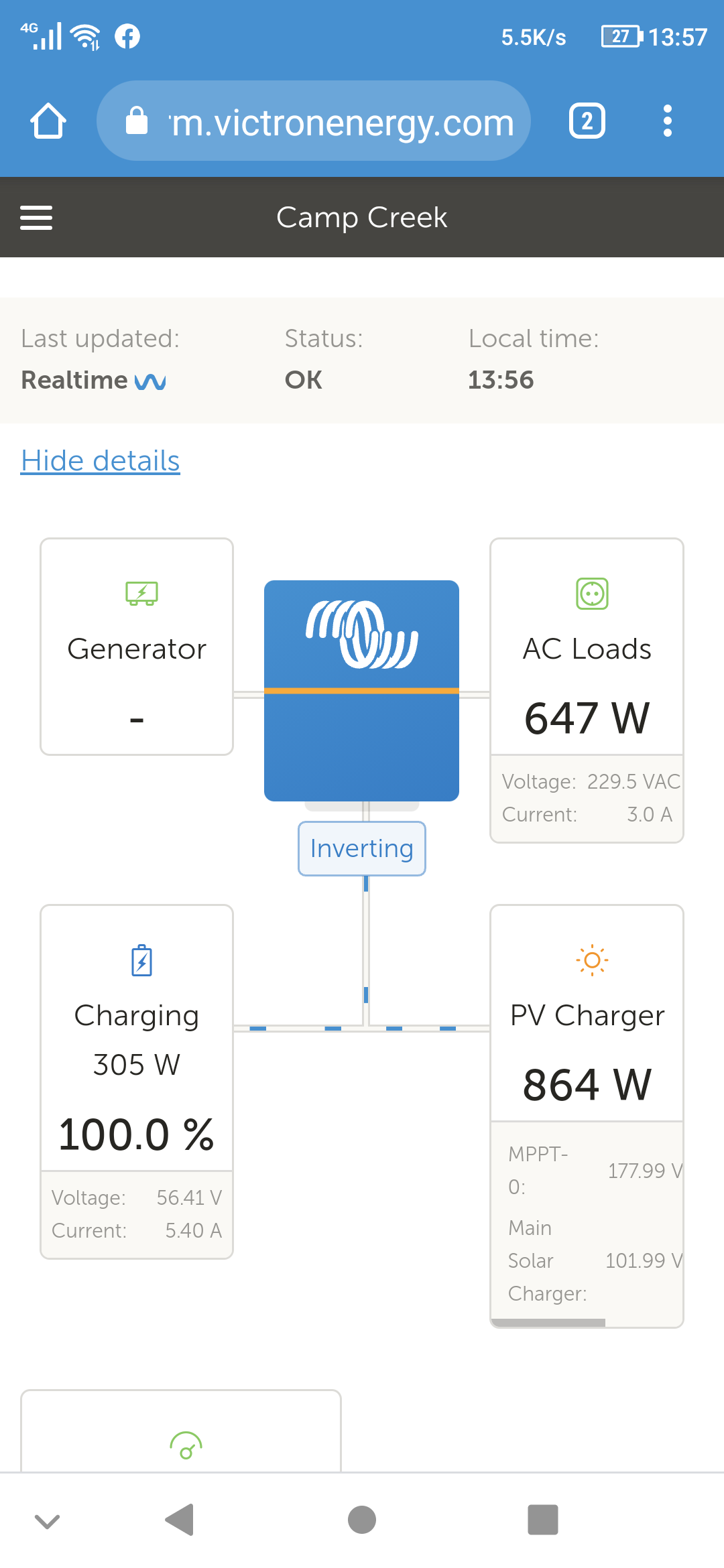 dashboard version is great!
dashboard version is great!