Hi all!
Anyone is using the Ruuvi tag (https://ruuvi.com/ruuvitag/) with the Cerbo?
Any experience/hints/recommendations with anything welcome!
Mvader was playing with it early this year but the GIT is now down :(
Cheers!
Patrick
This site is now in read-only archive mode. Please move all discussion, and create a new account at the new Victron Community site.
Hi all!
Anyone is using the Ruuvi tag (https://ruuvi.com/ruuvitag/) with the Cerbo?
Any experience/hints/recommendations with anything welcome!
Mvader was playing with it early this year but the GIT is now down :(
Cheers!
Patrick
Hi @zabbaskeema
I have Ruuvi tag temp sensors in my own set up as well as customer installations, via Cerbo GX with touch 50 and displaying on VRM, had a few issues with Cerbo Bluetooth on 2.80, if you use the latest firmware 2.84 they should be fine.
Under Settings - I/O - Bluetooth sensors - enable
Once enabled they should self discover, im running 3 Ruuvi's and 1 hard wired temp sensor, all display in VRM
@Wayne How do I get to show-up on one of the "Pages" so that its easy to see?
The ReadMe file has instructions. It all starts with installing SetupHelper:
https://github.com/kwindrem/SetupHelper
which is described in it's ReadMe:
Blind Install:
1) Download venus-data.tgz from the SetupHelper GitHub repo.
2) copy it to the root of a freshly formatted SD card or USB memory stick
3) place the media in the GX device (Cerbo, CCGX, etc)
4) reboot the GX device TWICE - allowing the system to display the GUI each time
after the second reboot, you should find the Package Manager menus
at the bottom of the Settings menu
5) REMOVE THE MEDIA from the GX device
VERY IMPORTANT to prevent the next reboot from starting the process all over again
failure to do so could disable reinstalls following a Venus OS firmware update !!!
Then, go to / Settings / PackageManager / Inactive Packages and select Gui Mods from the list, and select Download, then Install
The ReadMe in GuiMods describes all the parameters that control what is displayed and limits for the gauges. Too much to copy here.
Now I need to figure out why Ruuvitag is showing C instead of F....
I installed mine a couple weeks ago. Super easy and works great. Bought mine from... https://icmontana.wordpress.com
I have been testing 4 with my CerboGX and a total of 6 (2ea. inside my home) using their Ruuvi Station Android app.. I like them, especially for my camper's refrigerator. There is more fine tuning needed, but I think they will be a great additional tool for us in our configurations. I have made a few observations recently about them in this thread:
https://community.victronenergy.com/questions/102911/venus-os-v28019-available-for-testing.html?childToView=104988#comment-104988
I just purchased a Ruuvitag Pro after the recent 2.8 software upgrade to my Cerbo GX. I also updated the Ruuvitag's firmware and installed the app on my phone.
Ruuvitag is reporting to my phone and the VRM Portal. Now trying figure out how to get to showup on the Cerbo GX. Suggestions?
GuiMods shows temps along the bottom of the flow overview and along the left of the mobile overview.
https://github.com/kwindrem/GuiMods
Thank you @Wayne. I've updated to 2.84.
@Guy Stewart (Victron Community Manager) Is Victron going to provide an update or instructions for getting Ruvvitag info on the GX Touch? Its great that we can see things remotely but I would like to see the same info on the GX Touch.
You mean like this?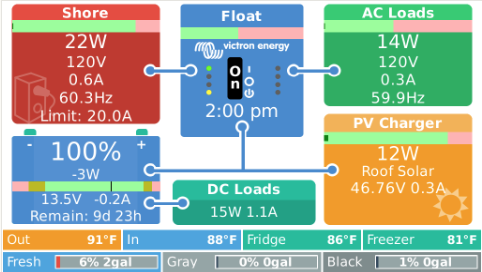
This is from GuiMods:
https://github.com/kwindrem/GuiMods
@Tom you should see the Ruuvi in the Device list on the GX Touch 50, as well as the VRM?
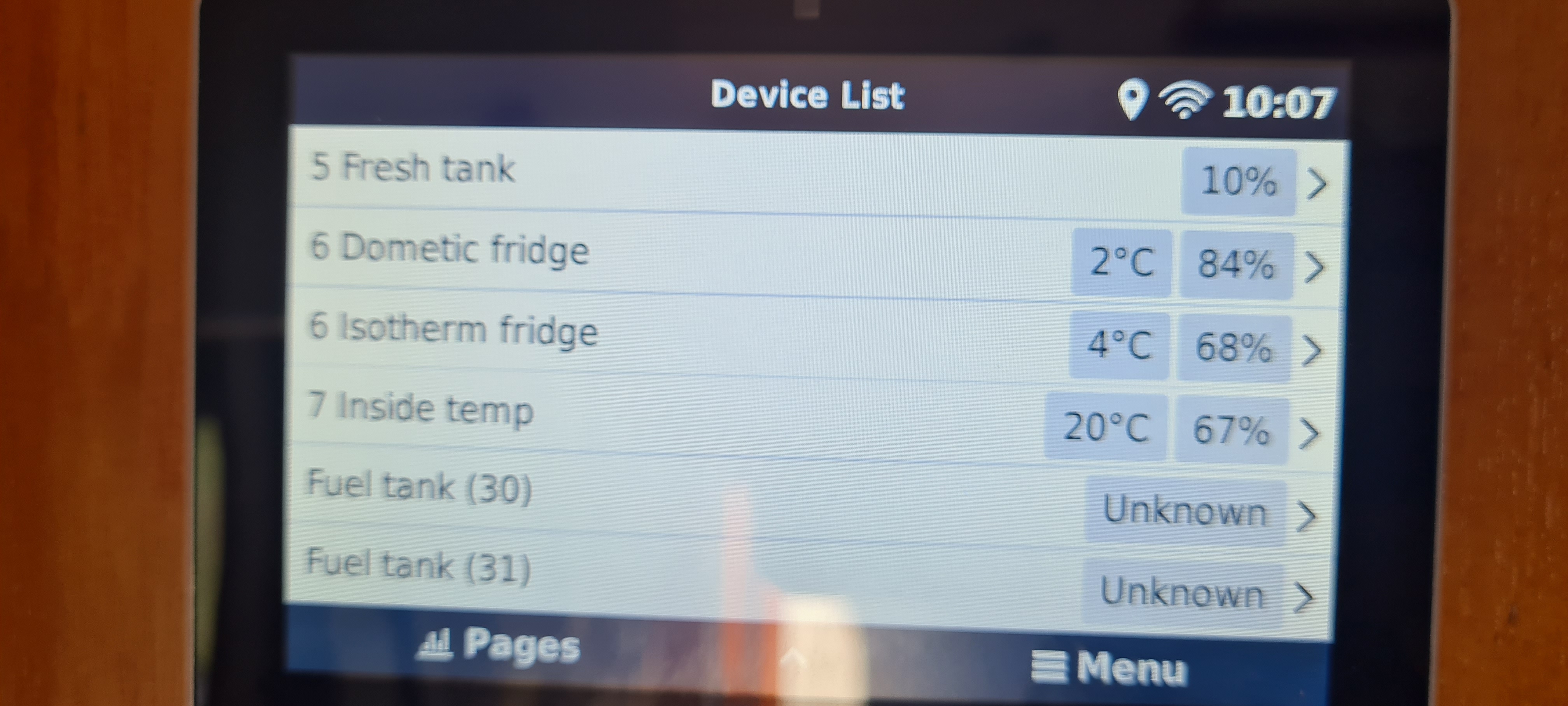 Image Caption
Image Caption
I'm looking to buy a set of the RuuviTag devices to work with my new Cerbo GX and Touch 50. These would be for in my RV trailer to measure inside/outside temperatures and also refrigerator/freezer temperatures.
To measure the outside temperature, the RuuviTag would be inside the propane cover (on the tongue). Is that OK for the RuuviTag, or should I get the Pro version?
Based on @ranger-rocko's post it looks like the Cerbo will work with four RuuviTag devices without additional equipment. Is that correct?
Where are you US-based folks buying the RuuviTag devices from?
The propane tank cover might get hot when the sun hits it giving false reading. It's not really waterproof in there but probably OK.
I recommend the sealed pro version for outside. I have an analog sensor under the trailer which might be a good place to attach the pro version. It's always out of the sun and isn't visible.
I am a little disappointed with the accuracy at colder temperatures. I have 3 units and the spread at 0 degrees F used up the entire 0.4 degree spec. If I had it to do over again, I'd use the pro versions which have much higher accuracy specs.
There have been reports of 6 Ruuvi sensor on one GX device so 4 should not be an issue.
Unfortunately, I have not found a US source for these. Some are showing up on eBay but the price is about the same as you'd pay direct from Ruuvi. The price comes down with multiple units and the shipping is a fixed fee so it may be your best (only?) purchase option.
Anyone looking for Ruuvi tags in the UK, Energy Monkey have just started selling them!
Hi friends, we recently published a blog and video about using the built-in relays the Cerbo to control things like temperature using a RuuviTag or Ruuvi Pro. The blog gives step-by-step instructions for connecting an out-of-the-box Ruuvi to a Cerbo, how to set a relay controlled by temperature data coming from the Ruuvi, and how to set alerts in VRM. https://icmontana.com/blogs/news/monitor-temperature-on-victrons-cerbo-gx-using-ruuvi-sensors , https://www.youtube.com/watch?v=hA6euxouvMM.
We also sell all three models of the Ruuvi, their Ruuvi Sensor Measurement Kit and some helpful accessories on our online store: https://icmontana.com/collections/vendors?q=Ruuvi
43 People are following this question.