The online portal stopped updating at 09:44:41 today (last connection time). I have checked the router connection and all seems to be OK. Is there an issue with the Cloud at the moment?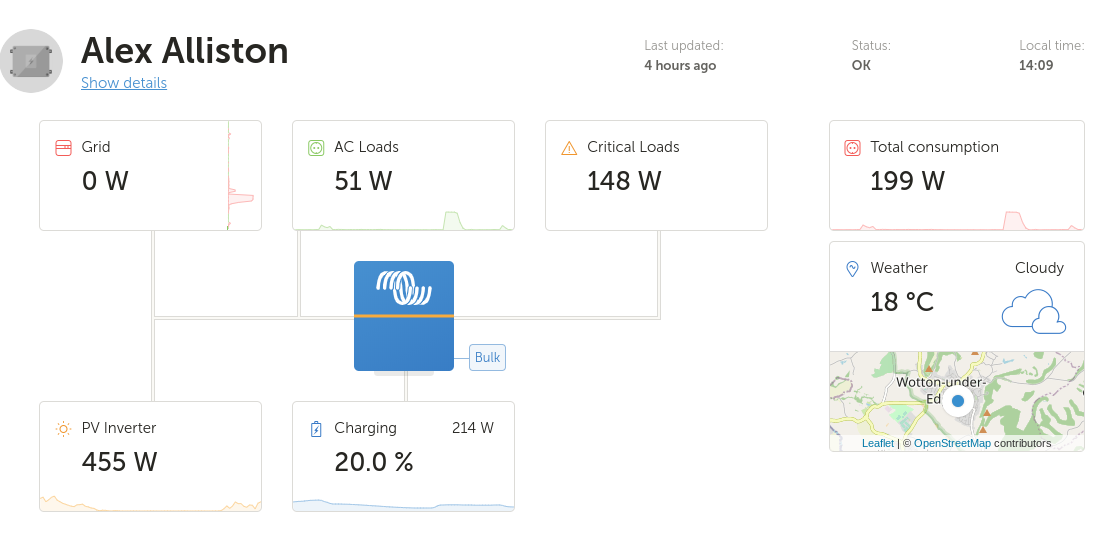
- Home
- Anonymous
- Sign in
- Create
- Spaces
- Grafana
- Node-Red
- Unsupported topics
- Questions & Answers
- Modifications
- Communauté francophone
- Deutschsprachiger Bereich
- Preguntas en Español
- Explore
- Topics
- Questions
- Ideas
- Articles
- Badges
question
VRM remote console data has stopped updating about 4 hours ago
screenshot-2021-06-29-at-140914.png
(94.8 KiB)
Comment
I have accessed the GX via the direct WiFi and get the following error: #153 Connection Error, Temporary failure in name resolution. Any ideas what this means?! Pic below.
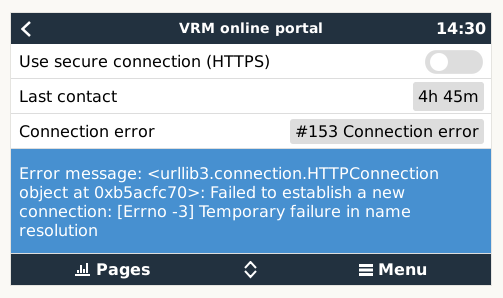
screenshot-2021-06-29-at-143026.png
(28.7 KiB)
@alexandervich
It's still up. Try rebooting the GX from within. You could also enable that HTTPS, which works for me.
Thanks John. Tried rebooting the GX. No change. I have been using a TP Link to connect to my router and re-booted that. No change. So then I set up a WiFi connection instead, and everything is now back live. So I may need to do something about my TP Link or potentially the LAN cable connected to it. Thanks for your assistance.
@alexandervich "failure in name resolution" = DNS issue. It could be a problem with your DNS provider (router) so the Cerbo GX is unable to connect to the server.
Reboot Cerbo GX to see if it works
Reboot your router
If still having the issue, try changing the DNS parameters to 8.8.8.8. or 8.8.4.4 which are google DNS servers.
Reboot both Cerbo & Router
Michel
Thanks Michel. I have resolved (see response to JohnC above).
Related Resources
Additional resources still need to be added for this topic
question details
30 People are following this question.
