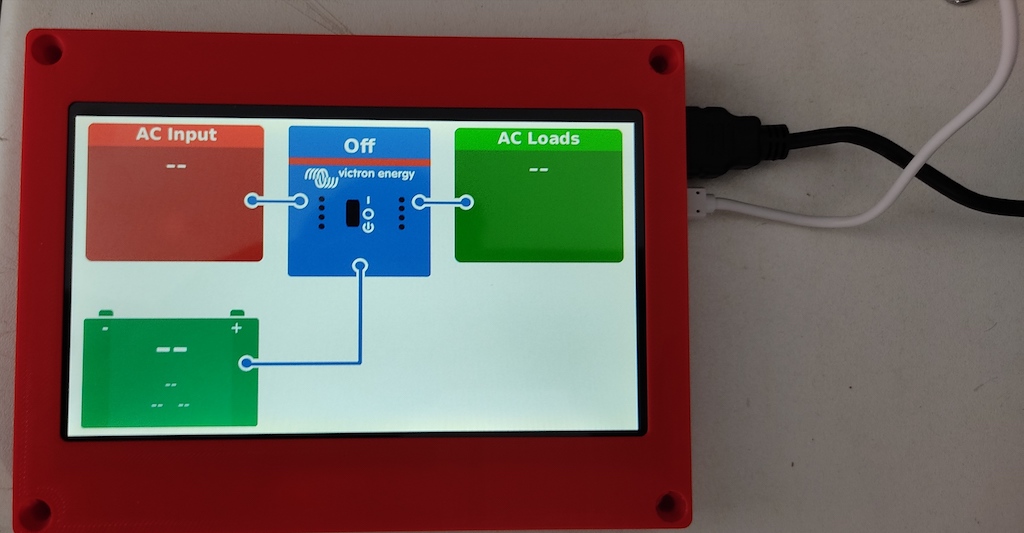I just acquired a Cerbo GX and the companion Touch 50. I've been using a Waveshare HDMI touch screen on my Raspberry Pi running Venus. It communicated touch information via USB unlike the Touch 50.
As a test, I connected the Waveshare display to Cerbo. Works out of the box including touch. No overlays or any other software needed. No calibration necessary.
This might provide an alternative for those trying to locate the display a long way from Cerbo when the Touch 50 cable isn't long enough and an extender doesn't function.
The display I tried is this:
https://amazon.com/gp/product/B077PLVZCX
Others may also work
Note: you can NOT use the USB port closest to the HDMI connector as this is a power only port.