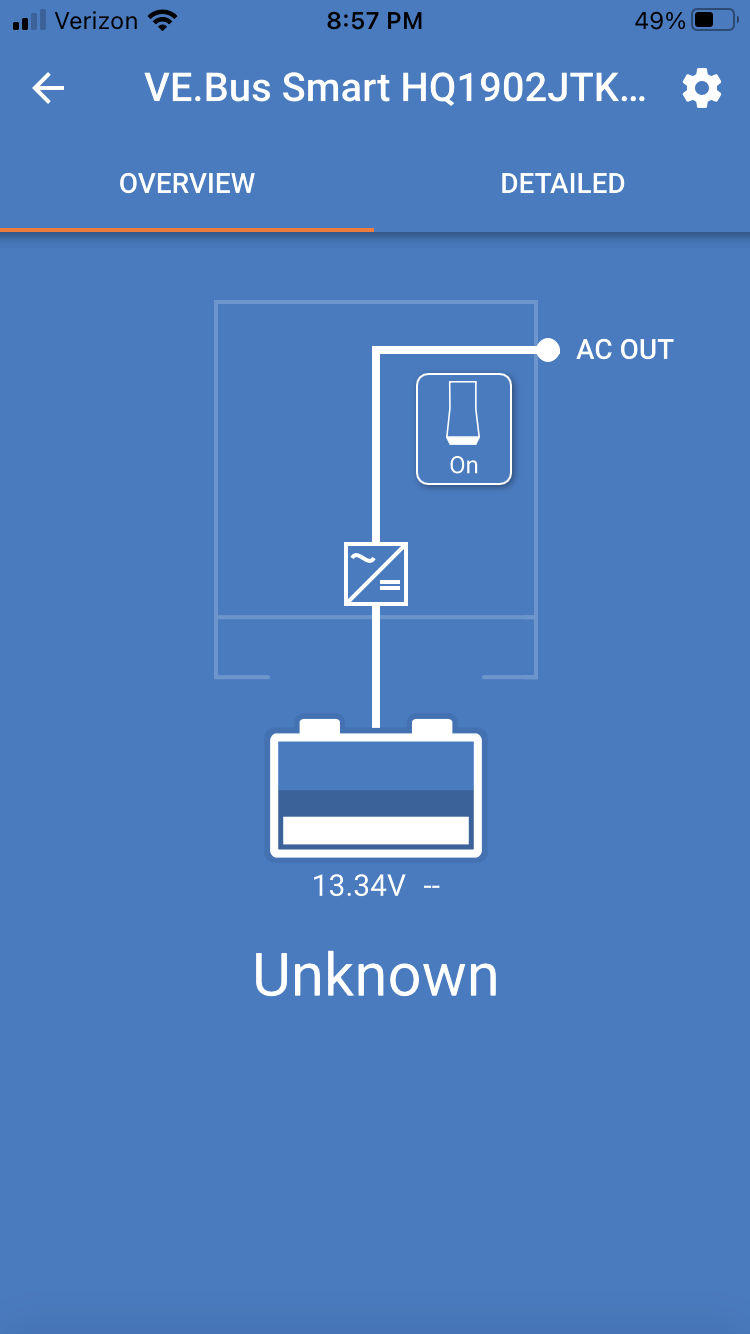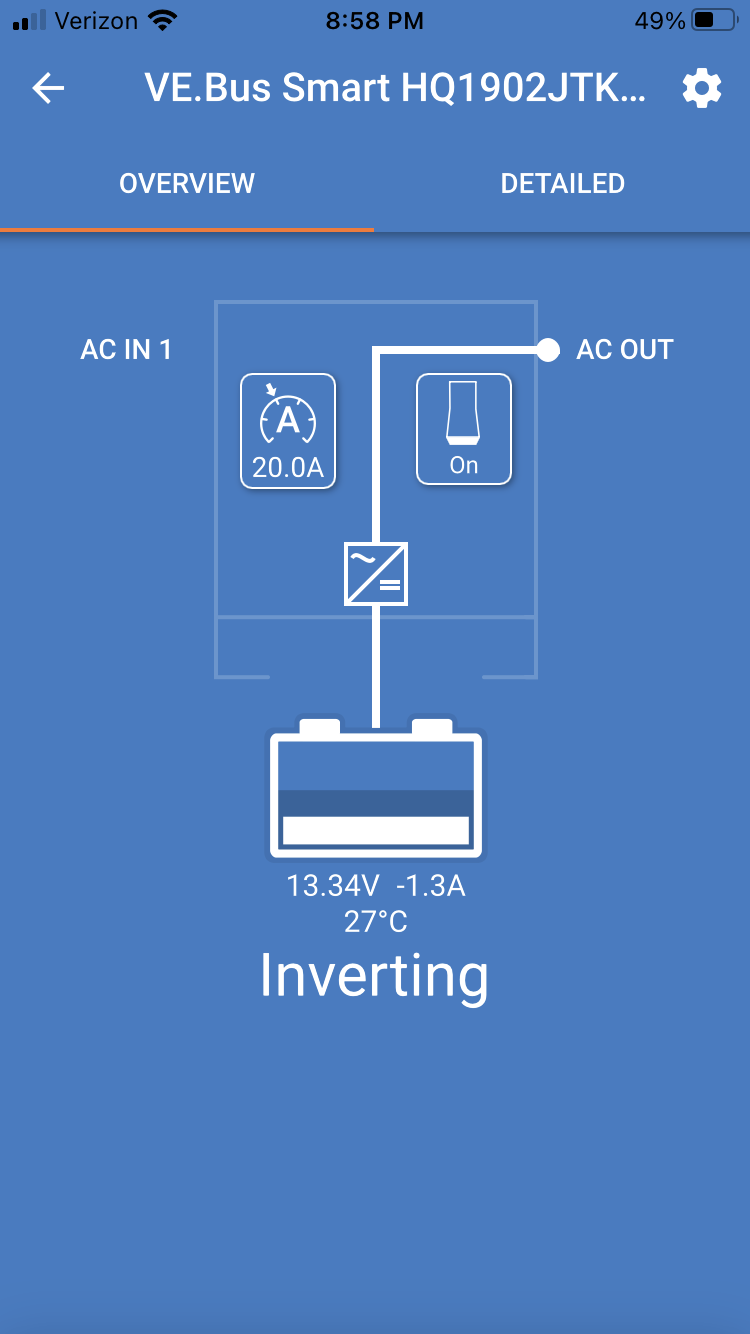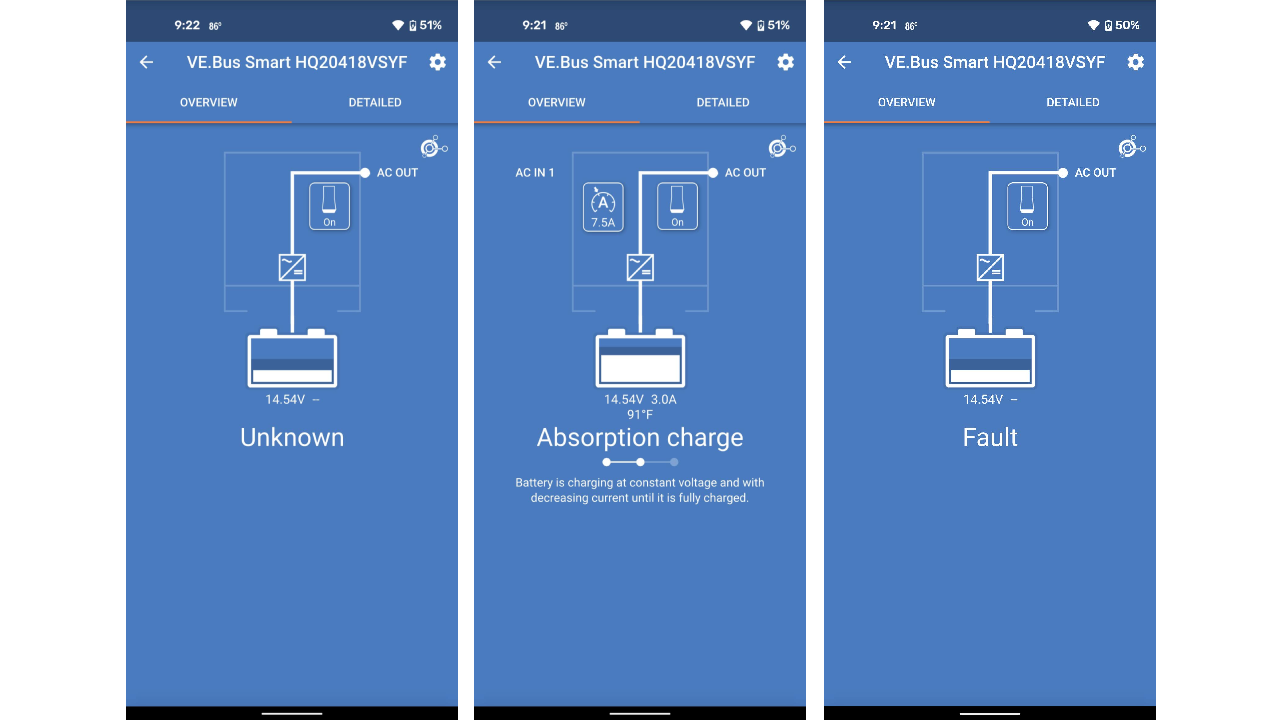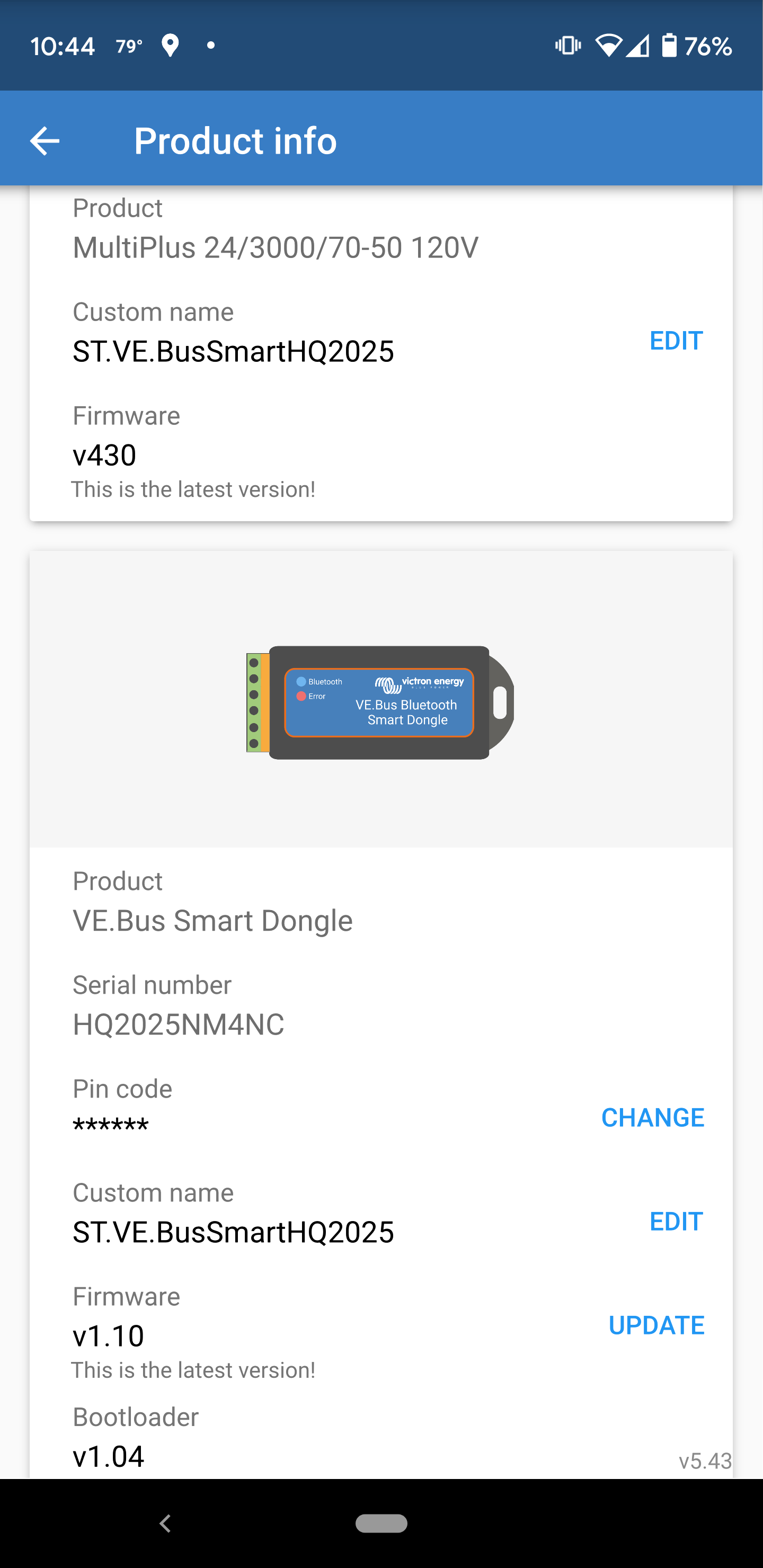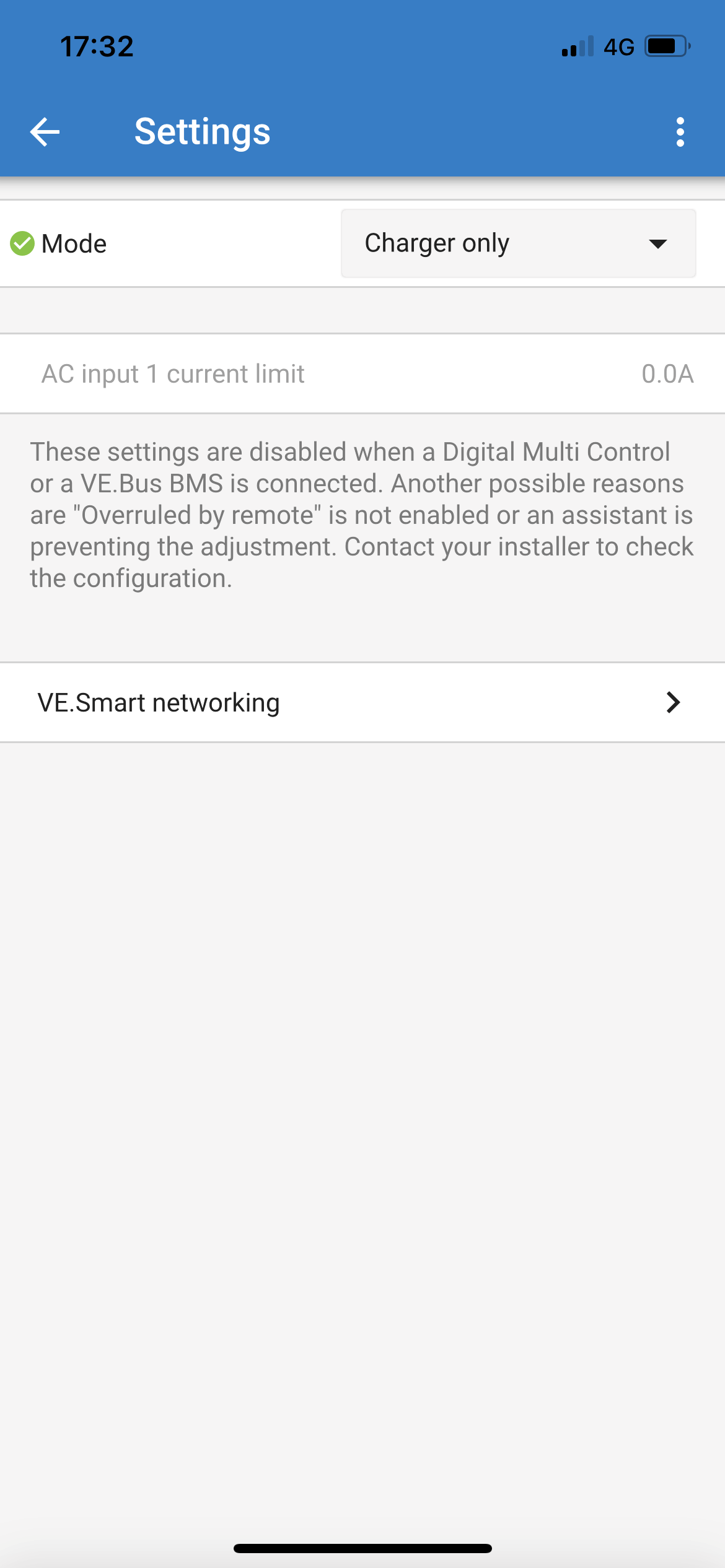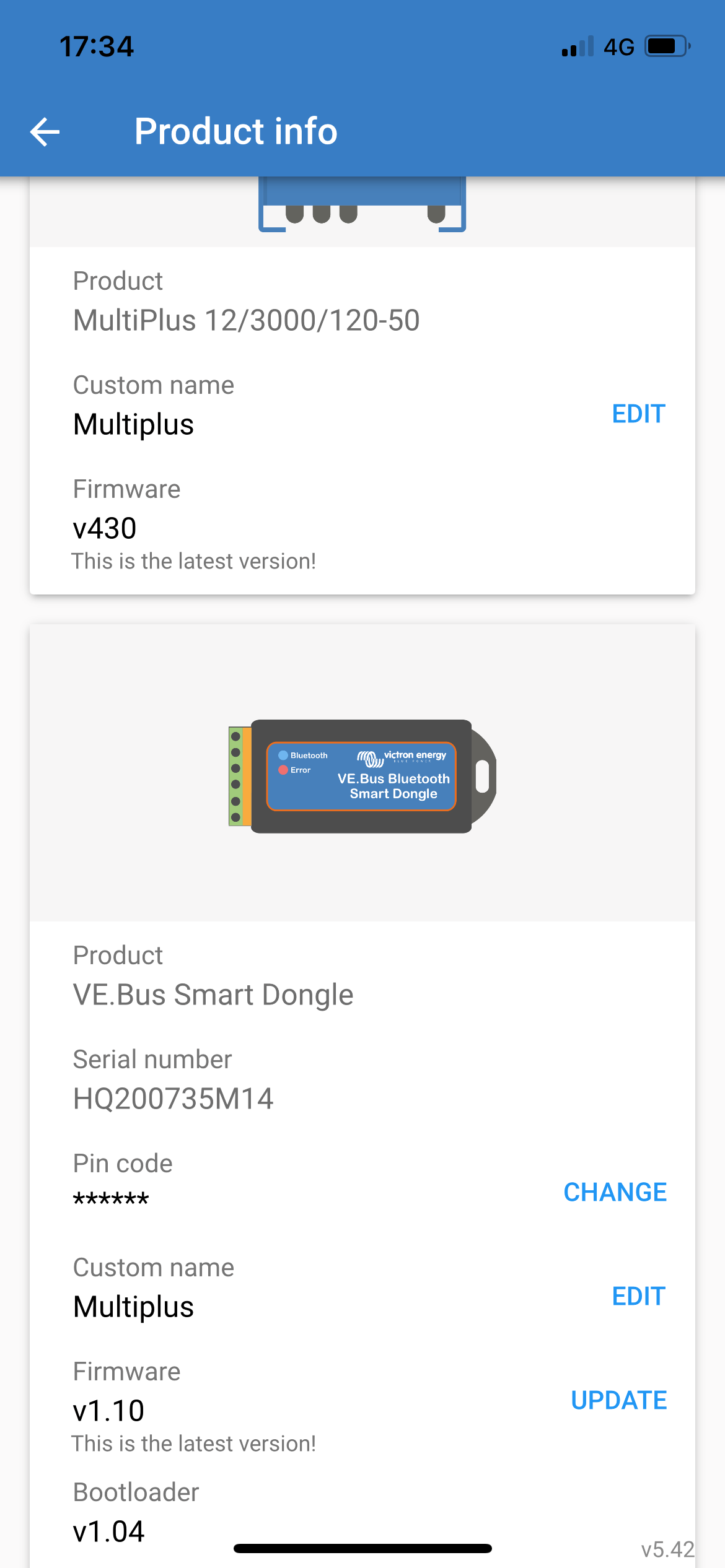While monitoring Multiplus 12/3000 with Victron Connect app the overview display alternates between the normal display showing; inverting, battery amperage drain, and battery temperature. It will then change and display "Unknown" and only the battery voltage. It alternates constantly between these two displays. This began when I updated to the latest firmware on the BMV-712 and Multiplus. Both devices indicate they are running the latest firmware. The Multiplus is inverting normally and outputting 120 VAC. How do I fix this?