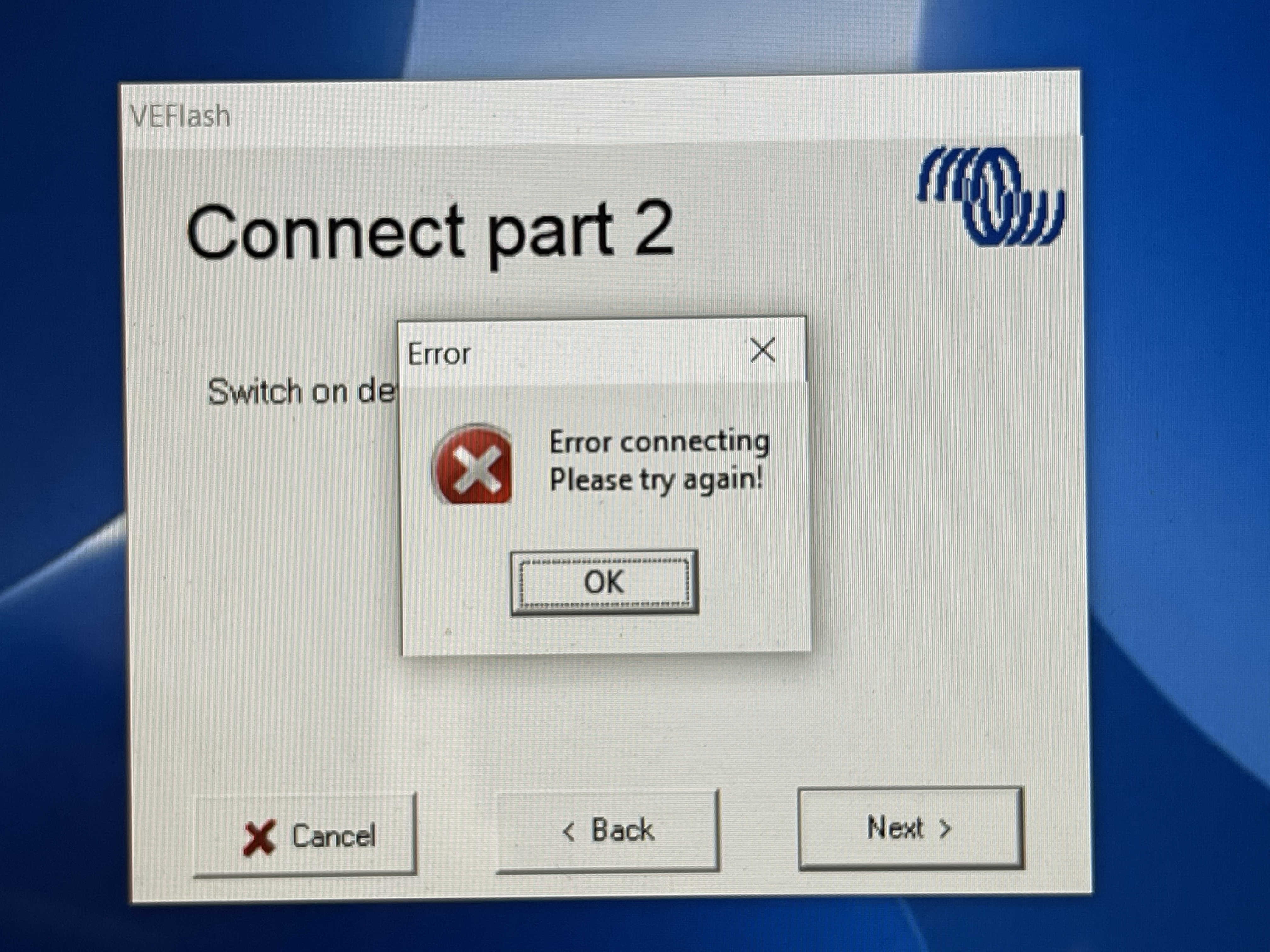Who can help, because similar topics seemed to be unanswered.
I‘ve tried to upgrade the 2606413 firmware of my Multiplus 12/70/1600 to firmware 2606482 for ESS and to connect the Bluetooth dongle.
Followed the steps precisely but at connect part 2 I get “Error connecting. Please try again!”
The Multiplus was disconnected from the color control. Then the dipswitch settings were re-programmed (DS1 was on, now off and DS2 was off and now on) followed by switching DS8 from of to on and off again to store.
Power was removed as mentioned in step 1.
MK3 to USB was connected via COM4 and working.
I found that when I switched the Multiplus of (step 1) and on again while connected to the MK3 the unit doesn’t turn on and there is no connection at all.
LED’s remain off as well.
When I switch the multiplus off with the MK3 cable disconnected and then switch it on, it starts in inverting mode with the green light on.
However, then I get the connection error.
I tried both ports on the Multiplus; doesn’t matter.
Hope anyone can help!