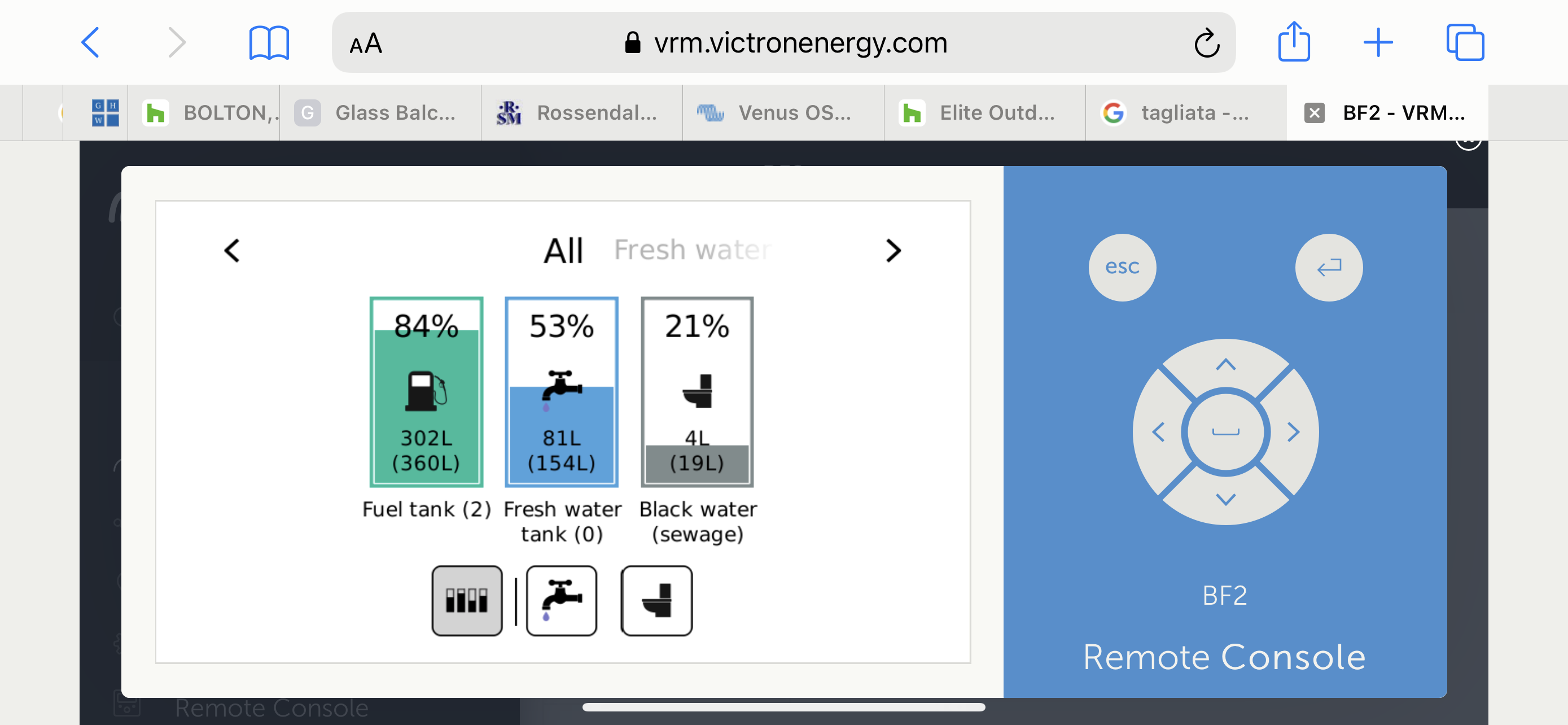UPDATE 2021-06-05 morning: (text removed to keep it short).
UPDATE 2021-06-05 22:00: Beta version v2.70~16 had an issue, for which we decided to remove it from the auto-update list within hours of making it available. This is solved in v2.70~17, which is now available for download and in the auto install system. Compared to v2.70~17 has one fix: it fixes the problem that devices were missing from the Device list page on the gui. Also while looking into that we found an open issue, related to tanks, which I added further below. See "known issues".
Good evening!
End of our afternoon, we made v2.70~16 is available for testing in the field.
This post is intended for all people participating in the Venus OS Beta test program. Read that link for more information about the program.
To learn more about the changes made in earlier v2.70 beta versions, make sure to read these two links:
What to test?
For those having tank levels on their GX device, the new tank overview. Screenshot below.
Other than that, same as last time: basically everything. In v2.70 we have made multiple low level changes. The OE version has been updated from Rocko to Zeus and the Linux kernel has been updated from 4.19 to 5.10. And as a result, bugs and regression may hide in the most unexpected of corners.
Sofar, the status is that its all proving to be quite stable.
The plan with v2.70
With a bit of luck, official release early next week already.
How to report?
For new issues, add a new answer below. If you see the same as someone else, or know more or an answer for him / her, use the comment feature. Careful: adding a new comment versus adding a new answer are really different things, and you need to look closely to know which button to use for what.
Change log v2.70~16 & v2.70~17
- Added the new tank overview page. Screenshot below.
- Increase the margin above the full tank level to 20%. An example to explain this: instead of showing an error in case the measured current is above 20.5mA, show an error when its over 24mA. In that margin, ie. between the configured full level (20mA in my example) and the error level, it will just clip to 100%. Thank you John M. for reporting this improvement; and in general for their push an getting the tanks full featured such as having configurable alarms.
- Use the same tank name in the alarms, the Device list, the mobile overview as well as the new tank overview page.
ESS / Mode 3 (External control)
- Hide the Grid feed-in menu when ESS is set to External control, since they are not relevant in that mode.
- Disable the PV-limiter when ESS mode is set to External Control. This avoids problems where the PV-limiter aims for a different grid setpoint than that set with ESS mode 3. Instead, the customer is responsible for doing his/her own control.
Modbus-TCP
- Add registers for total power, power capacity, and power limiting. The power limit register is for external control in ESS mode 3. This is an easier method than controlling the PV-inverter directly through SunSpec. https://github.com/victronenergy/venus/issues/821.
Known issues
- In some cases a tank doesn't show when selecting the tank type filter button on the bottom. And also in the mobile overview tanks can go missing. This is being looked into.
Looking forward to your reactions, and have a good weekend, Matthijs
Ps. the screenshots, first one more Marine oriented, second one more off-grid oriented.
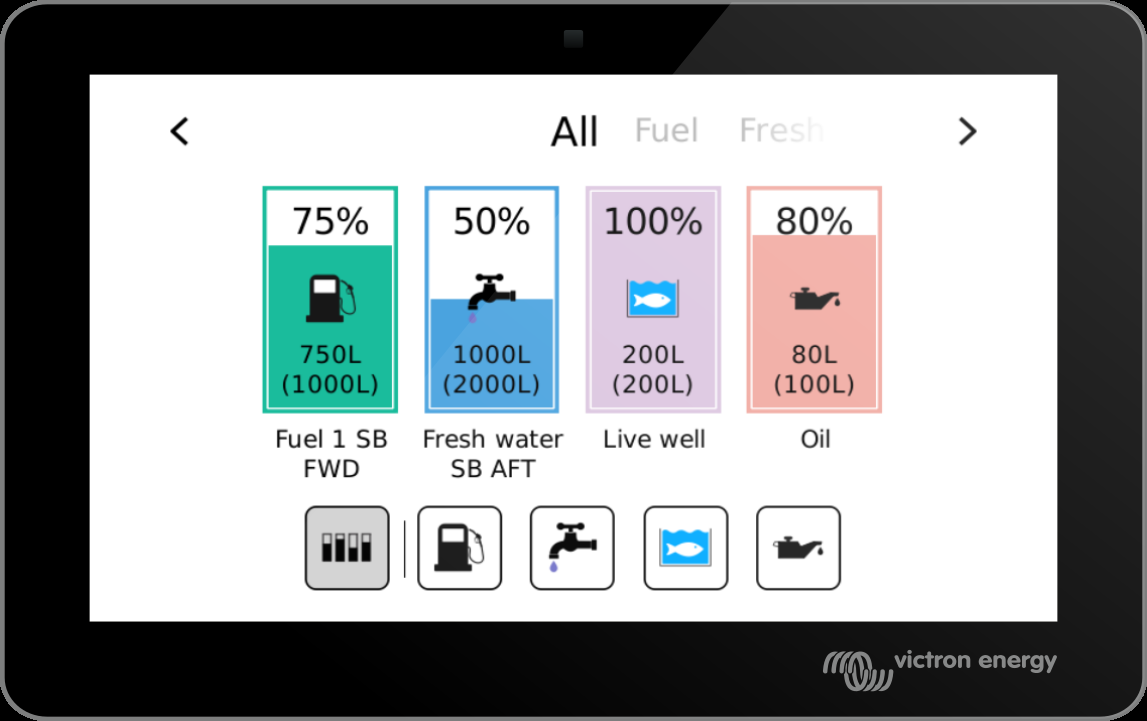
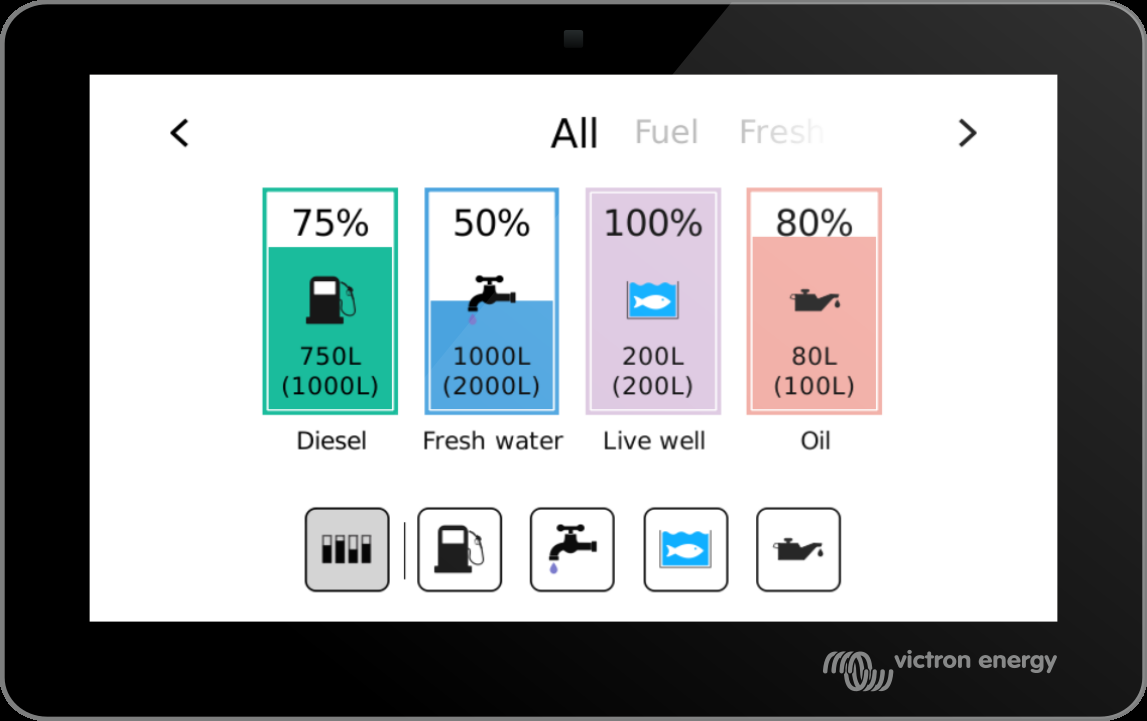

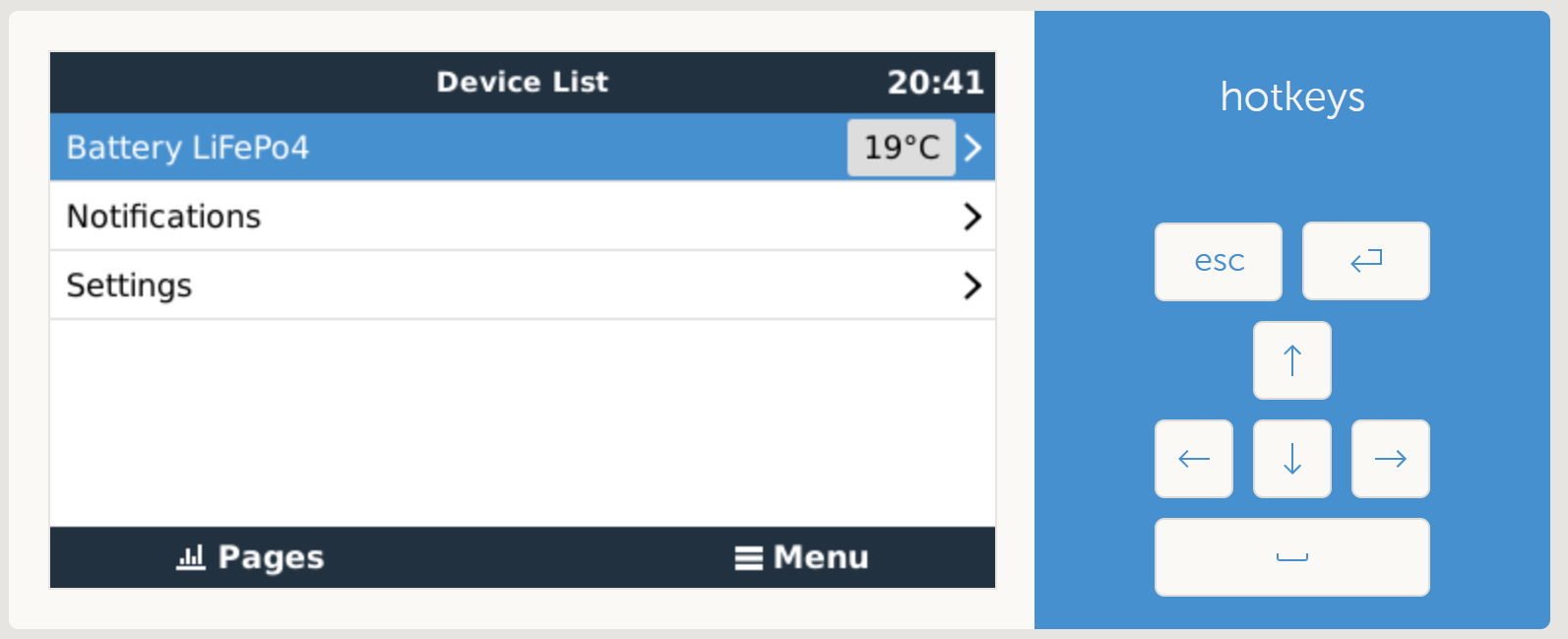
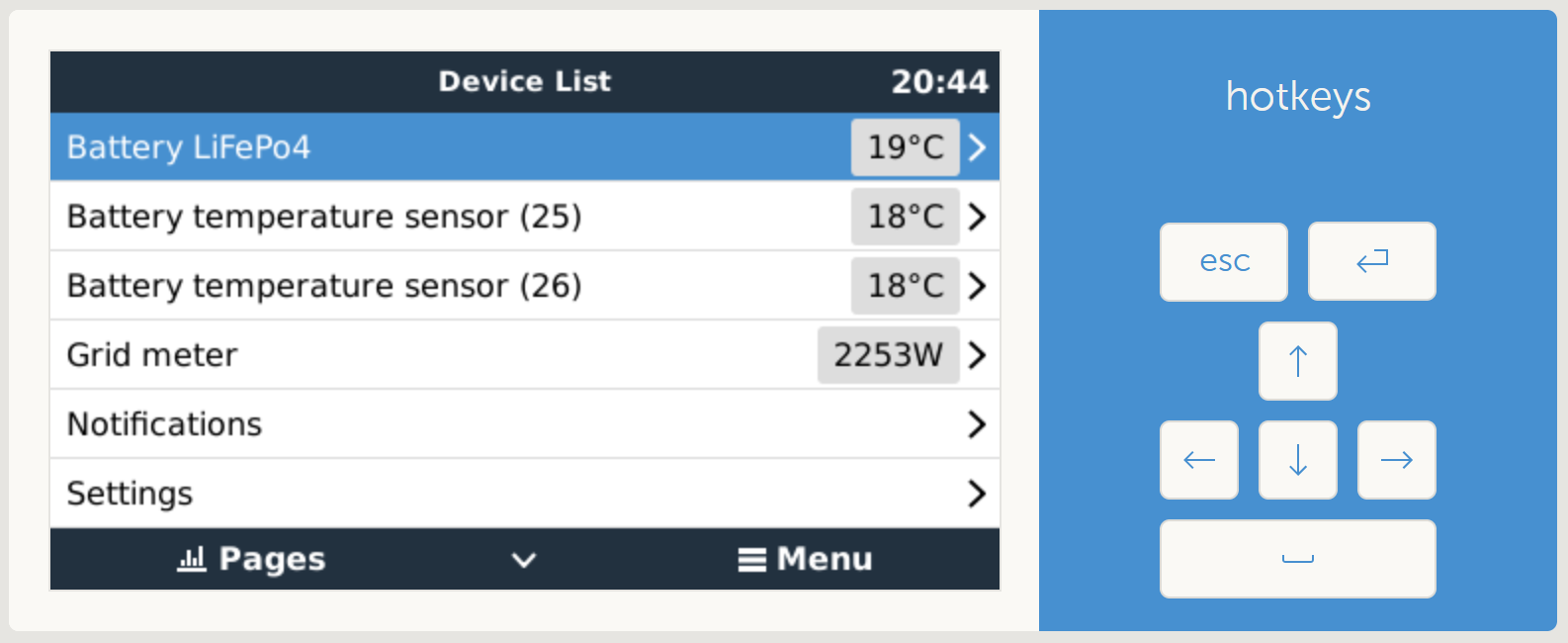
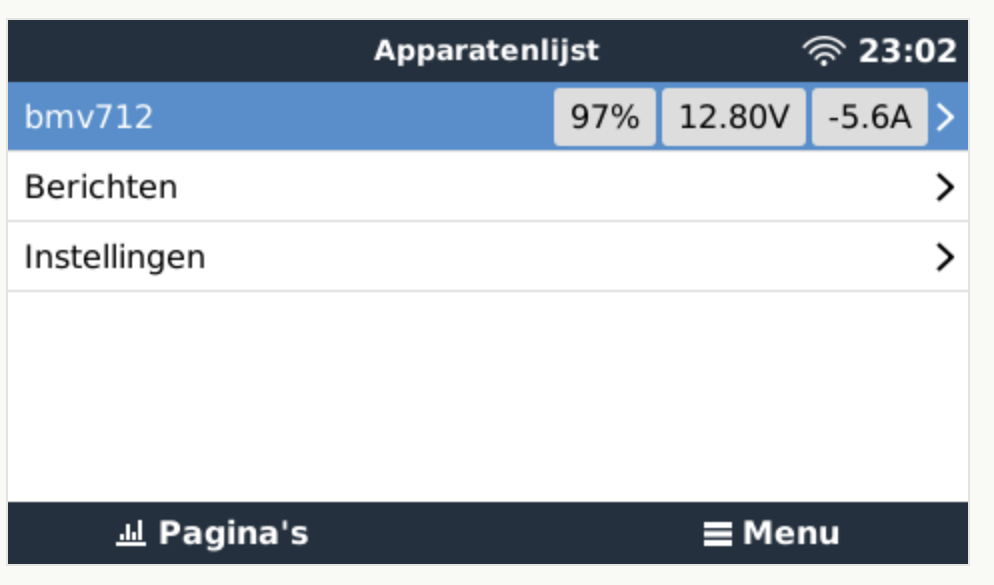 Remote console does not shown all device anymore
Remote console does not shown all device anymore 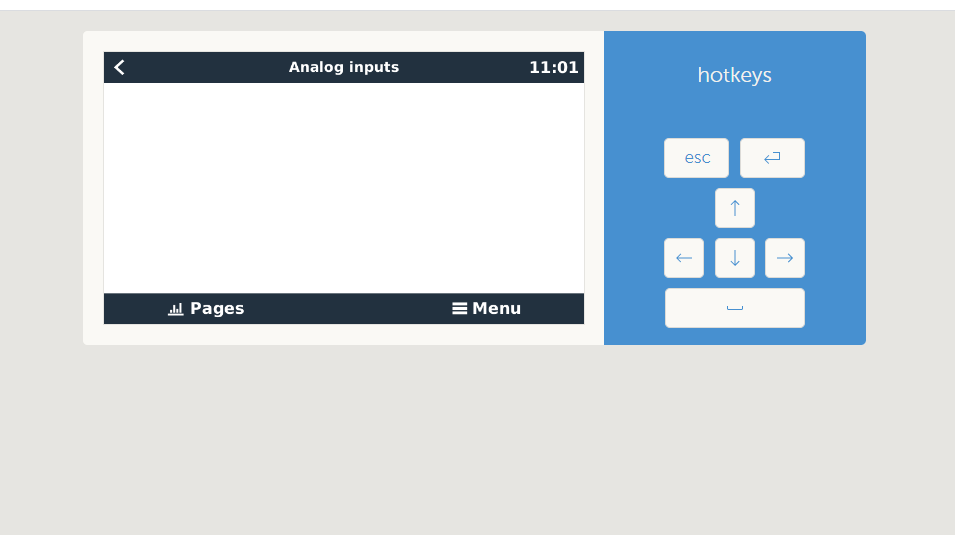
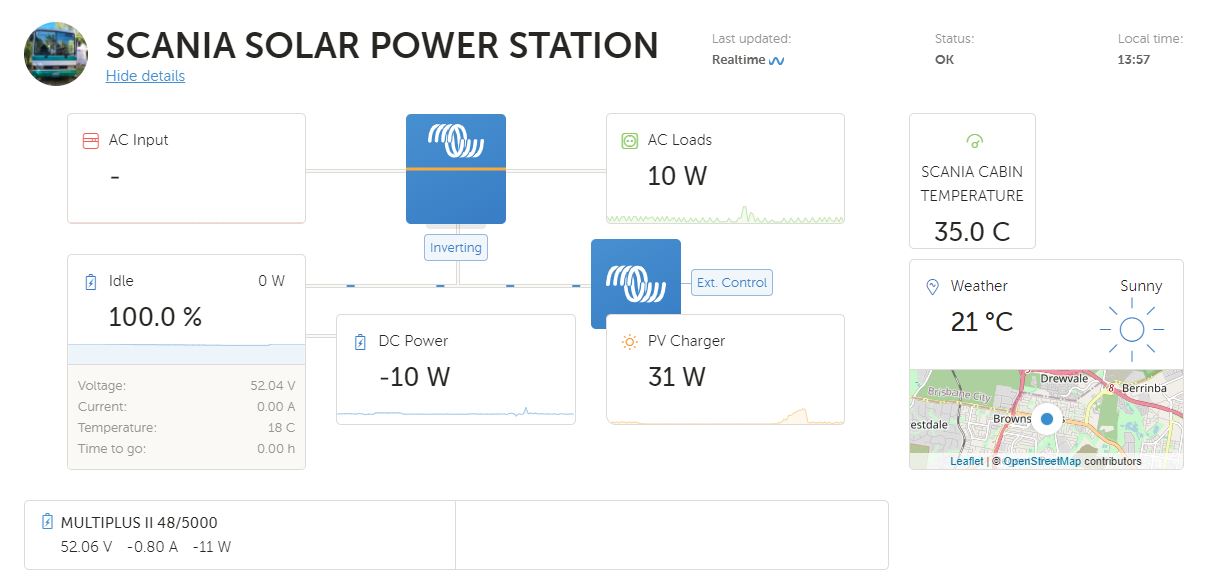
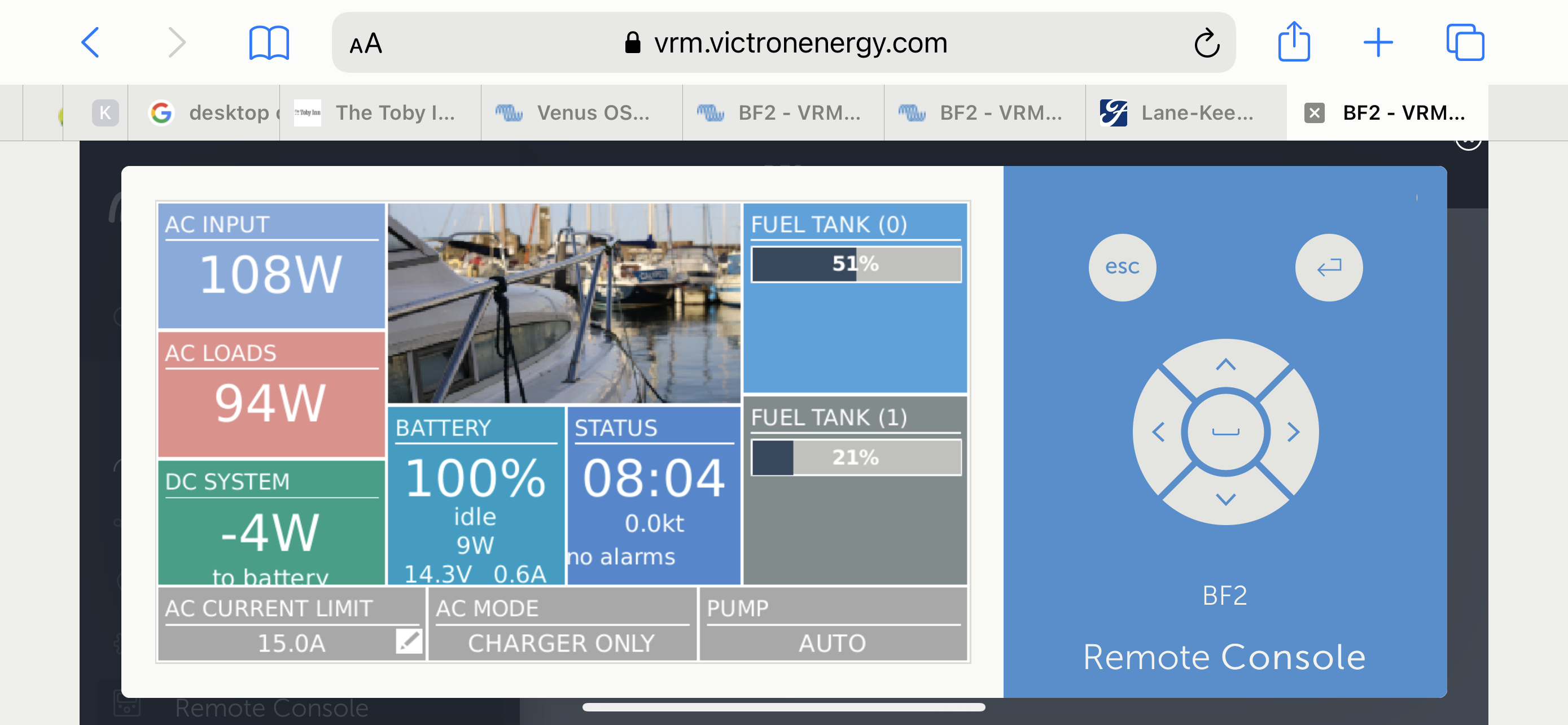
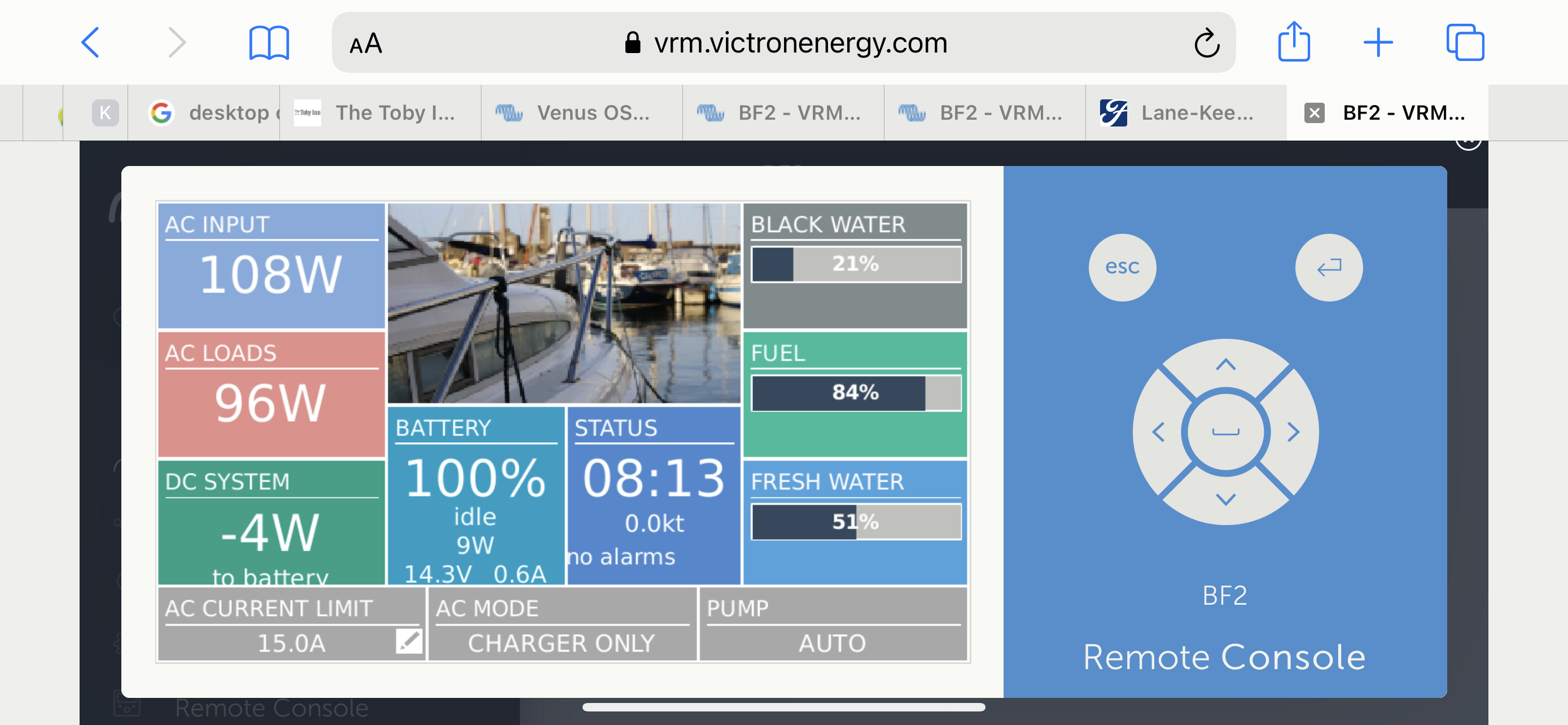
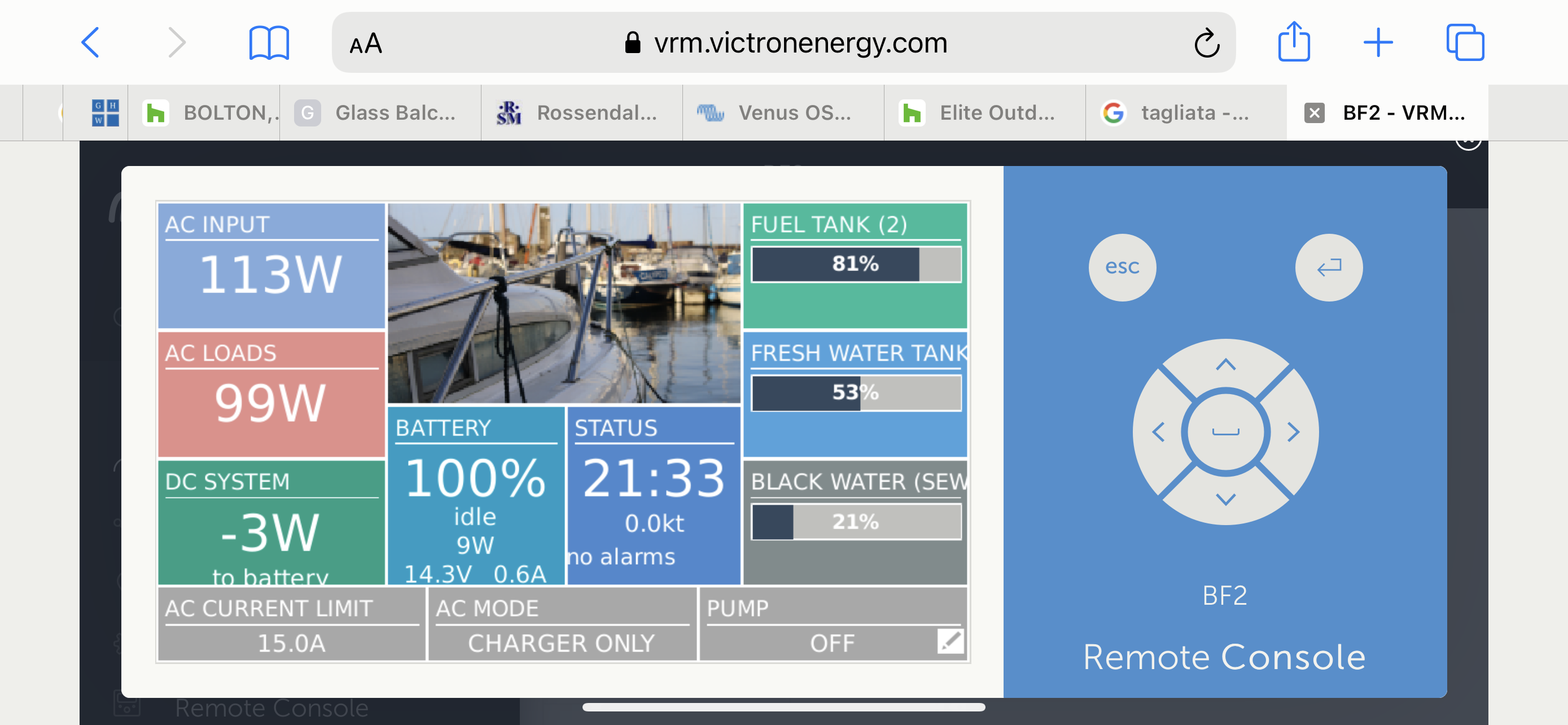 Good Evening. Tank displays now working OK. Just one small point, the Fuel tank shows “Fuel 2”. This may be an issue on the vessel I can check on Monday. Another observation (not just on this update) is that the pump keeps reverting to auto. The pump relay is activated by the fresh water level and controls the water pump and immersion heater. When the vessel is left the pump is switched to off.
Good Evening. Tank displays now working OK. Just one small point, the Fuel tank shows “Fuel 2”. This may be an issue on the vessel I can check on Monday. Another observation (not just on this update) is that the pump keeps reverting to auto. The pump relay is activated by the fresh water level and controls the water pump and immersion heater. When the vessel is left the pump is switched to off.