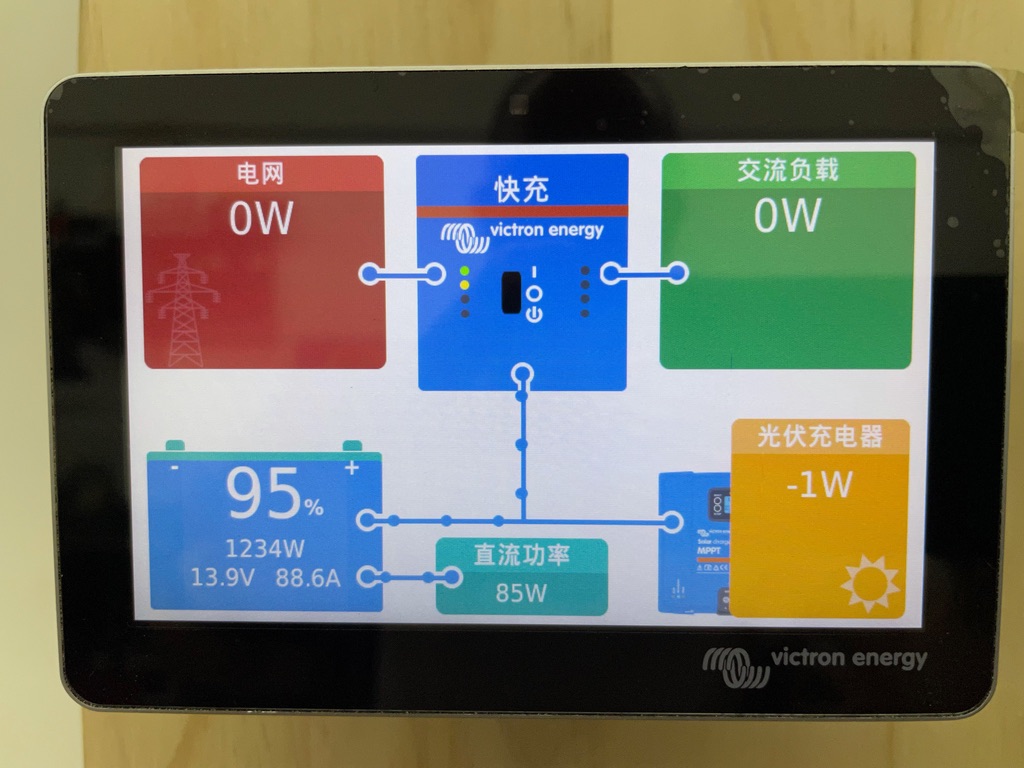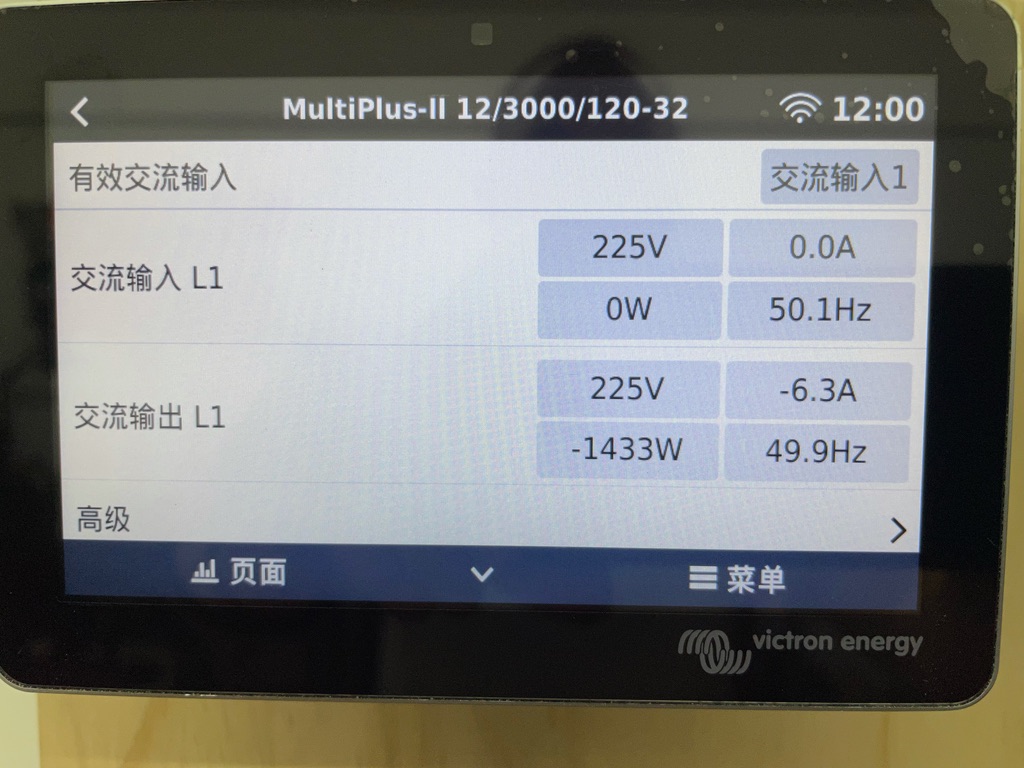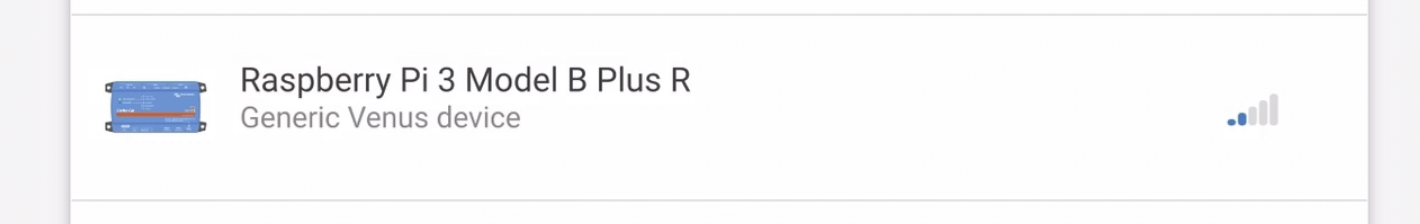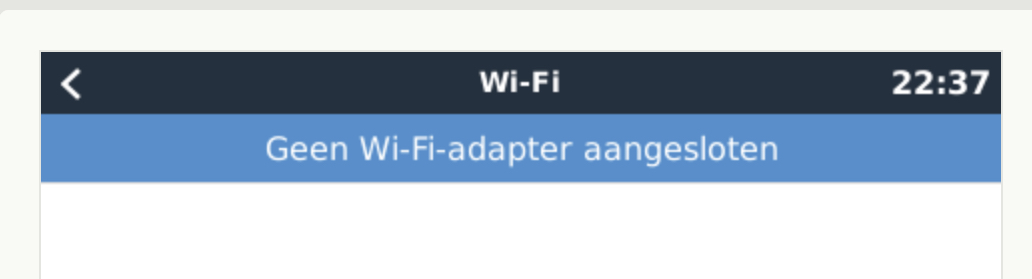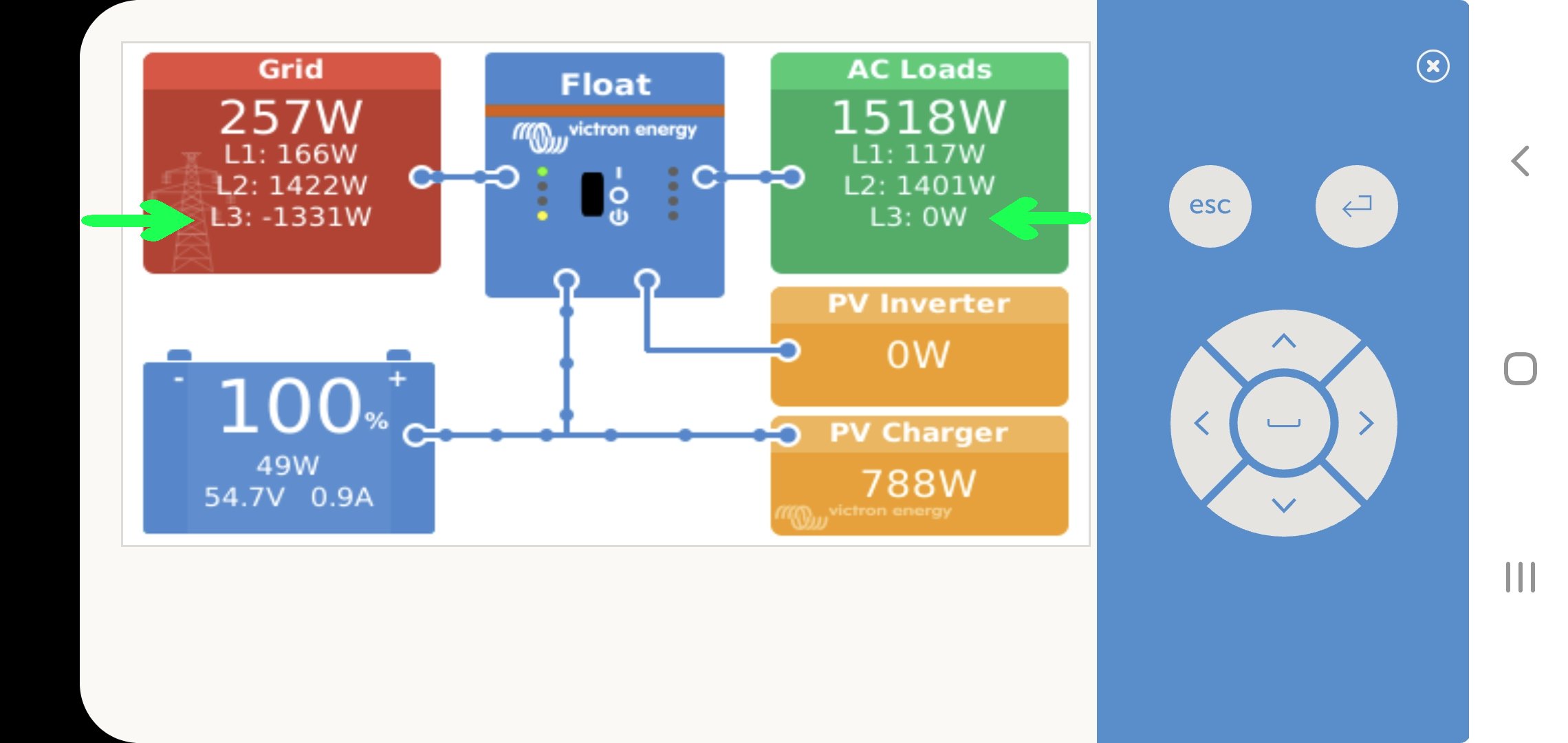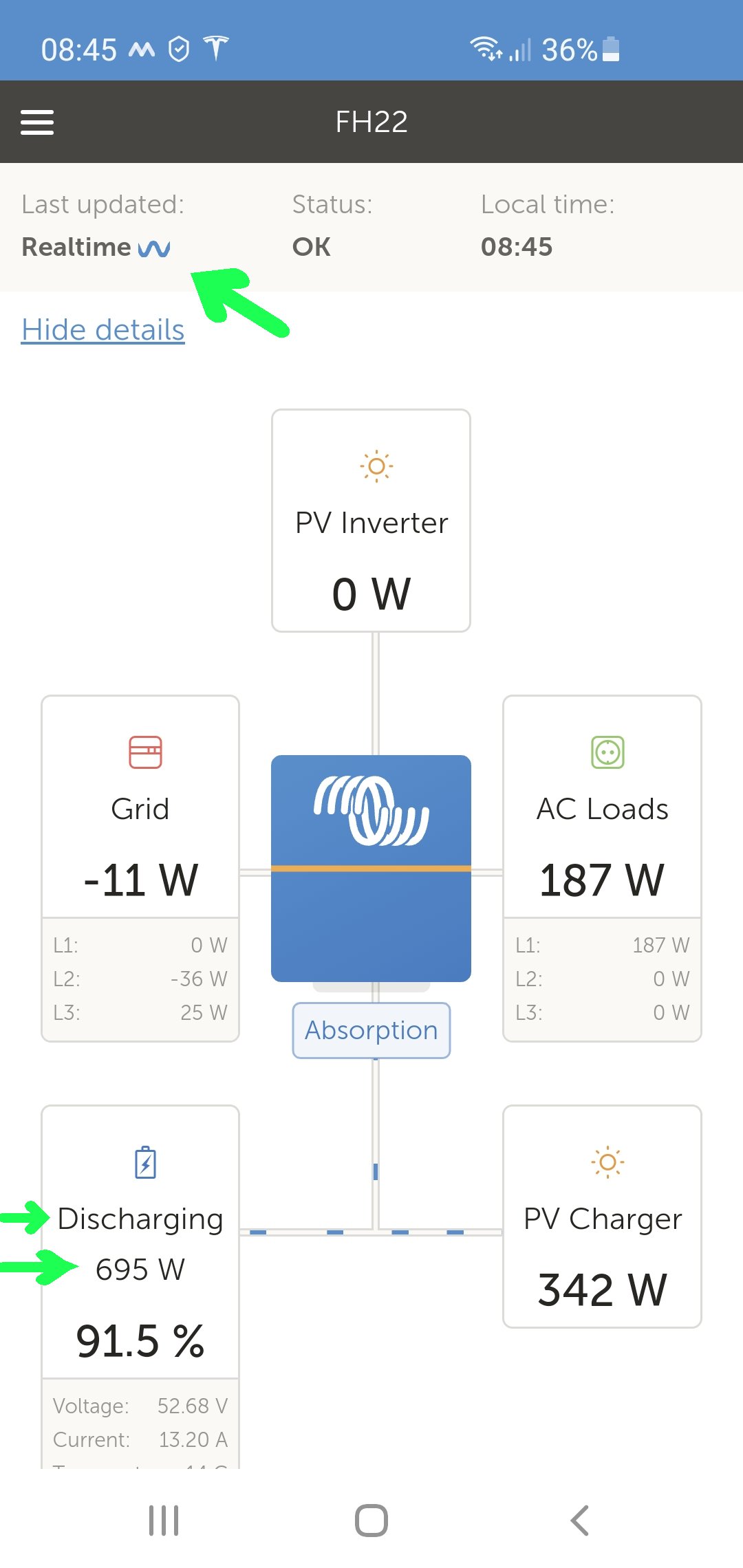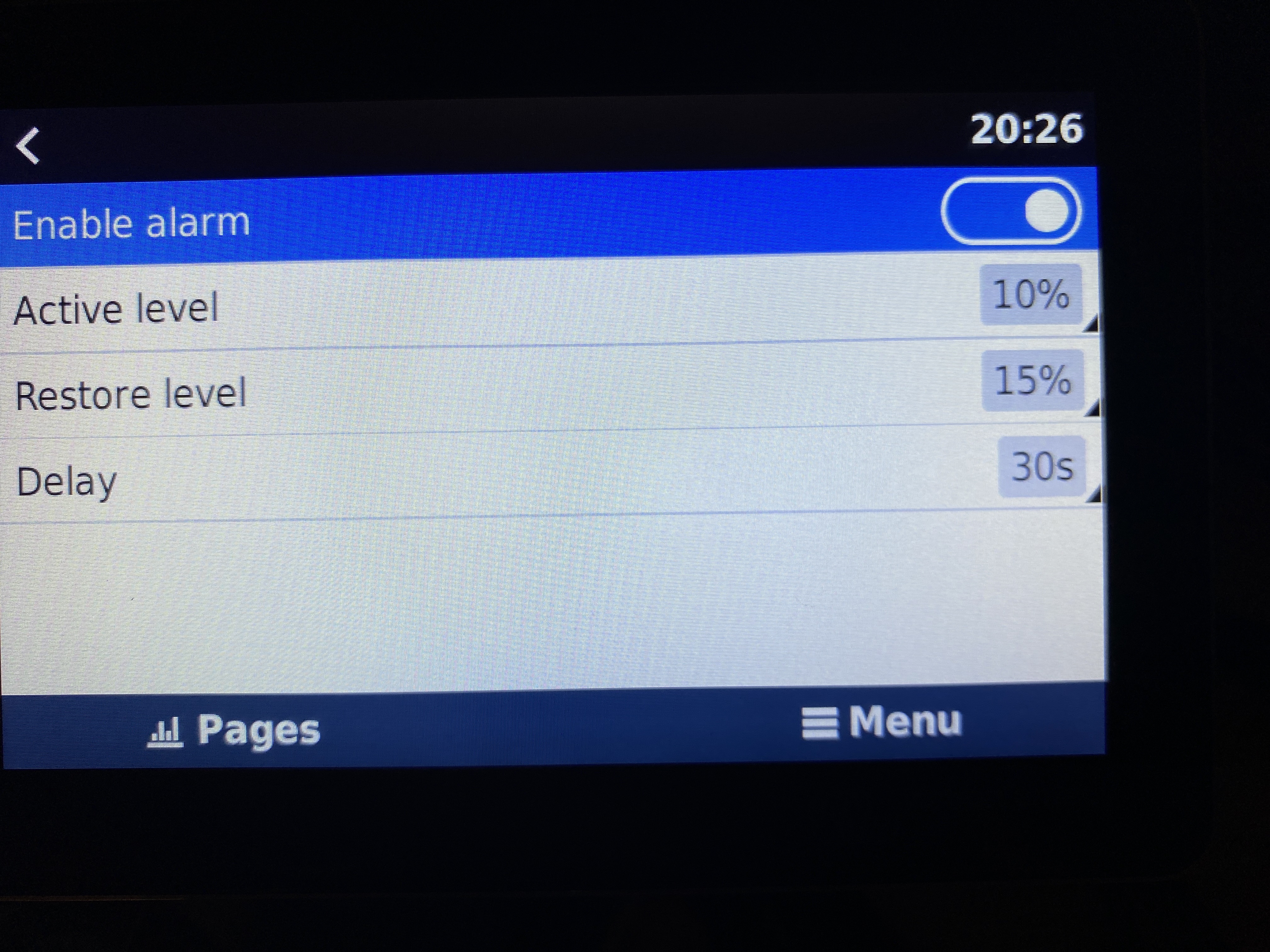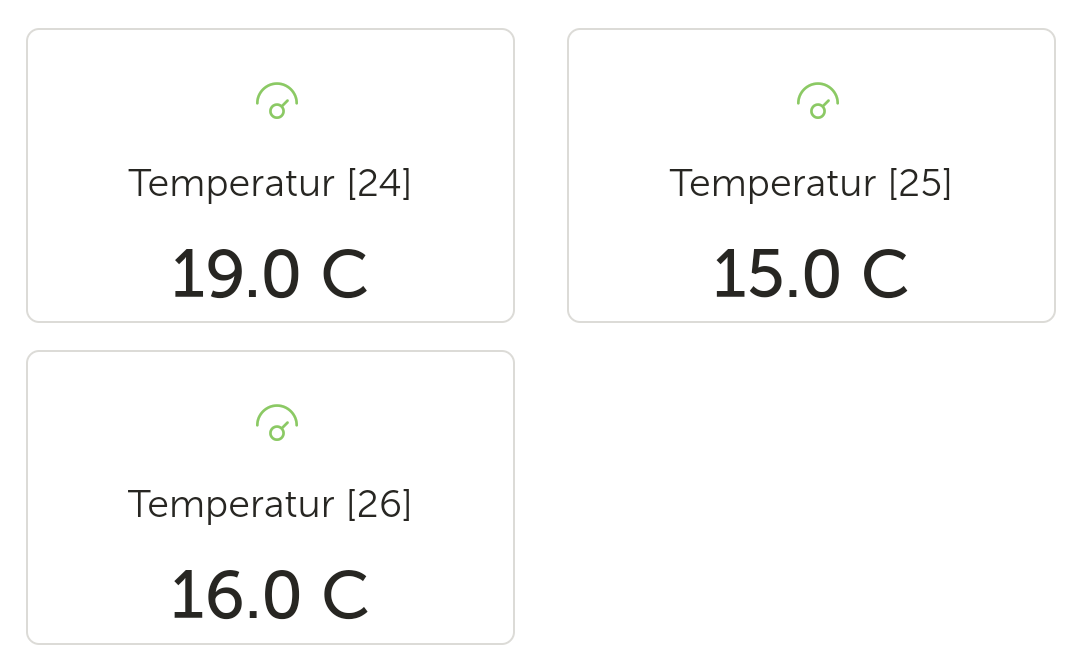UPDATE 2021-05-21: today we made v2.70~15 available for field testing. Only one change: fix the menu being unavailable after setting the access level to User only. Thank you @vga for finding and reporting this! We overlooked this when making a change. How to recover if your in that situation depends: when auto-update is enabled, just await your GX device being autoupdated. If not, you need to reset the GX device to its defaults, for which I've added instructions below.
UPDATE 2021-05-20: today we made v2.70~14 available. The main change is that, per ~14, the previous issue/bug/regression for having multiple tank senders with different device instance but same data instance, is fixed. And secondly some change related to the raspberrypi packages; which is really minor except for the handful of people/hobbiests/tinkerers that use that exotic thing.
Good day!
v2.70~12 is available for testing.
This post is intended for all people participating in the Venus OS Beta test program. Read that link for more information about the program.
To learn more about the changes made in earlier v2.70 beta versions, make sure to read these two links:
What to test?
Still the same as last time: basically everything. In v2.70 we have amde multiple low level changes. the OE version has been updated from Rocko to Zeus and the Linux kernel has been updated from 4.19 to 5.10. And as a result, bugs and regression may hide in the most unexpected of corners.
Sofar, the status is that its all proving to be quite stable.
The plan with v2.70
We're getting close to having all wanted functionality included; the main missing item is the new tank overview page. Once thats done there will be some more time of testing and then final release.
Change log v2.70~12
- User interface and various:
- Change the name of the battery measurements menu to "Battery Measurements" and add a help text indicating that it is (also) for the MFD HTML5 app. This same info is also used for the VRM Dashboard.
- Better handle AC-Coupled PV on the output of an Inverter RS by adding AC Frequency item, and by showing negative current and power instead of clipping that to zero.
- Show firmware version of a Fronius datamanager on the Device subpage.
- Add EM24 Ethernet meter phase configuration setting
- Improve the CAN-bus statistics page so it all fits on one screen.
- Mark menu items that are only visible in debug or other special modes with a color; so thats its clear that its not visible in normal usage.
- Tank monitoring
- Add tank level alarms. (high level alarm and low level alarm)
- Add new fluid type, Gasoline, to fully match the NMEA2000 supported set of fluid types.
- Support tank senders that send out levels for multiple tanks using different data instances, such as the Garnet Seelevel N2K product, and the Maretron FPM100. Details also here: https://github.com/victronenergy/venus/issues/551.
- NMEA2000-out: include SOH in the NMEA2000-out function. Note that Victron battery monitors such as the BMV series don't have SOH; this applies only when using a lithium battery with integrated CAN-bus *and* that has SOH.
- Can-bus BMS: support CCL & DCL current limits above 3276A.
- VRM data transmission: change the logging frequency of min/max cell voltage/temperature to fix the gaps in the graphs on VRM.
Known issues
- The new tank overview, as visible in the GX Tank manual, is not included yet
- FIXED IN v2.70~14: Since v2.70~12, tank data was jumping around if you have multiple different tank senders with one instance the same and the other not the same.
- Setting access level to User limits the Settings menu to just a handful of items. See thread below for details.
Looking forward to your reactions, and all the best, Matthijs