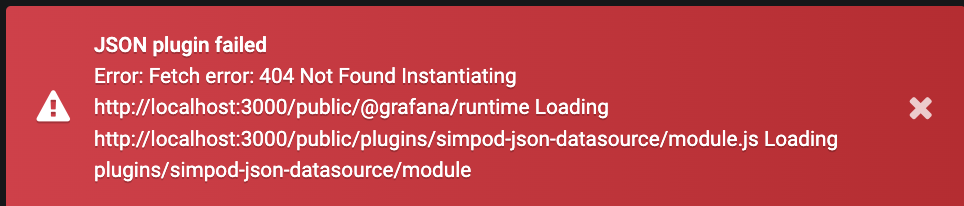Good day
I have a 64-bit Raspberry Pi 4 with an Ubuntu operating system on which I have installed a 64-bit Docker system.
Now I am wondering if anyone can help me to find the venus-docker-server, venus-docker-grafana and venus-docker-upnp images that I can use, if such images are available.
Regards