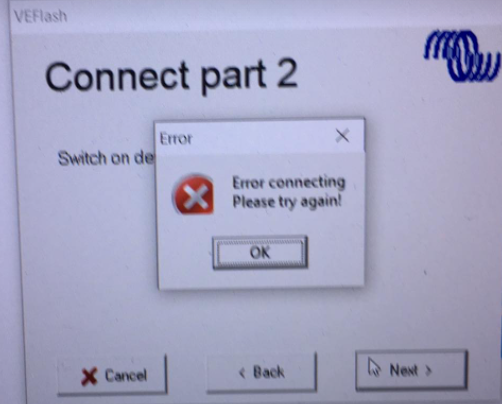I've tried to update the firmware on a Multiplus 24/5000 using both VE Flash and Victron Connect via a Mk3 dongle and the crux of the issue seems to be that you can't update the firmware with the VE.Bus BMS connected. However if you disconnect the BMS, the Multi turns off.....so you can't update the firmware anyway.
I tried deleting the BMS assistant so that it can turn on with out the BMS, however it just flashed an error code and still turned off when the BMS was disconnected.
How do I do this properly?