Hi all,
i enabled "has DC System" in Settings, but this litte square is not shown after this. A reboot did not help. In the other view it is shown.
What i am doing wrong?
Thanks for your help!
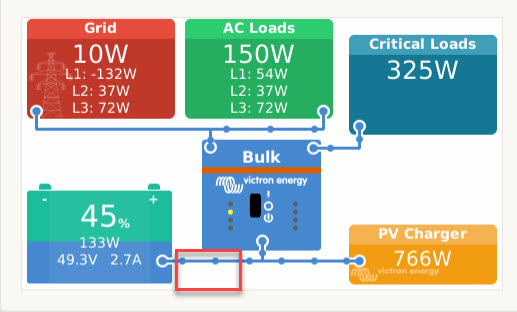
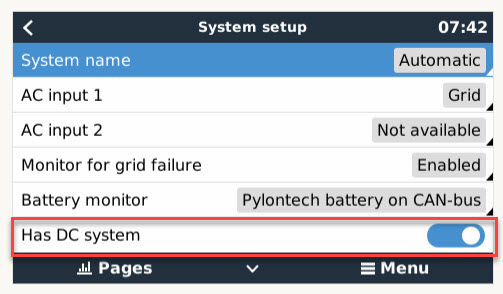
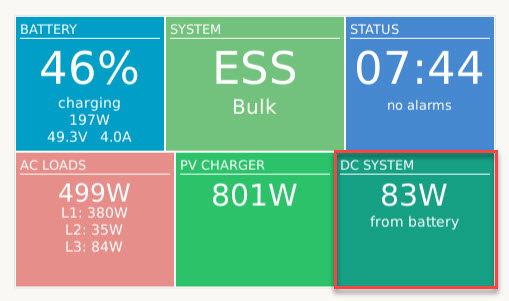
This site is now in read-only archive mode. Please move all discussion, and create a new account at the new Victron Community site.
Hi all,
i enabled "has DC System" in Settings, but this litte square is not shown after this. A reboot did not help. In the other view it is shown.
What i am doing wrong?
Thanks for your help!
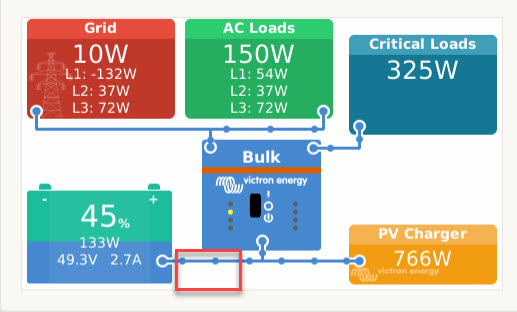
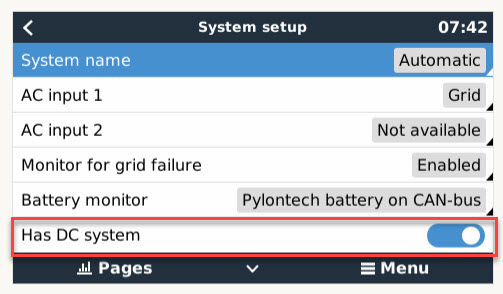
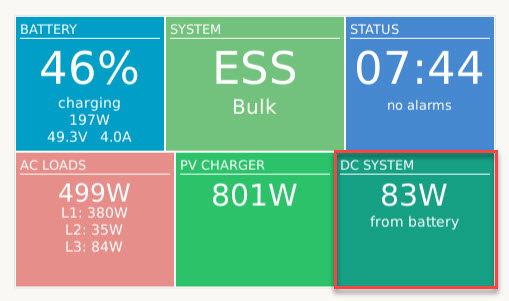
I would say it is not shown because there is simply no space on the screen for that.
Normally you have DC-loads only in a RV or boat or in a off-grid system.
In such systems you don't have the green "AC loads" tile and the Multi is at that place so there is more space in the lower middle.
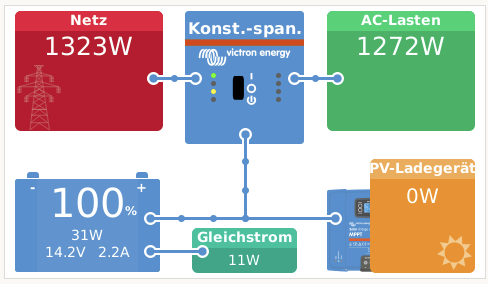
Hi!
Two years later and I stumbled across this post, because I have the same issue. Added a Smartshunt to measure DC loads, but no symbol shown on the screen. The Cerbo runs on 3.10, so no hope it will get fixed in near feautre.
Also in VRM, there is enough space, but no additional widget there, too: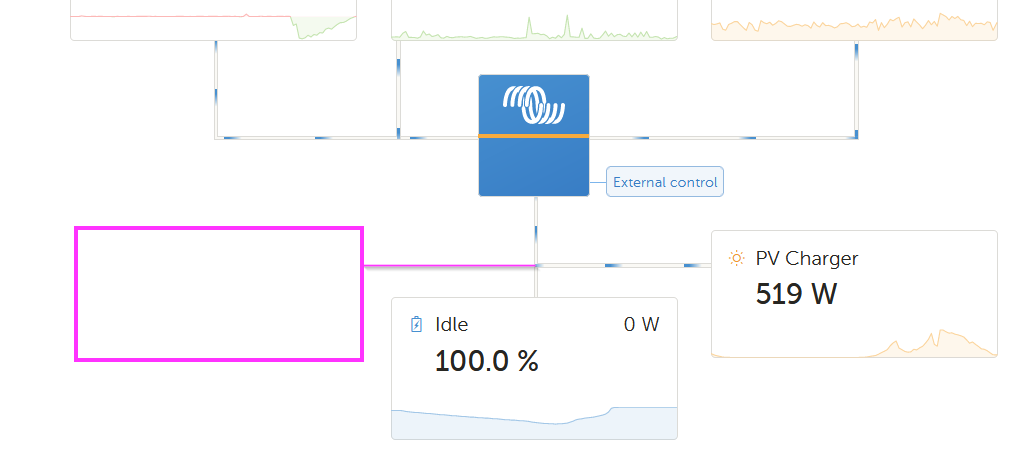
Assume this is a bug rather than an feature. This way, I bought my smart shunt for nothing as it cannot display anything in the dashboard.
Same question multiple times in this forum but no answers:
https://community.victronenergy.com/questions/227591/ess-with-dc-loads.html
Hello Victron, Installations with additional DC grids are our close future to solve many problems not only for camping vehicles. Therefore are many good reasons to introduce DC loads in the dashboard
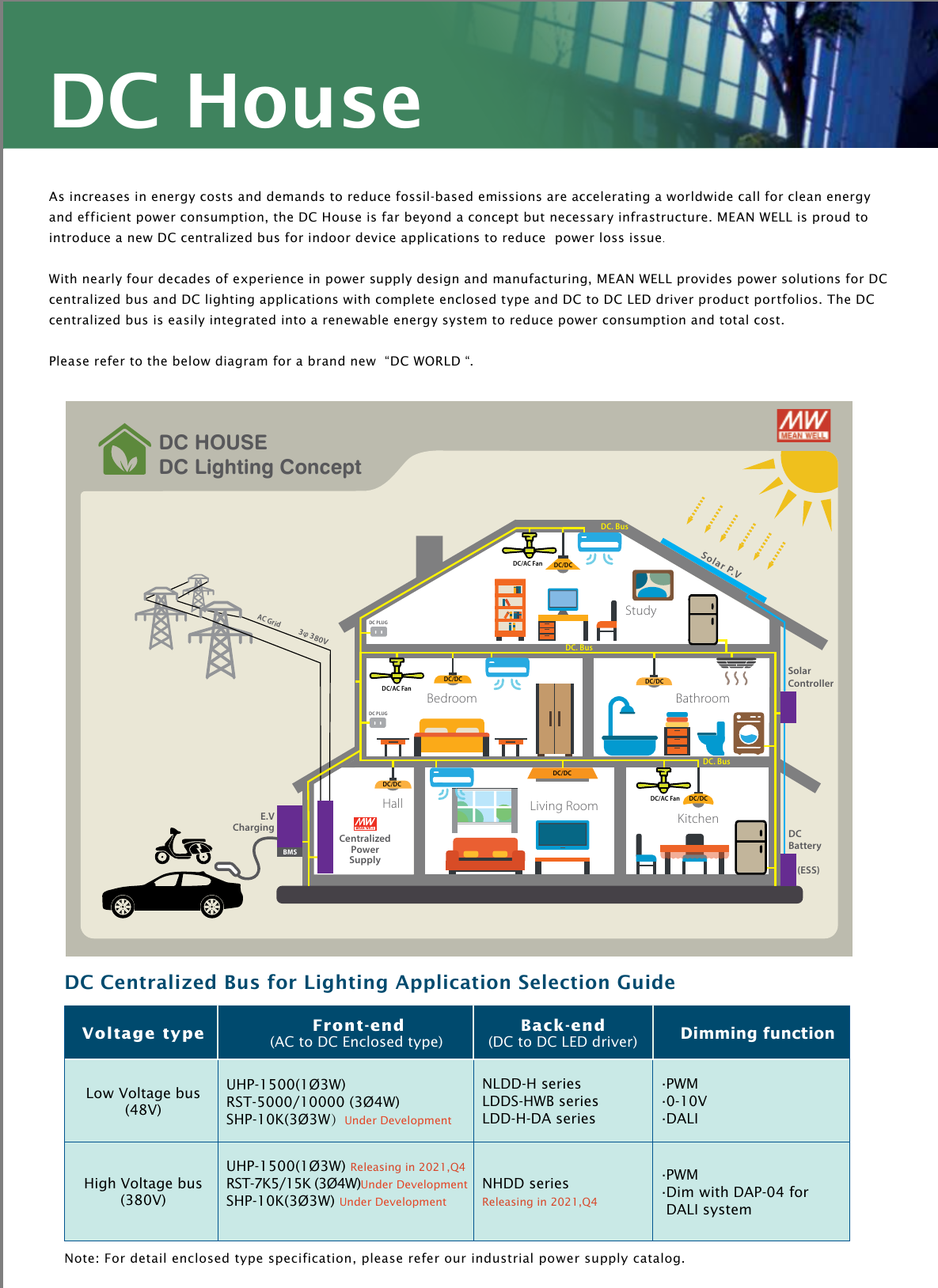
I also came across this post after being unable to see the DC box . Out of curiosity i checked the GUI- V2 ( beta) and am happy to report that in GUI V2 the DC box shows. an unexpected benefit
But I have to sacrifice the visual representation of PV inverter and SmartSolar separation
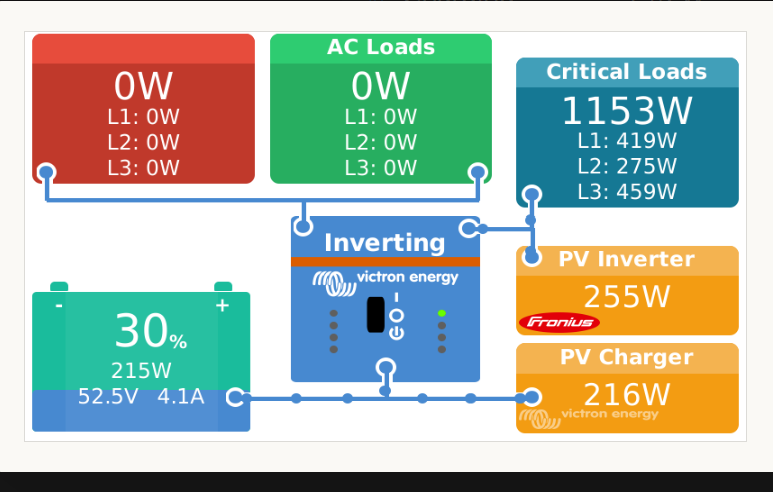
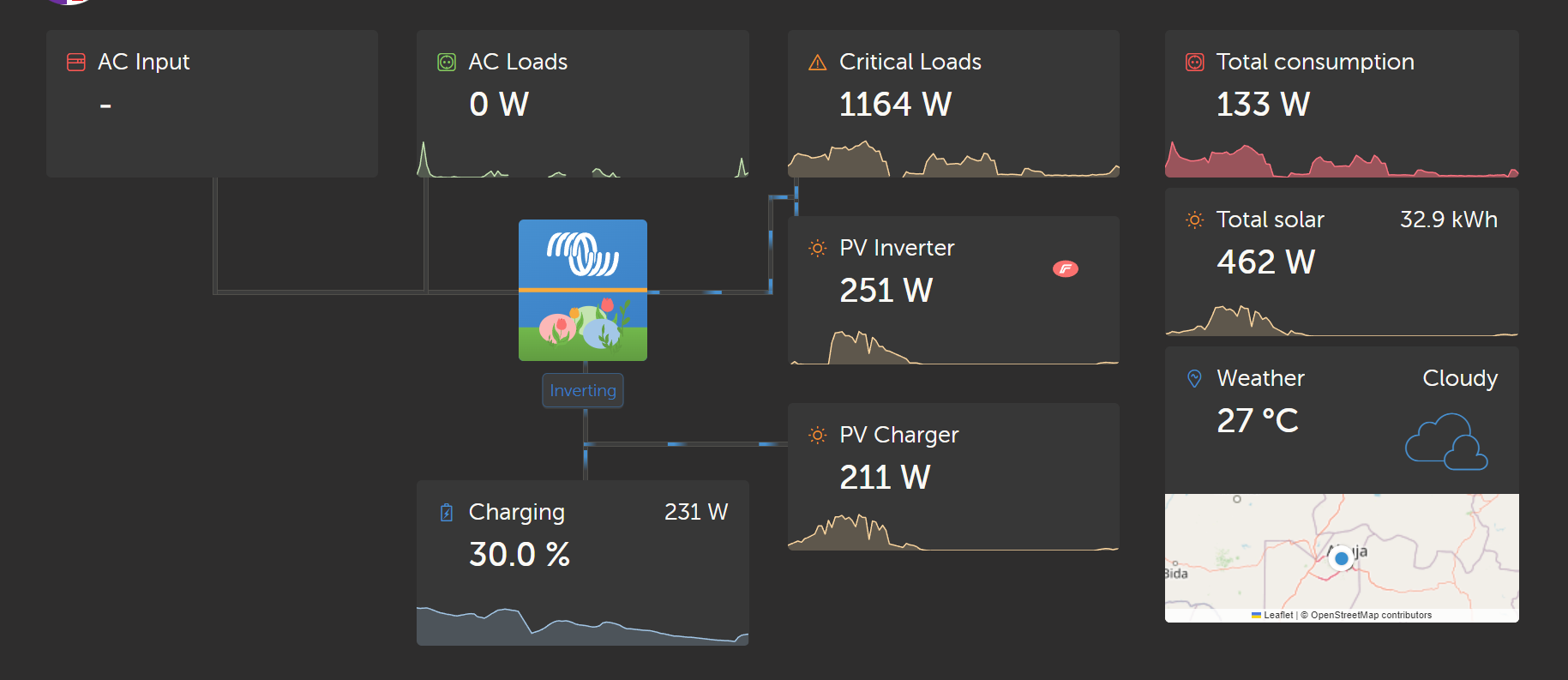
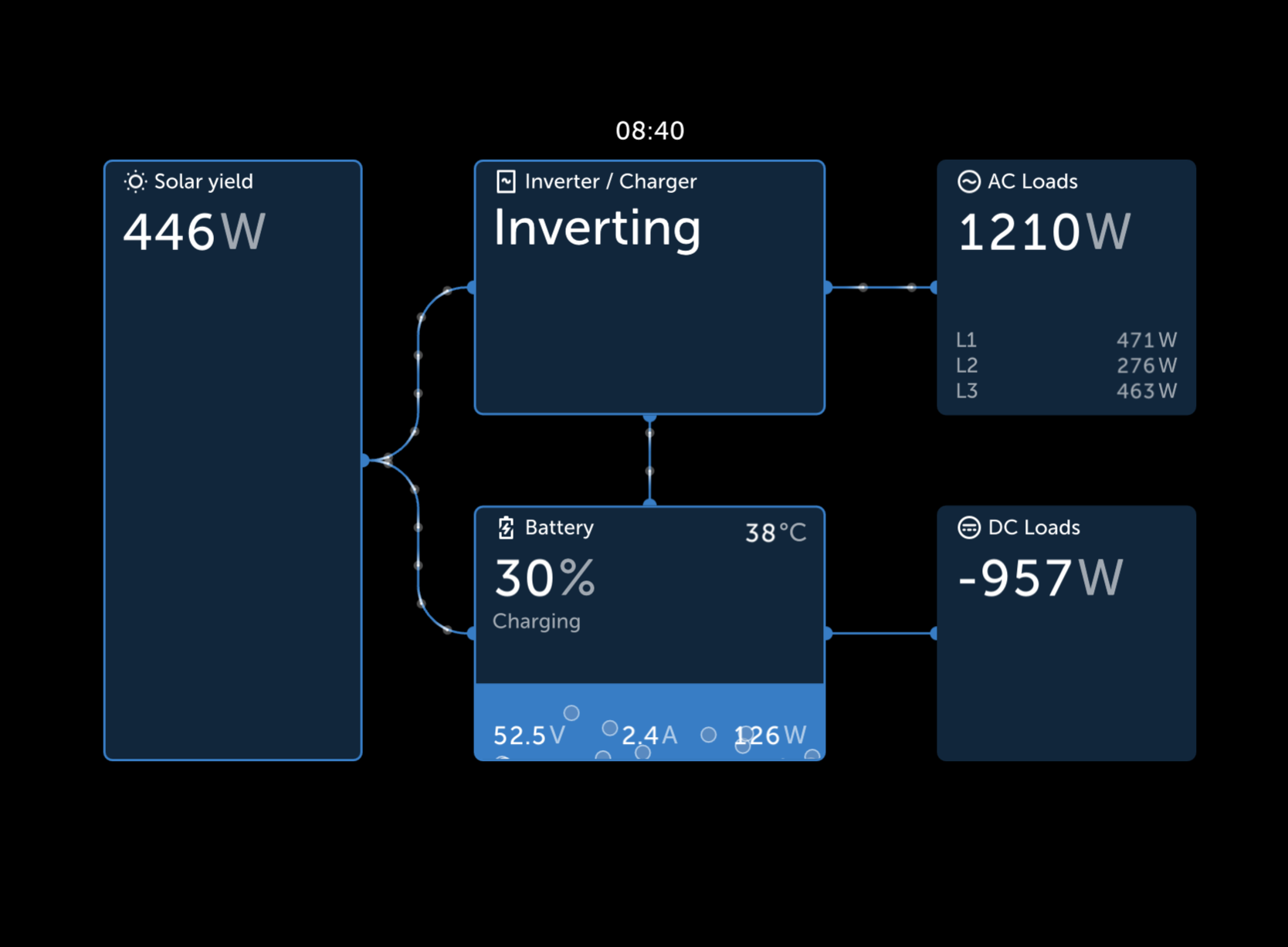
43 People are following this question.