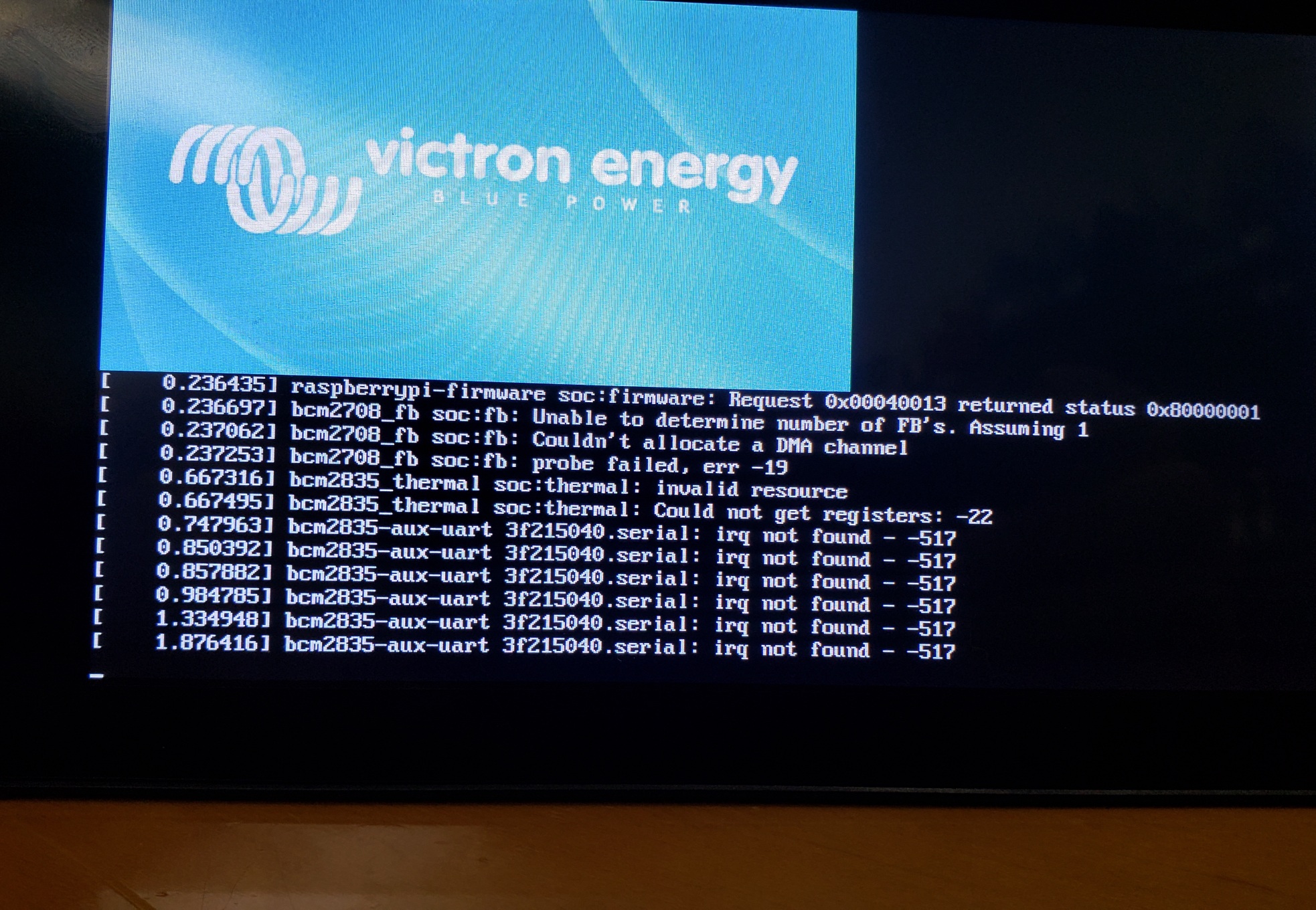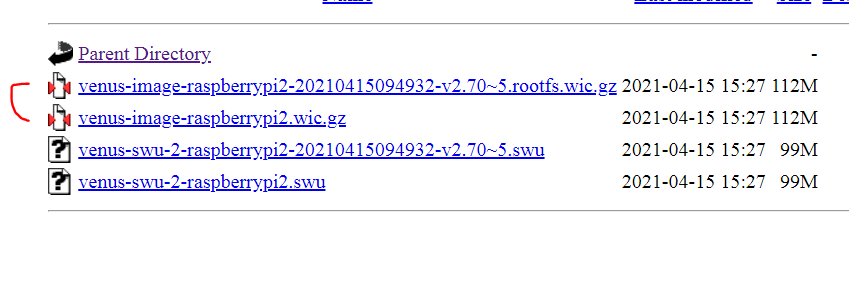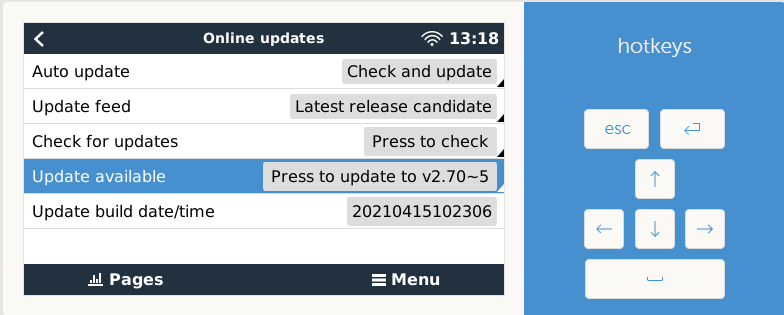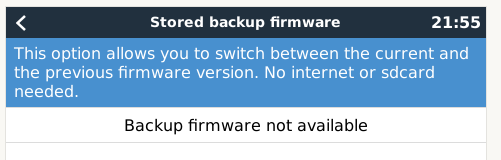Gooodmorning! A bit of an exciting day, at least from a developer point of view: its the first time we make v2.70 officially available for testing.
In case you're not sure what this is about, this post is intended for all people participating in the Venus OS Beta test program.
Last week we released v2.66, the changelog is available on https://professional.victronenergy.com.
The features and changes now available for the first time have been in the pipeline for quite some time. We started to work on them mid last year, ie. after releasing v2.60 or even before that. And then all that time we kept them internally, to keep the road clear for all things you've seen in v2.61, v2.62, ... up to v2.66 last week.
And now its time. Note that the amount of functional changes is quite limited; most of the work is low level. Which is not so exciting for a Victron user, but really necessary to be able to keep speeding forward.
The plan with v2.70 is to add more changes over the coming weeks. One of which I know some people are waiting for is the new tank overview. Also alarms are coming for tanks, and we've prepared a new version of the Linux kernel, taking it from 4.19 to 5.10, for most products: its done for all Victron GX devices, but not for the rpis.
What to test?
Basically everything. Since some low level things were changed (Rocko -> Zeus, see below), bugs and regression may lurk in the weirdest of corners. The good news is that, for RaspberryPi4s and Venus OS Large, v2.70 builds have been out there for a while; and running smoothy.
All the best, and have a good weekend! Matthijs
ps. I'll build a Venus OS Large based on this version soon; to have it all on par again.
Change log v2.70~5
DVCC:
- Improvements related to Inverter RS Smart Solar. But not fully finished yet.
Connection to VRM:
- log a warning to VRM in case one or more modules in a managed (CAN-bus) battery is blocking charge.
- Add various data for the Inverter RS Smart Solar (AC-out power, energy values, some history data for solar)
- Show VRM down in case the VRM-data-receival system is down; instead of a vague error that might make people think there is an issue on their side.
Modbus-TCP
- Add registers for /Hub4/TargetPowerIsMaxFeedIn and for /Hub4/FixSolarOffsetTo100mV
- Add registers for Inverter RS Smart
Networking / modem
- Allow using a GSM modem while connected to a local-only network by not setting a default route if there is no default gateway received from DHCP and/or configured manually.
RaspberryPis
- Note that installing v2.70 on a rpi can only be done by re-installing. Meaning: burn a v2.70 image to an sdcard, overwriting anything on there. Detailed instructions here. And more details in the discussion going on in the comments.
- Restore the packages (but anyone using those, be aware its really not maintained, and if there in the way again for us we'll just as simply take them out again, I'm sorry but thats what it is).
- Support (some of the) RaspberryPi4s. Some of the means that only some older versions work. Newer do not.
- Make the Bluetooth work on RaspberryPi3 and RaspberryPi4. The functionality is same as other GX Devices: to setup the network. Which means also that there is nothing else: no monitoring of your Victron system, use Remote Console on LAN, or http://venus.local/app/ instead.
- Use the complete SD-Card size, rather than a fixed size rootfs, by resizing on boot.
More developer / hobbyist:
- Switch from version Rocko to version Zeus of Open Embedded. A (perhaps too) simplified explanation for this is that its like going from Windows 7 to Windows 8, and then not in what you see, but just in whats running in the background. For those interested, more info [here](https://wiki.yoctoproject.org/wiki/Releases). And yes, Zeus is EOL as well. We'll soon switch over to Dunfell.
- Venus GX: Resize partitions on boot to the "new" large style partitioning. Background: up until the end of 2018, we produced our Venus GX-es with a file system partitioning similar to the CCGX. But the Venus GX has much more flash memory inside. So end of 2018 we changed the production methods. And now with this change, any unit produced before then will also automatically be upgraded to the new (larger) size. This change allows us to add more standard functionality in those older Venus GX-es. And also it makes it easier to install Venus OS Large on a Venus GX produced before end of 2018: its no longer necessary to manually do the repartitioning. Just run v2.70~5 once, and presto.
- Fix some management dbus-paths in dbus-pump & dbus-generator-starter, no user visible changes.
- Update Qt5 to 5.13.