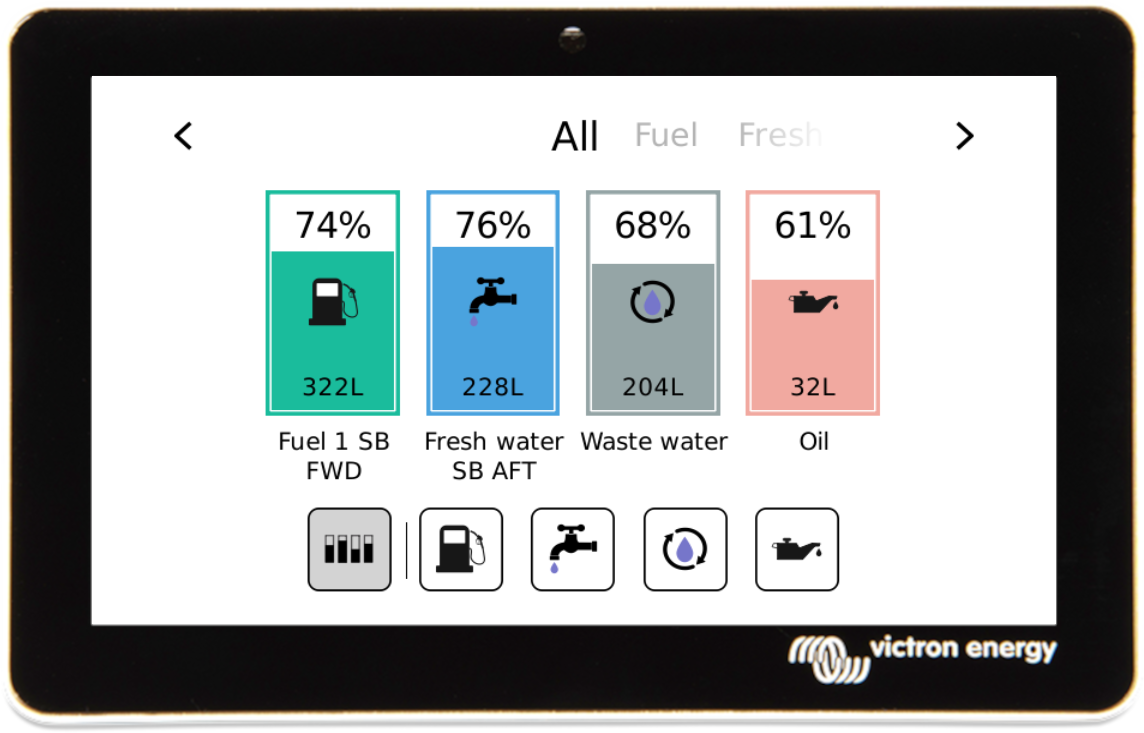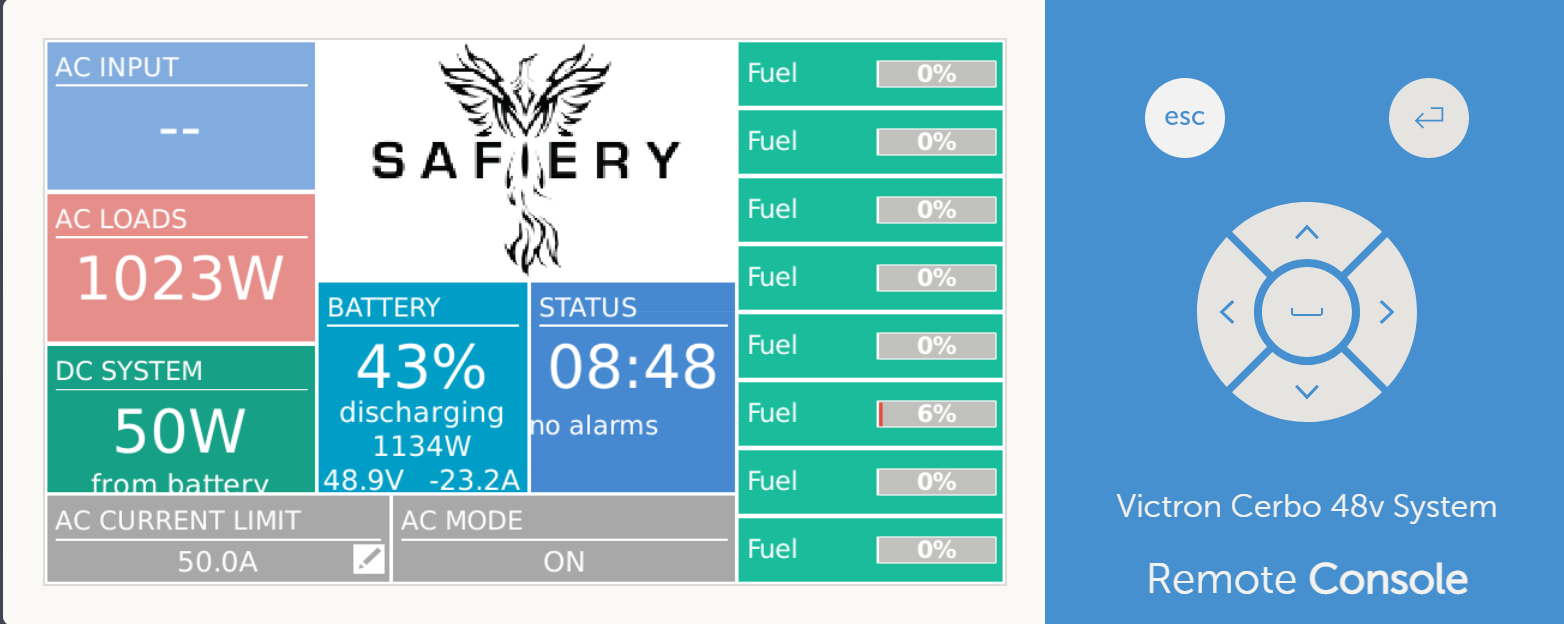In the manual for the GX Tank 140 there is a beautiful 'Tank overview' page that can be enabled. The Cerbo GX have four tank level inputs that I want to use and I don’t want to add a separate GX Tank 140.
Can the 'Tank overview' page be enabled when I just use the Cerbo GX tank level inputs and don’t use the GX Tank 140?
Or must the the GX Tank 140 be connected to the Cerbo GX to be able to activate the Tank overview' page?