Hi, I'm trying to install venus os on my Raspberry PI 4 i can boot v2.70~4-large-17 but i have to replace "start4.elf" in the boot partition with the latest "start4.elf" from here : https://github.com/raspberrypi/firmware/tree/master/boot , My issue is when it boots my usb ports are not working but i can control it over the network and even ssh but the usb ports still don't work
- Home
- Anonymous
- Sign in
- Create
- Spaces
- Grafana
- Node-Red
- Unsupported topics
- Questions & Answers
- Modifications
- Communauté francophone
- Deutschsprachiger Bereich
- Preguntas en Español
- Explore
- Topics
- Questions
- Ideas
- Articles
- Badges
question
Hi @xPatrik,
why do you want/have to install start4.elf?
Venus OS 2.70-large~17 (.wic) is an image that contains everything you need to install on the Raspberry PI4. No extra files required to install.
Maybe you can try to be a bit more precise on your installation process. The link you mentioned, has nothing to do with Venus OS large image, because it Venus OS relies on a different distribution (Yocto Project - Rocko).
When i try to install the v2.70-large~17 or v2.70-large~16 my rpi4 will just not boot. I get this error https://media.discordapp.net/attachments/696725407021531158/826916041673932881/image0.jpg
Why do you post the same questions in different threads?
https://community.victronenergy.com/comments/83643/view.html
I actually never installed the -17 image. I'd already upgraded to the -16 image so when -17 came out, I used the .swu file. So ....
You might try the -16 image instead.
@Kevin Windrem I get the same error on every venus os except v2.70_3-large-image-9 but usb ports still do not work
I believe I have found the root of the problem:
Raspberry Pi 4B comes in 3 versions and the latest version won't run Venus OS.
I have 2 v1.2 and 2 v 1.2 boards and they all boot. They have a mix of 2G and 4G of RAM.
@xpatrik photo of his boot load failure shows he has a 2G v1.4 board and it does NOT boot.
For now, avoid the v1.4 board which includes ALL 8G RPI4 models. Your best option is to use a RPI 3B+ instead of a 4B.
It is difficult to identify the version physically. The is no version marking on the board. The following link shows the subtile physical differences:
https://core-electronics.com.au/tutorials/Versions-Raspberry-Pi.html
The boot loader will identify the board version as will 'cat /proc/cpuinfo' on a working system (if you get that far).
The first letter indicates the amount of RAM a=1G, b=2G, c=4G, d=8G.
- 031 identifies this as a 4B
- The last two numbers are the board revision
A new kernel is needed to support the v1.4 board.
Ok I got a RPI 3B+ and it is now working! I will use the RPI4 for something else.
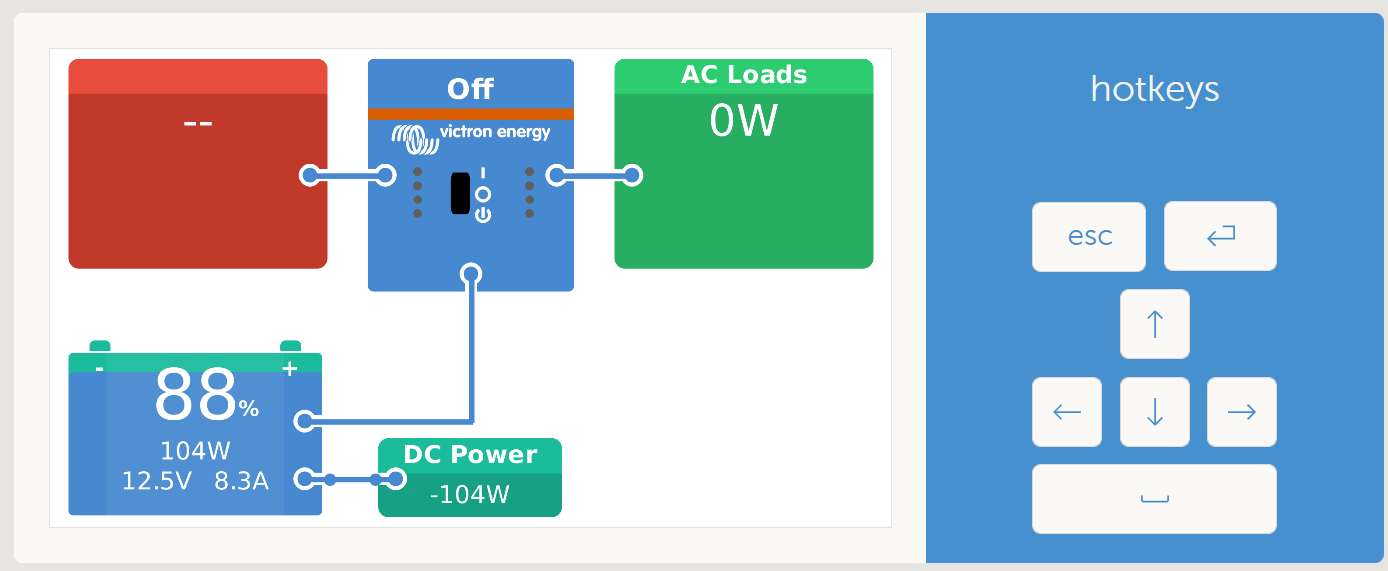
I have a Rpi4, 4GB, Rev 1.4. Does not boot with any of the images i found. Bad thing is, i have no screen, just can do all headless...but i will order a micro hdmi cable adapter to plug it in my TV
Hi
If you install the start4.elf and fixup4x.dat files it will now boot for ver 1.4 PCB on raspi 4 now.
Regards
Rob D
NZ
It boots up OK now but there is no USB ports, canbus USB, VE direct etc, wifi is weak seems to only connect to the 5Ghz band? Relays works OK.
You can SSH into OK and all functions are there. No touch yet due to missing files.
I have noticed there is a lot of files missing for the USB ports and touch screen etc.
Is there any chance that the Raspberry Pi 4B Rev1.4 will be supported in the near future?
I just received a new 2GB Pi4B Rev1.4 without knowing this issue before :-(
Will the image version 2.80 be compatible?
There has being a file released by another member and most function are going including the rpi touch screen.
Need to use the Guimods by Kevin Windrem, and add in other to make the relays works etc.
Its getting there.
Yes being testing with version RPI 4 ver 1.4 , i had to add in the RpiGpioSetup manualy to make the relay ports work. The only other thing not working is the Analog ports, is missing for the tank, temp data, I installed the missing file data in the file dbus-adc.conf file, that made no difference at all.? The only other issues is the screen brightness slider works OK but no change in brightness Also the screen timeout timer doesnt not function.
Besides that most other functions are working OK for the newer version rpi4 ver 1.4.
The next test is all the hardware tests with the Stetson connected.
Regards
Rob D
NZ
It appears that the dimming function for the Raspberry PI 7" touchscreen is not working. The overlay I add (rpi-backlight-overlay.dtb) does not appear to work with the new kernel at least on the v1.2 board.
Backlight and timer working now on raspi4 ver 1.4 hardware, Just the analog ports for the tanks to go now?
Regards
Rob D
NZ
Related Resources
Additional resources still need to be added for this topic
Raspberry Pi running Victron’s Venus firmware - Blog Post
Venus OS Large image: Signal K and Node-RED - Install
raspberrypi install venus image
question details
40 People are following this question.
