Before i ask my main question i cannot see how to upload pictures, IT is not my thing. thanks in advance
- Home
- Anonymous
- Sign in
- Create
- Spaces
- Grafana
- Node-Red
- Unsupported topics
- Questions & Answers
- Modifications
- Communauté francophone
- Deutschsprachiger Bereich
- Preguntas en Español
- Explore
- Topics
- Questions
- Ideas
- Articles
- Badges
question
How to upload picture to the community?
Comment
Click on the icon that I have orange box highlighted when posting.
Then navigate to where you picture is stored with the file manager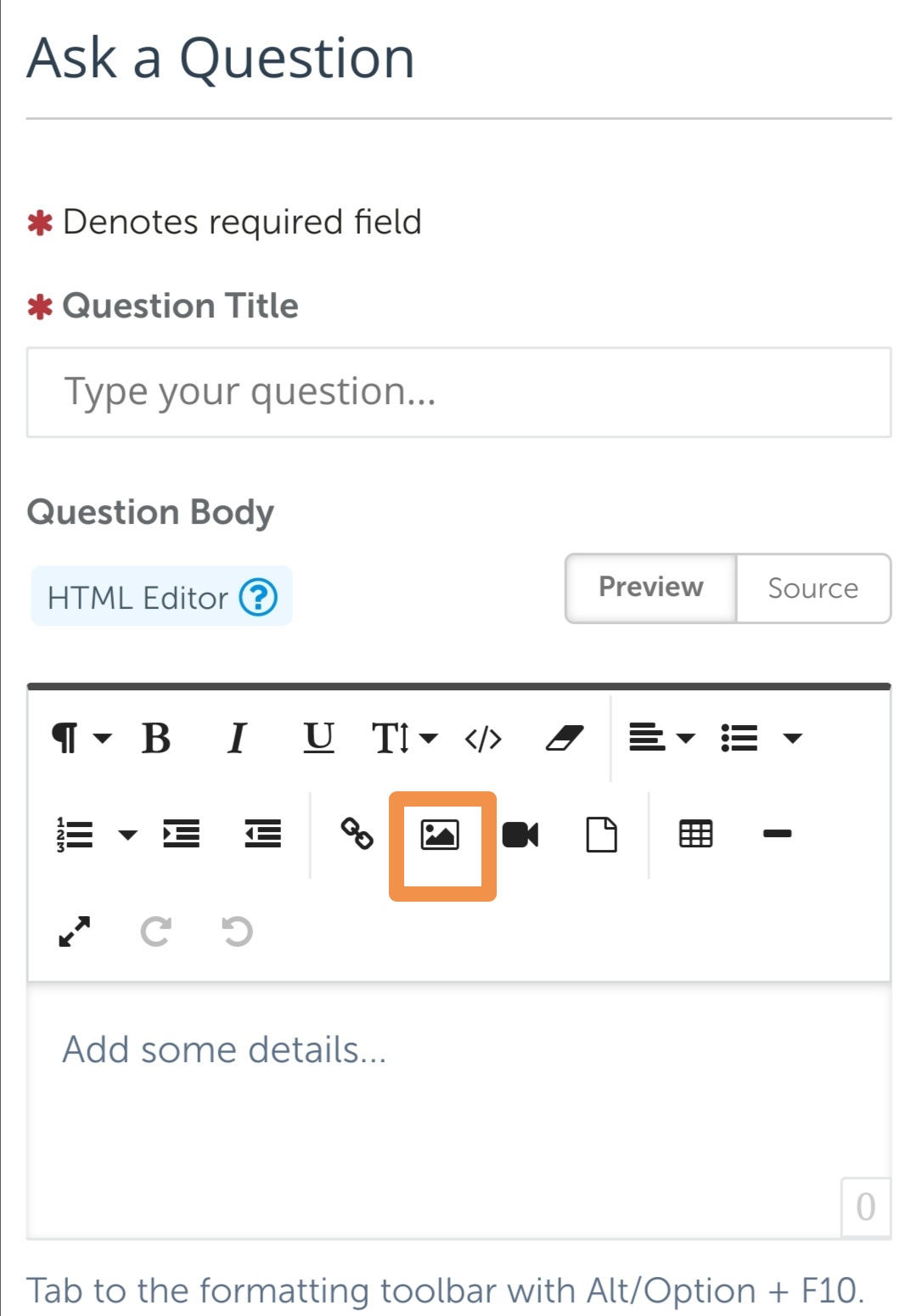
screenshot-20210328-124822.jpg
(136.1 KiB)
1 Answer
Hello,
this editor offers several possibilities to insert pictures.
The simplest method is cut & paste. If the picture is available as a JPG file, you can simply drag and drop it into the editor.
As Alexandra wrote, it also works with the button or Alt-P (Cmd-P).
Now I'm curious about your real question. :-)
greetings
Related Resources
Additional resources still need to be added for this topic
question details
23 People are following this question.
