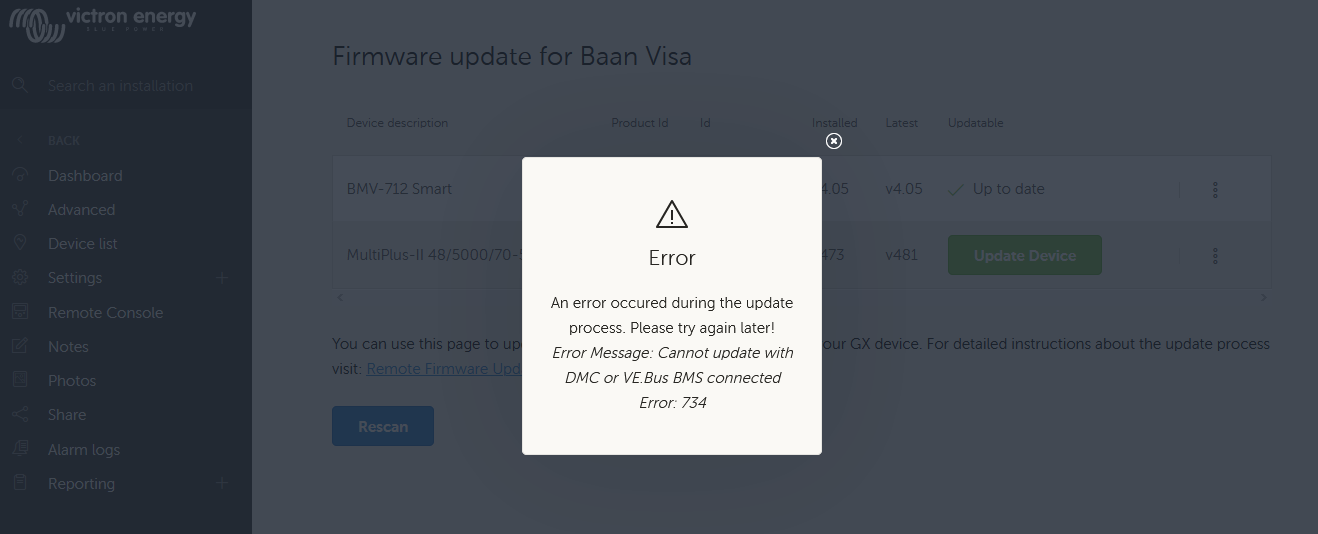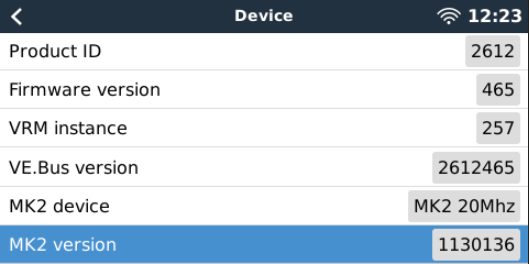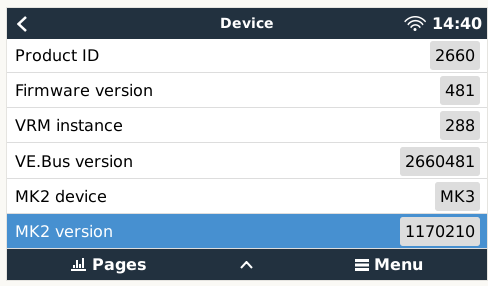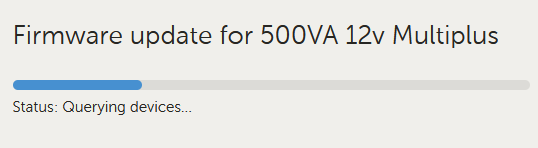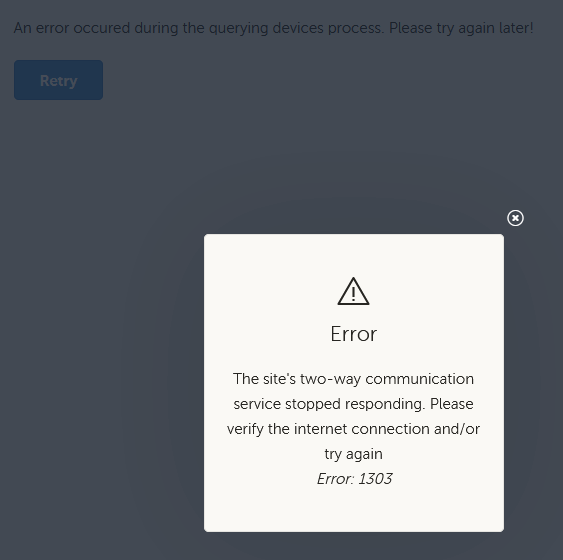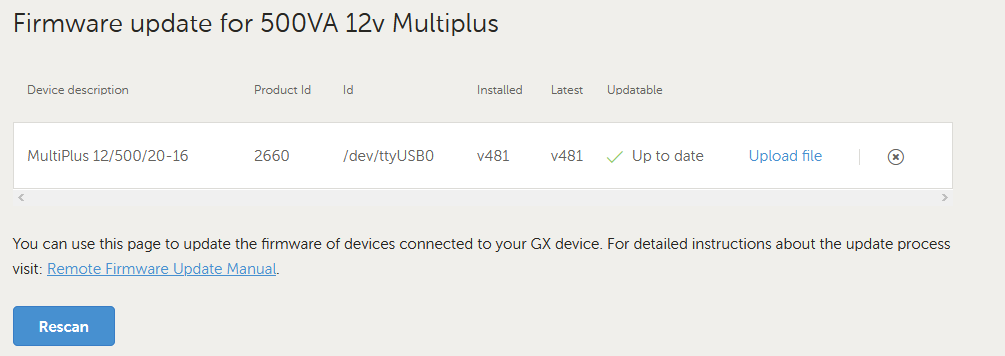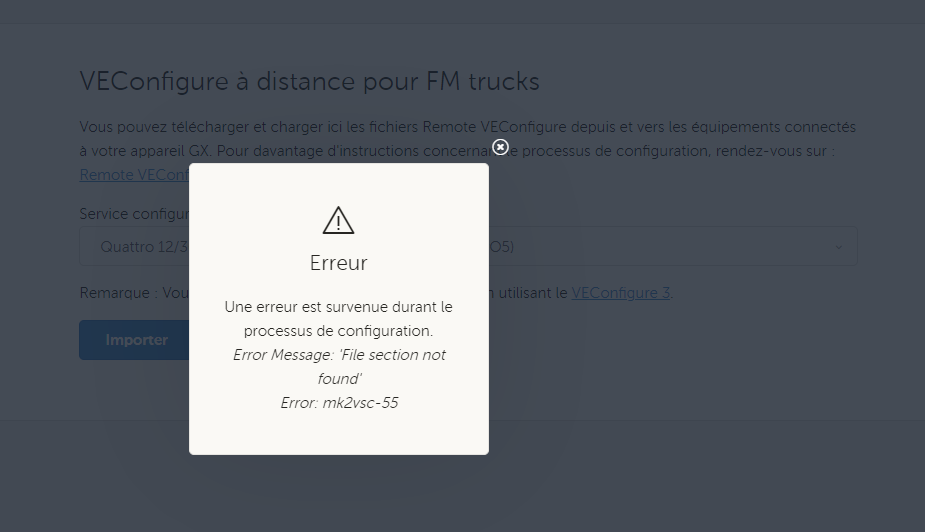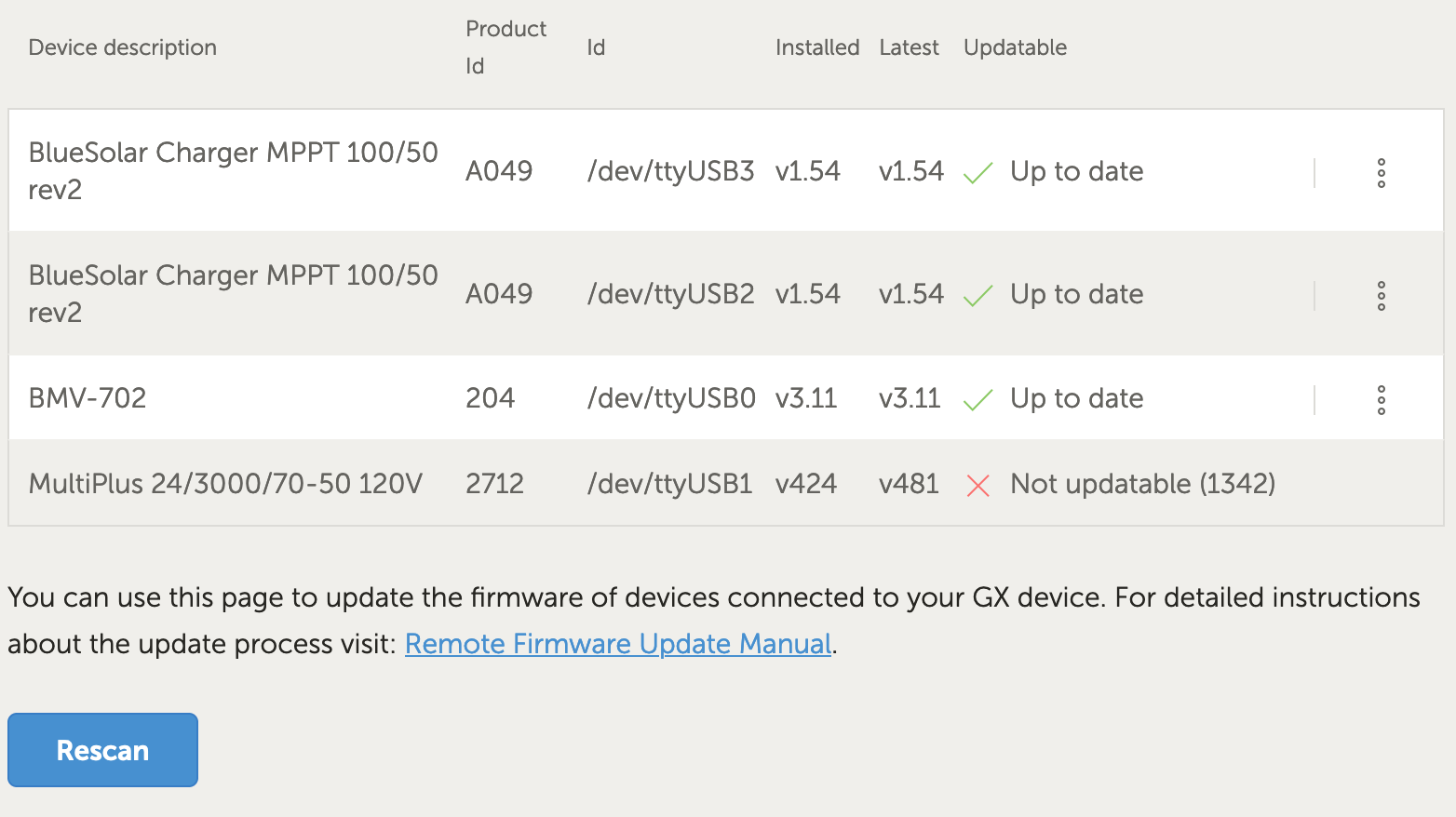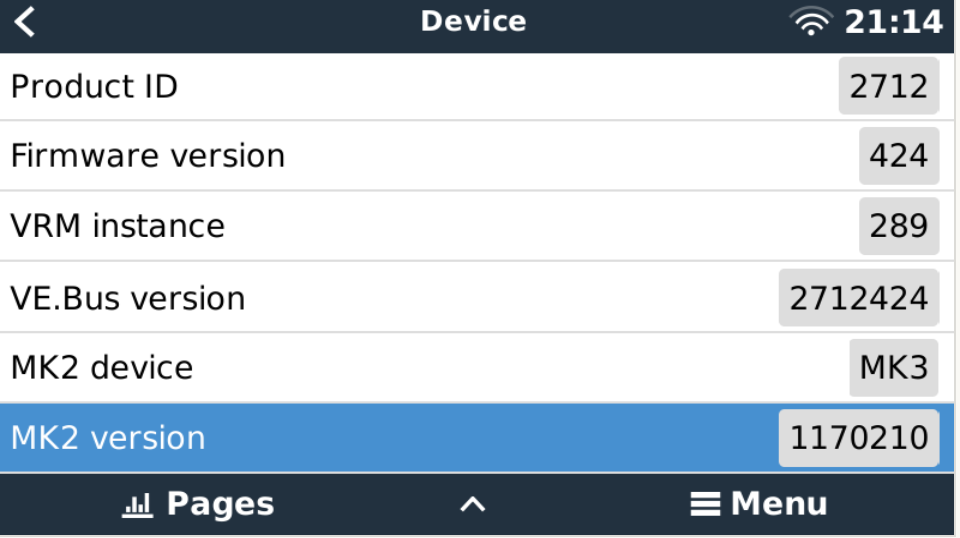Good morning!
This post is intended for all people participating in the Venus OS Beta test program.
The detailed changes are listed below. With a bit of luck we'll still be able to release v2.65 this month, meaning next week. The main changes will then be:
- Add Remotely updating firmware of our Multis, Quattros and other VE.Bus products. More information about this is in the draft manual.
- Complete the support of the MPPT RS, including DVCC. And no matter how its connected, ie via VE.Direct or VE.Can.
- Added the new GX Tank 140 accessory. Note that I'm not yet sure if the shown new overview will make it into v2.65. Its quite likely that that will come a version later. Besides adding the new GX Tank 140, the tank functionality has also been improved by adding a configurable averaging filter, to dampen fluid movements and provide a stable reading. Its configurable between 1 and 60 seconds.
- Added the new Lynx Smart BMS. There are no public details available for that product yet; next week on our website!
Earlier versions in the v2.65 beta series and their change logs:
- 1st public v2.65 version: v2.65~3
- 2nd public v2.65 version: v2.65~4
- 3rd public v2.65 version: 2.65~5
- 4th public v2.65 version: v2.65~6
- 5th public v2.65 version: v2.65~7
Changelog v2.65~8:
- Add support for the new Lynx Smart BMS 500. Note that this is not entirely finished yet, but all basics work, including DVCC and using the Lynx Smart BMS as a main systems switch, ie switching it on and off from the menu.
- Fix race condition that sometimes caused for the MultiPlus to not be available in the list of configurable Battery measurements (Settings -> System Setup -> MFD HTML5 Battery setup, which btw is also used for the VRM Dashboard!).
What to test?
Everything ;o), but more specifically things that are closely related to parts that have been changed. Which in this release is mainly the driver for all VE.Can related communication.
All the best and have a good weekend!
Matthijs