Is there any way to clear/reset the history for SmartBMV?
- Home
- Anonymous
- Sign in
- Create
- Spaces
- Grafana
- Node-Red
- Unsupported topics
- Questions & Answers
- Modifications
- Communauté francophone
- Deutschsprachiger Bereich
- Preguntas en Español
- Explore
- Topics
- Questions
- Ideas
- Articles
- Badges
question
Hi @Maplegate,
look at your VictronConnect app. Go to the History tab and scroll down where you'll find the reset button. See screenshot.
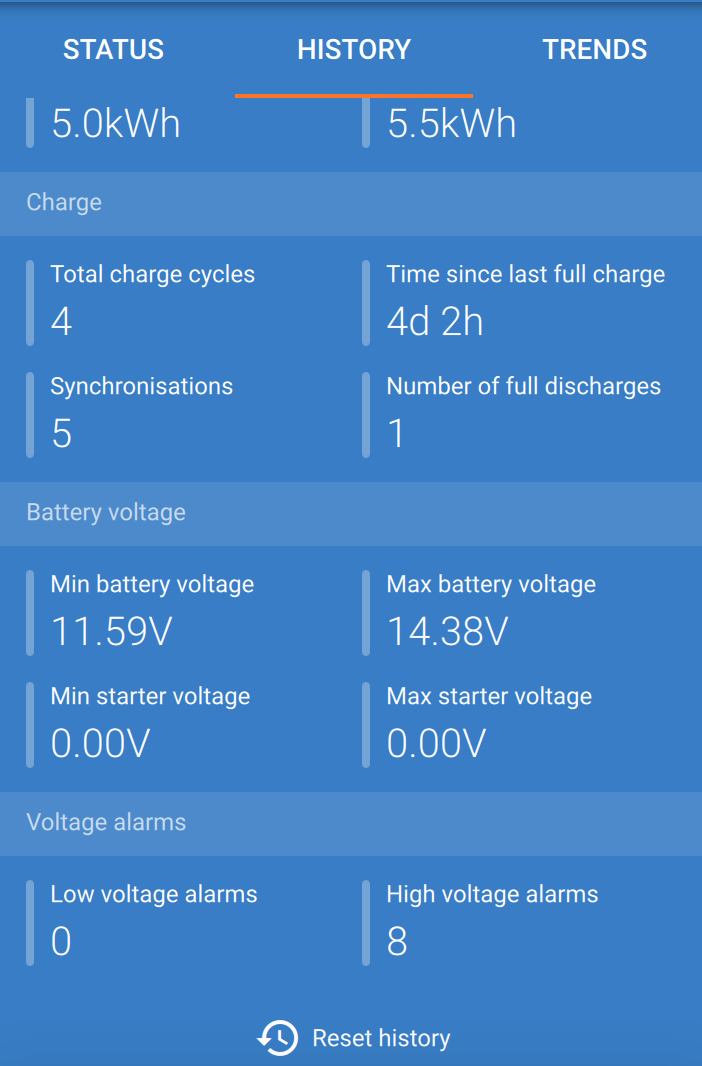
Thank you, Stefanie. I have the latest version of the app, and the device firmware is up to date, but the "reset history" link does NOT appear in my app. I am using Android. The only "reset" I can find is in the Settings, the gear icon (upper right), where is says "reset to defaults", which sounds like it'll do more than I want.
I just checked with an Android phone. The reset history button is showing for me. So there is something else going on.
Maybe it helps deinstalling the App, switch your phone off and back on again and then install VictronConnect again from the App store.
Related Resources
question details
33 People are following this question.
