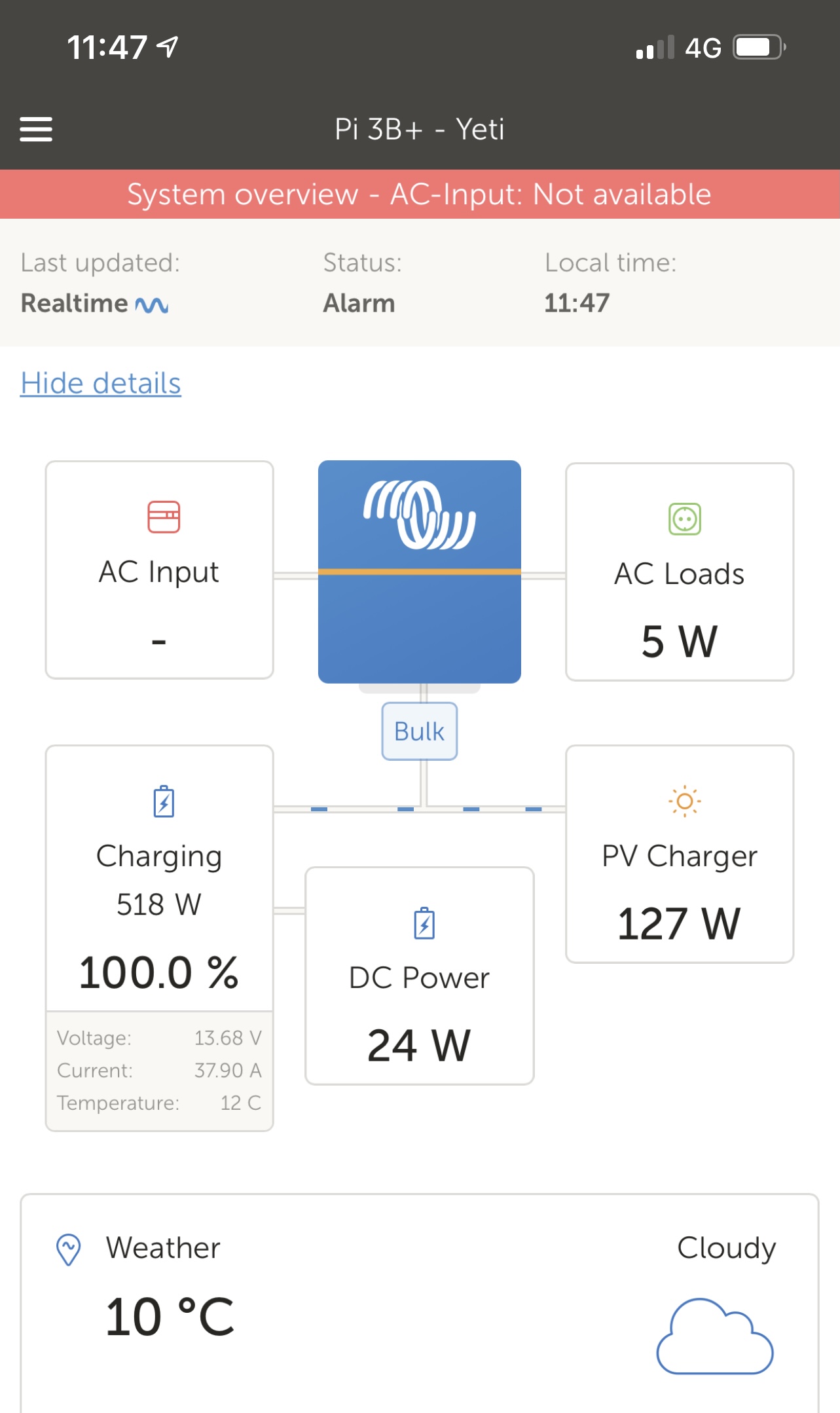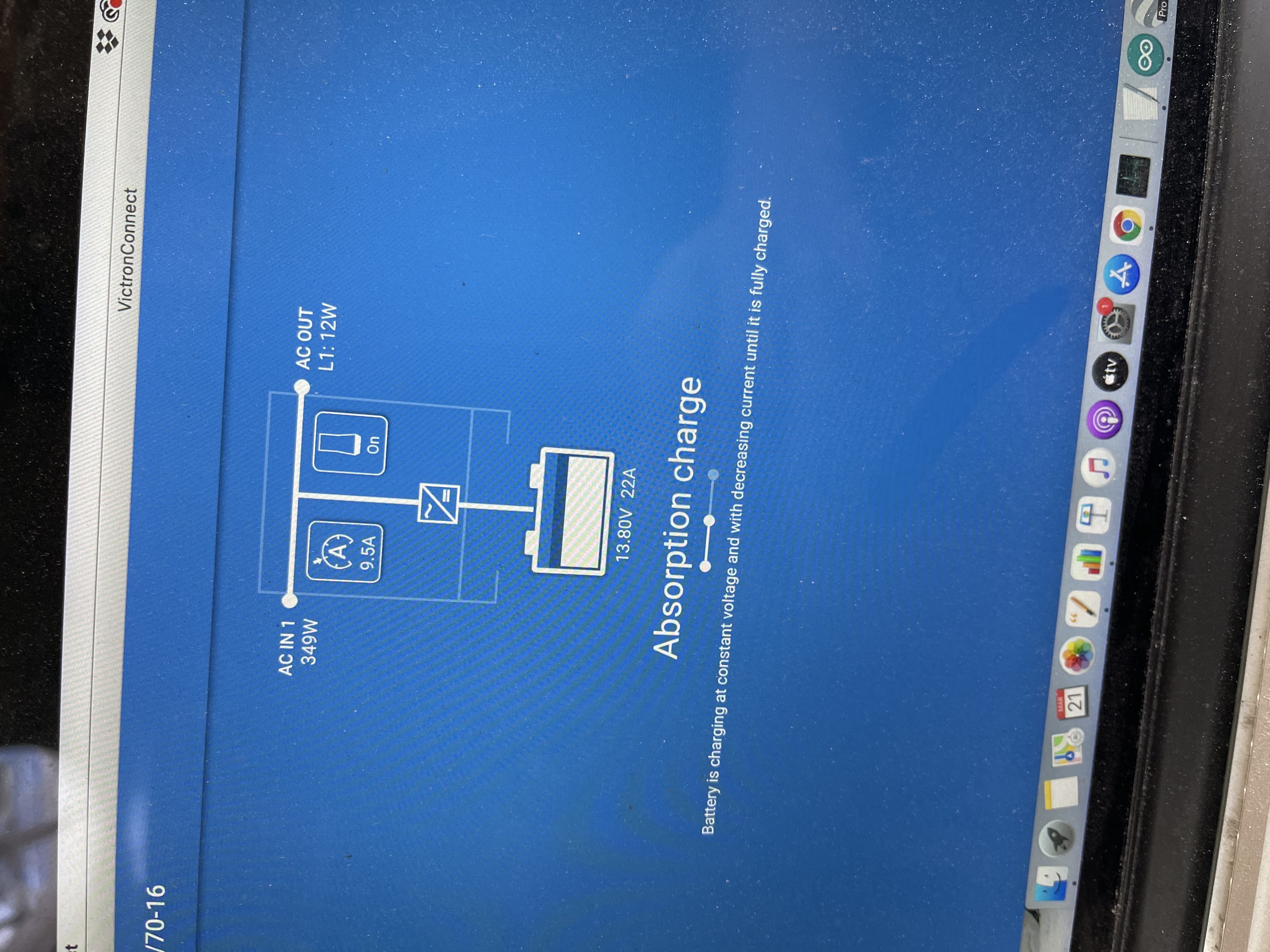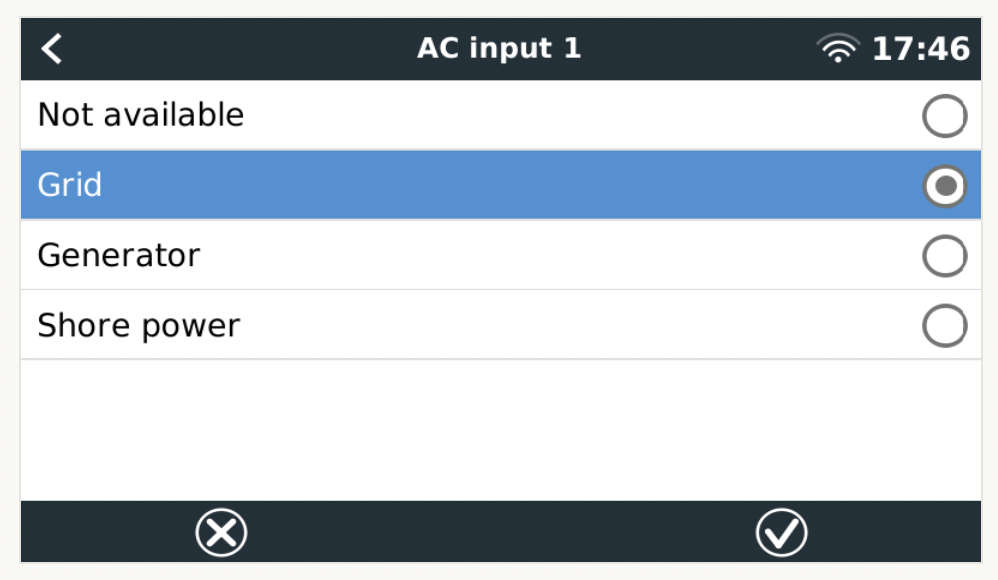Any ideas why I might have this “system overview - AC-input: Not available”
Multiplus 12 / 3000 | 70 and Venos OS running on my Pi.
Install the multiplus yesterday. So not sure if it VRM setting related or not.
AC in available and it’s currently charging the batteries from it. Just not sure why the VRM is giving this error and email alerts because of it.
It is however showing AC in information on the VRM remote console & victornconnect on my MacBook
Thank you for any help you can offer.