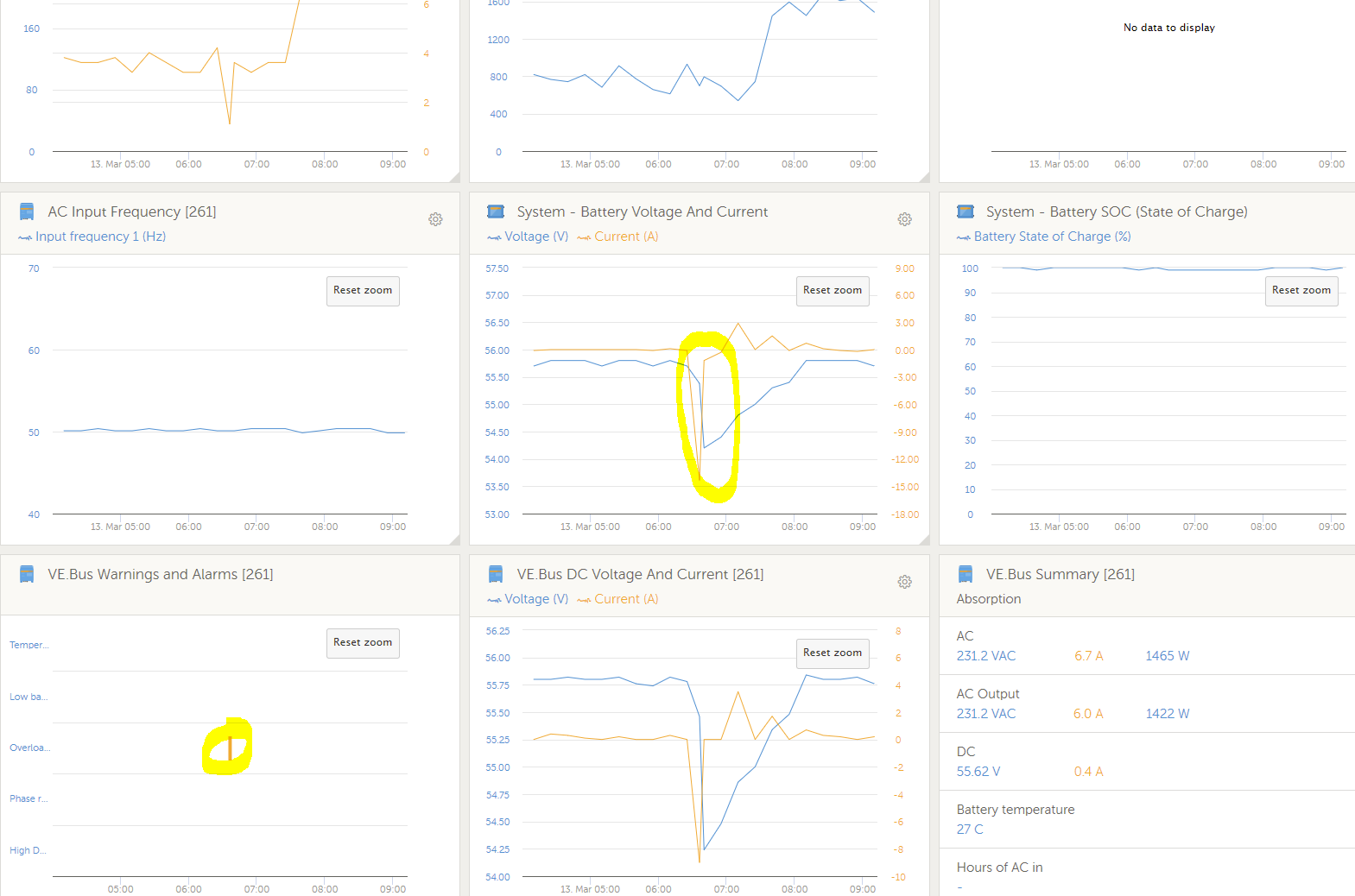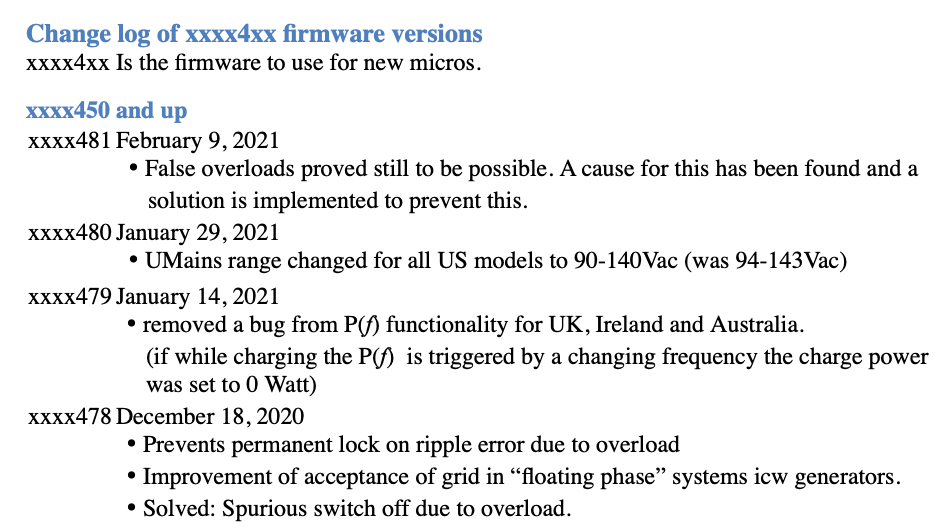Good morning all.
I know there are many threads mentioning the latest firmware version 478 and its fixes for the spurious overloads. I never experienced any overloads on v475, but upgraded because I wanted to stay uptodate. Anyway, I experienced an overload this morning when the mains failed.
System details:
Inverter: Quattro 8kVA.
Firmware Version: v478.
Load at Overload: roughly 1800W.
Has anyone else experienced this? We have had multiple grid failures in the last 10 days and this is the first time it has happened.
Regards Ewald