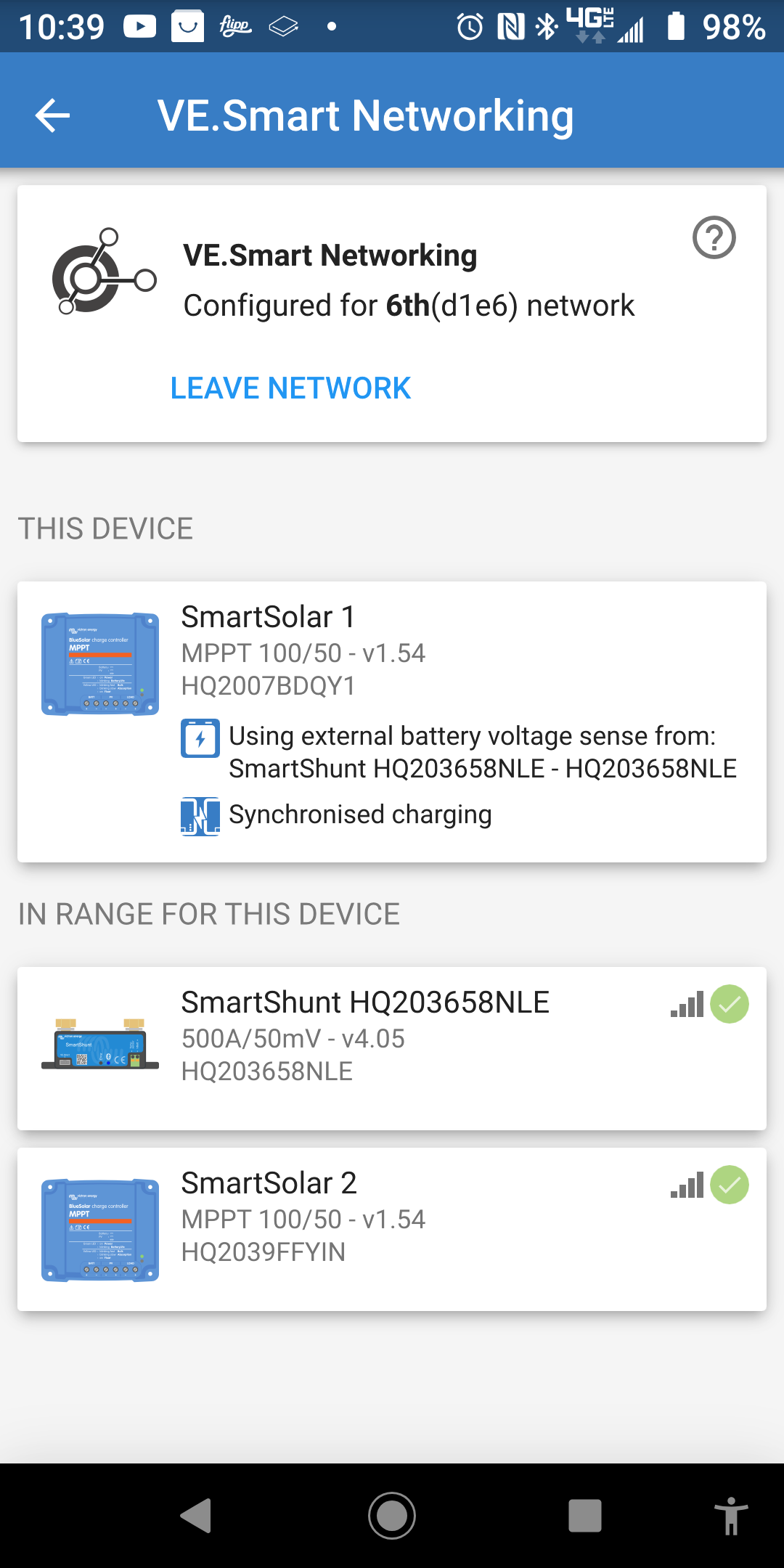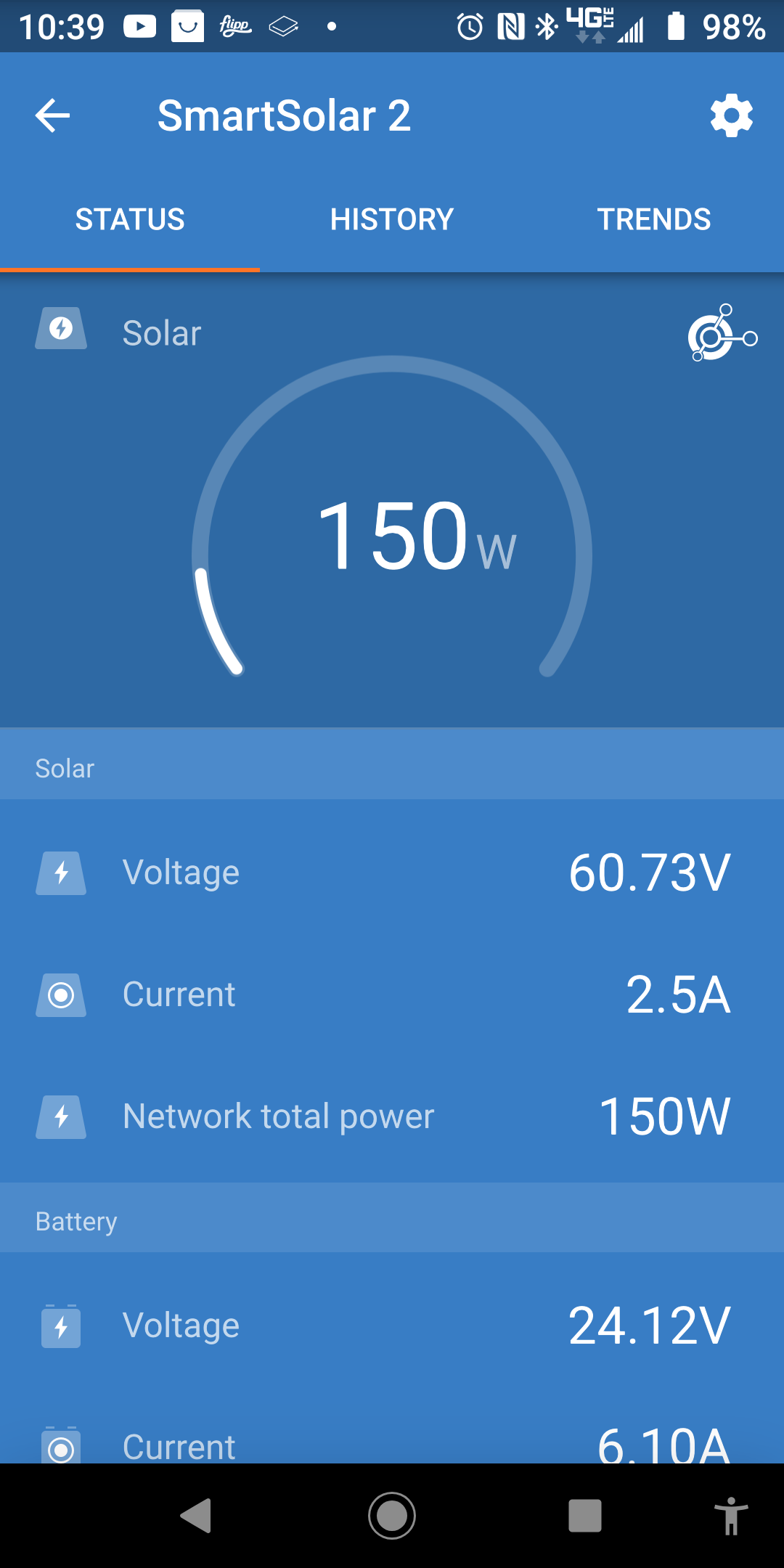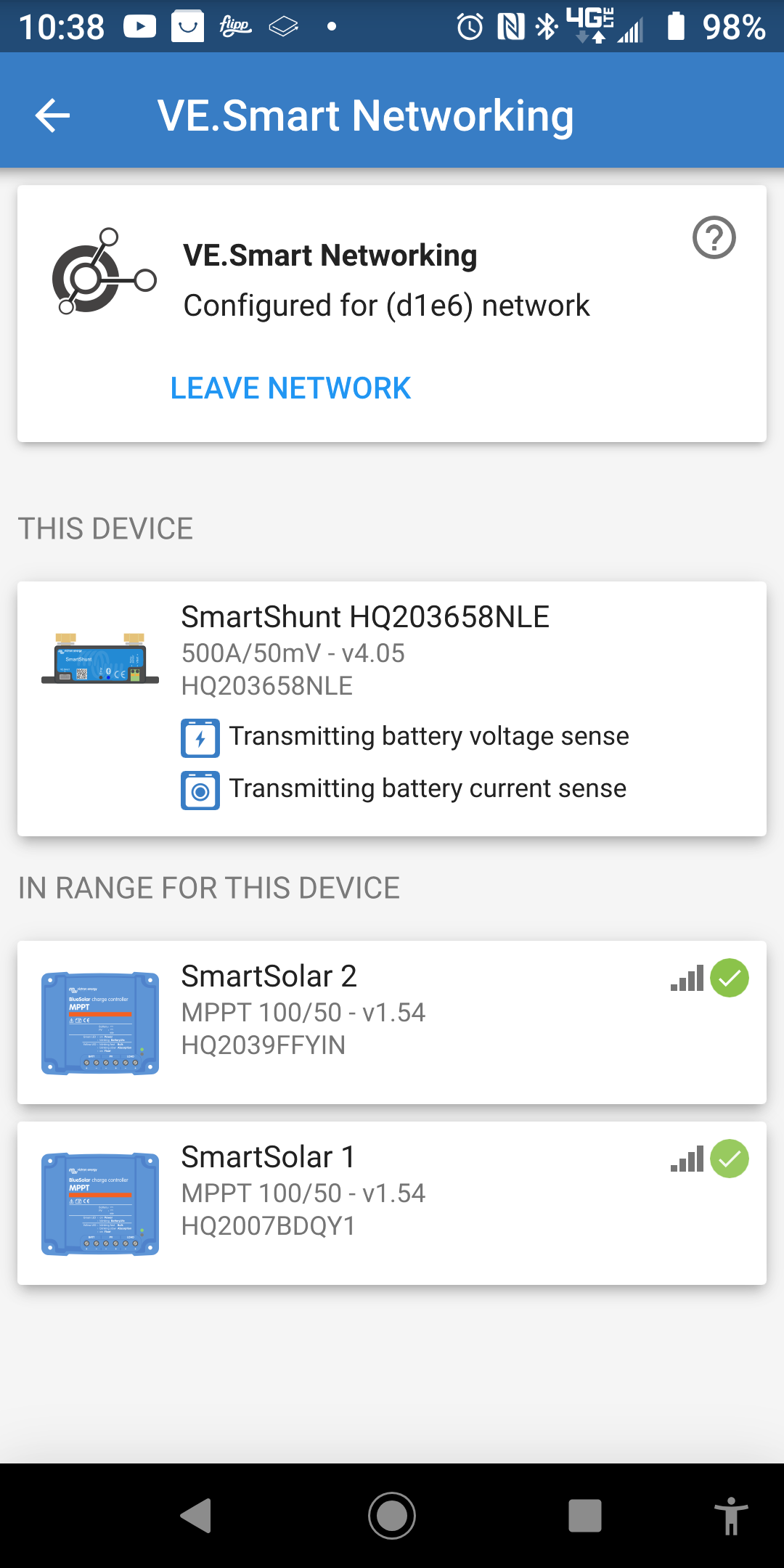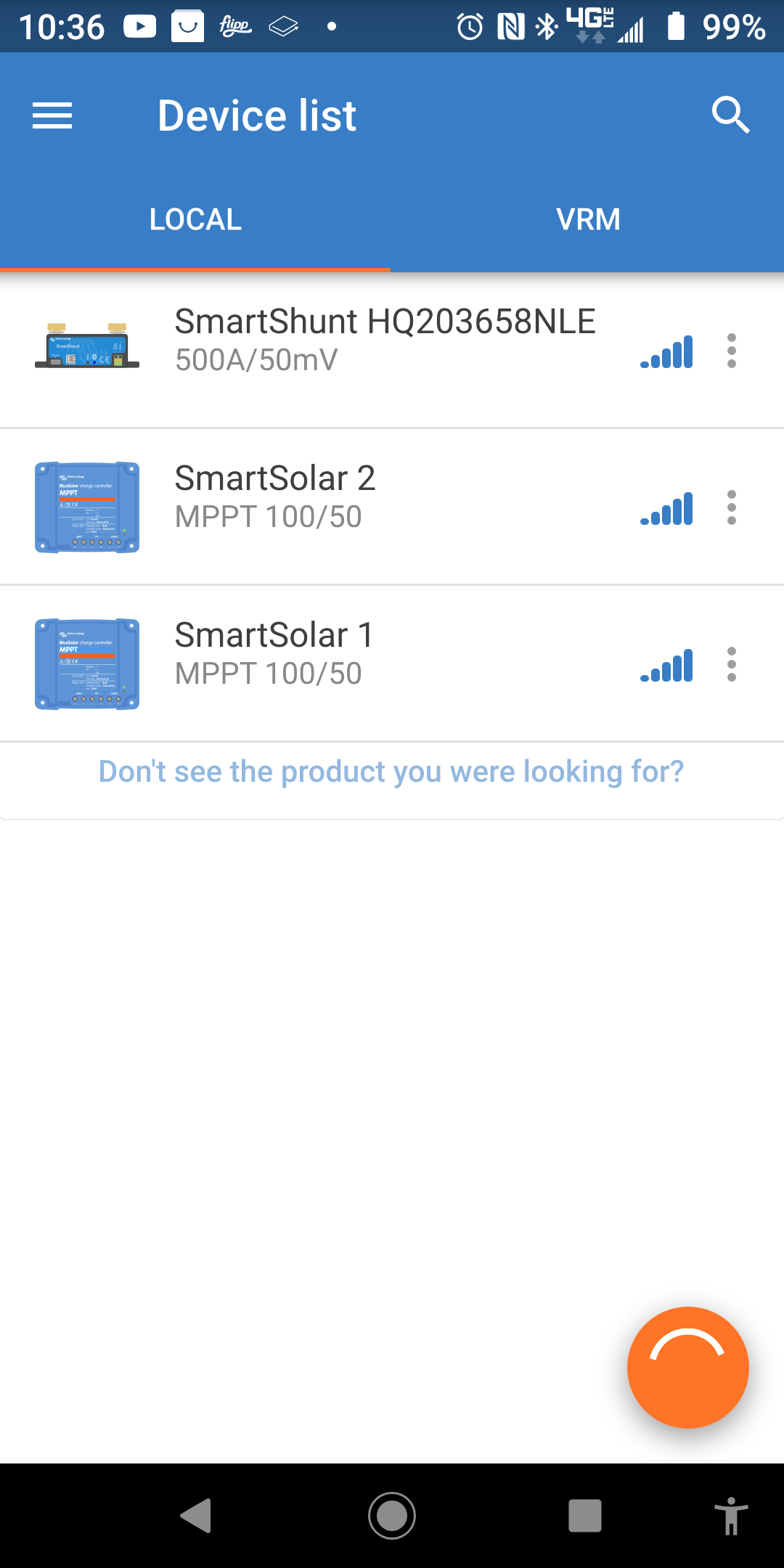Hi there,
I have 2 SmartSolar 100/50s and a SmartShunt running in a VE-Smart network. All are running current firmware and software. The Total Network Power in Victron Connect is only showing the power from one of the 100/50s. If I remove everything from the network and shut down everything and re-start, then re-add everything to the networks it works, but only for a day or 2. Anyone know how to fix this?