Hi, I have v2.7 Venus large installed on my RPi3B.
All is working fine on the same network.
I can access the Pi from different networks through the portal but I can’t access the node-red dashboard
This site is now in read-only archive mode. Please move all discussion, and create a new account at the new Victron Community site.
Hi, I have v2.7 Venus large installed on my RPi3B.
All is working fine on the same network.
I can access the Pi from different networks through the portal but I can’t access the node-red dashboard
Hi @Bear,
how can we help if we don't know what and how you have tried to access Node-RED?
What do you get as output?
I have been trying to get 6.1 to work from this link
https://www.victronenergy.com/live/venus-os:large
my device shows up on the portal but no node red dashboard
is there a better method of getting to the dashboard of node red
Sorry, but this is not enough information in order to help.
Again my question: how exactly did you try to access Node-RED?
https://vrm.victronenergy.com/installation/12345/proxy/
then select node red as below and error comes up
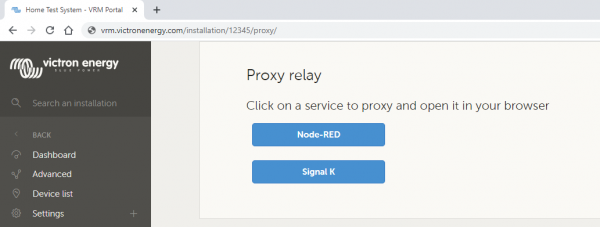 Error saying
Error saying
you don’t have access to this installation
and reverts to portal
enter
https://12345-nodered.proxyrelay3.victronenergy.com/ui
and no page comes up
In the top of your browser in the screenshot, it says 12345. Thats wrong. More carefully read the manual.
For now thats the only solution
success!
It would be much easier to follow up on your comments if you simply hit reply instead of comment/answer. This to ensure the helper gets notified of the reply. Just for future reference.
My guess is that you simply use the wrong portal ID. The '12345' is just an example which you should change into the one from your installation on VRM.
Go to VRM/Settings/General and see what your VRM Portal ID looks like. Exchange that number with the 12345 and report back if that's working for you.
Does that mean it's working for you now?
Maybe it is an idea to Add the two buttons in the VRM > Remote Console > menu.
And only show these buttons if the services (NodeRed and/or SignalK) are up and running.
Then the correct portal ID is included automagically ;-)
Not sure if you fixed it, but if not, you will need to install the node-red dashboard after updating.
Go to node-red and click the hamburger menu (the 3 lines shown in the right top corner).
Now select the "Manage pallet" shown in the drop down menu.
Next select the tab "Install" and search for "node-red-dashboard", and select install.
When done, the "Node-RED Dashboard" will show up in your VRM under the menu Venus OS Large.
Additional resources still need to be added for this topic
Raspberry Pi running Victron’s Venus firmware - Blog Post
Venus OS Large image: Signal K and Node-RED - Install
raspberrypi install venus image
40 People are following this question.