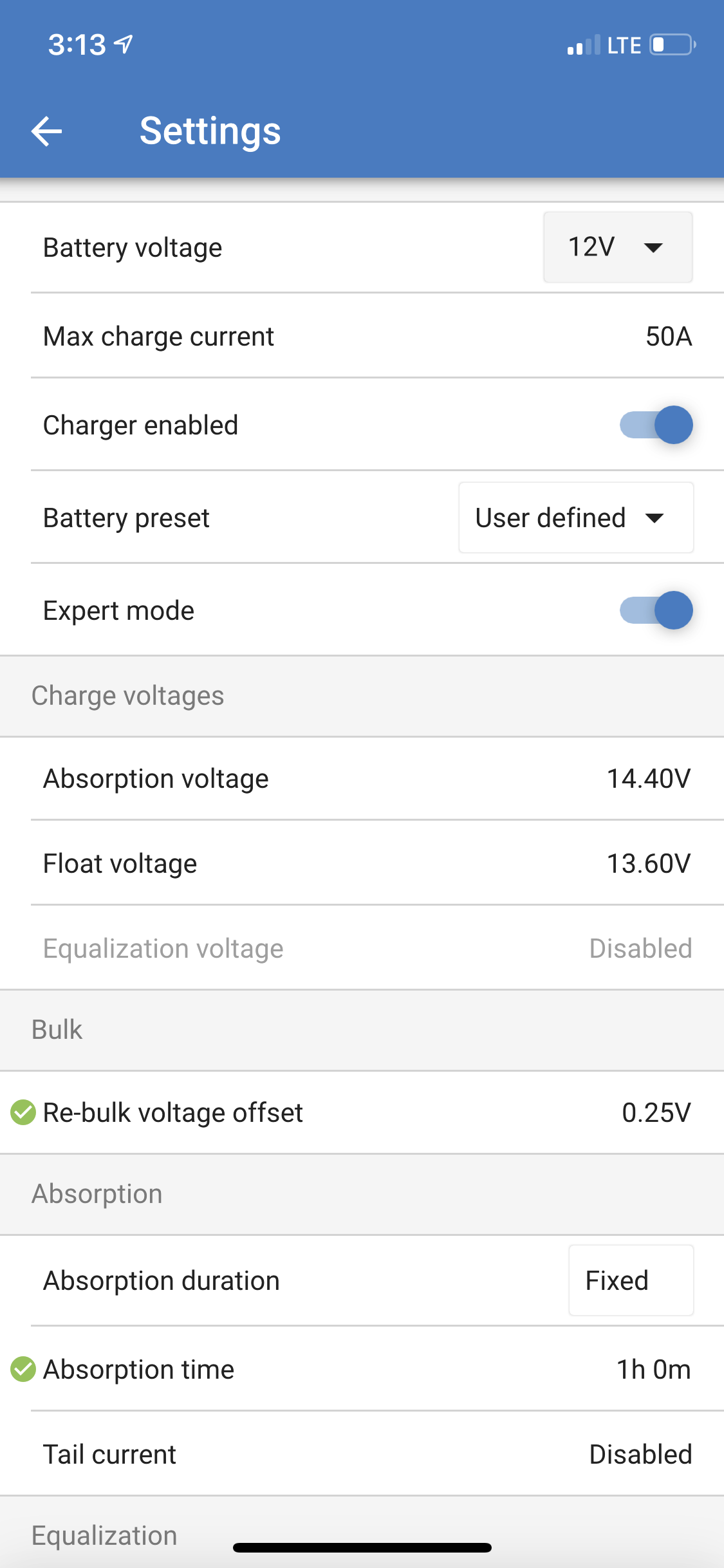
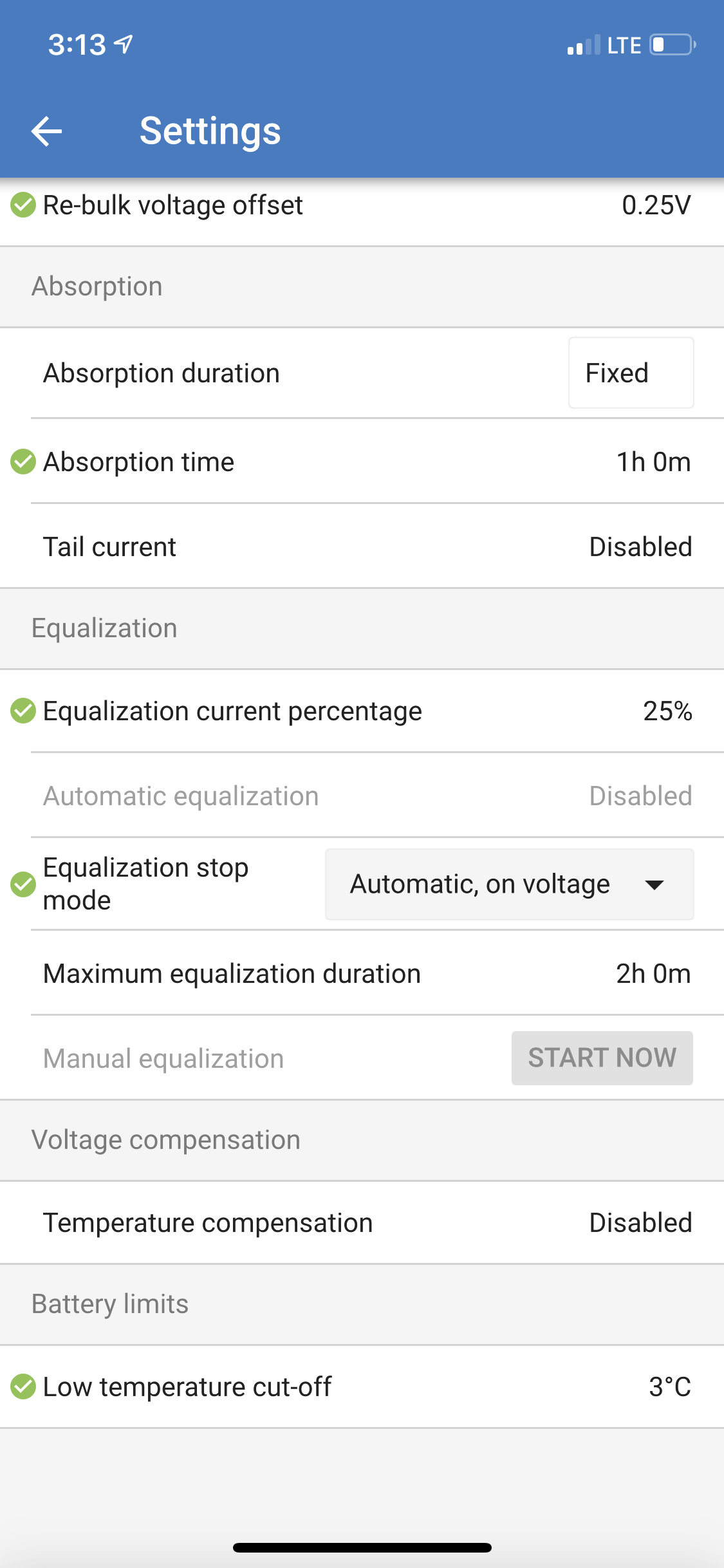 I’m trying to finish setting up my first system and can’t get the automatic synchronization option to work on my 100/50 MPPT SmartSolar controller. I’ve tapped it a hundred different ways and it won’t let me access the option
I’m trying to finish setting up my first system and can’t get the automatic synchronization option to work on my 100/50 MPPT SmartSolar controller. I’ve tapped it a hundred different ways and it won’t let me access the option
any idea why it’s not available? Screenshots attached
