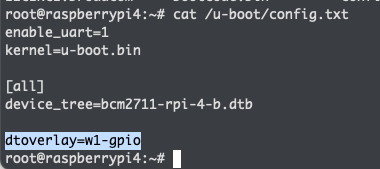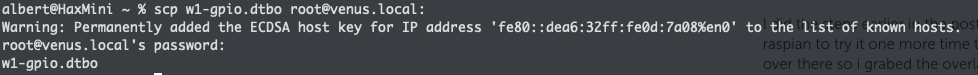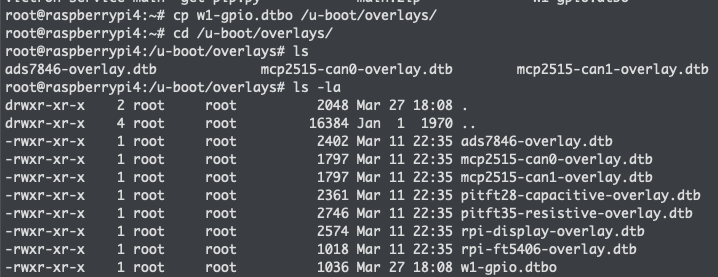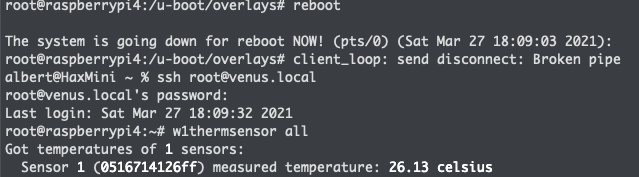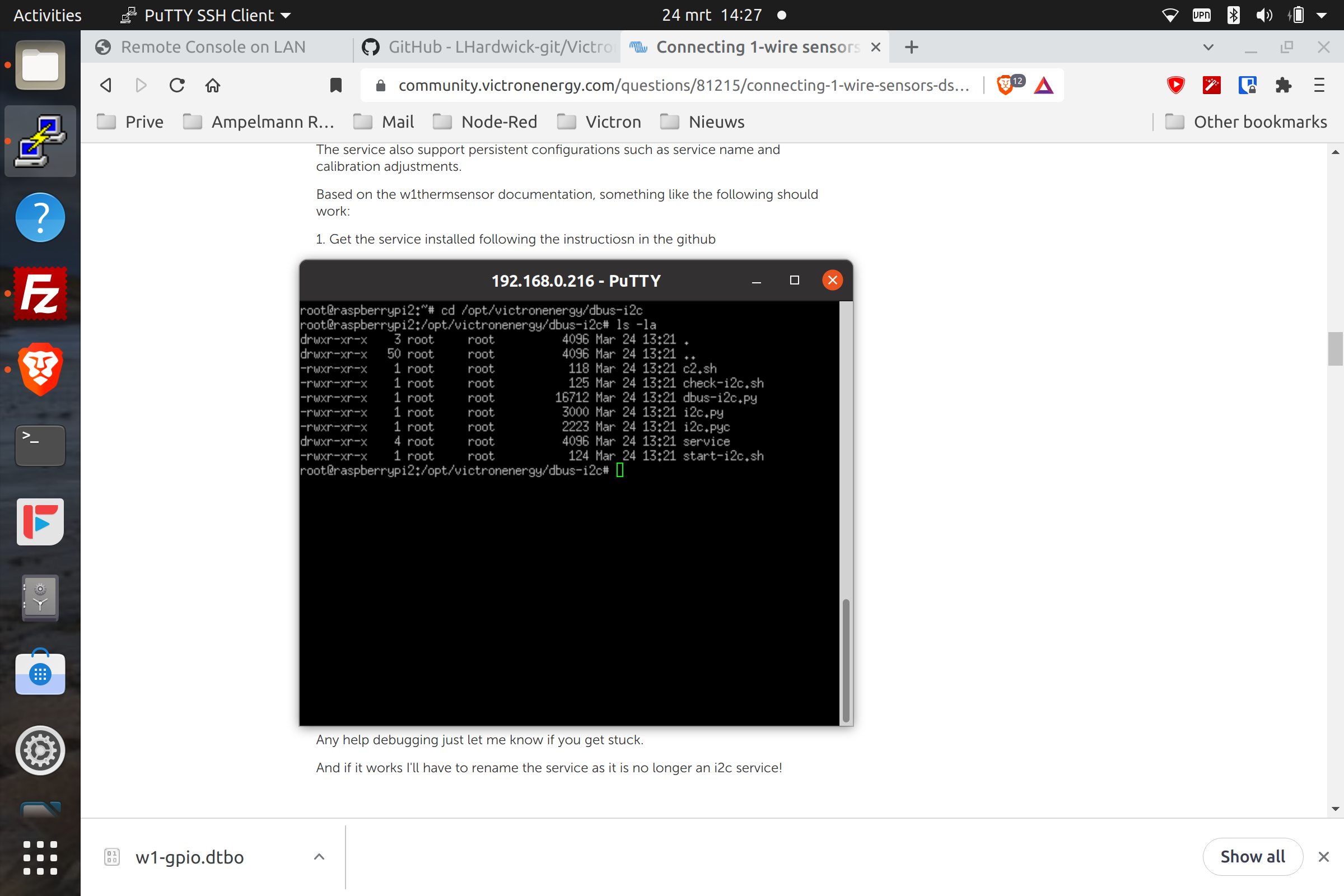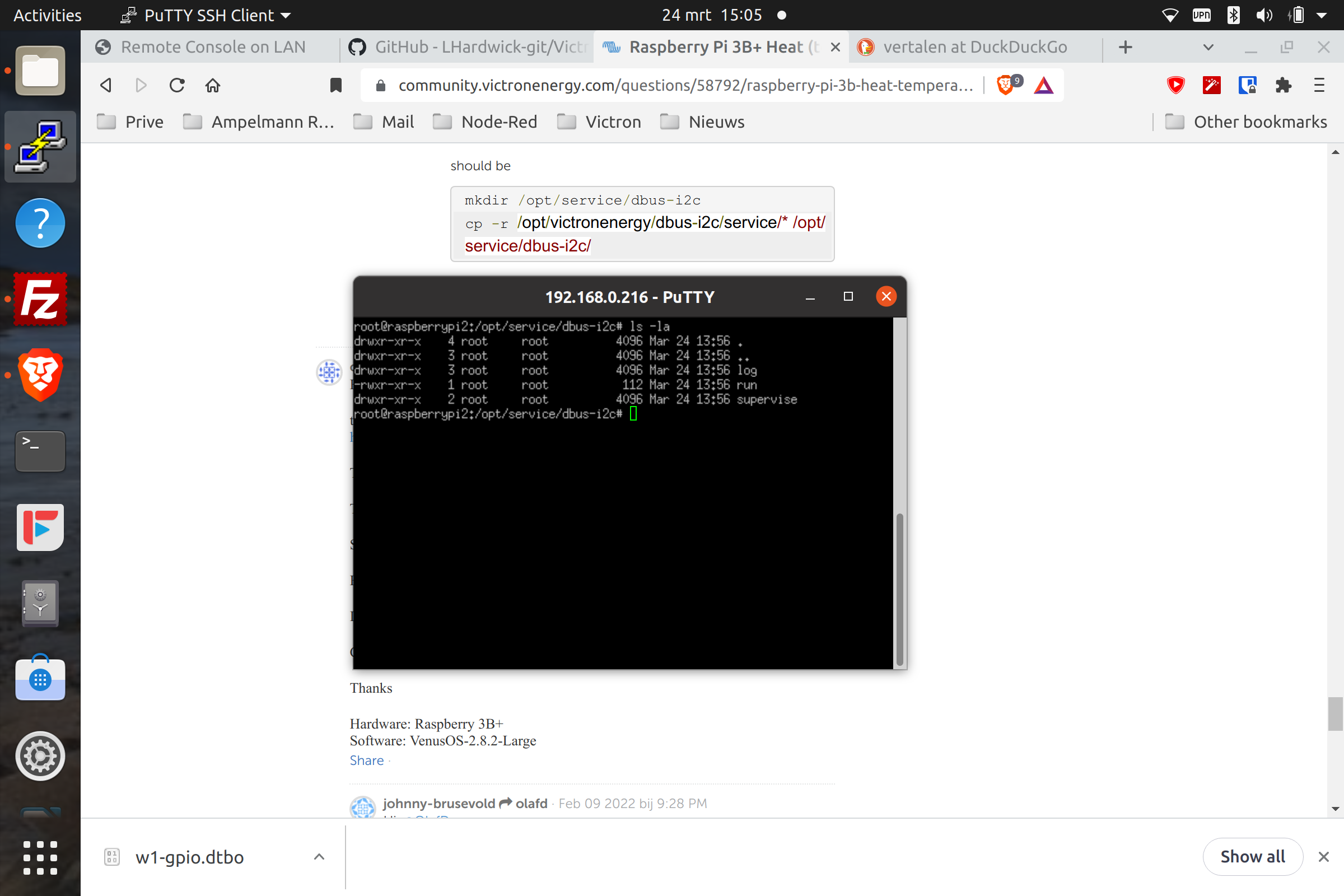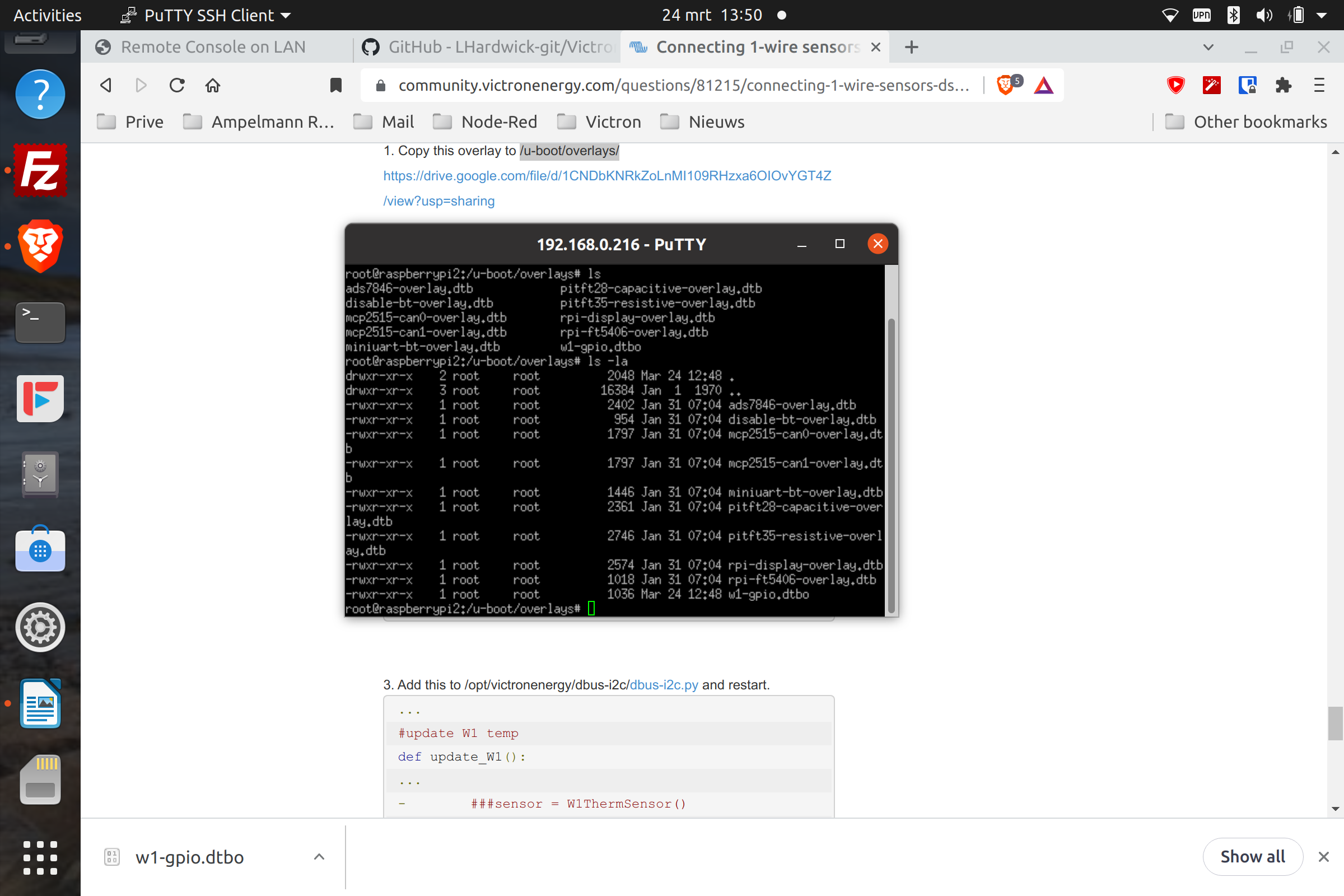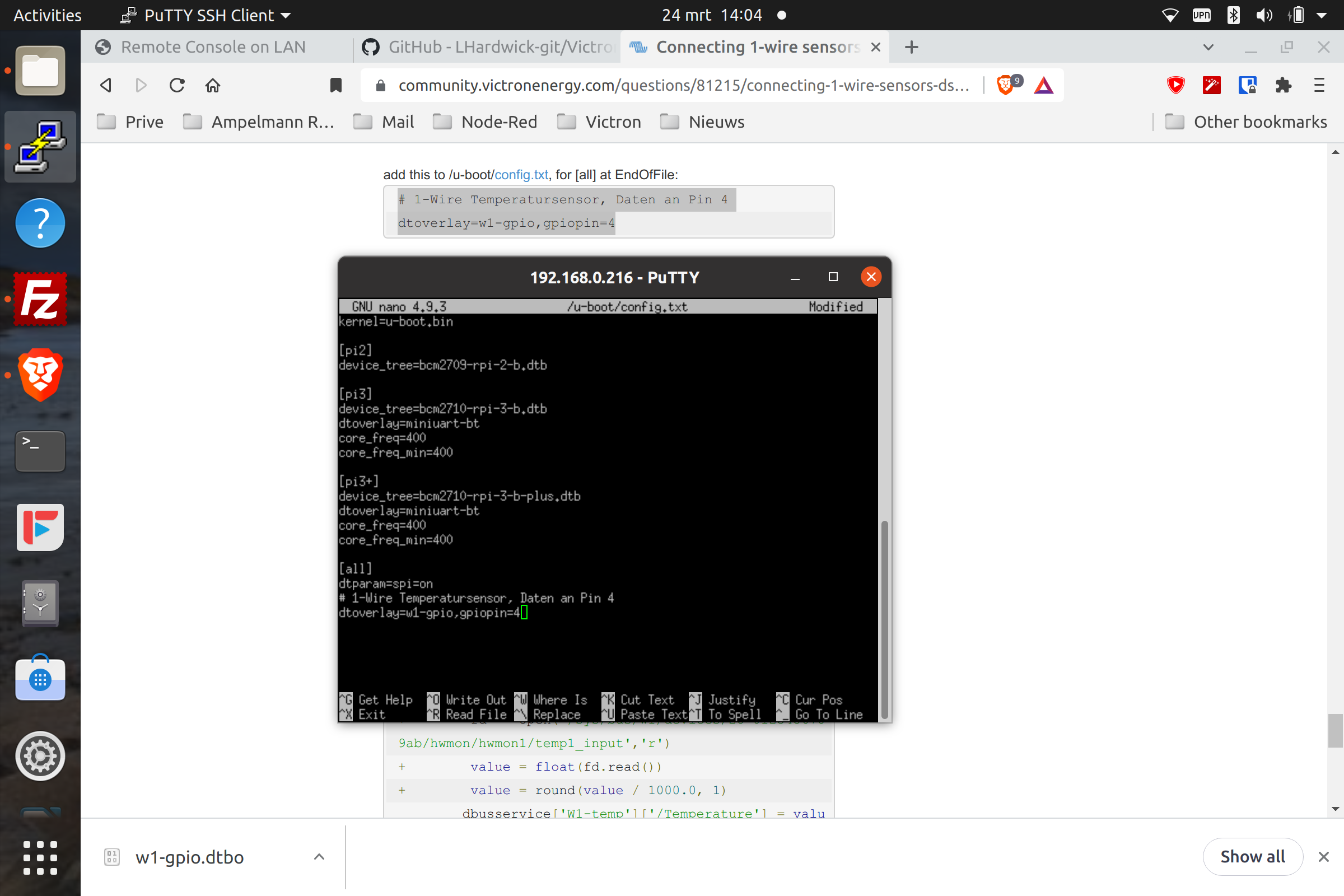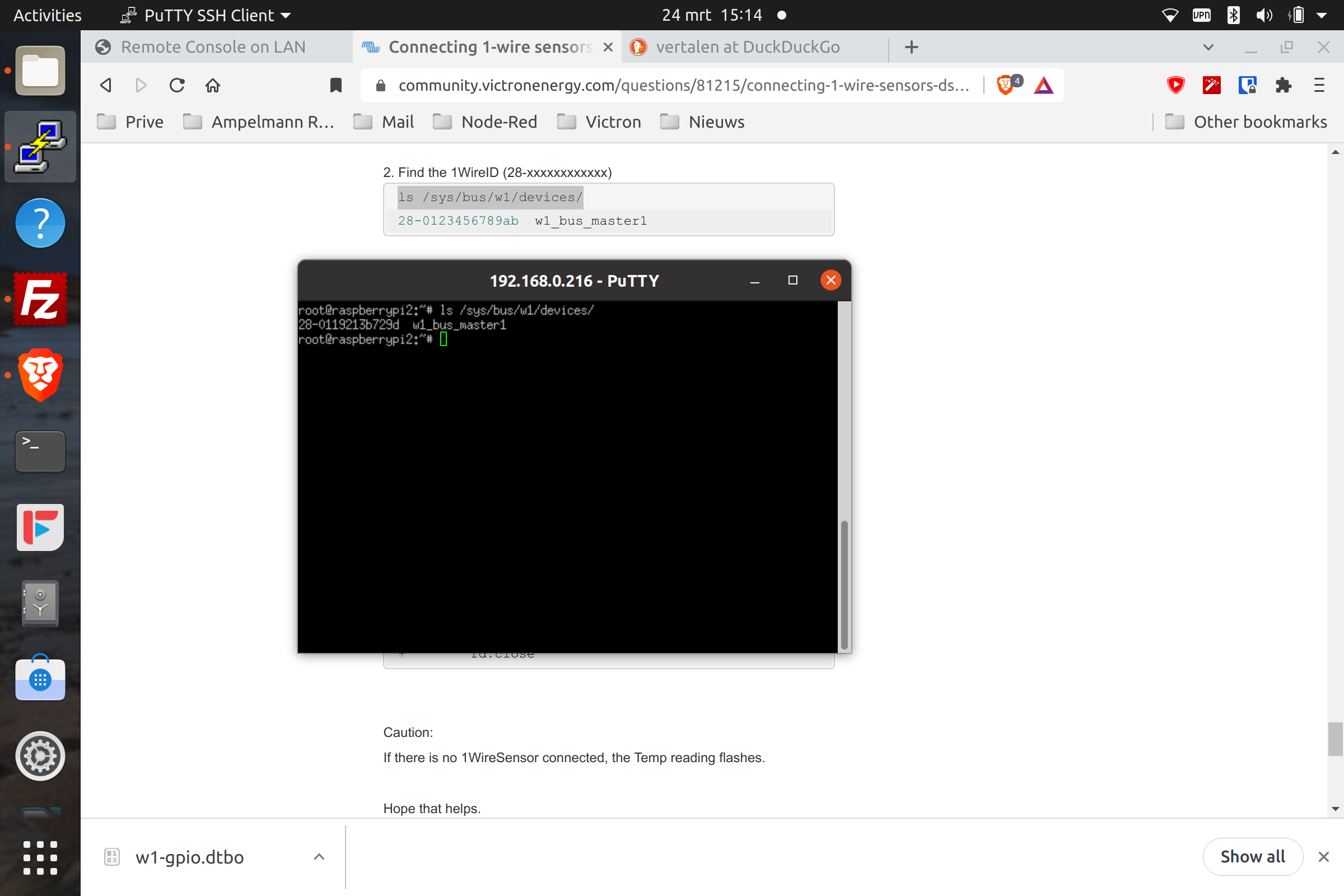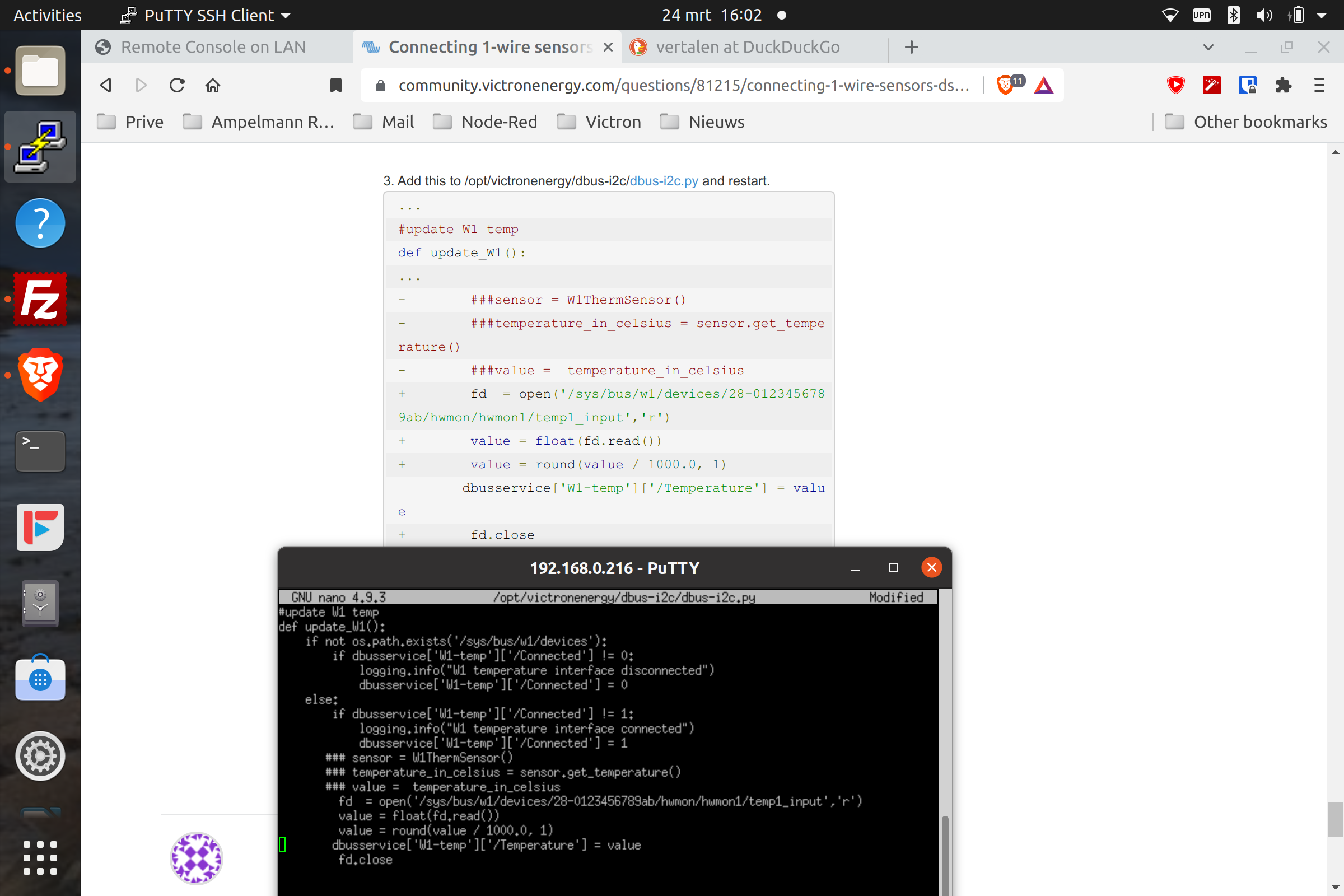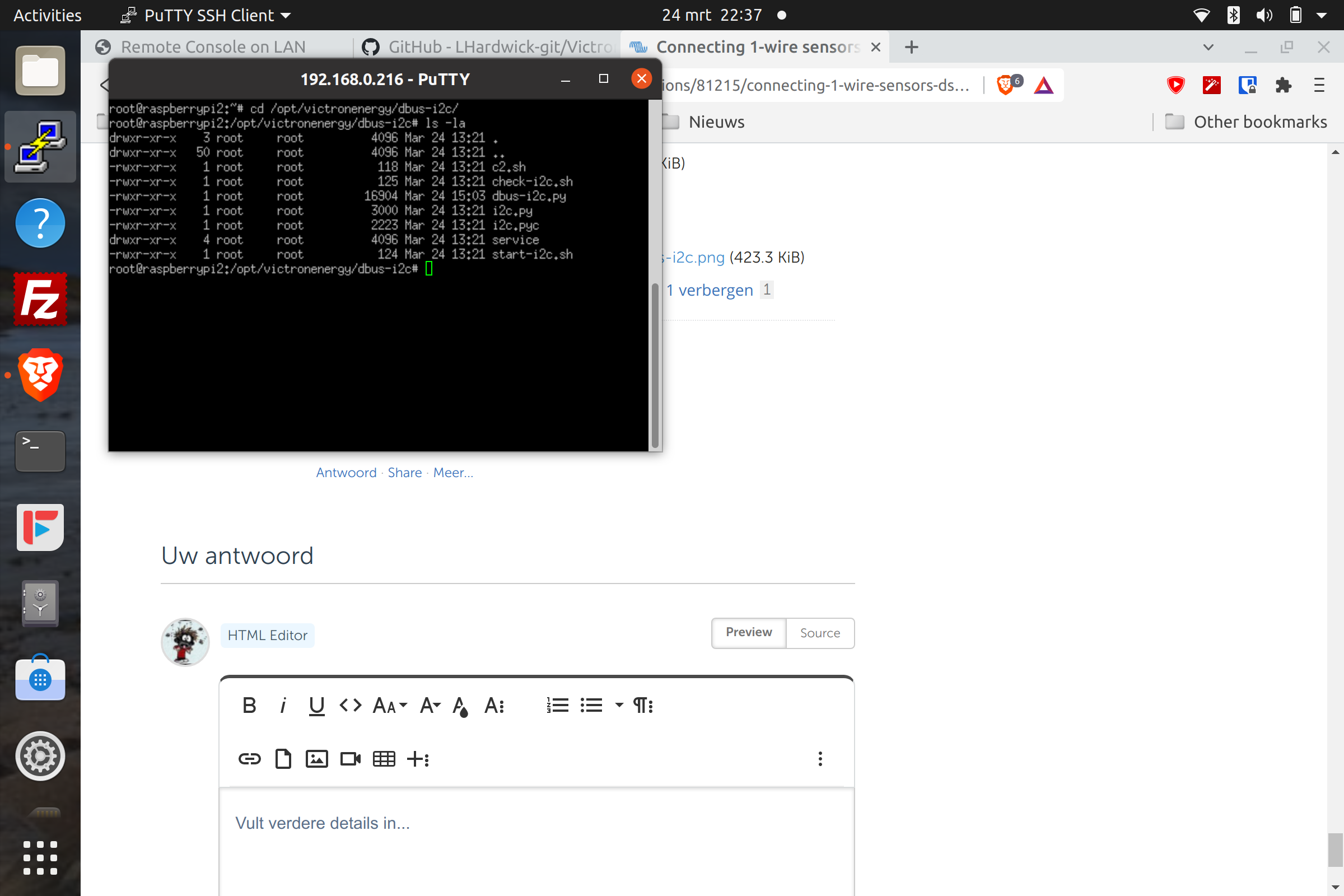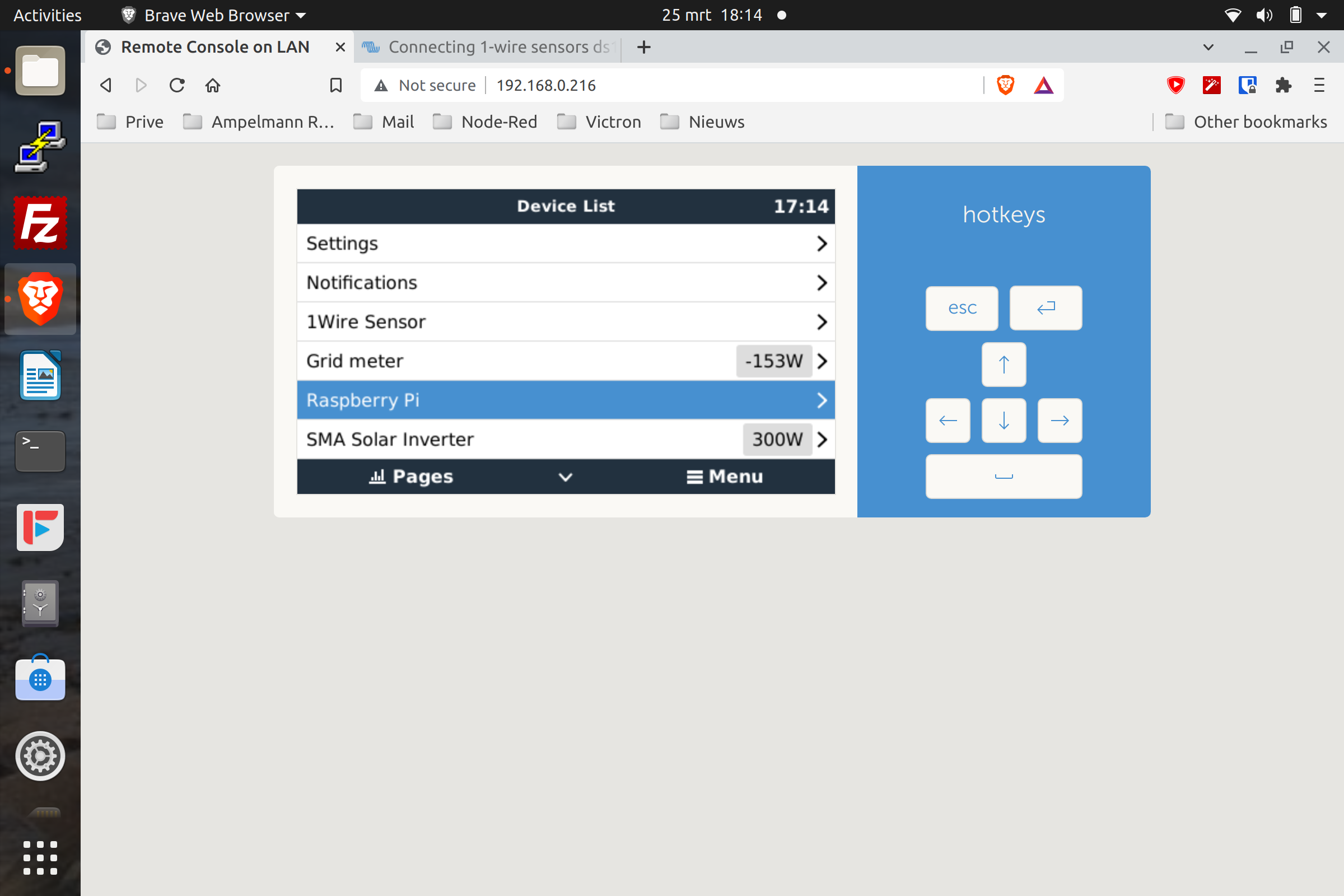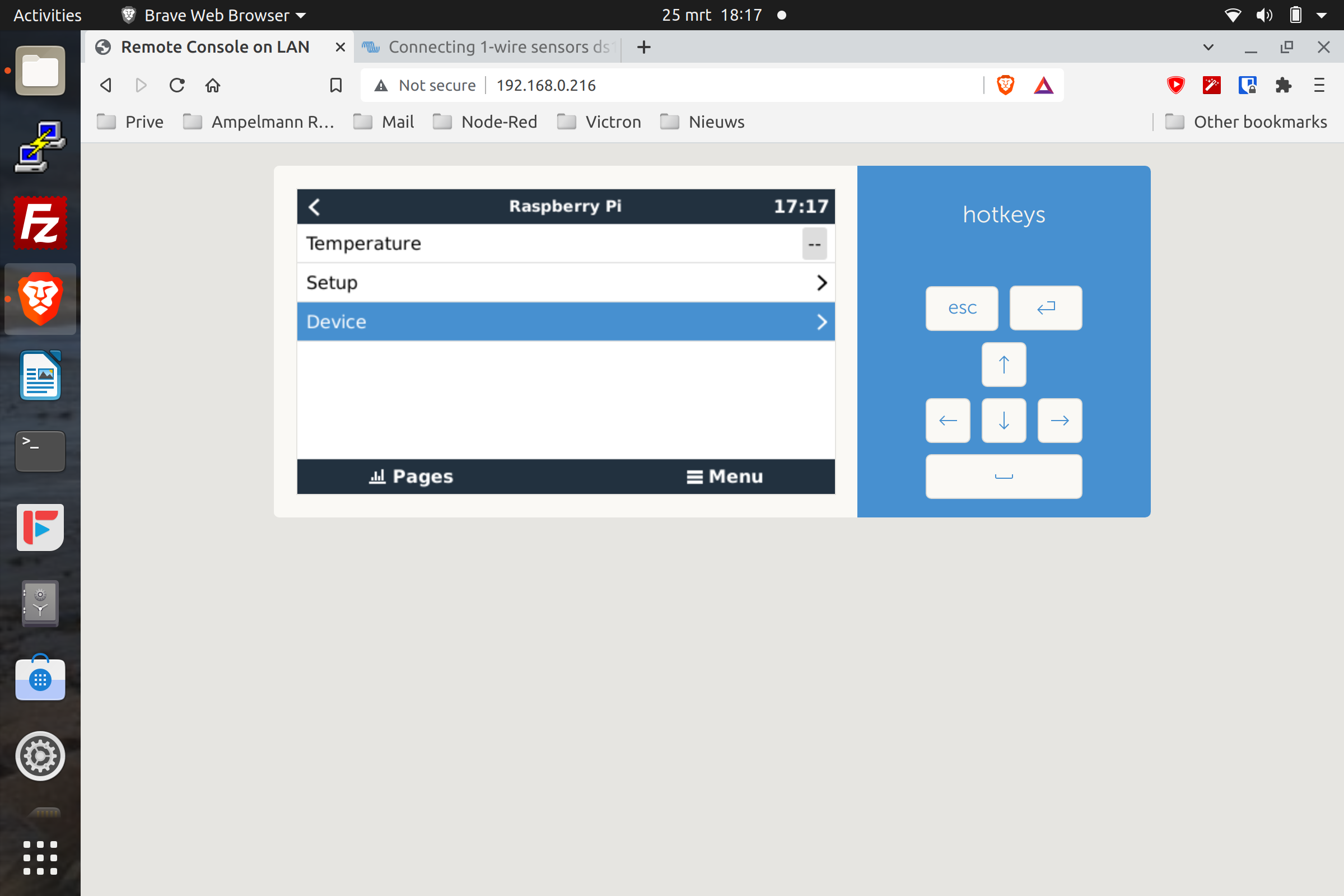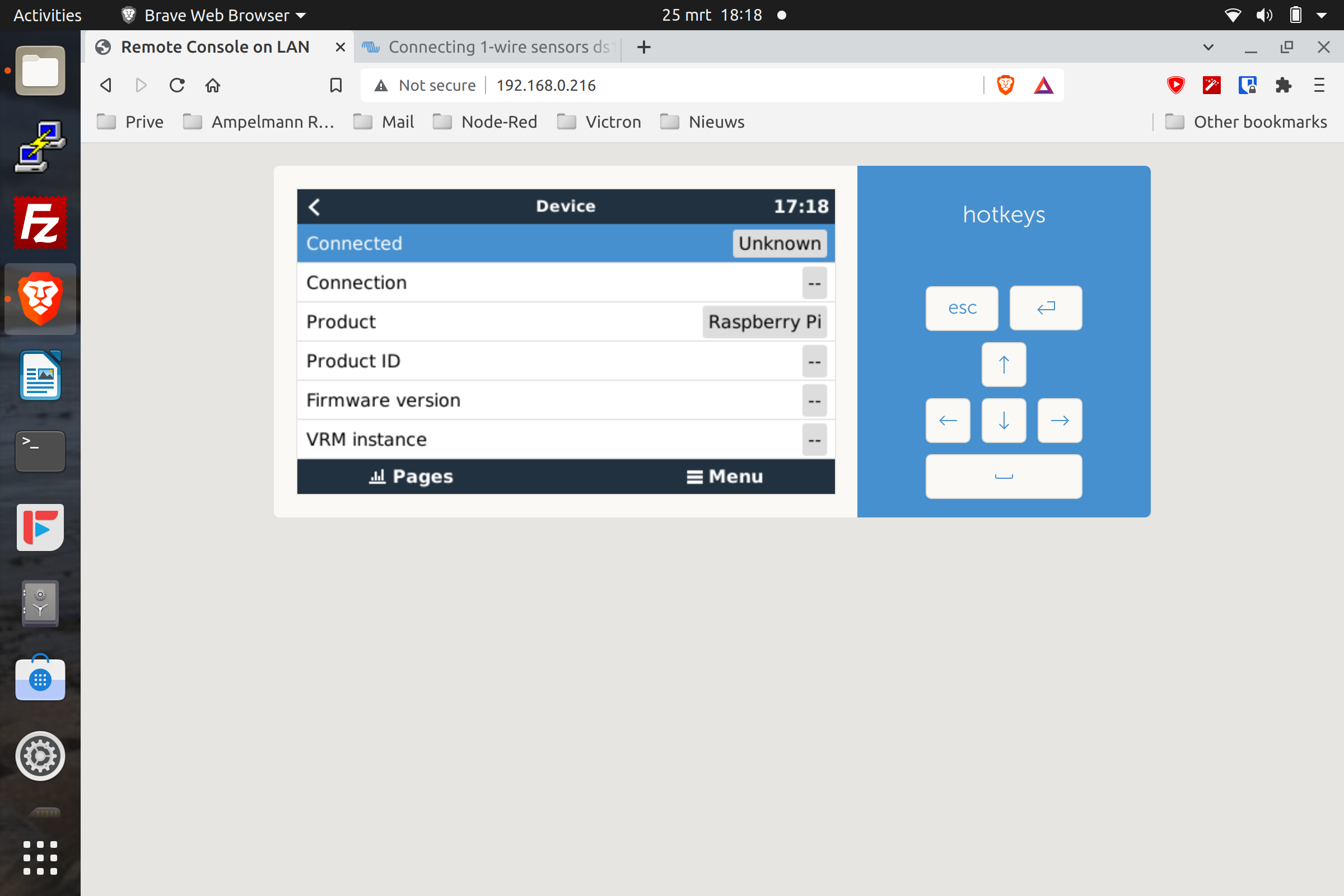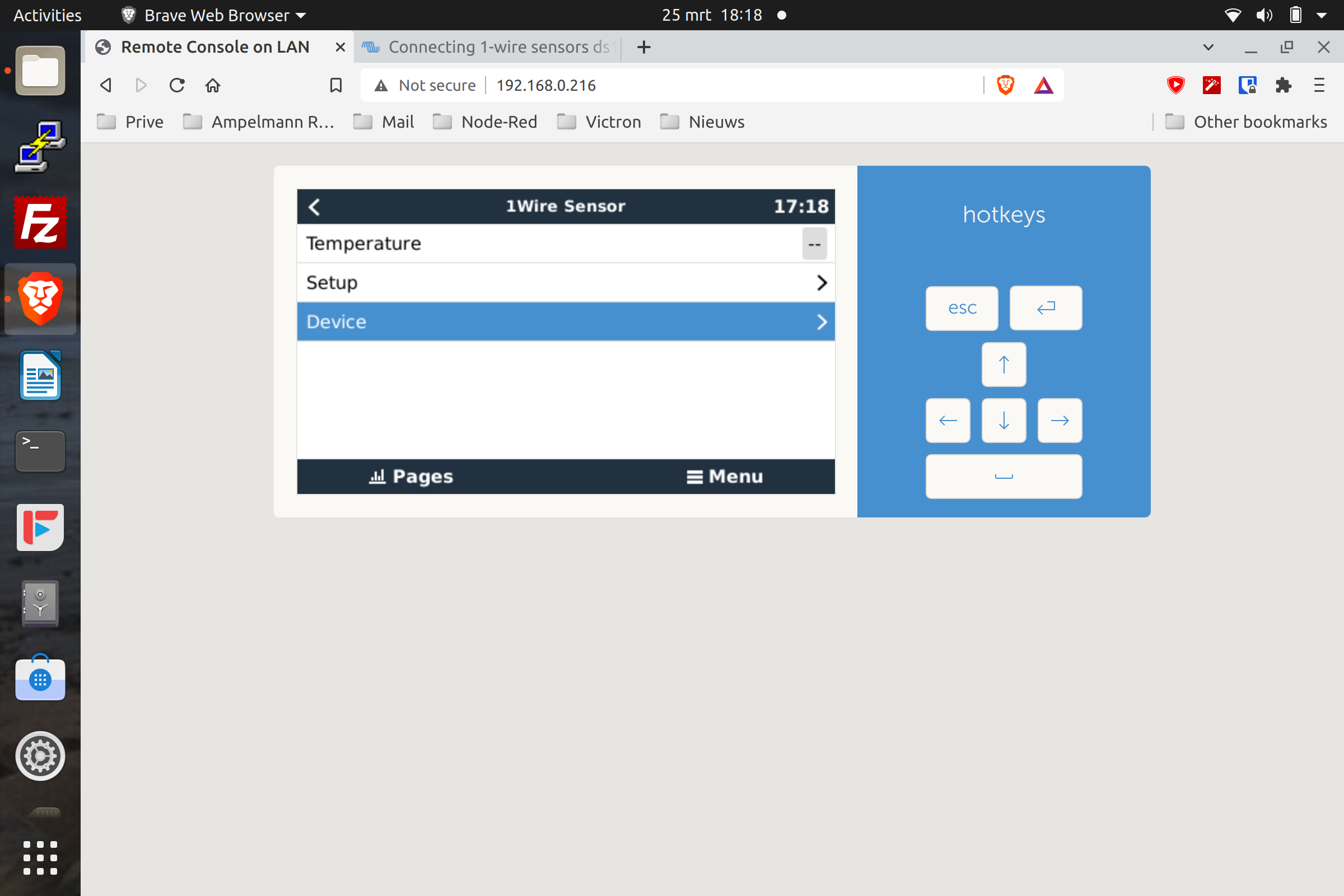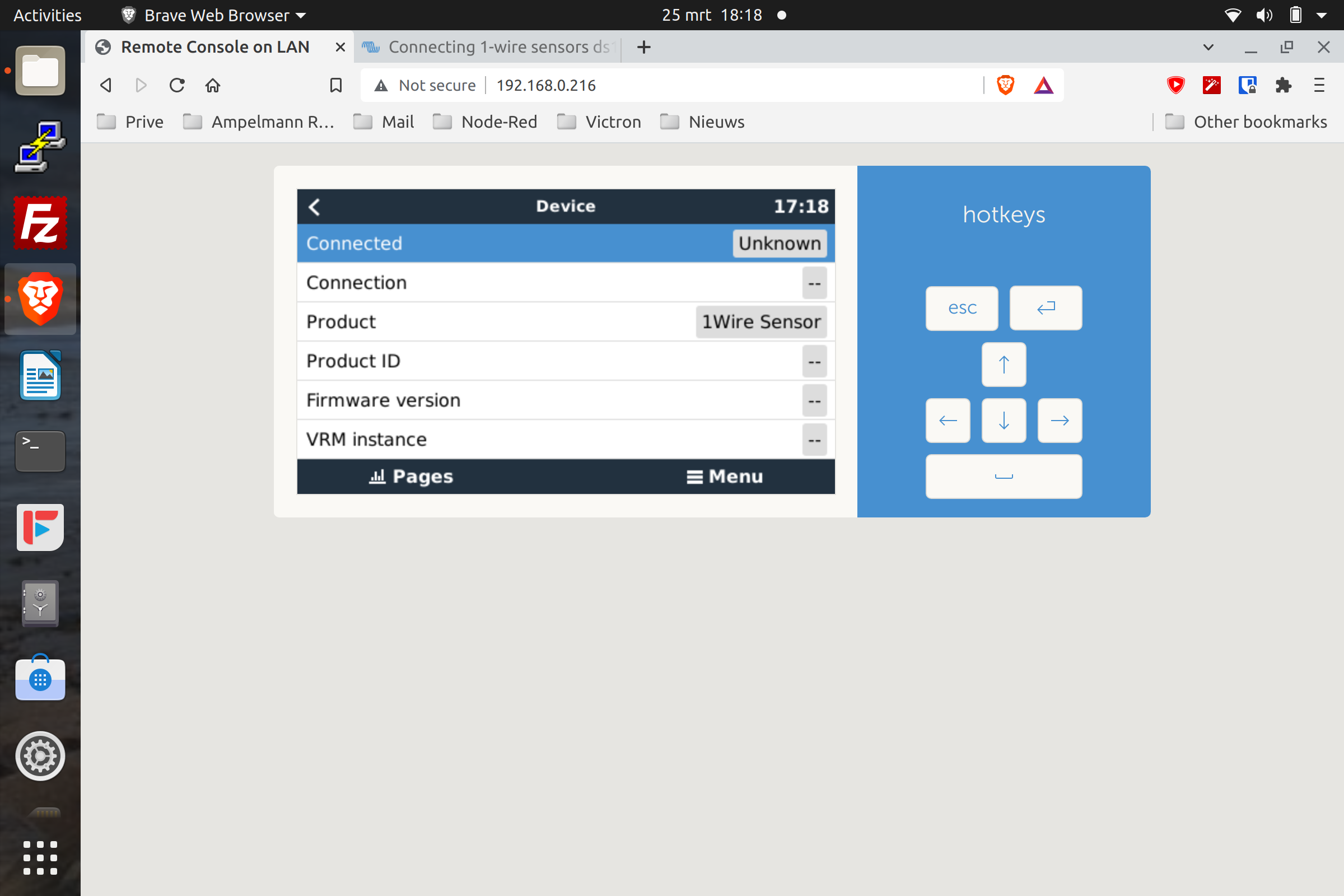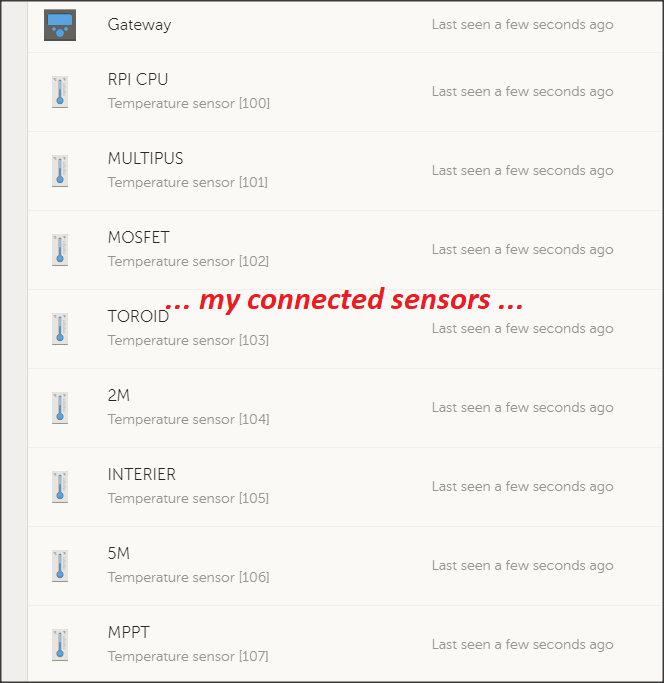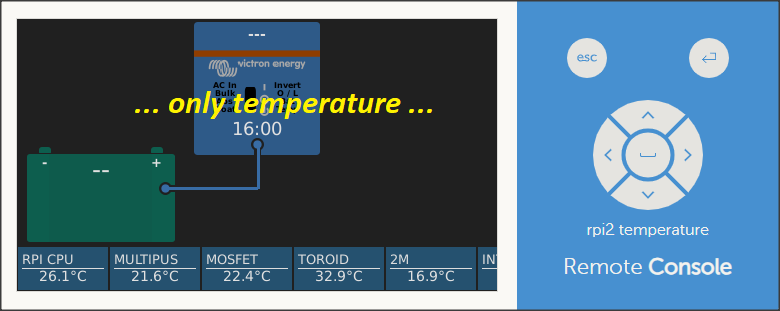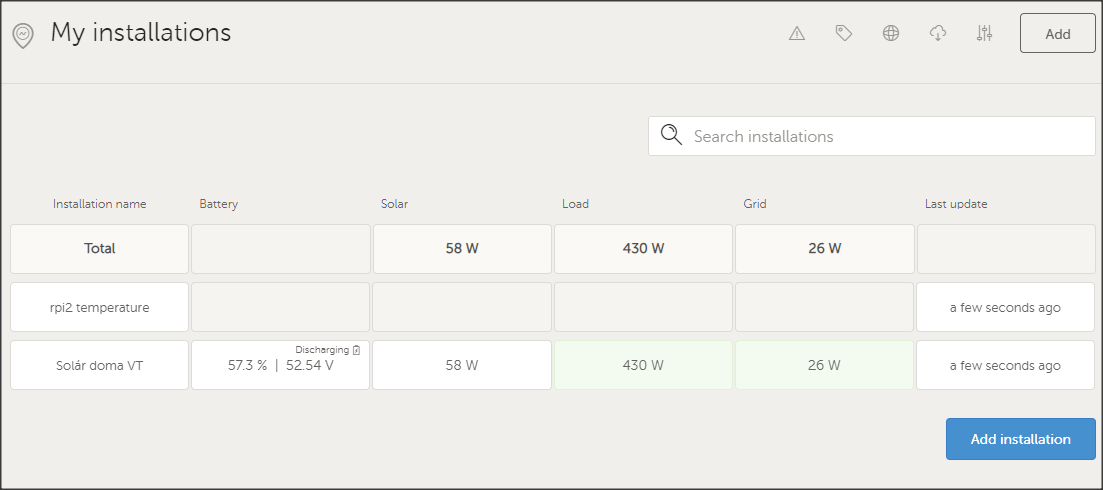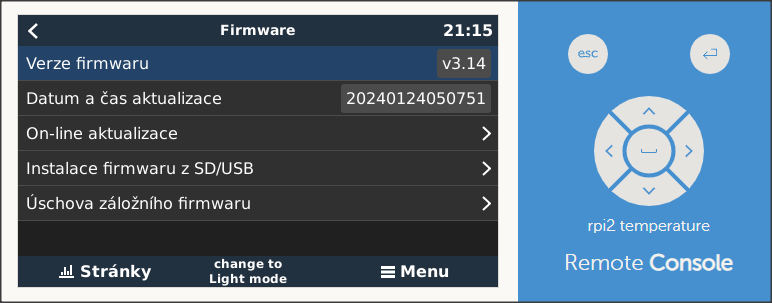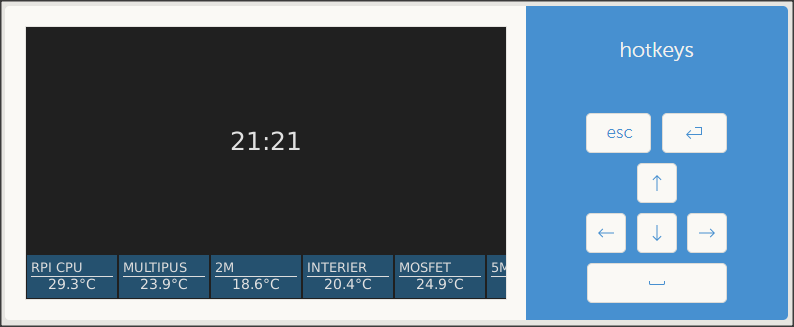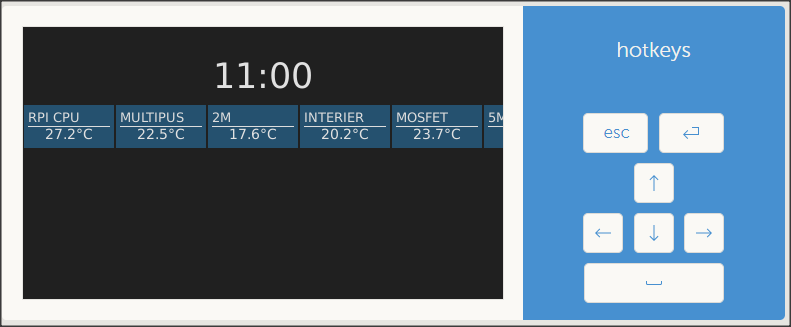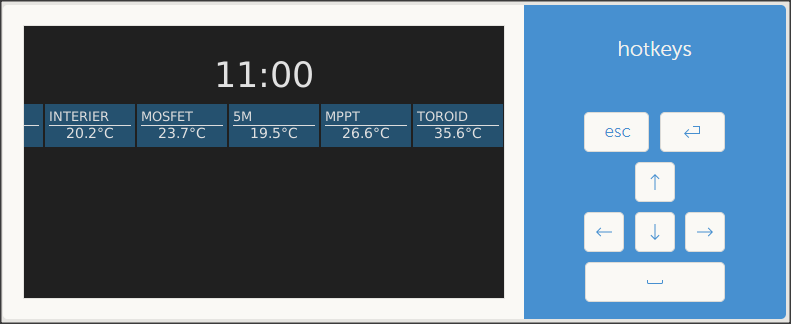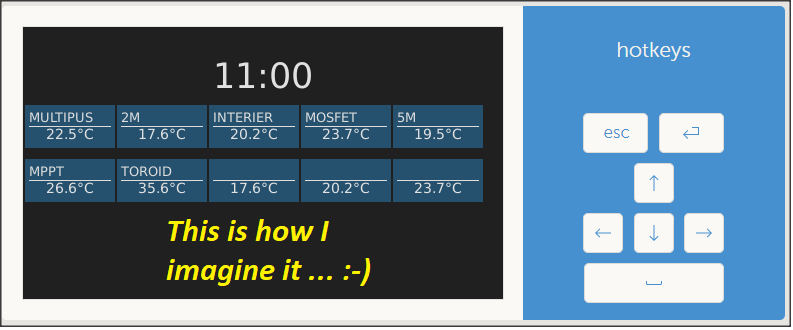Hello all from a new member of this community.
is there anyone who can help me. I didn´t find an answer to my problem.
I am starting with a raspberry 4 and venus os and try to connect 1-wire sensors ds18b20 for temperature. But I don´t bring it to work, not with SignalK and also not with nodered.
I would be very happy if there is someone who has an answer for me.
Thanks a lot in advance and best regards from Germany.