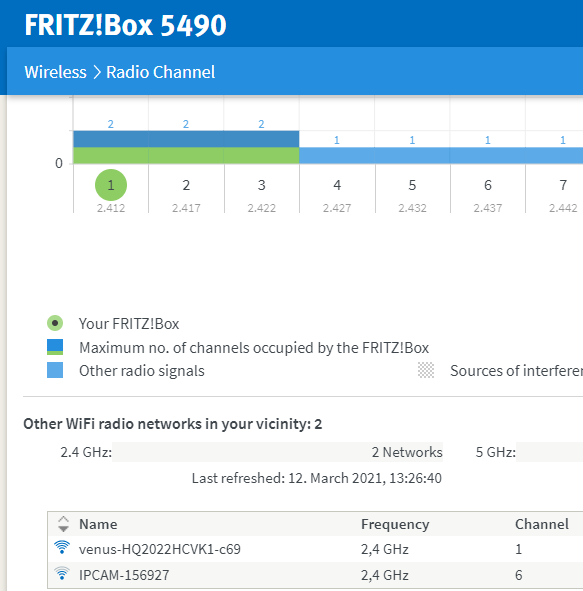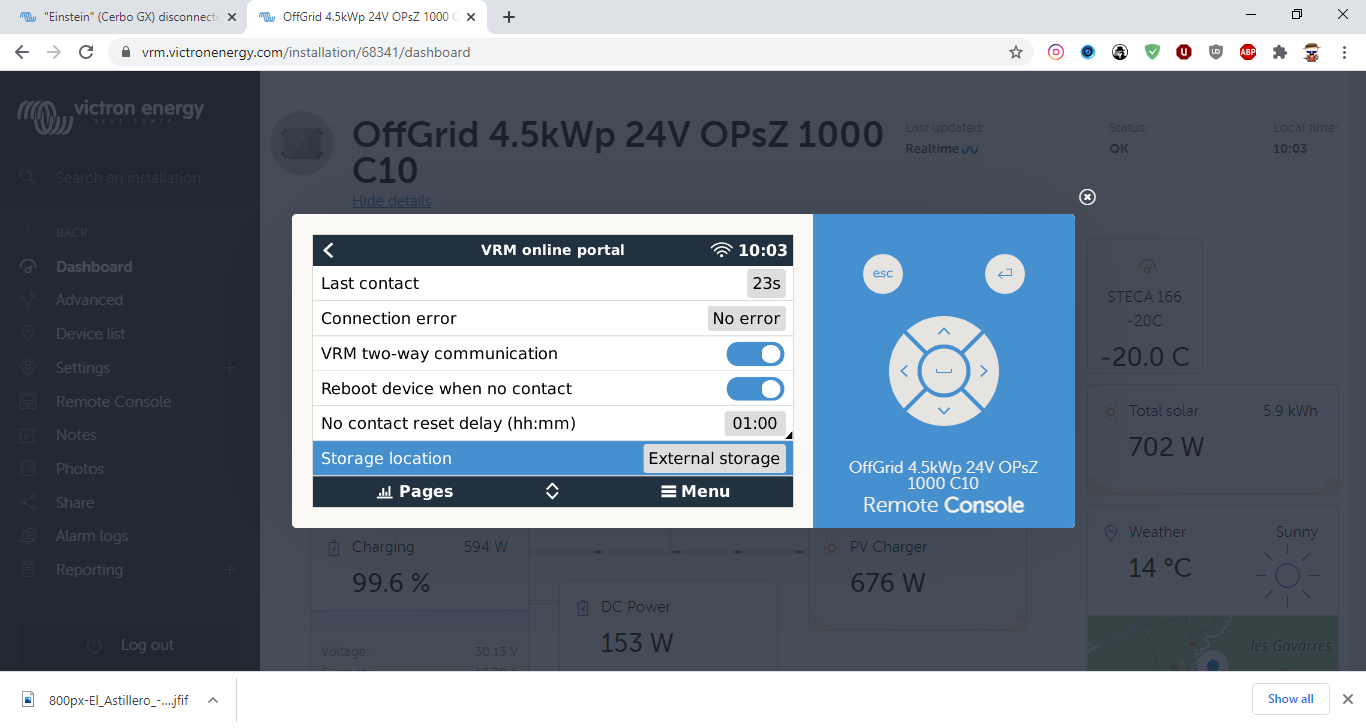Hi everyone ! My Cerbo GX has been working fine during 6 months with 2.60 and later with 2.62 if I remember right.
It seems that for any reason it disconnected from the WiFi network yesterday and is unable to connect again to it. Usually when I was rebooting the router, it was connecting nicely, as soon as the WiFi was available.
Righ now, I can see it on the router scan area as "Venus+XYZ" using the Channel 1. I tried to change my WiFi network to Channel 1, in order to see if the Cerbo GX will reconnect, but it is not the case.
The distance between the router and Cerbo GX is 2m, and I did not change anything in the router's parametres. Being out of the country for still a period of 2 months, I have no more control over the Cerbo GX. Any idea how it could reconnect, or is it stucked in the "Venus+XYZ" mode ?
Thanks for any idea.
Michel