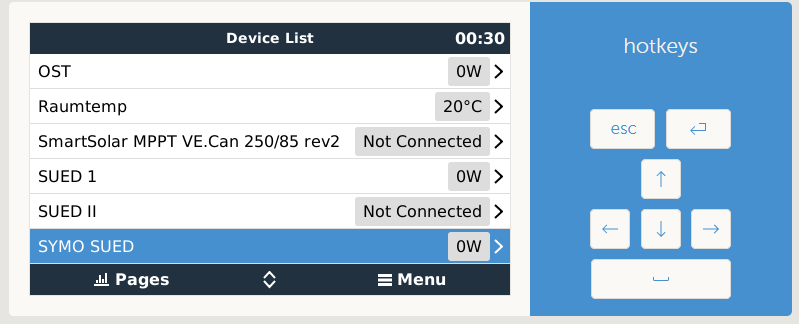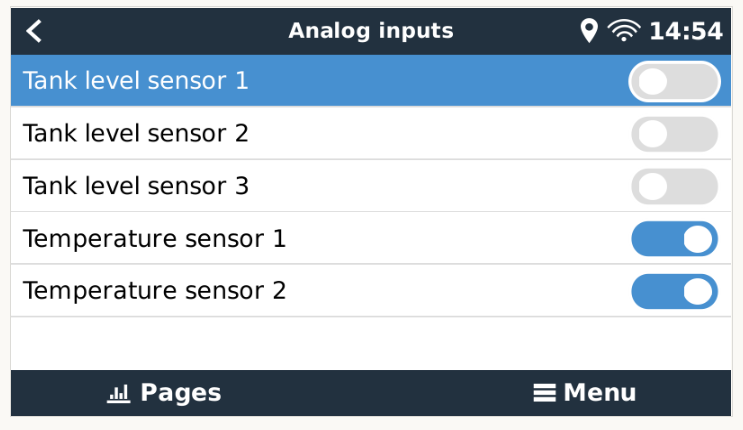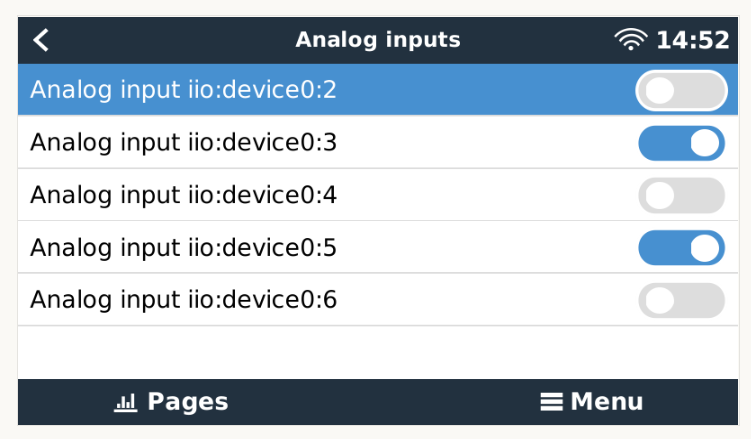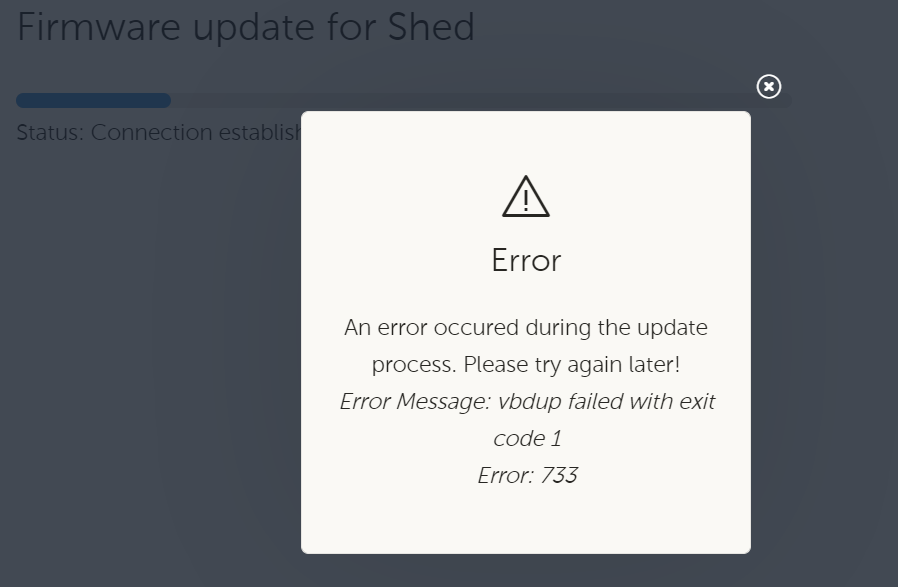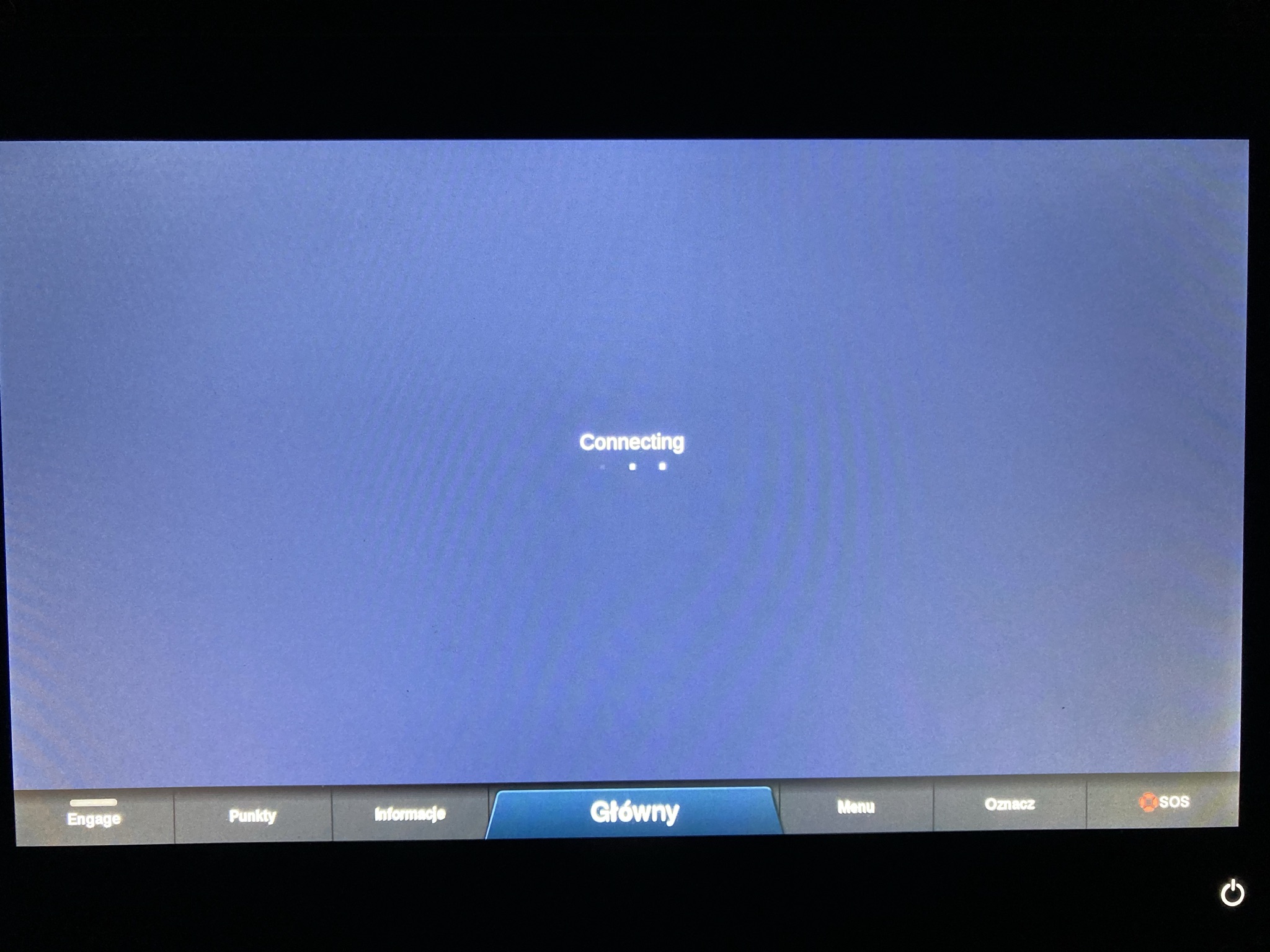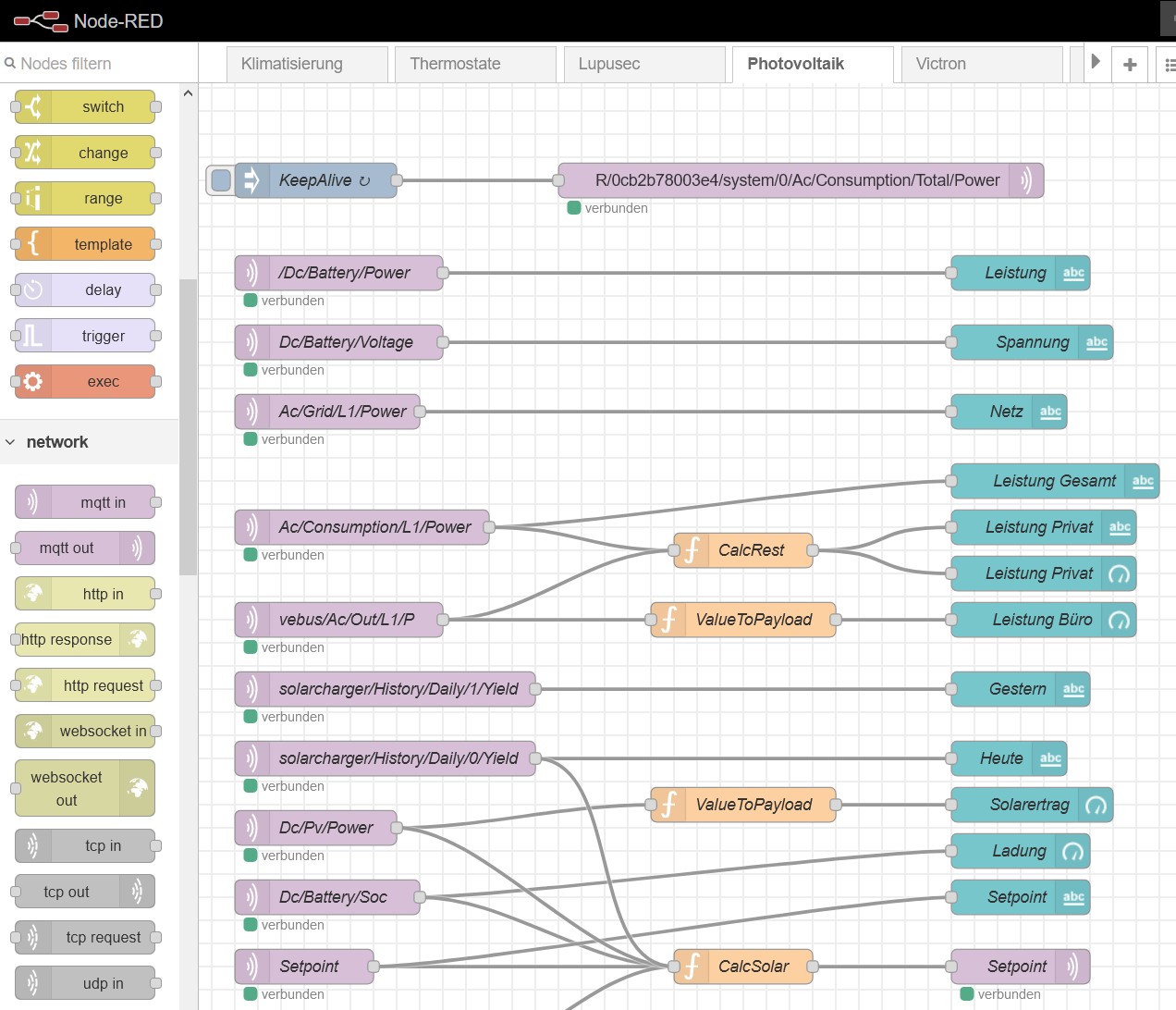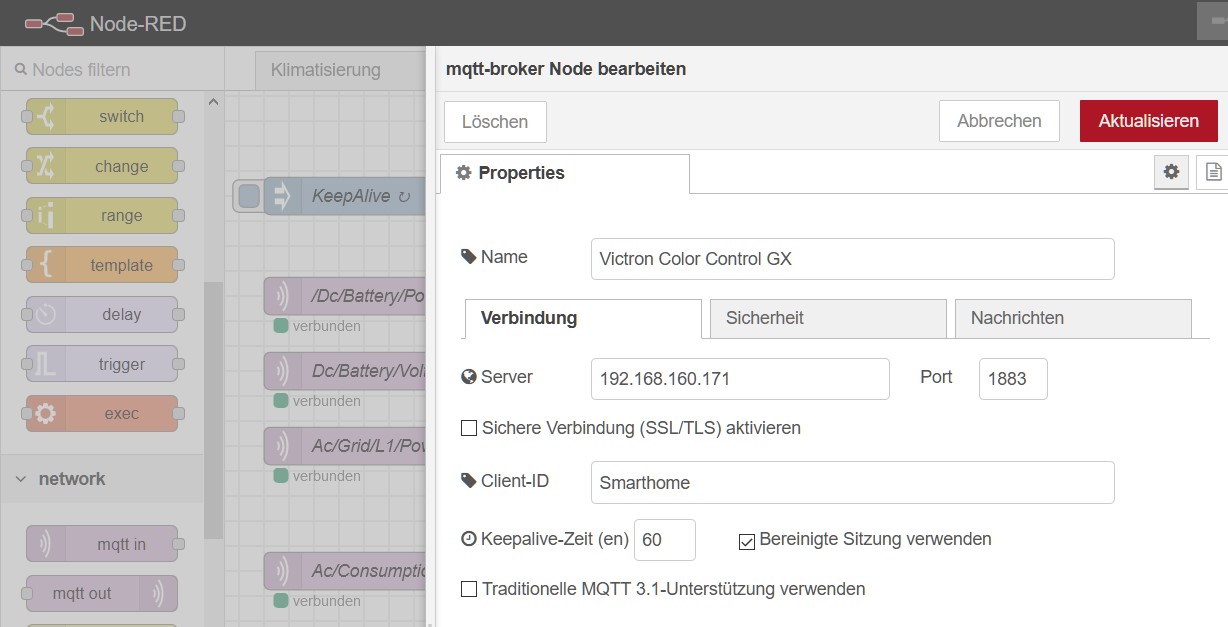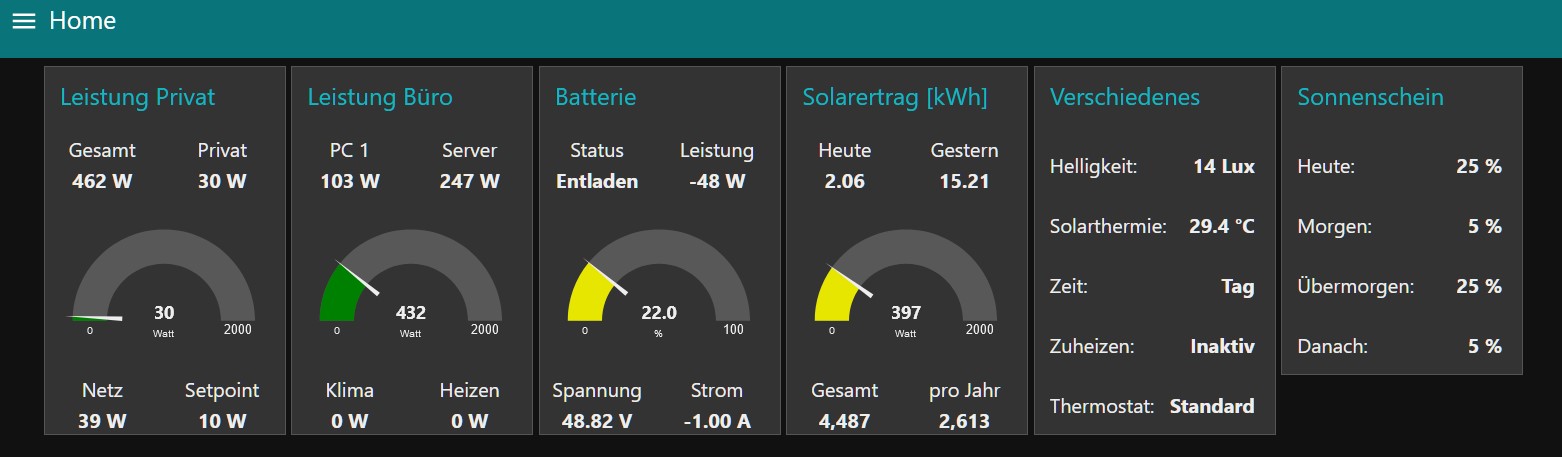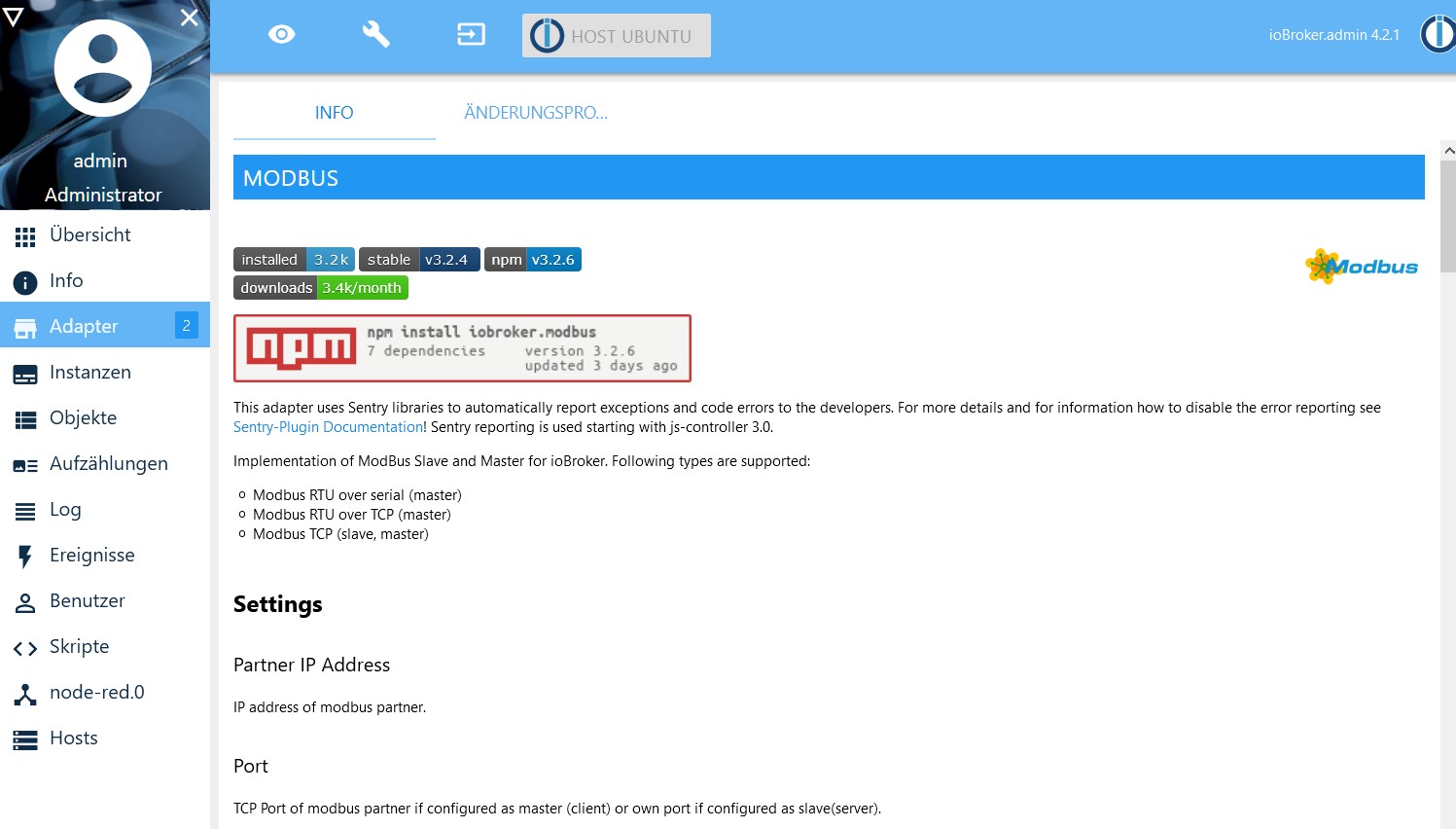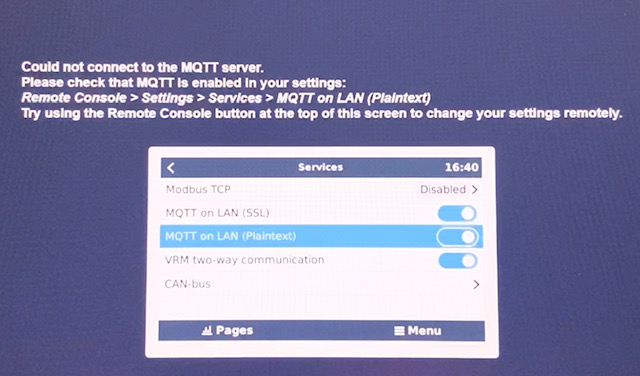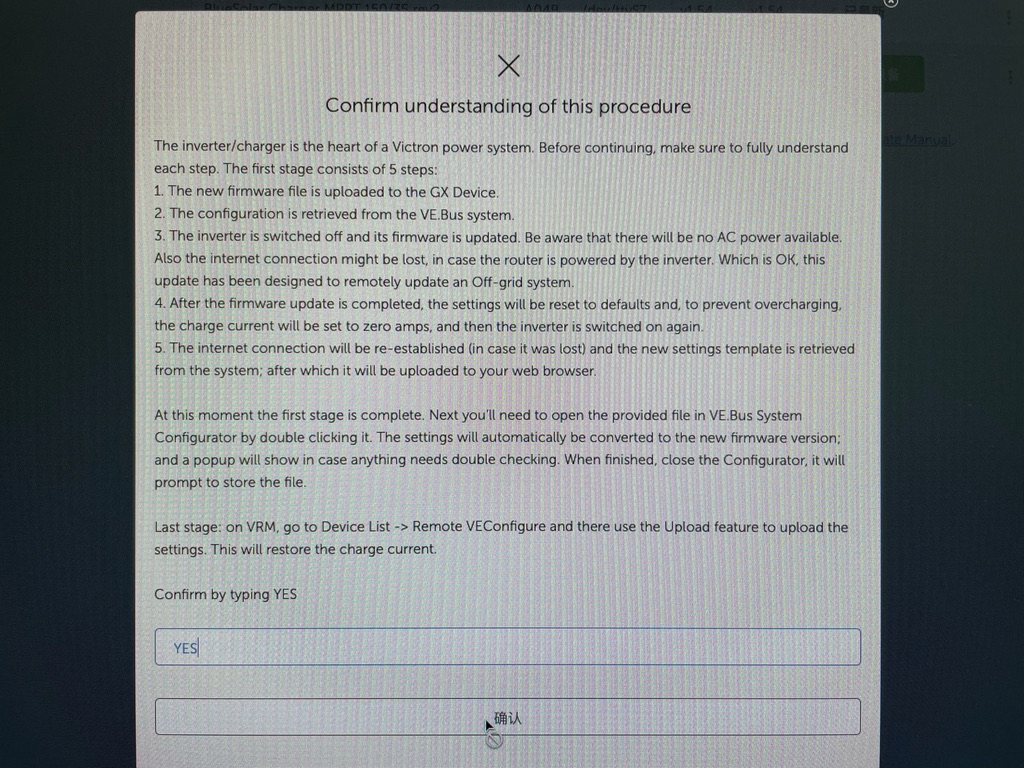Good evening,
After the first v2.65 public test version announced yesterday, today a follow-up. v2.65~4 is now available for testing.
See change log below.
As said my last post, the target timeline for this release is to finish and release before April.
This post is intended for all people participating in the Venus OS Beta test program.
Change log v2.65~4
- Add support for the new GX Tank 140 USB accessory. (more info for that later; there is a link somewhere on community with details as well).
- Add user-configurable filtering (1 to 60 seconds).
- More improvements for the Inverter RS when connected via VE.Can
- Stability improvements on the VE.Bus firmware updates, as well as better flow in case a VE.Bus BMS is connected (the application asks the user to arrange someone local to the system to disconnect the VE.Bus BMS; giving him/her 10 minutes for that).
Important: when upgrading to this version, all tank- and temperature configuration settings are migrated to a different format. In case you revert to a prior version, all related configuration will be reset to defaults.
All the best, Matthijs