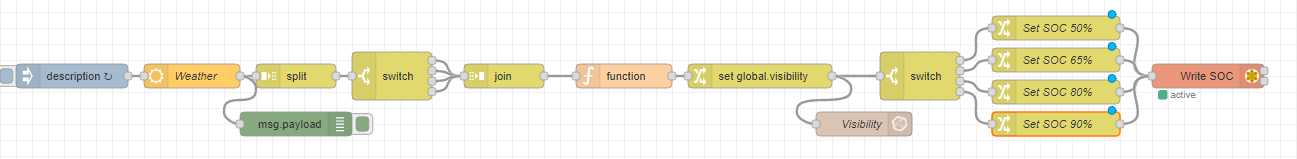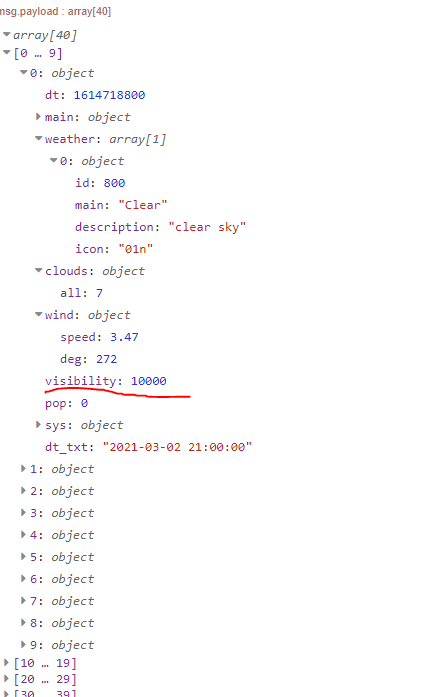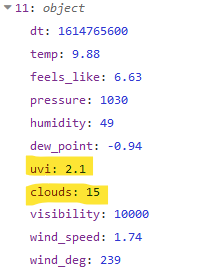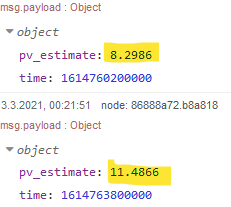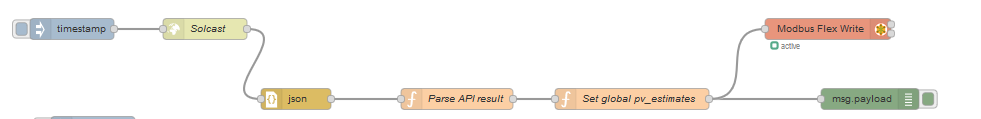I have an interesting NodeRed project - based on next day weather, it is changing the minimum discharge SOC on the GX device. So if next day it is sunny, it will configure the SOC to a lower level, if it is cloudy it is increasing the SOC. At this moment I have only 4 levels, but it can be improved. How I'm doing this - you need to create a free account on https://openweathermap.org. After doing that use the API generated on that site, put it in the openweathermap node, add your city name or coordinates, and you will receive the details for the next 5 days. I'm looking only at next day, between 9AM-6PM and the value used is called visibility. Having the average value for next day, the system will decide (every day at 3PM) how the SOC should be for the next 24h. There are lots of things that can be added. If you need any other info, you can ask. Or if you have something similar, please share.