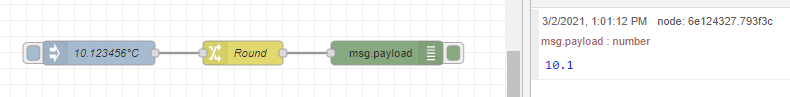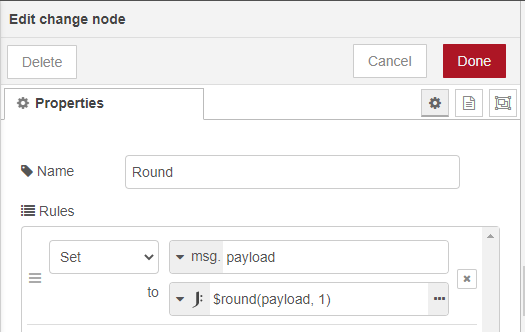Does anyone have a good example of flows for maintaining lithium battery temperature via GX relays?
I have one that I slapped together but it's pretty basic and I don't really have a very good grasp on node-red yet.
Seeing as how this is one of the most common reasons for someone to want node-red, I'm pretty surprised that I can't find this already out there! The flows/dashboard from section 6.2 of the following link are very similar to what I am trying to do....but I can't see the rest of the flow and I'm lost. https://www.victronenergy.com/live/venus-os:large?utm_source=offline&utm_medium=qr&utm_campaign=qr%20code%20products#
I would also like to throw in some other variables such as warming the batteries to a higher temperature when the PV & battery voltage is above a certain threshold, and disabling warming when the battery voltage is too low.