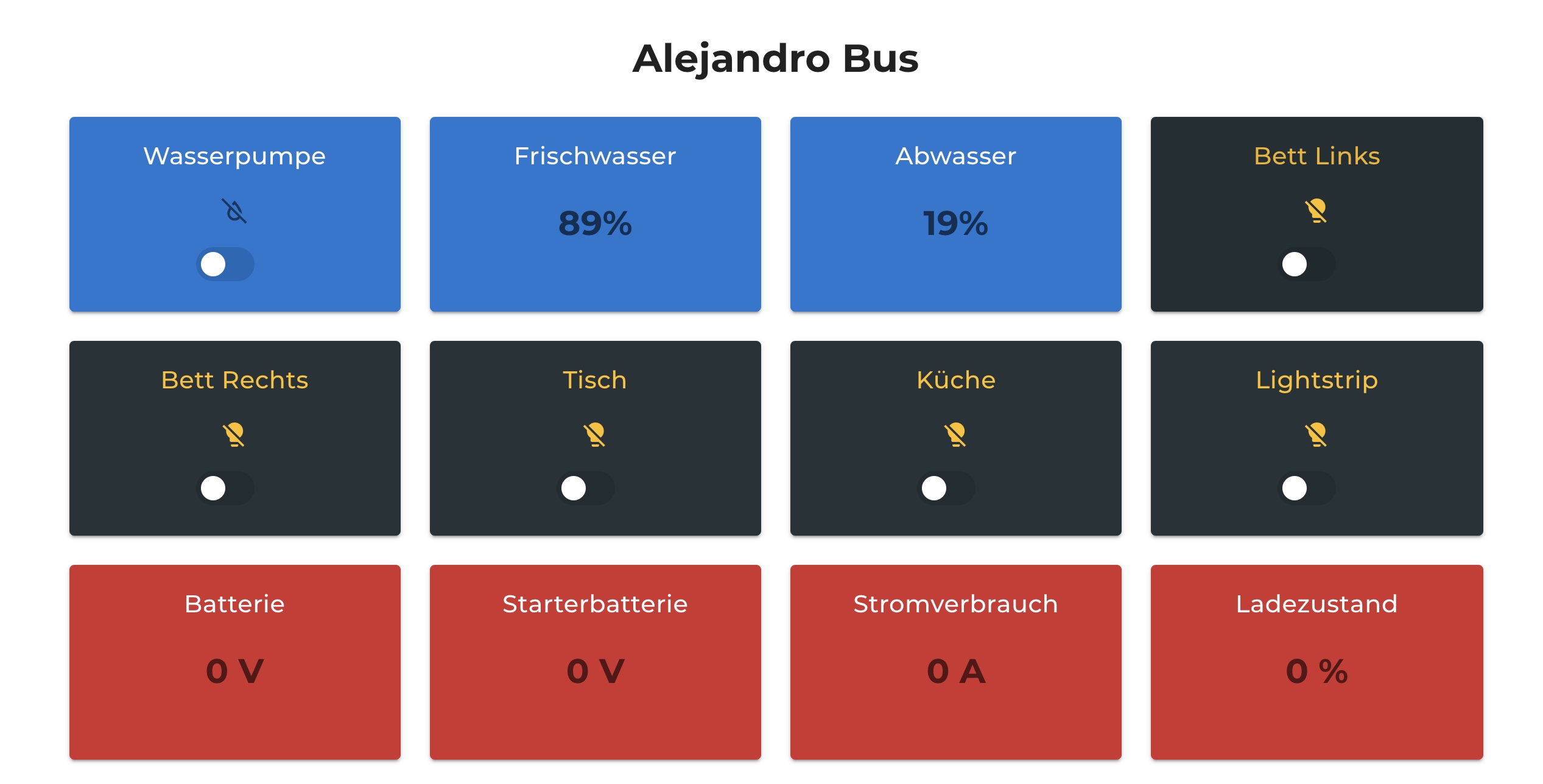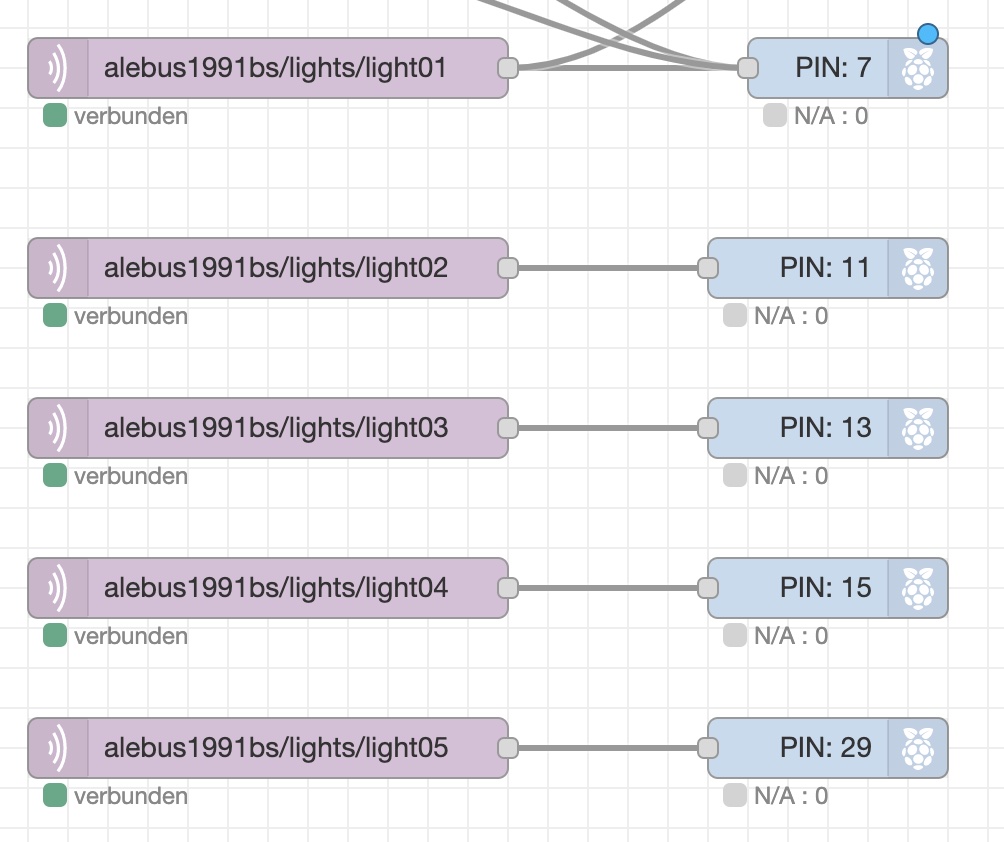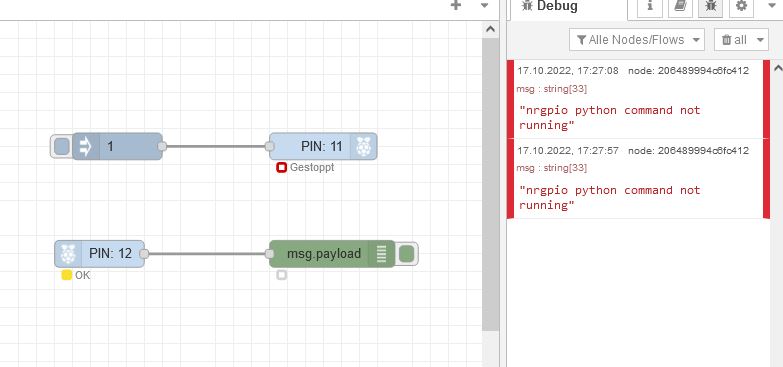Hello
i have installed the large image of venus with Node Red included. everything works as it should.
i have 5 relays i want to control, but i do not want to do it on the Venus UI, instead i want to listen on the local MQTT Server and if the value true comes in i want to turn the relay on.
My Relais are on the PINS (7,11,13,19,26)
Does anybody knows how to access them in node red?
The standard Raspberry Pi Nodes arent working