Anyone know why I get this persistent alarm (and the probably related VEbus error 8/11 for the ground relay)
I have no ESS, nor any other assistent working.
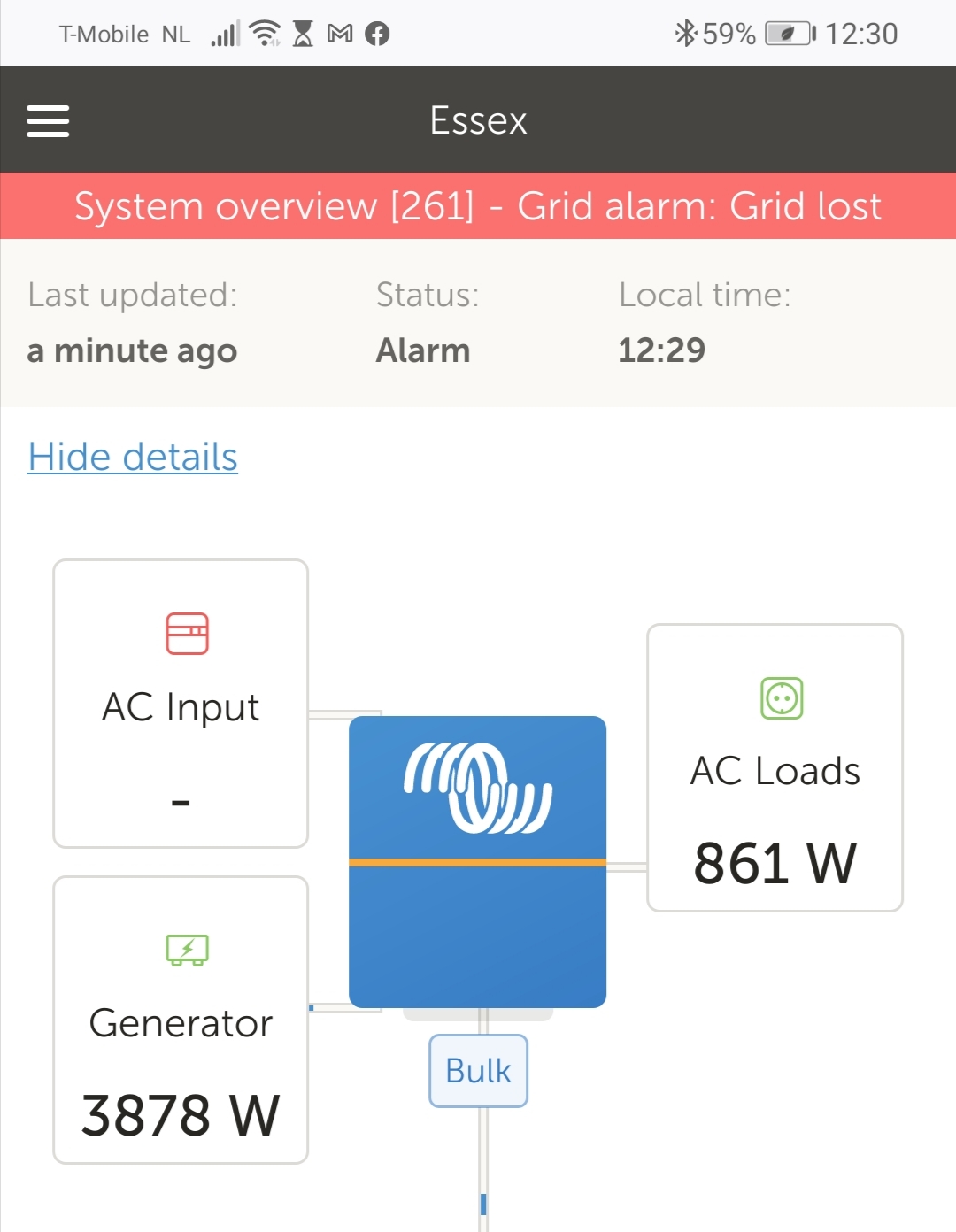
This site is now in read-only archive mode. Please move all discussion, and create a new account at the new Victron Community site.
Anyone know why I get this persistent alarm (and the probably related VEbus error 8/11 for the ground relay)
I have no ESS, nor any other assistent working.
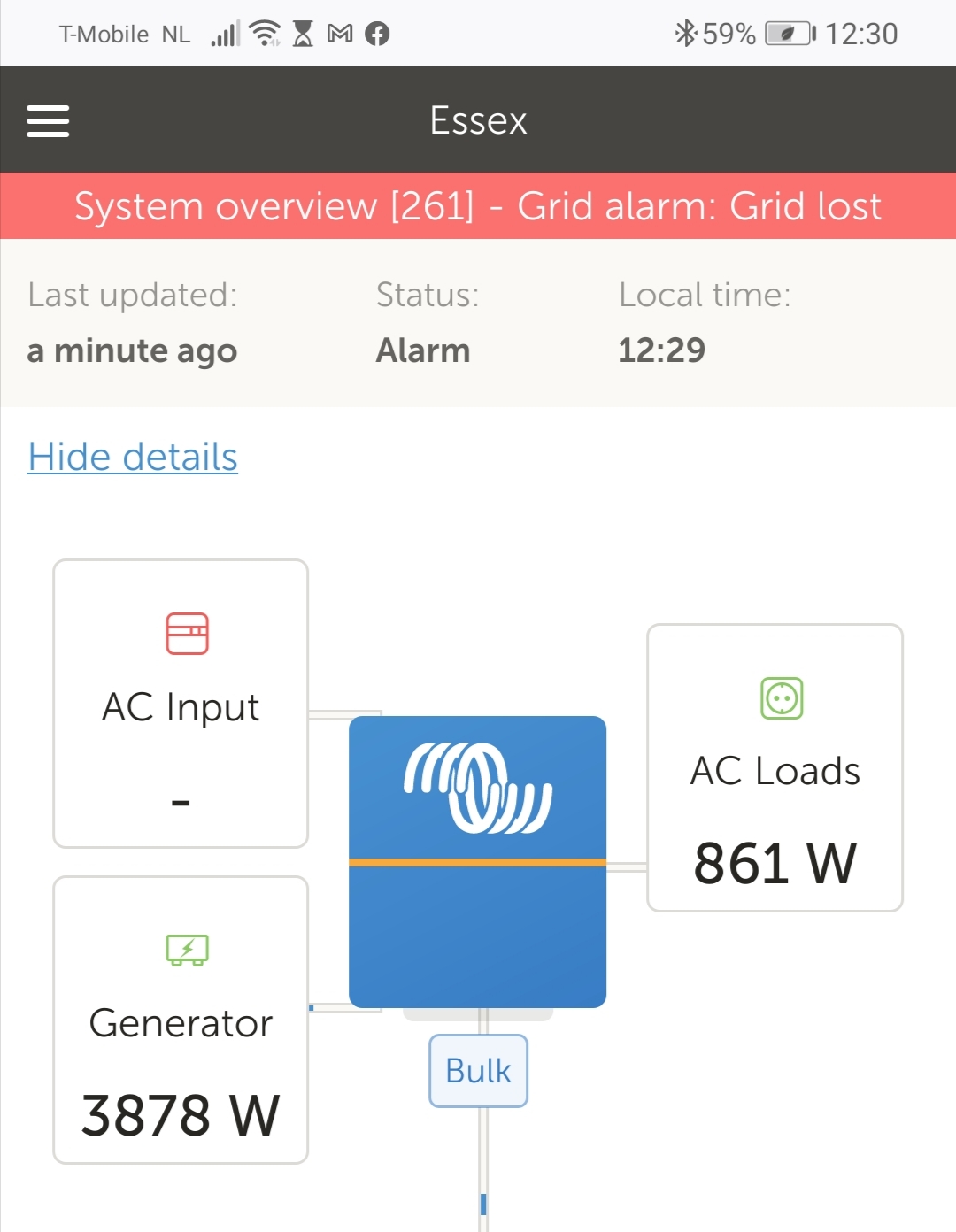
scottnelson beantwoord · Mar 26 bij 6:45 PM
Hi @Harold
Yes. Our tech guy helped me out. Under Settings => System Setup there is now a "Monitor for shore disconnect" function. This is what was giving us the alarms in the CCGX.
Yet, while playing around this page I found some other interesting behavior.
Though I fear these pages are hardly visited by the firmware developers, I like to draw their attention to the fact that when I use the logic settings for power input in my system ( 1. not connected and 2, generator) the value-field stays empty. When I inverse this the same. When I enable both fields they still remain empty. When I disable input 1 and 2 (because I still have to connect the aux contact of the AC switch to the apropriate digital input of the Venus GX) there appears an input field that (correctly) displays "generator" and the value of the AC input power. It looks neat, but apparently some variables have not been tidied up. Or is there another explanation? 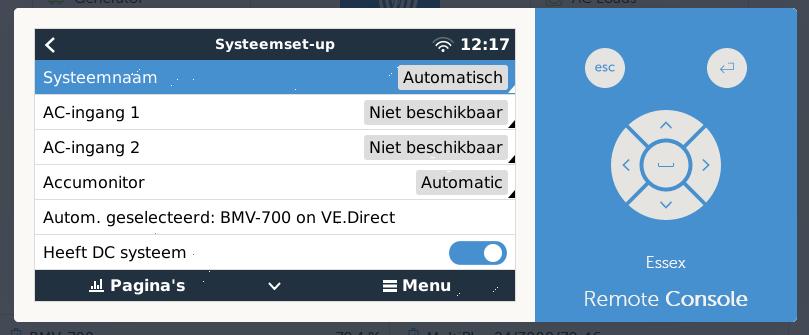
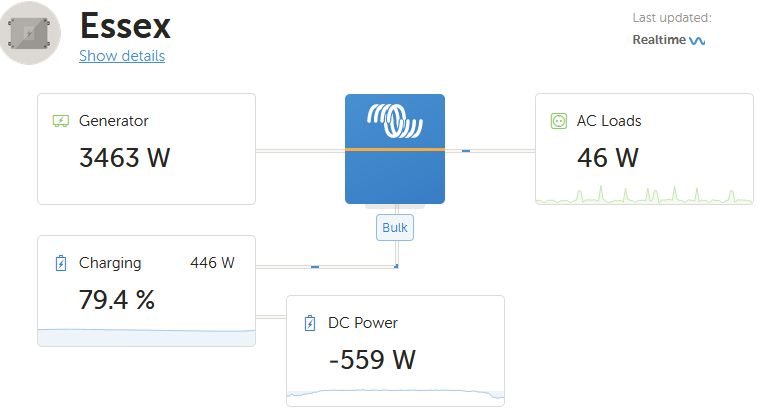
Hi @josmeijer,
It's possible to clear this alarm by going to the Alarm logs, then clicking the three dots beside the active alarm, and then the Clear alarm button.
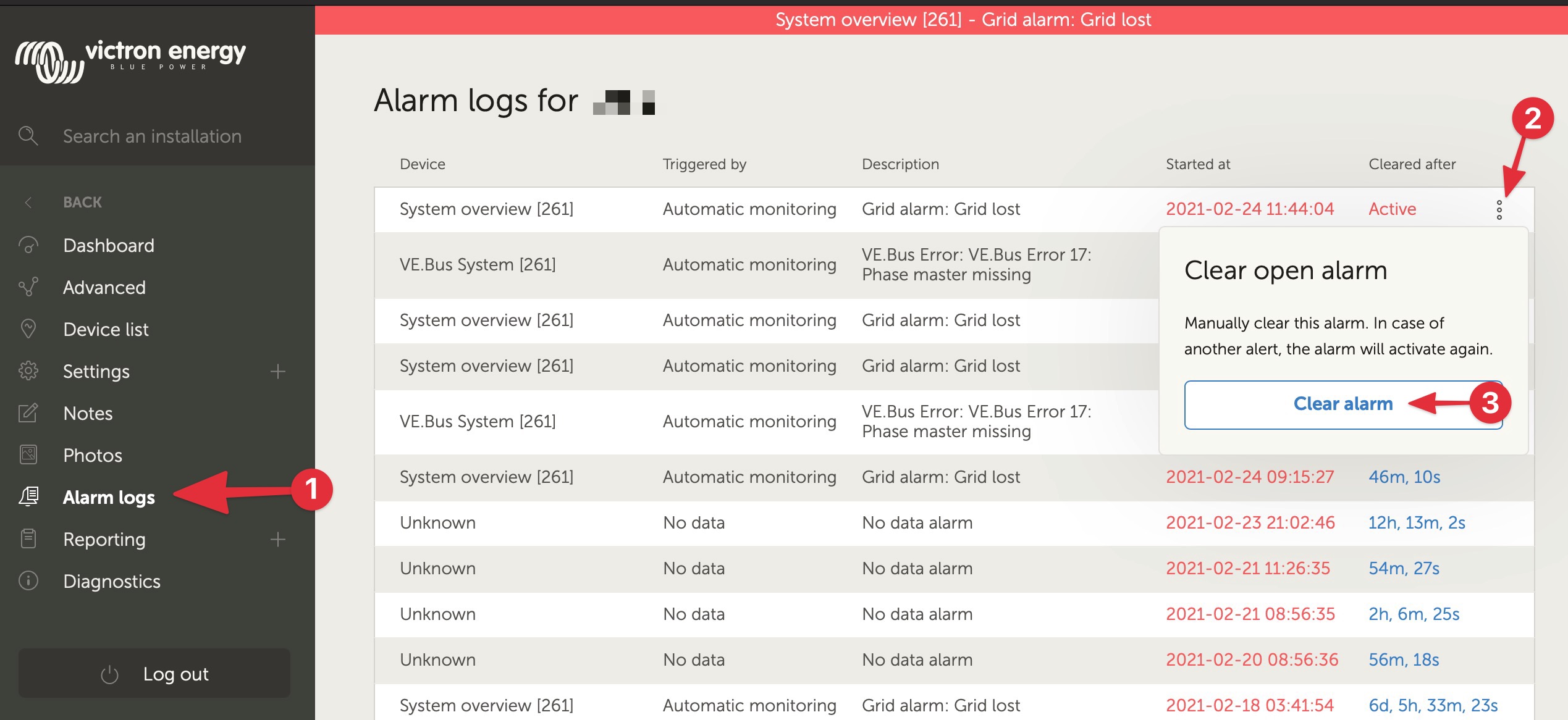
That knowledge was already mine. (as you see the other alarms have been cleared too)
My question really was: why do I get this alarm in the first place and how do I stop it from coming. And maybe on the fly how I can get rid of the VE bus error 8/11 that can only be shown with firmware versions above 450 (or so, according to the remote console) while the highest version known for my inverter is 156 or so and for the venus GX 236??
And to get real perfection, I would too like to get rid of this message, but it is not in the alarm logs (or is it the same as the "grid lost" ?)

In my despair I reverted to google (my best friend) with "victron grid lost" as search key and to my surprise found the answer on this very forum.
I never knew (nor touched) this option. It is very useful, as you get an instant warning when copper thieves run away with the best part of your shore power cable.
I presume it is a recently added option to the GX firmware . So far so good. But it might be good policy to make new options in the firmware default to "off" to avoid my kind of confusion.
36 People are following this question.