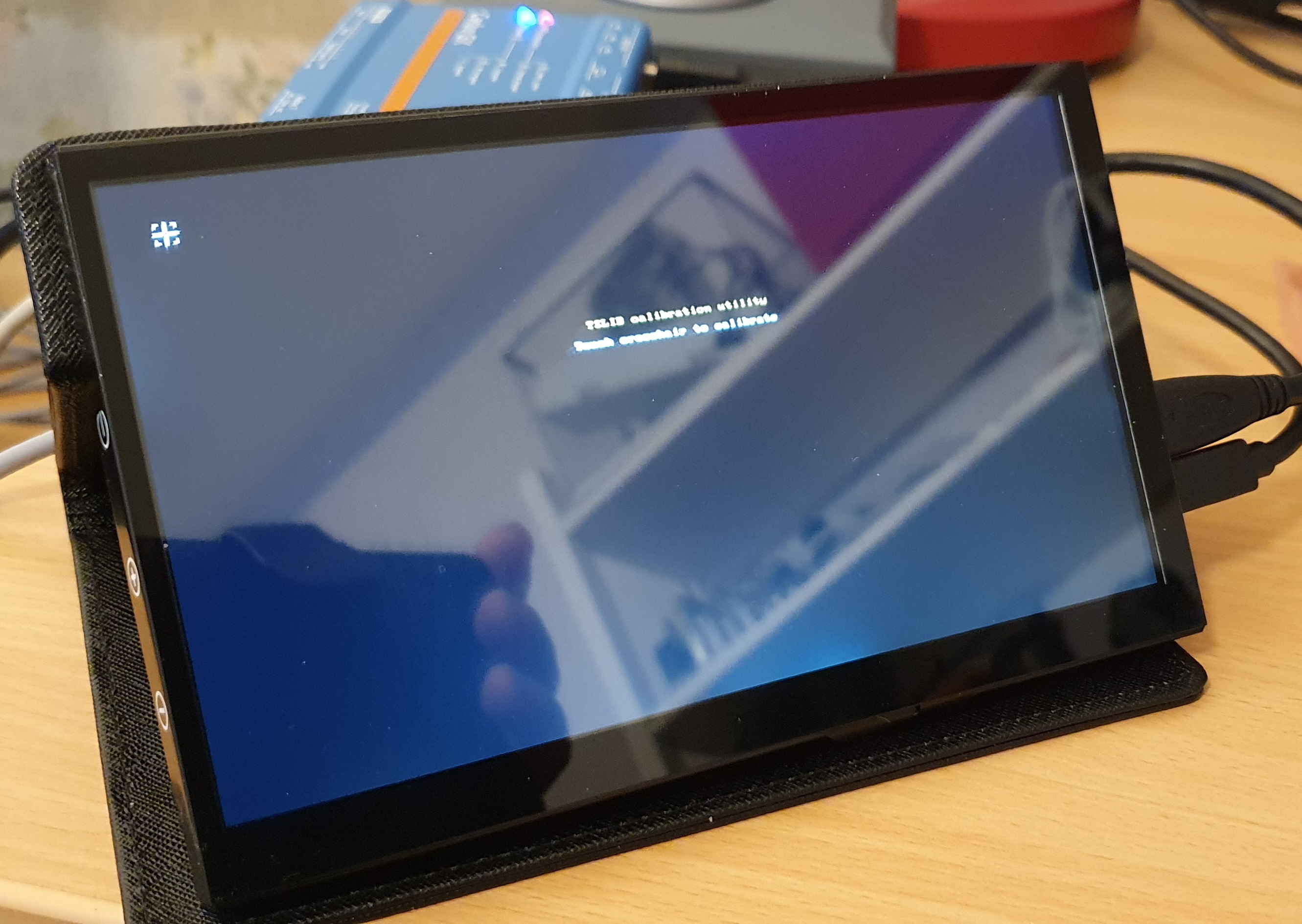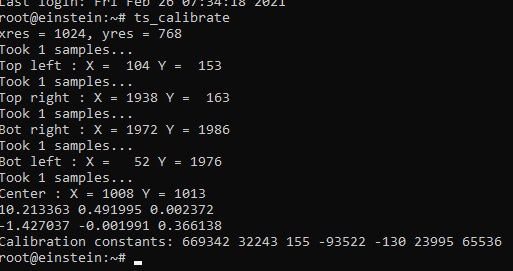I'm trying to get the generic HDMI 7" touch screen to work with Cerbo GX.
- Screen resolution is 1024x600.
- Touch output is via USB, not via HDMI.
Just plugging the display in, the USB not to the closest to HDMI port, the display works very close to perfect, even the touch input works somehow. (Just need calibration I think)
Below is the display when plugged in to the already running Cerbo:
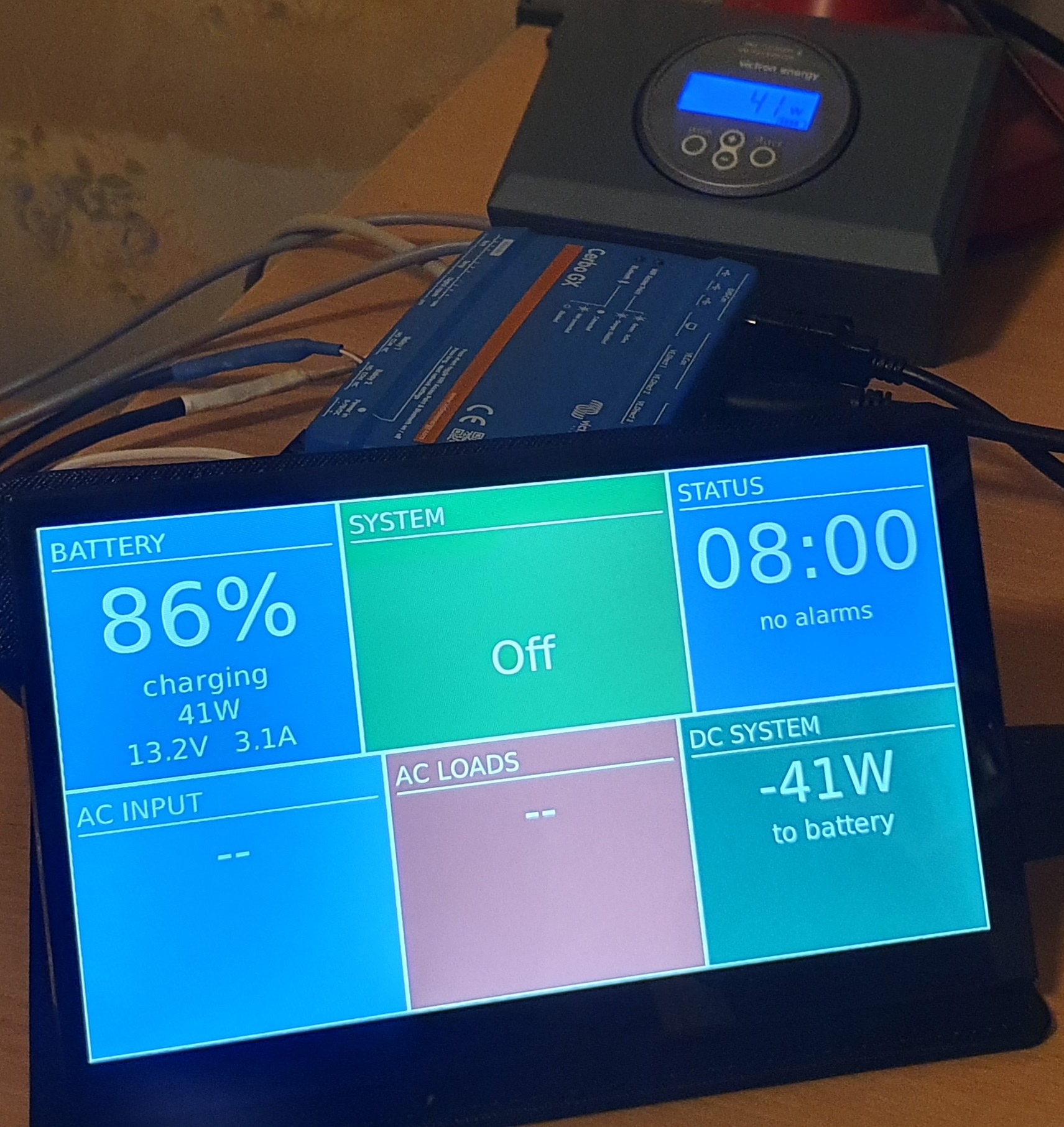
When the Cerbo is booted with display plugged in, something different happens, the height seems to be wrong:
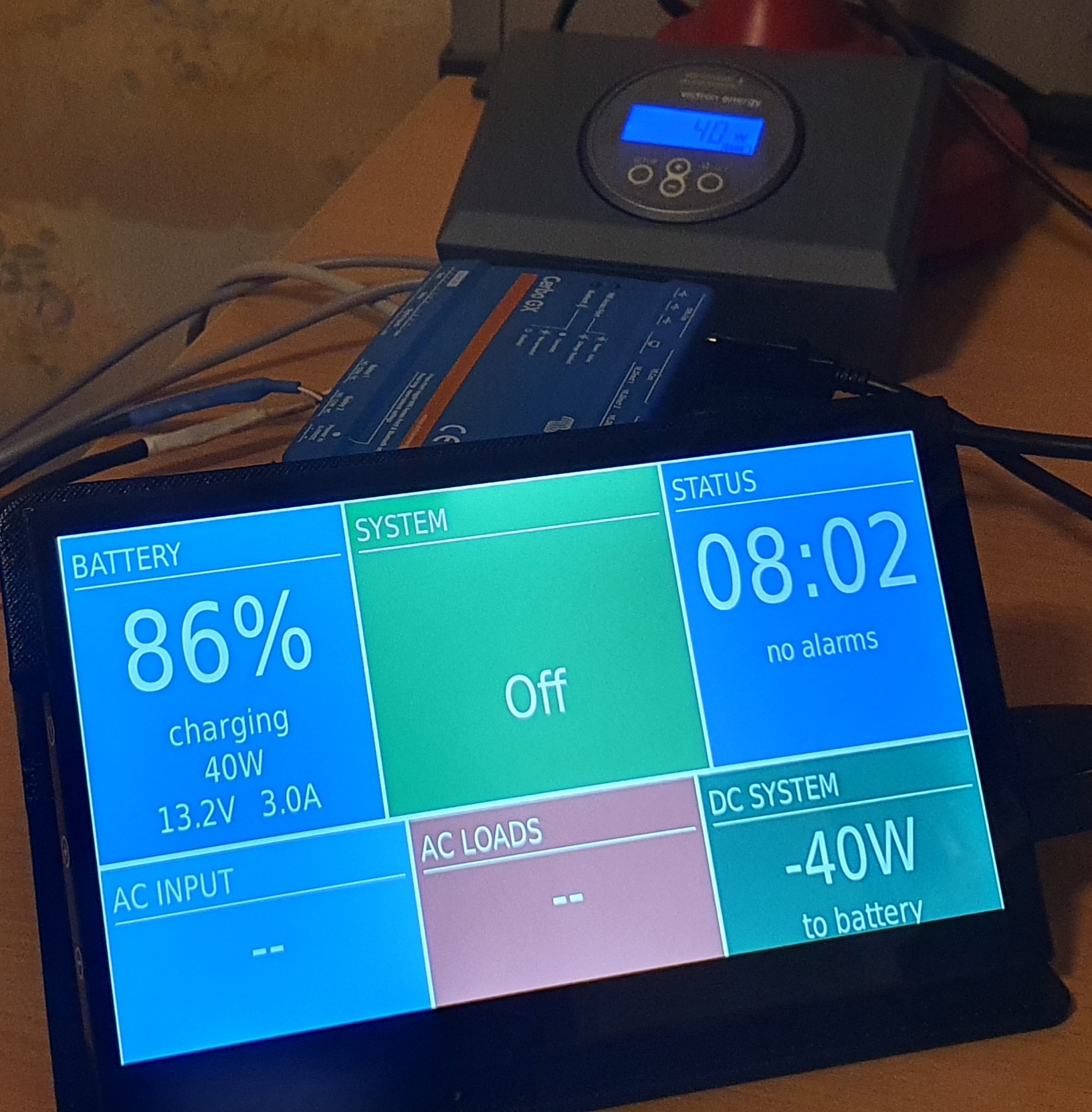
There are just two problems now:
- The display resolution when Cerbo booted when connected to the display, as seen in the pic above.
- The touch input works, but the touch point is way off. (Lower that the actual touch points, but work for example for switching between tile and overall views.)
So by just plugging in, this setup could already work as semi-dummy display... But of course this is not good enough, and there I need some help from the community.. ;)
Can anyone advice how to change settings for the external screen for Cerbo, and how to do the screen calibration?
I found lot's of information about setups, but mostly related to Raspberry Pi, not to Cerbo hardware, for example here, or at least I could not apply those to Cerbo yet.
I can edit files and execute commands in Cerbo by SSH with root access, found files like "start-gui.sh" (related to remote console?) and "pointercal" which seems to be somehow related to issue, no solutions yet by that way.
More or less same question was earlier here, but could not find the answer via that. (I guess I need more Cerbo specific information because I'm not able to apply Raspberry related advices yet to this case.)