Hi all, does any body know if Victron have made stencils for Visio for their Victron Products?
Or if any body else made it and made it free to use.
It makes lite so much easier when making my schematics.
//TAB
This site is now in read-only archive mode. Please move all discussion, and create a new account at the new Victron Community site.
Hi all, does any body know if Victron have made stencils for Visio for their Victron Products?
Or if any body else made it and made it free to use.
It makes lite so much easier when making my schematics.
//TAB
Yes we have these.
I will find out the exact policy for use and get back to you.
 Hello all,
Hello all,
I'm new to this forum. I was also looking for Visio stencils and had no luck finding them. So I'm paying someone on Upwork to go through the PDF's and manually create icons for draw.io vs. Visio. Draw.io ( now Diagrams.net) is cloud-based and free. It's also a great way to collaborate on diagrams.
This being said. I'll attach the XML icons for free for everyone to use. They are not perfect but I'll continue to have them improved. I was hoping that someone could assist me in building a system for my Meridian 459 Motor Yacht.
Here's the public version of the drawing I created: https://drive.google.com/open?id=1_cgSoFykH7BRqq-ECAIdWs_vHTshDzvJ
Here's the link to the XML stencil icons extracted from Victron PDF documents:
https://drive.google.com/open?id=1L_dxgf-cquCFIR0tncsziaa8h54rxXhX
Feel free to download and share :). You will have to import the .XML file in draw.io that's it. Please direct message me if you think you can help with providing some guidance on my project - I would really appreciate it.
Don
San Francisco, CA
I have asked several people, several times and continue to lobby for this.
One potential point of resistance is that if we release the full set, it somewhat diminishes the ‘reliability’ of those diagrams that appear to be from Victron, in our style, but without the usual oversight, etc.
I understand this, but also disagree that this should prevent access, and am looking at other options for ‘certified’ diagrams that people can trust come from the manufacturer, other than just the use of the graphical style.
It is possible for distributors to get a copy today if they request access from their Victron sales managers. This isn’t full public access, but it is a path ward for some of you perhaps.
Please keep asking as demand and interest helps in this case.
Maybe release only the product stencils on Victron professional. It will help the distributors and installers in planning and presenting the system scheme quickly and easily
I am finding myself in the position of becoming a client "Design Consultant" for who is not affiliated with any recognized Victron Dealer. Dealers seem to be concerned primarily with moving product in as much volume as possible, and often refuse to exert necessary research to develop net new use cases of system implementation and design.
I understand the reluctance to release "official" stencil diagrams, and more importantly, functional block diagrams showing the connection of each feature on a device.
However, the impasse of dealers to perform actual engineering verification and validation work beyond that which is profitable for them, for systems they are unfamiliar with, or perhaps their 80th percentile customers, presents an issue.
This issue is that now consultants and engineering experts have no acceptable way to execute net novel system implementations except through the dealer "cartel" and the expansion of Victron into new use cases and therefore new potential markets is restricted.
Victron has effectively handed control of a large segment of consulting, engineering design and verification to a third party who may not have Victron's best interest in mind.
Releasing functional block diagrams and official stencils will go a long way towards expanding the adaptation of Victron components in the market.
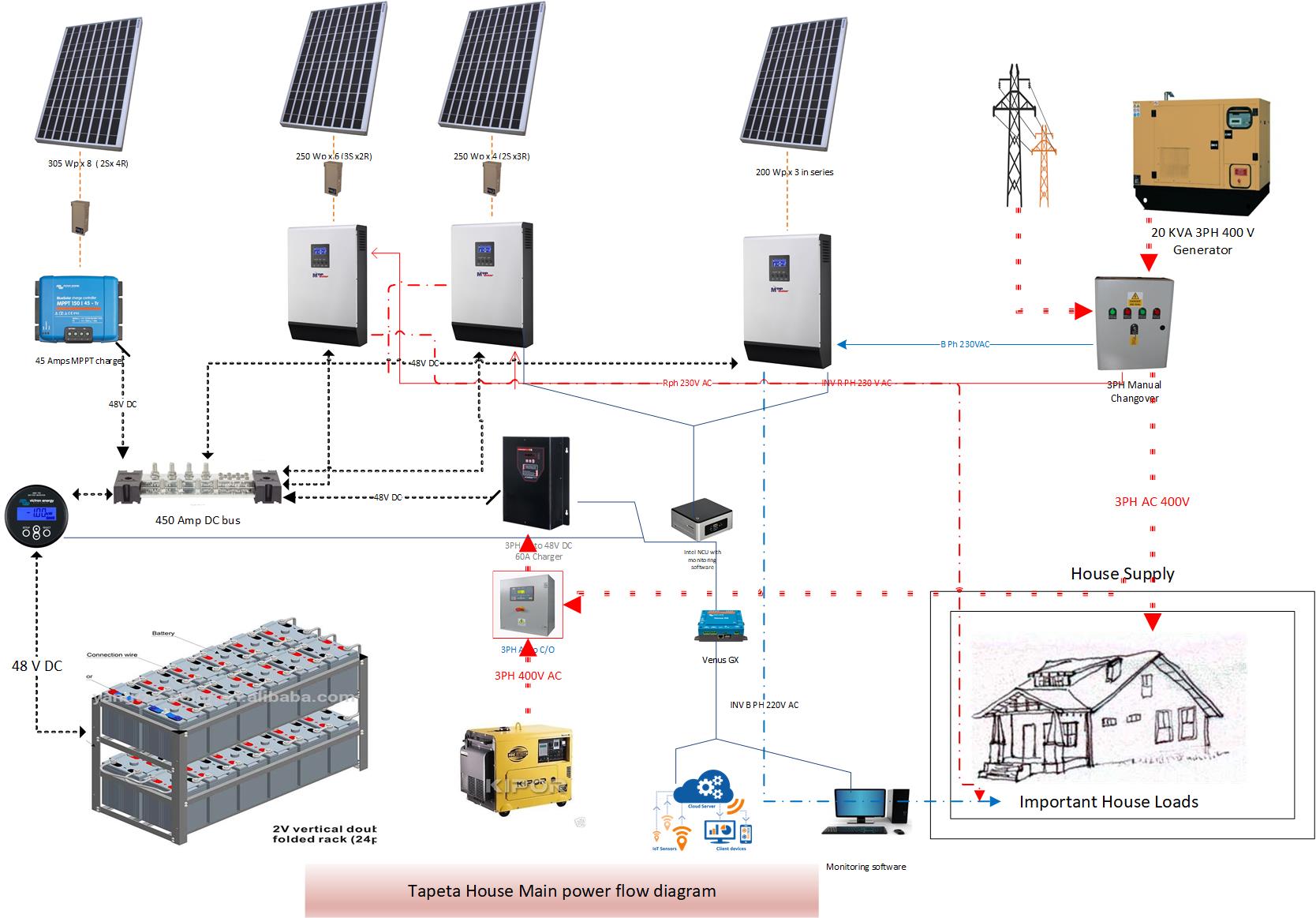 I just used the pictures from the picture library and connectors makes it easier for non technical persons to identify the equipment
I just used the pictures from the picture library and connectors makes it easier for non technical persons to identify the equipment 
@Anil Ghatikar, the BatteryProtect used in this diagram will absolutely fail, as it is expressly forbidden to use a BP inline with an inverter/charger, or indeed an inverter at all.
Please see the BatteryProtect user manuals (updated) for proper connection methods.
And this is why Victron doesn't want to give out stencils ;)
@nebulight pretty much... at least with people doing diagrams this way, it's super obvious that they're doing it, without any blessing or oversight from Victron.
Personally, though I'd love stencils like people are asking for, I fully understand why they're not freely available.
Also, I realize this guy's post was about a year ago so it's not really relevant, but it seemed like a good thing to have on record for other people coming here and looking at that schematic and thinking to maybe copy it.
you will find on the product website. e.g
https://www.victronenergy.com/solar-charge-controllers/smartsolar-250-85-250-100
https://www.techwalla.com/articles/how-to-convert-pictures-to-shapes-with-visio
More about shapes and stencils
https://support.office.com/en-us/article/create-a-shape-9acfe781-ae7e-43e5-ad69-9f3f89d0cf7c

g,
Thanks, but I was hoping that Victron had a complete set of stencils all really made, containing all relays and products. And yes I have made stencil from pictures before.
Hi Vetobus,
Your request has triggered a review inside Victron of the best way to handle this going forward.
I hope to be able to report the full plan publicly shortly. I am very excited about it.
Any update?
I made some stencils in Visio... by using picture grabs and then importing into Visio, does not look professional enough for me, I'd also love to get access to the stencils so that I can document my installation x10000 nicely.
G
There is still some internal resistance to a full public release.
If you have contact with a Victron Sales Manager, they are able to give individual access on a case by case basis.
I will continue to look for ways to address the concerns hopefully reach public access. While also improving the clarity around the authorised/validated diagrams.
I am very happy there is so much interest.
Our local sales guys don't really do proposals. the market here in SA is currently so busy if you ask this it is seen as effort and they move onto the other100 people wanting a system, current over demand has seriously impacted service given to customers, across the board.
This is more me, wanting to document what I have, with correct, high quality stencils (and similar other Victron owners here in ZA).
G
Also very interested, I really don't want to have to create my own shapes when i know the genuine ones are out there. Surely Victron would prefer to see accurate drawings using their shapes rather thank home made ones?
I work in IT and all organisations make their shape available, HPE, Dell, PureStorage etc.
Does anyone have the genuine shape that they can share via Visio Cafe? http://www.visiocafe.com/
Hi, has there been any movement on this?
I find myself drawing my own blocks in QElectroTech so I can build wiring diagrams for installations. It would be fantastic to have not only Visio stencils, but cad engineering blocks available with the various connections labeled, by product.
As a suggestion, place the vector blocks (dxf, stencils, something!) in your dropbox section of professional.victronenergy.com site. That way the blocks can be updated and easy to sync/work with!
If possible will you be able to share the blocks in QElectroTech ? may be the community can build upon it since the the source " QElectroTech " is also freeware
I would have placed an order for a Quattro / 1,000AH LFP solution, months ago, if I could just find someone to propose a thoroughly designed solution, with accurate diagrams. With Dealers unable or unwilling to provide documentation, it seems that we must hire consultants for solution design. The market need for design consultants is obvious, and should include the ability to create accurate well-labeled diagrams.
Bring on the Visio templates, p l e a s e .
High res photos from Victron web, insert connection points where needed, then connect, easy as that, results like thisBiancospino LiHE wiring.pdf
Any further news/Update on this. I really don't see the issue here. numerous OEM's have developed icons of their products for use in Visio and make them publicly available, Cisco, HP to name a few. https://www.google.com/search?client=firefox-b-d&q=OEM+visio+stenciles
To protect Victron official diagrams. Place a copyright water mark. Use ISO quality procedures to manage version control (register the diagram internally within Victron) Make the database of registered diagrams publicly available in view only mode, to enable validations that it is a official Victron diagram.
Just a thought.
Please release visio stencils. Im thinking of building a complete new system on my boat and need to build drawings first. It will be complex. And for that i need your stencils.
I don't understand why you hold back!?
It would be in your interest to release them. Many of your customers, or future customers, need to build there own work drawings.
Im planning to spend allot of money on Victron products...
Hello all,
I'm new to this forum. I was also looking for Visio stencils and had no luck finding them. So I'm paying someone on Upwork to go through the PDF's and manually create icons for draw.io vs. Visio. Draw.io ( now Diagrams.net) is cloud-based and free. It's also a great way to collaborate on diagrams.
This being said. I'll attach the XML icons for free for everyone to use. They are not perfect but I'll continue to have them improved. I was hoping that someone could assist me in building a system for my Meridian 459 Motor Yacht.
Here's the public version of the drawing I created: https://drive.google.com/open?id=1_cgSoFykH7BRqq-ECAIdWs_vHTshDzvJ
Here's the link to the XML stencil icons extracted from Victron PDF documents:
https://drive.google.com/open?id=1L_dxgf-cquCFIR0tncsziaa8h54rxXhX
Feel free to download and share :). You will have to import the .XML file in draw.io that's it. Please direct message me if you think you can help with providing some guidance on my project - I would really appreciate it.
Don
San Francisco, CA

Hello all just updated the shapes ( icon ) XML file with more items. If you don't find icons that you need and are not there, please send me the URL's to PDFs that you want to be extracted and I'll have the icons extracted and converted for free - for now :)
https://drive.google.com/open?id=1L_dxgf-cquCFIR0tncsziaa8h54rxXhX

Thank you very much dsdon!
This is exactly what I wanted to do ... (integrate Victon icons in Drawio)
If I can contribute: Where did you find the "flat" device icons (drawn and not seen in the photo)? I would like to add other devices but I don't know where to find these icons ...
Thanks in advance,
David
Hi, I've just installed diagrams.net but when I try loading your file I get the message "error loading , not a diagram file". I thjink it may be corrupt? Would greatly appreciate if you could upload working fiile.
Thanks Jon
@dsdon, I'm curious as to why you're showing the Cyrix and the Orion going to the Quattro instead of the batteries, and also why there isn't a start battery shown on the other side of the Cyrix?
I realize you perhaps just ran out of room, but it's rather critical to note that A., the Cyrix connects to batteries on both sides, not any other devices, and B. that the Quattro battery connections are not busbars, there should be nothing else connected to them other than the battery connections.
Justin,
Thanks for your feedback. To be honest, I'm not a pro at this and just gave it a shot. It's hard to find someone willing to do this - even Victron distributors have not returned calls. So I figured I would do my best to start piecing this together. This is also why I'm looking to crowdsource help online - mainly yacht cruiser forums from folks who have also deployed similar solutions. I figured if I can get the icons out there for free and use this cloud-based open-source approach might be able to make progress. So thanks again for your feedback. I'll do more research and continue to tweak the layout :)
Sure, no worries... I work for a distributor myself, and we do indeed do "component interaction diagrams" for customers that are issued with their system orders, but we find that a lot of people want free diagrams without understanding that A. they take a lot of time and effort, and B. no single diagram is going to be applicable for everyone... Schematics should be per-installation, since every system is a little different.
We also take great care not to label them "system schematics" because a true schematic should take into account the installation architecture, which requires in-person inspection and load calculation and a lot of other elements that only an installer should be handling, which is probably a lot of the disconnect people are seeing. Many distributors are not installers (us, for example) and don't do in-person inspections, so simply cannot responsibly issue a schematic that isn't based on the real-world.
Honestly I think that's best, as it opens up another market for system consultants and installers - particularly since Victron products should be -and are indeed designed to be- professionally-installed by Victron-trained DC systems installers, not by the end-user.
I to work for a distributor and the same problem. So many are DIY'ers that want you to spend hours working it out for them for free, then just go online and buy from the cheapest supplier. Then when they get zero support from them, call you back up and want more free help from install to ongoing support. Hmmm maybe we should be called Victron Charity Centres. Funnily enough we do offer a paid consult/design service yet very few want to pay.
@dsdon - great idea of using draw.io (I'm a Mac user so miss out on Visio these days when wanting to muck around at home on ideas)
I am using the stencils Dsdon has shared with us, thanks so much! For now the best there is!
Hopefully Victron discloses their versions any time soon now.
Also approved installation diagrams would be of great value to propose system setups to customers in a more standardized way. I think this would be in everybody's interest and will make a proper Victron setup in reach of more people.
Yet another bump for this. I'm just trying to document a system on my catamaran with 4 Smartsolars (2 via VE.Direct, 2 via VE.Direct to USB), a CerboGX, Touch panel, Smartshunt, BMV712, and all the associated bits and bobs. I'm going to have to roll my own on a few of those devices as the xml doesn't contain them.
Please keep pushing on this.
While I too would appreciate a source of diagrams for use with tools like Visio, I think that this is not the only issue for solar users. I can understand professionals getting upset about people wanting free intellectual property, however many involved in the distribution chain don’t want any involvement beyond the sale of products. So much so that they undercut other sellers and sell online and provide zero support.
Even people who claim to do installations and advertise as Victron product suppliers don’t respond to enquires. I think it is just a case of lots of work being available such that they can pick and choose the work they take on. Business is business and these people put their effort where they will get the greatest return, that leaves the single yacht or household without support.
As for https://community.victronenergy.com/users/4425/justin-laureltec.html claims that Victron products are meant to be installed by a special breed of installers. I call bs, if it wasn’t for diy instals Victron would lose the majority of its market.
“particularly since Victron products should be -and are indeed designed to be- professionally-installed by Victron-trained DC systems installers, not by the end-user.”
@Guy Stewart (Victron Community Manager) Wow, its been two (2) years to get Visio stencils? Seriously? Is it a Nederland national security issue... -Bill
Heck even Cisco will provide you stencils, and they are the biggest bureaucracy you can imagine.
Hi @bigbillsd,
Time hasn’t changed the perspective, and the original info is still current.
Stencils are available via the sales managers to the distributors to maintain some control over the official set. Whether the reason for wanting that control is valid, it’s not really possible to know until it is too late.
In the 2 years though, there have been several community sets created for the public, which from my perspective has relieved the need to further push a change to the original decision.
Nice to know you have been following the issue though, have you requested the stencils from your victron distributor direct? I would think multi year lobbying in that direction would have got them by now :)
Everyone on the where to buy page should have a pathway to make this request to their Victron regional sales manager - https://www.victronenergy.com.au/where-to-buy
Hello everyone. Sorry that I haven’t been able responded to this thread for awhile. I had finished the EV upgrade and now working on a new project.
I tried to use the old stencils but I’m not able to import them into diagrams.net . I’ll post the Victron shapes file: shapes.xml file github url here:
https://github.com/adverant/Victron-Shapes-Public/raw/main/Shapes.xml
If someone can figure how to get these shapes loaded into diagram.net i would really appreciate it.
I keep getting the error:
Drawing is too large (20.0 MB / 1 MB)
Did Victron release Visio shapes yet? Perhaps this exercise is moot?
I posted this on one the other threads as I have been working on my wiring schematic in draft from at the moment...and I was looking for a quick and easy way to create something that looked reasonably professional.
I have not read this answer in any of the threads so I hope it might be useful to the community.
I have found it really simple to download a Victron Schematic closest my system and then use the PDF Edit function on Adobe Acrobat Pro to cut past and copy. Missing devices are easy to copy from any other schematic that has the stencils I might wish...just run them side by side and copy and paste. I did download the Viso software trial version ..and boy did it seem complicated...this was so much simpler by far.
Here is a screen capture of my working draft ....over

Michael. I like your diagram work. I don't think there is a way to PM you on this site but I would like to chat with you. Can you email me at stellarnomadco at gmail*com?
After reviewing this thread and D S 's comments we decided to see if we could make use of the diagrams.net for detailed electrical ladder drawings. We are the REC BMS North America dealer and wanted to be able to offer our customers some libraries and example sketches for Victron/REC BMS/Wakespeed integrations.
It seemed to work quite well for our needs so we posted our sketches and libraries to our site and did a 20 minute video showing how use it.
Here are the links: https://rec-bms-na.com/downloads/
And the video is here : https://www.youtube.com/watch?v=DWOKHfCTsBs
We would love to fill out the libraries and share them back so if you want to shoot them to us, we will organize and host them.
Thanks,
Rick
I would have thought Victron should be all over this as an opportunity. Why not have a "System Design" page on Victron website. The page would allow users to choose a list of devices from drop-down lists of options and the system could screen each successive device to ensure that it is compatible with the devices already chosen. Once the list is populated, the user hits "Design" and the system automatically suggests a plan that includes the appropriate connections and cables.
I am not an expert in any aspect of this, but I would imagine each of the Victron devices has a small list of other devices that it connects to so it would not be a particularly complicated programming challenge.
This schematic could then be printed/emailed to dealers for pricing.
You could even have it connect straight to the nearest dealer search function that is already on the Victron page.
Over time the system could expand the list of devices that can be added to include non-Victron products. Exclusivity is nice, but the reality is Victron does not make a solution for everything, and the designer will need to know for example what sort of amps might be generated by the alternators connected to the Orions, or what capacity the non-Victron battery bank is. Just a suggestion.
I just got Visio 2021 and started creating my own Victron stencils from the Victron High quality photos. It's amazingly simple, just a matter of determining what size you want them, crop, resize and add connection points. Adding connection points is quick and easy too. I have even taken some photos of items I couldn't find online....
The only thing I haven't worked on is various connectors, however a snapshot from a pdf works well.
@Guy Stewart (Victron Community Manager) has there been any new information on the release of the Victron Visio, it is helpful when doing a build that we can keep track of where items have been installed, also excellent when selling your vehicle to produce a visual representation of the items you have installed, along with the wiring route... Many thanks
I'll add my 2cents here... I've worked in systems integration in high end residential and commercial settings for over 15 years. As part of that work, we are a licensed electrical contractor and credentialed in a number of organizations. It has been commonplace to document system designs right alongside building floorplans for almost two decades. Industry specific symbol standards were adopted less than ten years ago, and vendor specific product symbols have been common for over five years.
Fast forward to the present, and I am starting a new consulting company in the marine space. I am shocked that this isn't standard practice already.
I have begun creating SVG stencils of the Victron components I own. I have chosen a very simple style and they currently look something like this, I'm using Inkscape to do this and the intention is to create a Draw.io library from the components. You can find the Inkscape SVG file in this Google Drivce folder,
I'm using Inkscape to do this and the intention is to create a Draw.io library from the components. You can find the Inkscape SVG file in this Google Drivce folder,
https://drive.google.com/drive/folders/1B1mnZBNRCIdu1HfBDxVLoiAANEs4SDaf
If anyone would like to add components to this Inkscape file, please feel free to make a copy of the file, add components and then email with your changes and I'll merge them in.
Stef
Additional resources still need to be added for this topic
63 People are following this question.