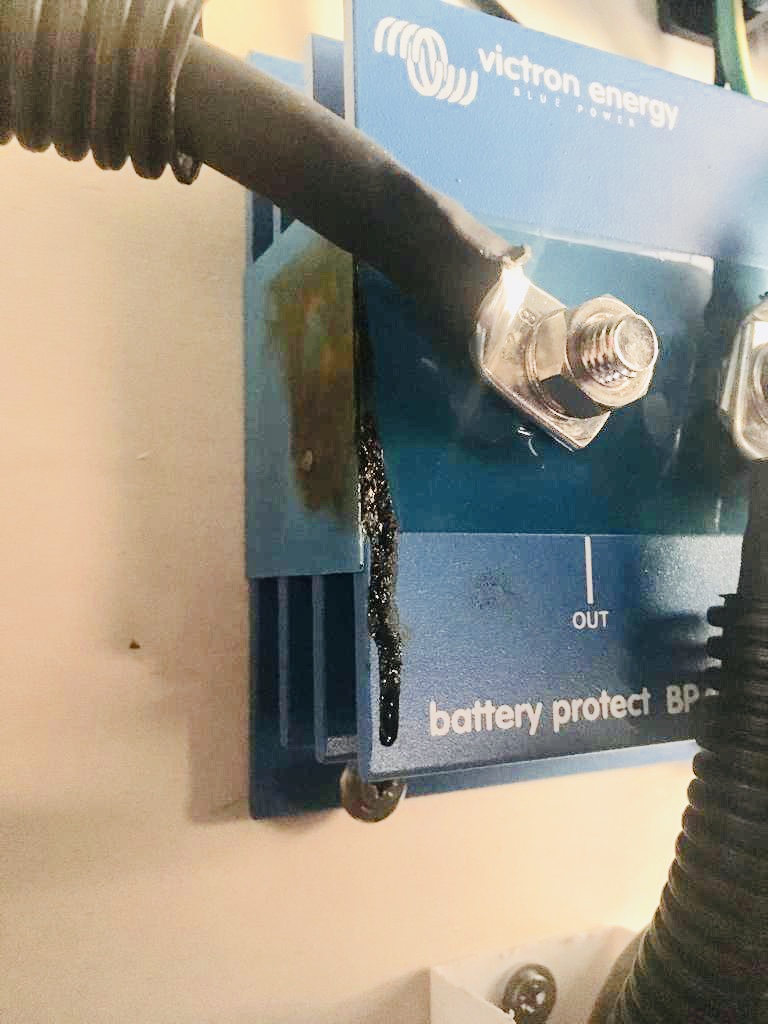Strange Voltage Values and Cut Off ESS System (Multiplus, Pylontech, Smart Solar)
Hello Community,
Setup:
Victron Multi Plus 48/3000
Color Control
2 x Pylontech 2000 Batteries
Smart Solar 150/35
Im using 35mm^2 Cables with a length of 1m. The temperature is 15°C.
I configured my Setup with the help of this victron offical tutorial https://www.victronenergy.com/live/battery_compatibility:pylontech_phantom
Problem:
Multi Plus shows often the "Battery low voltage" warning. Especially when I have higher loads the Battery Voltage drops and the Multi Plus cuts off the batteries.
Also very strange --> Smart Solar and Pylontech BMS show both the same voltage, but Multiplus shows a different voltage value.
This setup worked for over month pretty well, but since 5 days there are these mentioned problems and the battery voltages "fluctuates".
I tried so far to reset the batteries and to program the MultiPlus / ESS again. I thought maybe its better to set the dynamic cut off values in an other way than from Victron suggested, but I don't think this would help, because sometimes the battery voltage drops to 42,7V.
Question:
What could i have done wrong ?
Thanks for the support


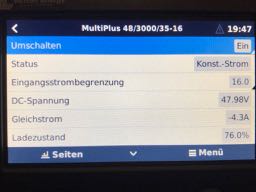

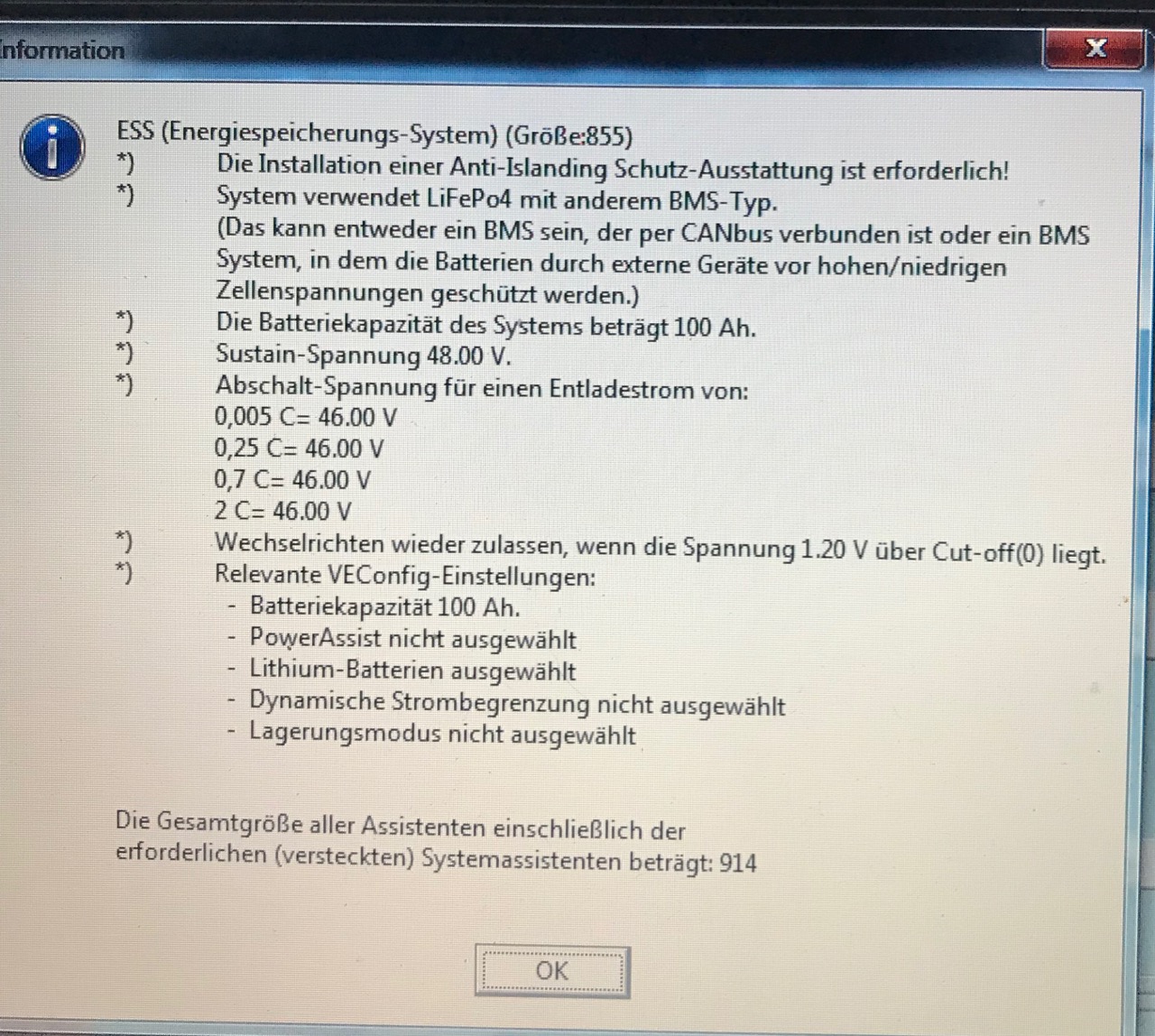


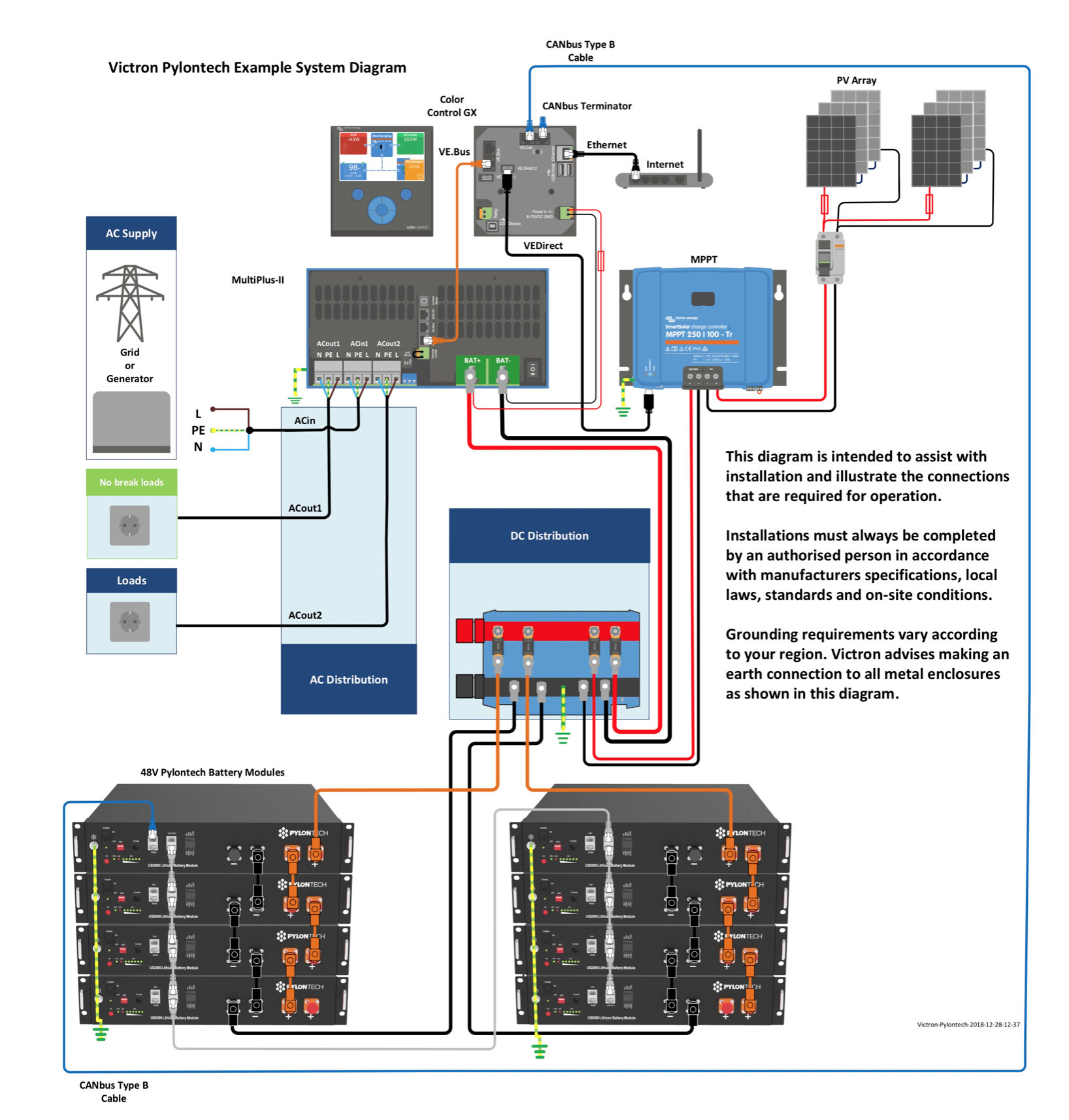
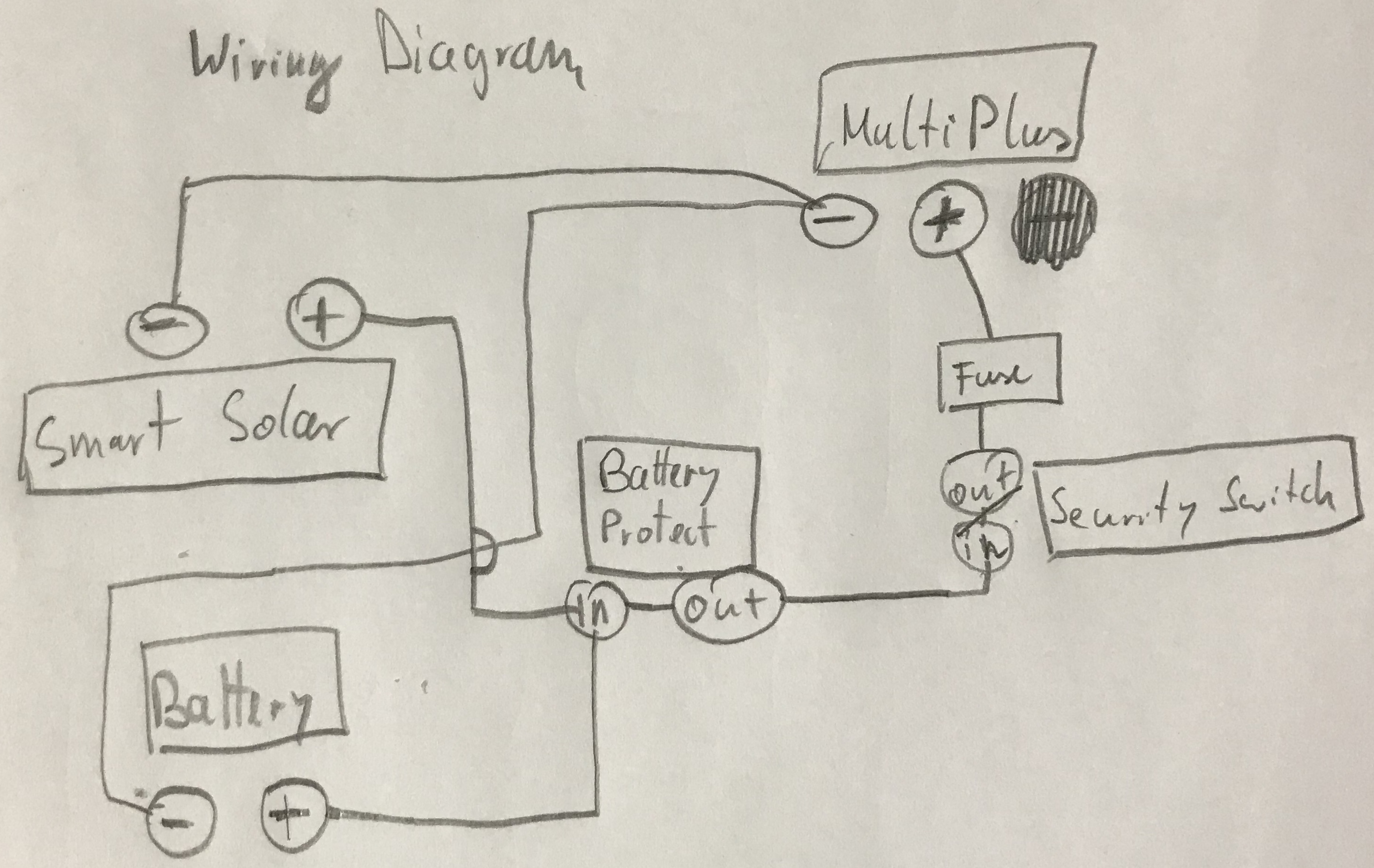 I bought the setup in Nettetal/Germany at the retailer „Bosswerk“ and the technician said that a battery protect is necessary.
I bought the setup in Nettetal/Germany at the retailer „Bosswerk“ and the technician said that a battery protect is necessary.
 fuse and real contactror are installed.
fuse and real contactror are installed.