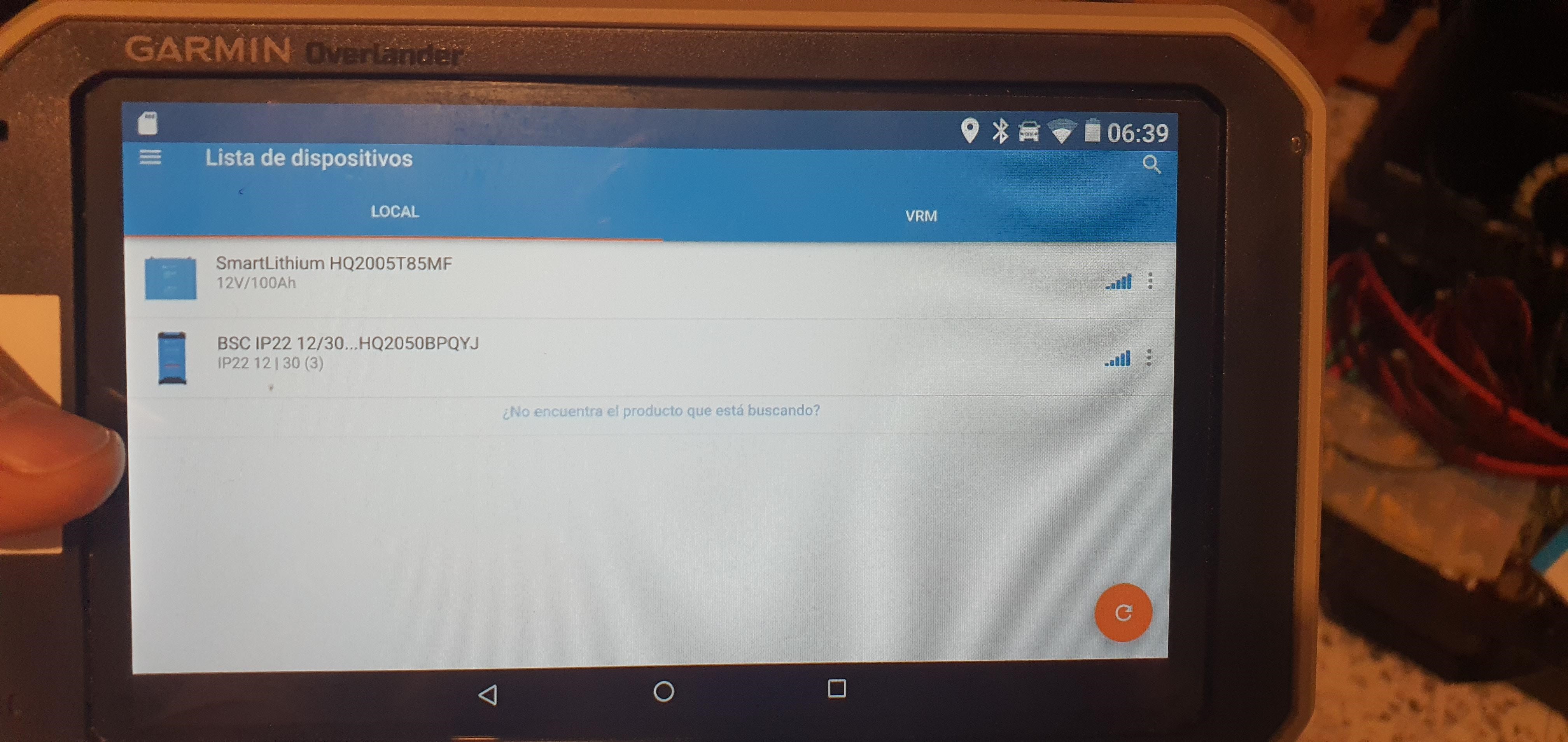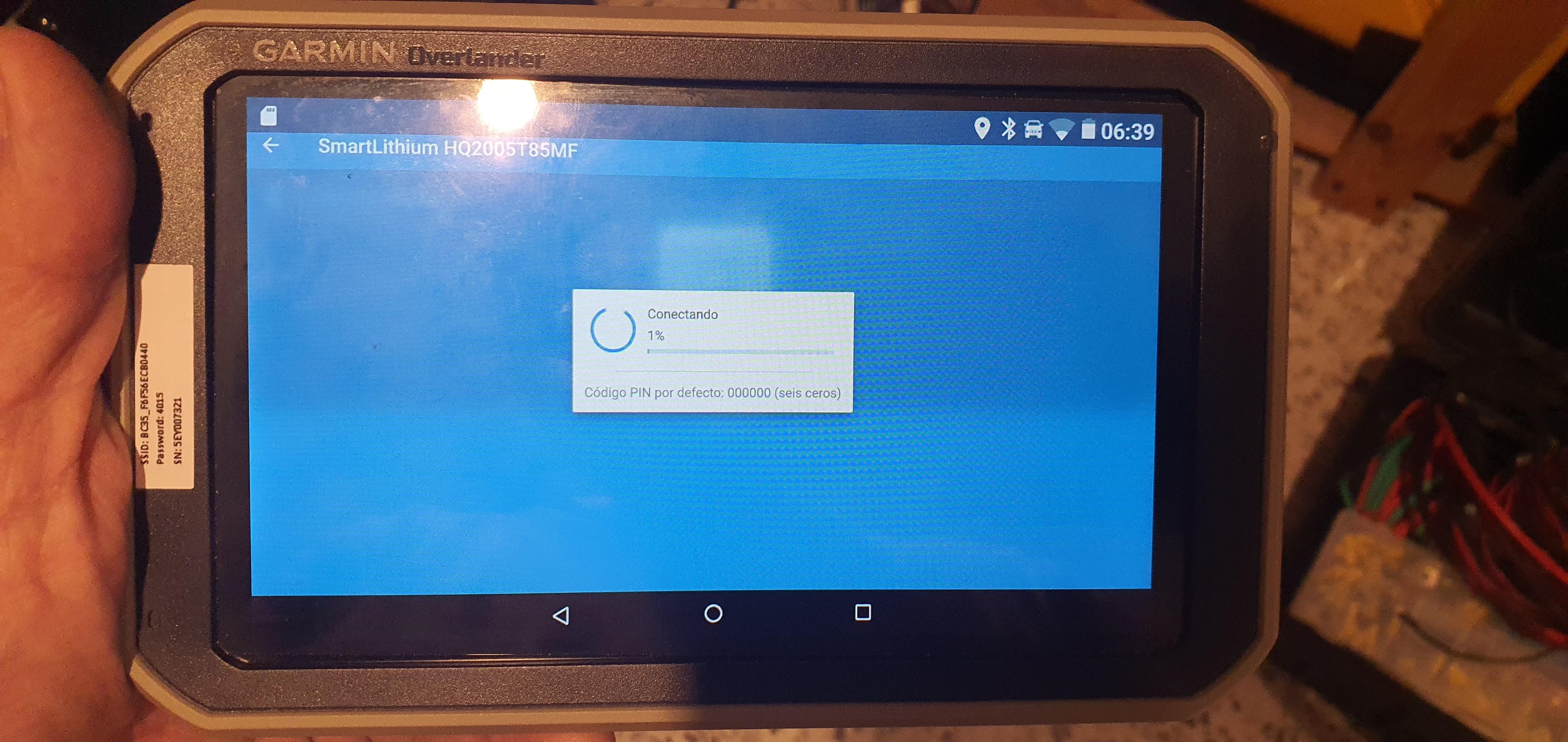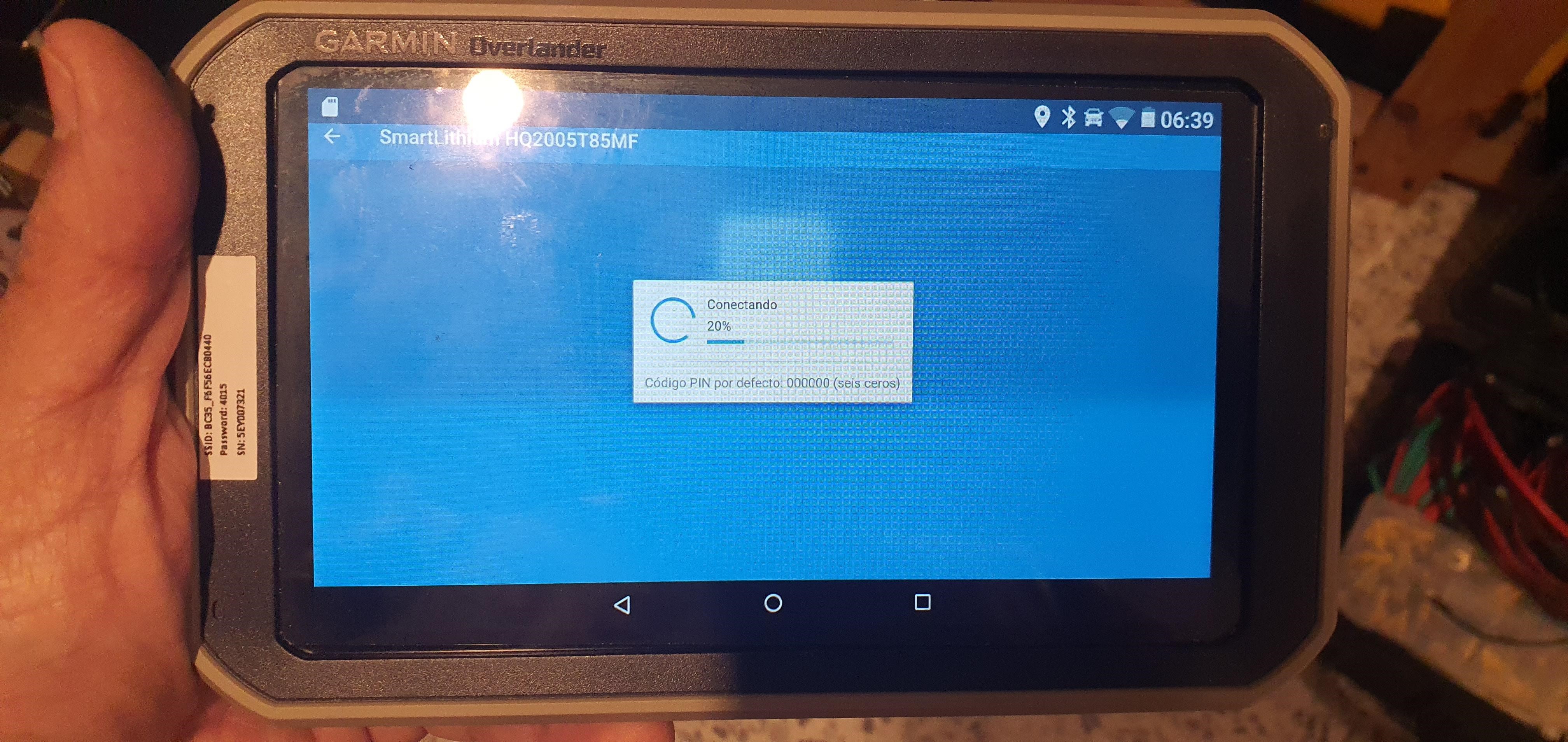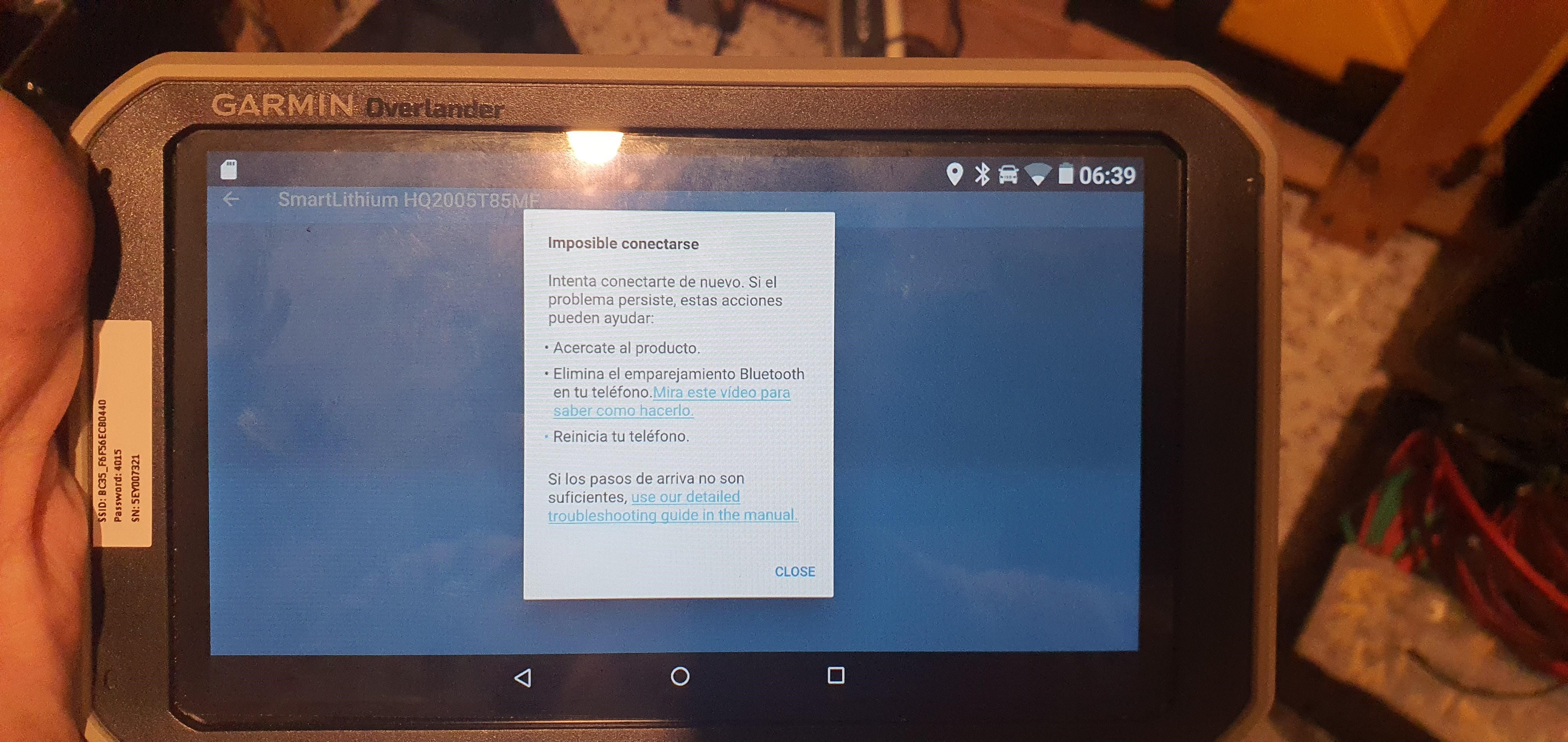Hi Community
Have anyone tried to manage Victron devices using VictronConnect installed in a GARMIN Overlander (which is an Android Device).
I managed to download and install the VicConnect App, the app recognize the presence of a Victron device but then I am unable to actually perform a full connection and management of the devices.
Any Idea why?
Thanks