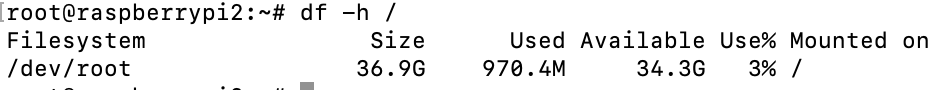I might be daft, but I could have sworn there was documentation somewhere on how to get Venus OS on the Pi to use all available space on the SD for logging. By default it seems to come with a few hundred MB free on a 32GB SD card.
Am I dreaming or is there a command to expand the FS to fit the SD?