I have a new multiplus connected to a 400ah battery bank through the Lynx distributer. Also have 120v shore power to ACin. I read 13.4v on the DC in side at the multiplus terminals and 110v on the AC side. Nothing happens when I hit the on button - either for inverter or charger. DC side is 4/0 cables with 400 amp fuse. AC is 10AWG through a 50 amp fuse/breaker. Not an engineer. Thanks.
- Home
- Anonymous
- Sign in
- Create
- Spaces
- Grafana
- Node-Red
- Unsupported topics
- Questions & Answers
- Modifications
- Communauté francophone
- Deutschsprachiger Bereich
- Preguntas en Español
- Explore
- Topics
- Questions
- Ideas
- Articles
- Badges
question
Multiplus 12/3000/120-50 will not turn on
Did you check the voltages directly on the connectors of the inverter?
have you got anything else plugged into the VEbus ports.
or try
have you got a MK3 unit if so connect this to your computer and open the victron ve configure app and see if it turns on. if it does then just remove the MK3 and you are now going.
the above is just a sugestion
All I have connected is the remote start (Digital Multi control GX) into its RJ45 port. It also does not turn the unit on. I don't have the MK3 unit. I was hoping it would work out of the box as advertised and I would not have to hack it. Thought maybe I just was missing a hidden "go" switch or something. Ive reached out to Victron distributor but haven't heard anything.
Maybe the remote on/off connection inside the inverter is missing..?
No the switch is there - I'm plugged into it plus, I am pretty sure it should turn on without the remote switch attached. I have tried it with the remote switched plugged in and not plugged in.
I'm referring to the tiny cable connection inside the inverter...
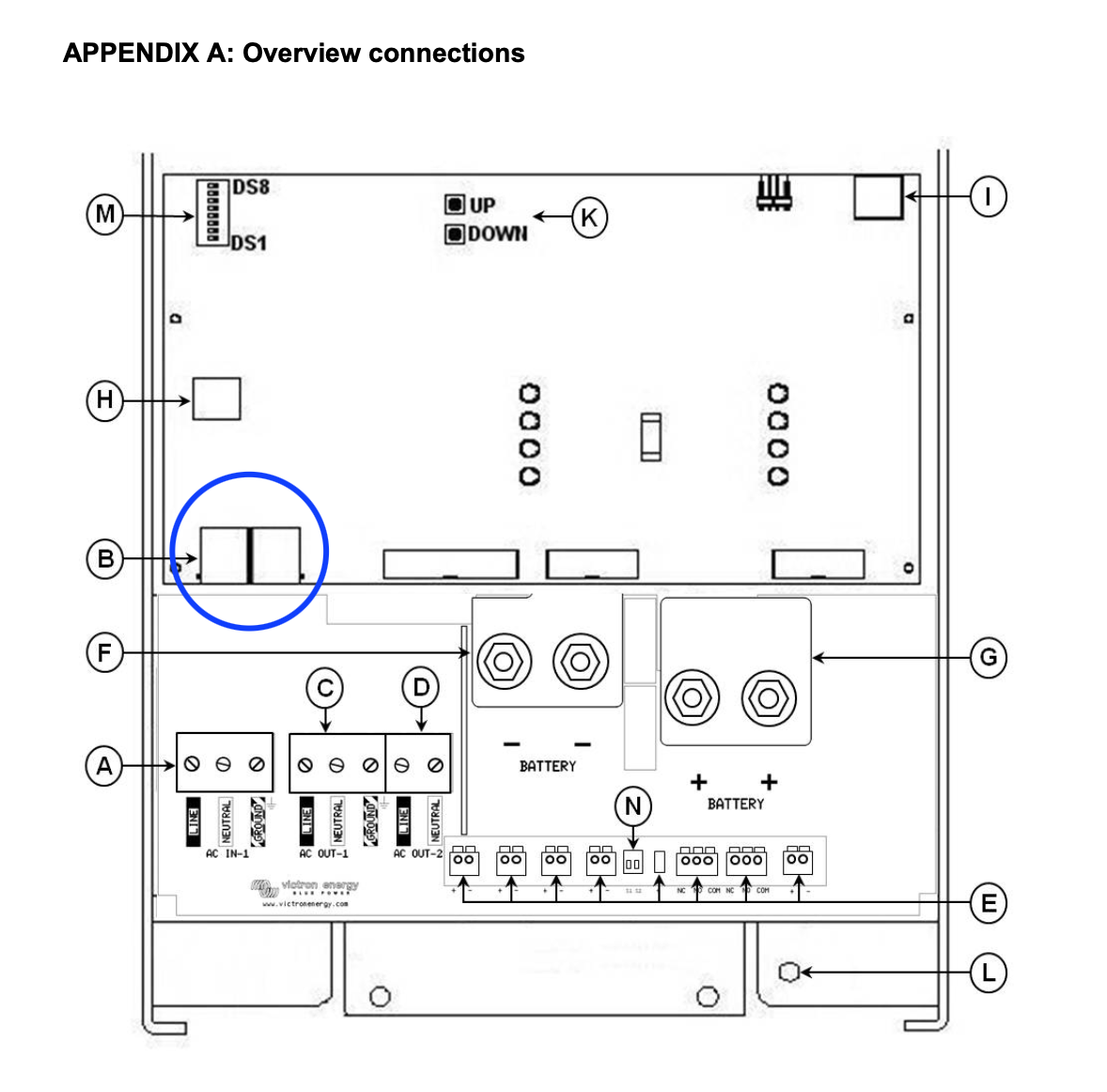
The blue circle labeled "B" is the RJ45 connection for the GX remote switch, which is present. The small square above it labeled "H" is the jumper switch if you wanted to connect your own three way switch. Right now the jumper is set as it cam from the factory with the cables connected for "on" operation. I have tried switching the "H" jumper cables around with all possible iterations but still no luck. Are either of these the tiny cable connection you are referring to? Thanks by the way for the help.
No prob.
Best to hook up a computer to see if you can at least access the inverter this way and check all the settings...
Hi Guys. I'm having the same issue with a 12/3000 Multiples. I've had the MK3 connected with all the remote jumper connected but was not able to see the inverter on the Victron Connect App. What could have been the issue?
Looking forward to the assistance.
I assume you mean the computer program, NOT the mobile phone app..?
question details
39 People are following this question.
