I checked the online VRM documentation but could not find the answers.
Is "Hide my exact location" related to VRM world only or does it make a change to the shared site "Advanced" information screen?
What change should make to the appearance of the location map?
At the moment in the shared site it does not seem to make any difference if my settings are like this:
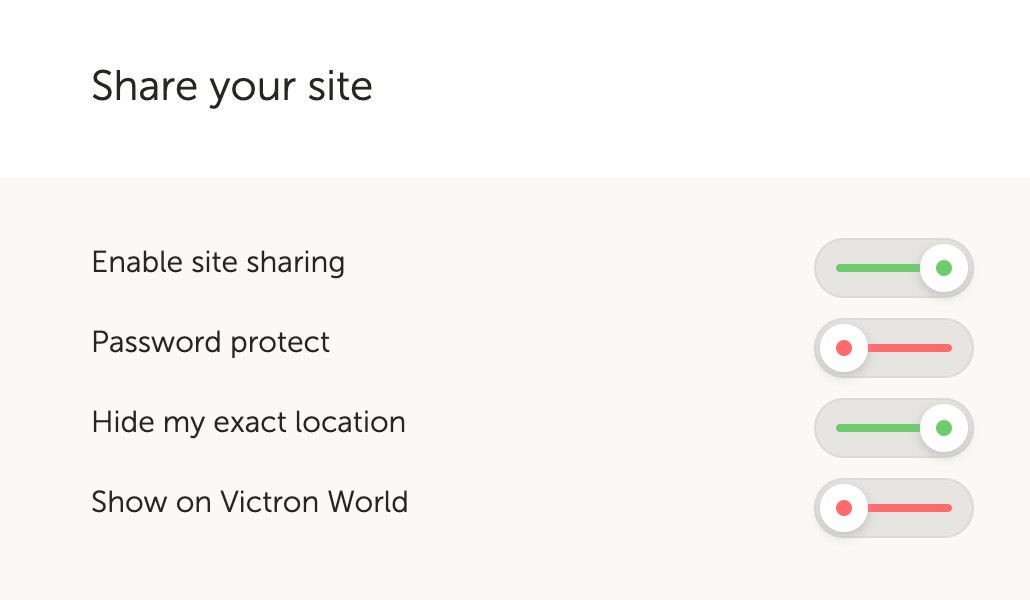
Here is what I see right now.
Do I need to wait and how long before the appearance of the map changes?
