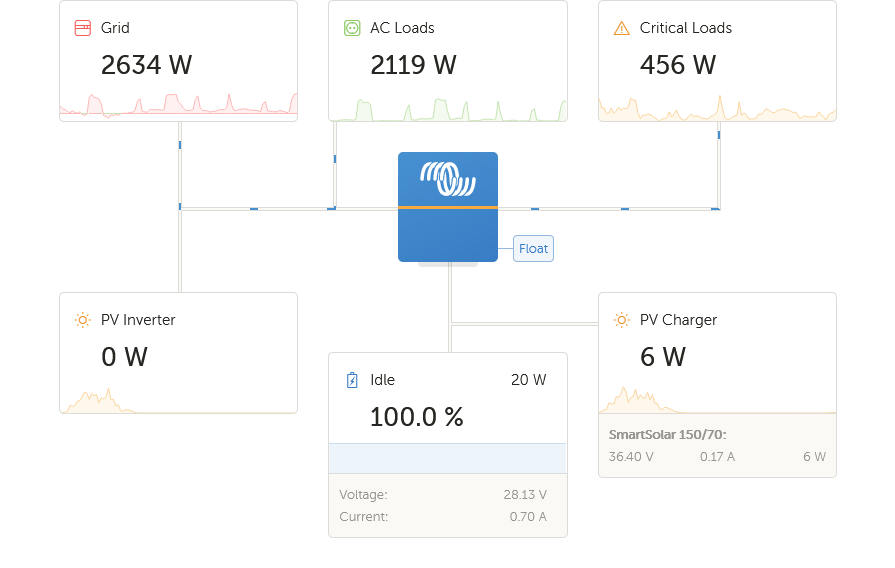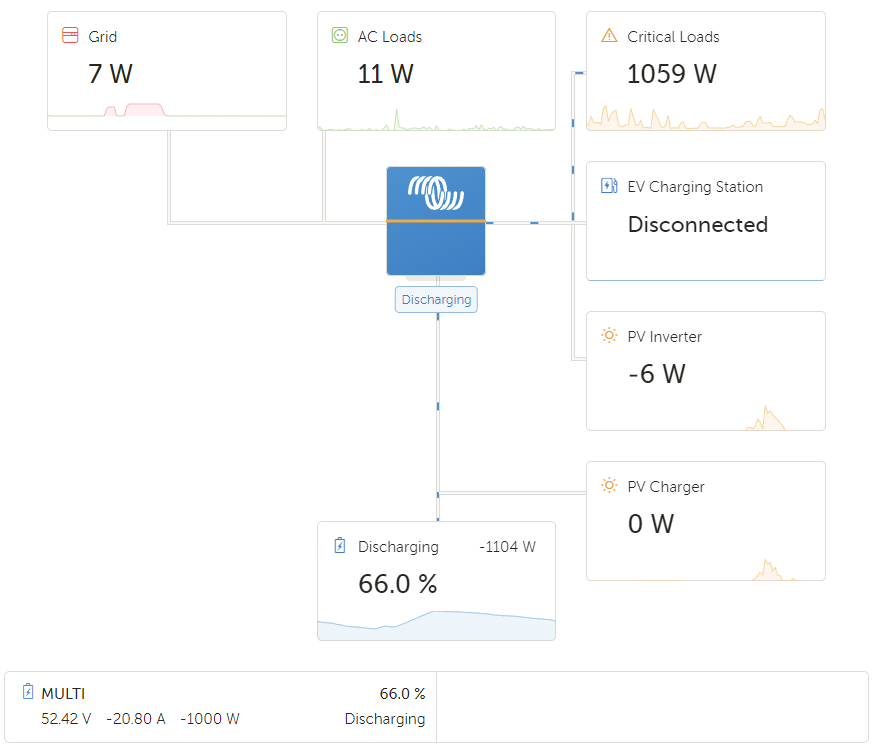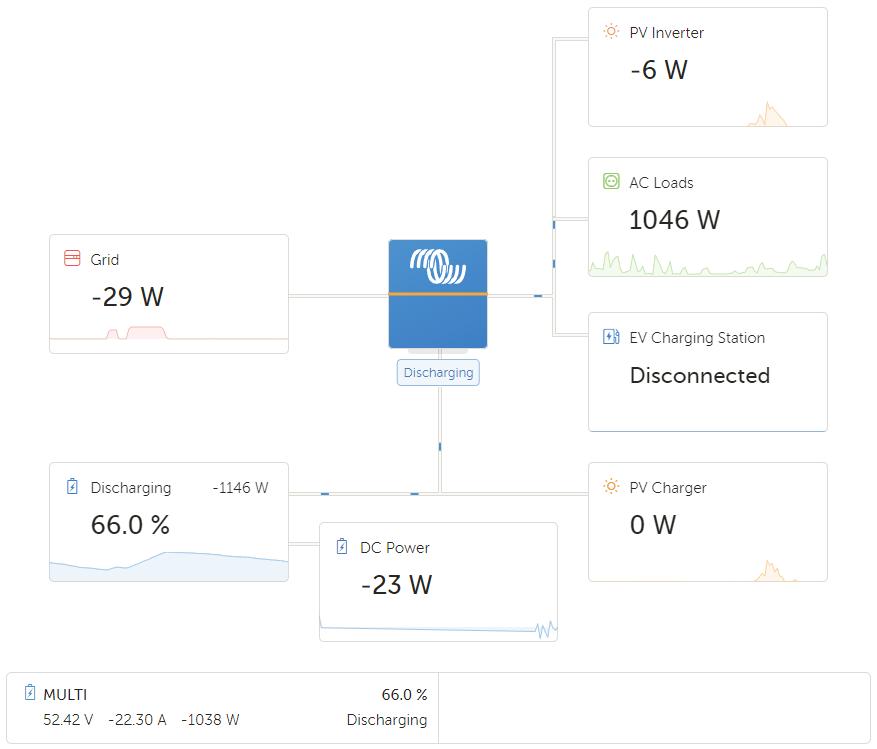Here is an interesting question for the VRM Portal guys. When I set my ESS to use my External CG Grid Meter and have 'Have DC' selected, then the DC Power icon is not displayed. Neither on VRM Portal nor on the Remote Console of my GX.
I understand the Remote Console (GX) space might be a limitation but the VRM Portal has no such limitation. See below:
With CG External Grid meter selected under ESS.
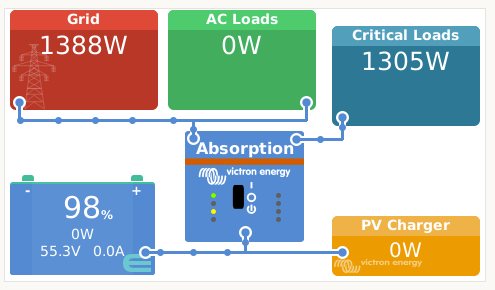
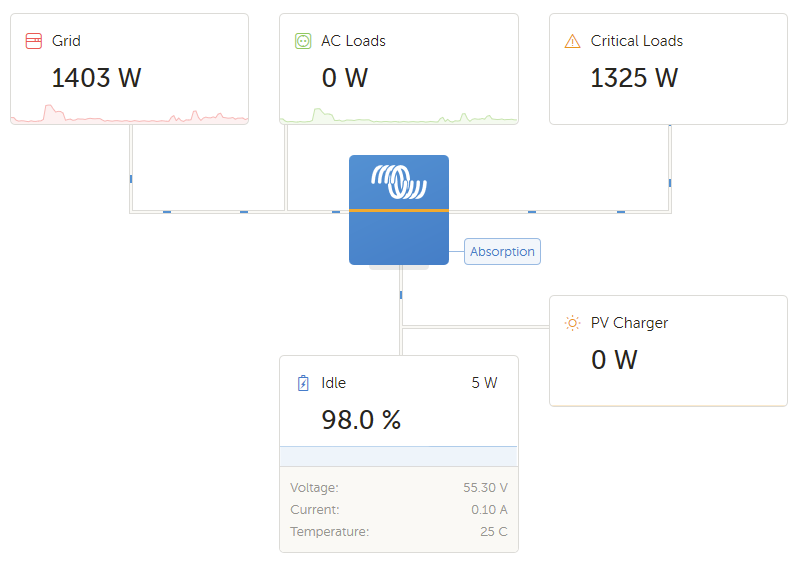
And when I select Inverter/Charger as the Grid Meter in the ESS setting. Here you can see the DC Power being displayed on both.
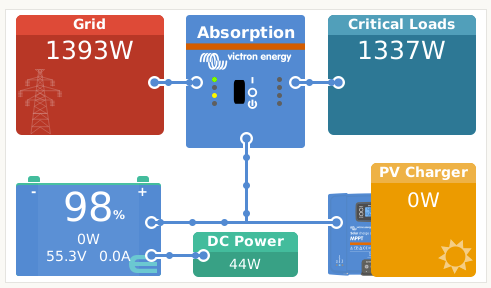
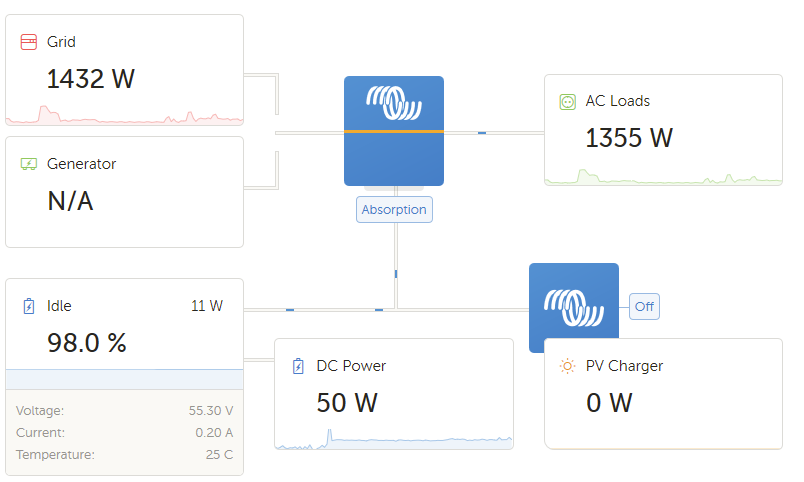
Why would DC Power not display on the VRM Portal when using an external CG Grid Meter?