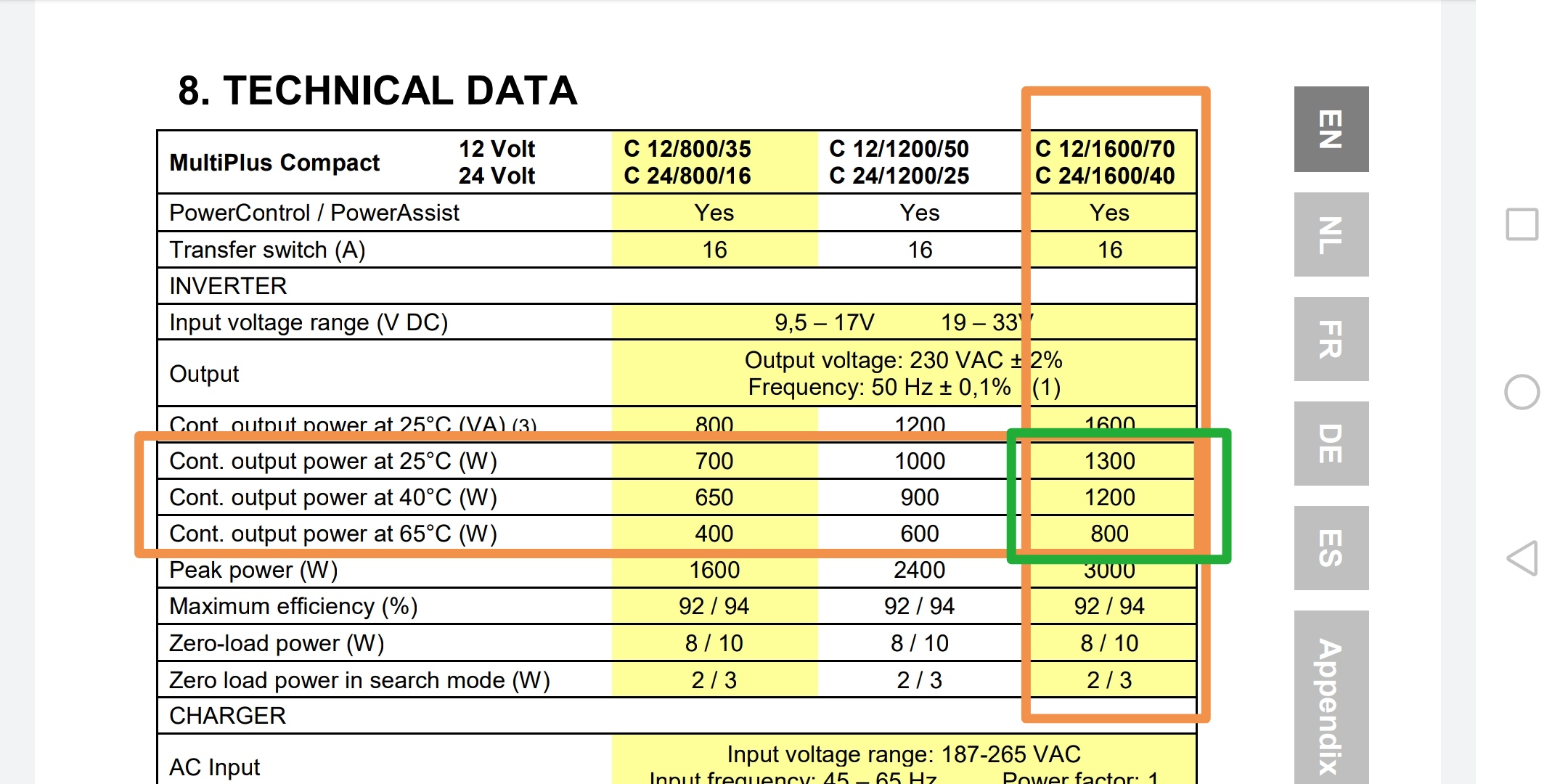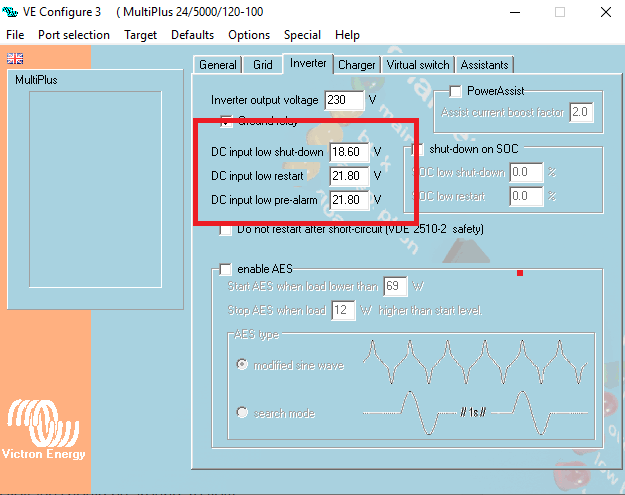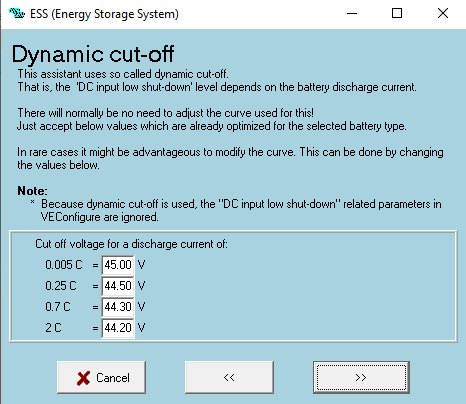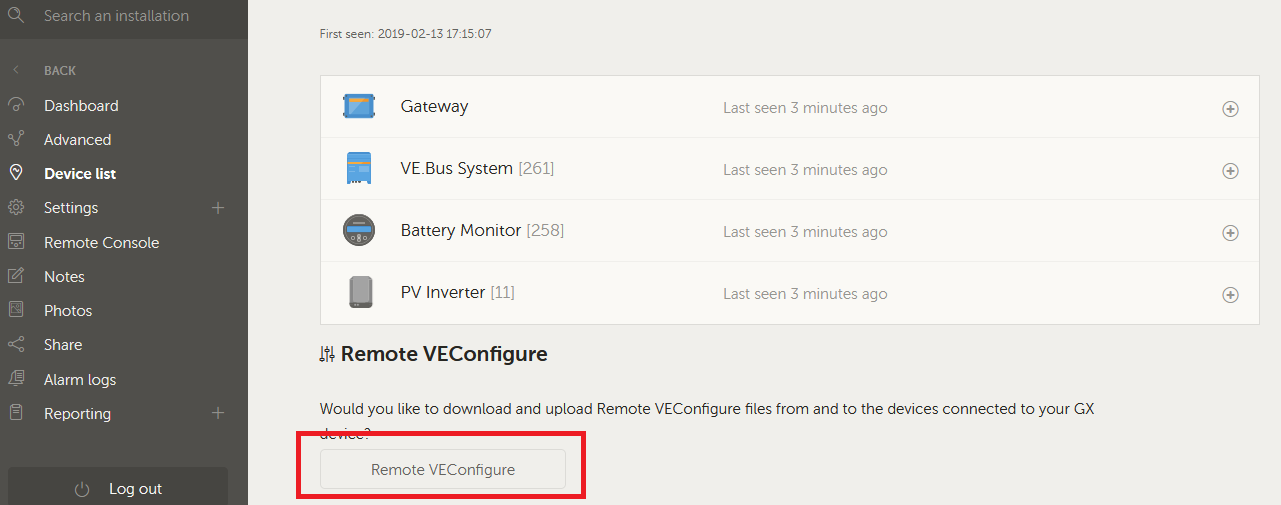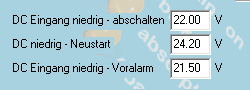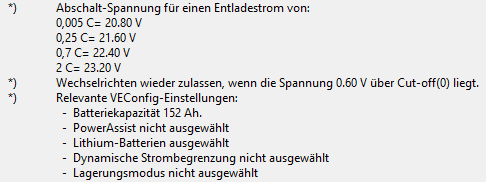Hello,
I'm using a Multi C 24/1600/40 in ESS configuration. Everything works fine, but the Multis max. Output Power is about 1050W. 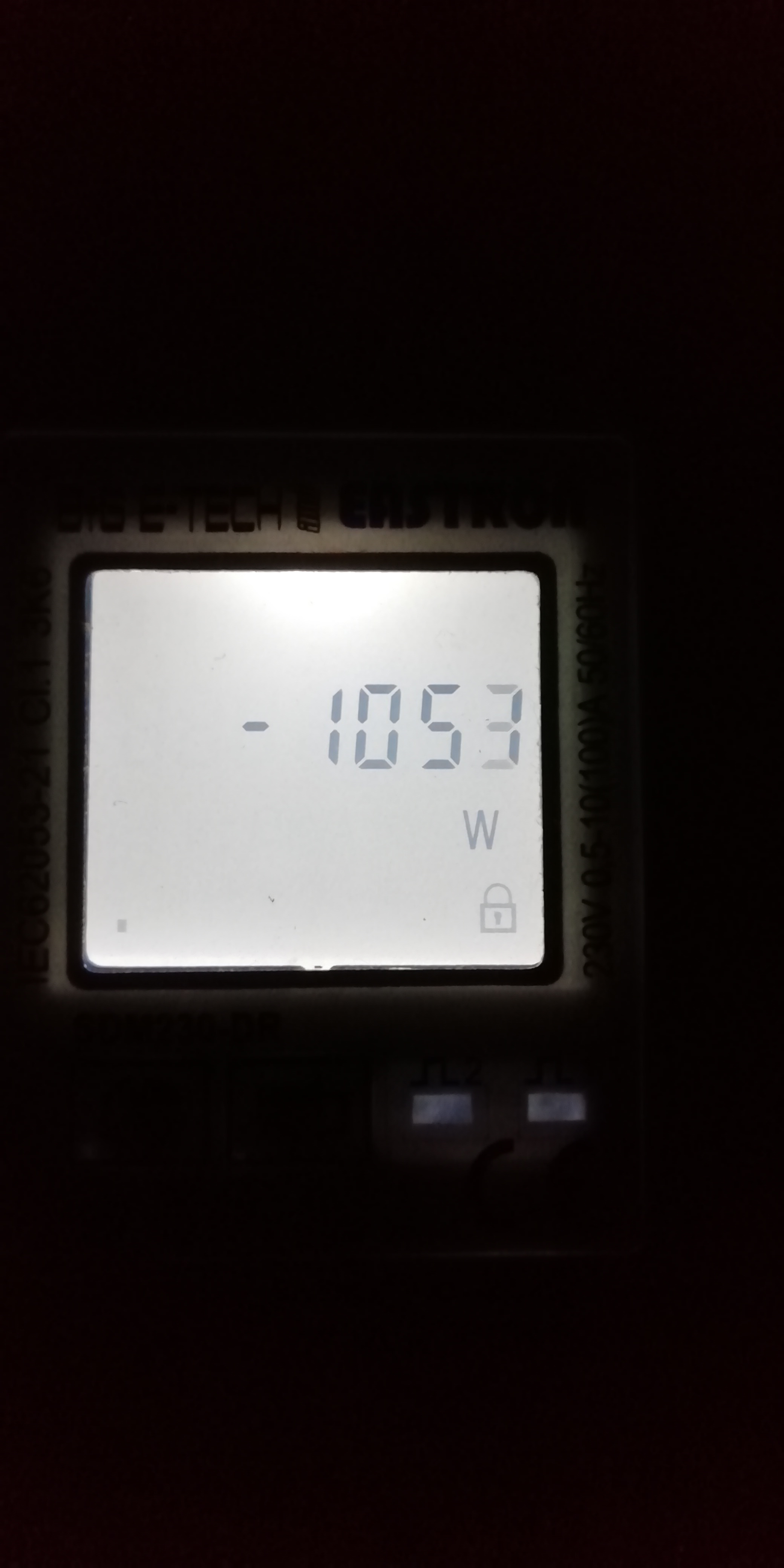 In the datasheet normal Power of 1300W is written. If I disconnect ACin, the Multi works fine with about 1500W for short time.
In the datasheet normal Power of 1300W is written. If I disconnect ACin, the Multi works fine with about 1500W for short time. 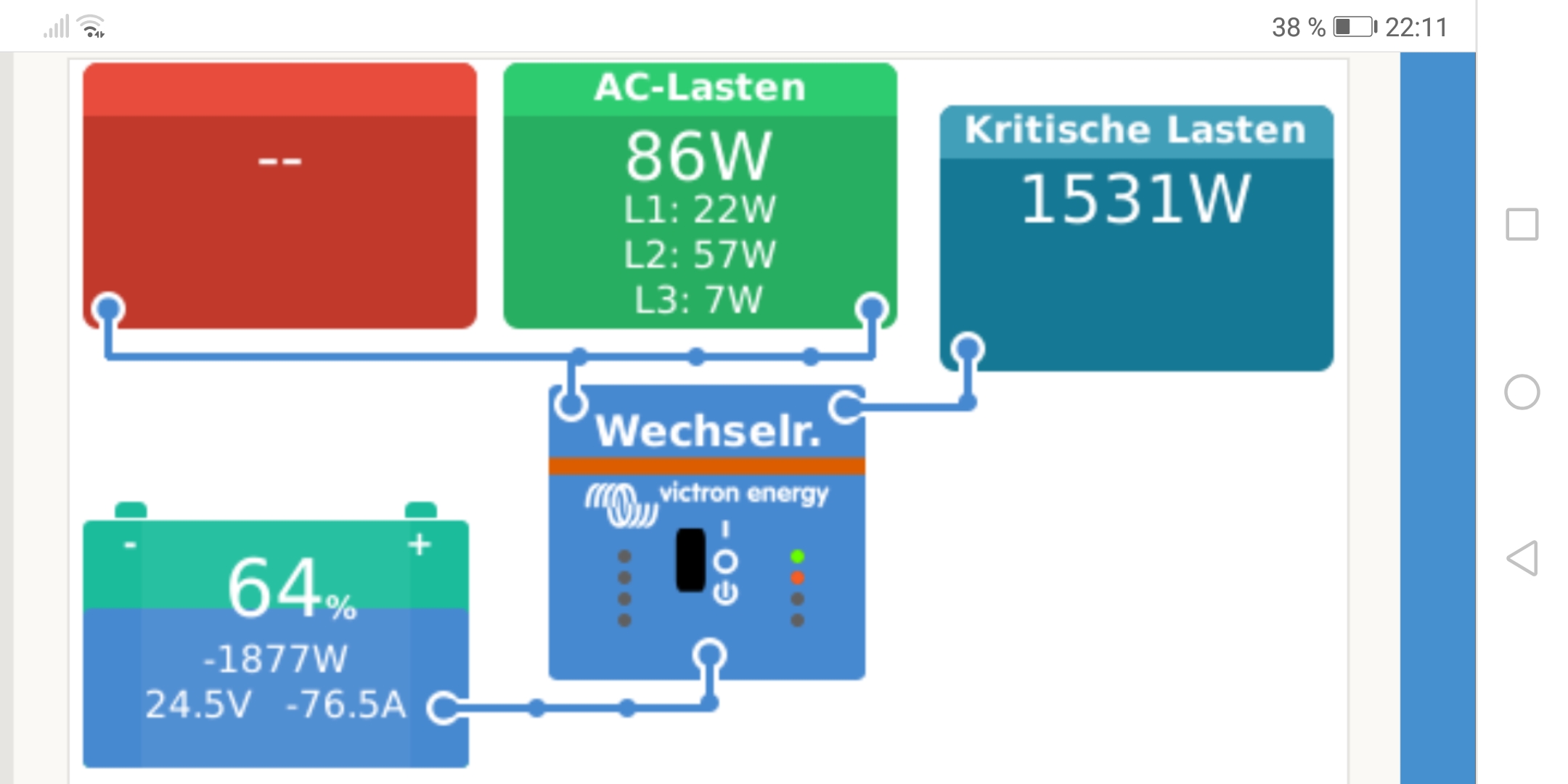 When I reconnect ACin an the load of my House exceeded 2000W, and no Inverter Limits are set, the Multi Power ist max. 1050W to Grid.
When I reconnect ACin an the load of my House exceeded 2000W, and no Inverter Limits are set, the Multi Power ist max. 1050W to Grid. 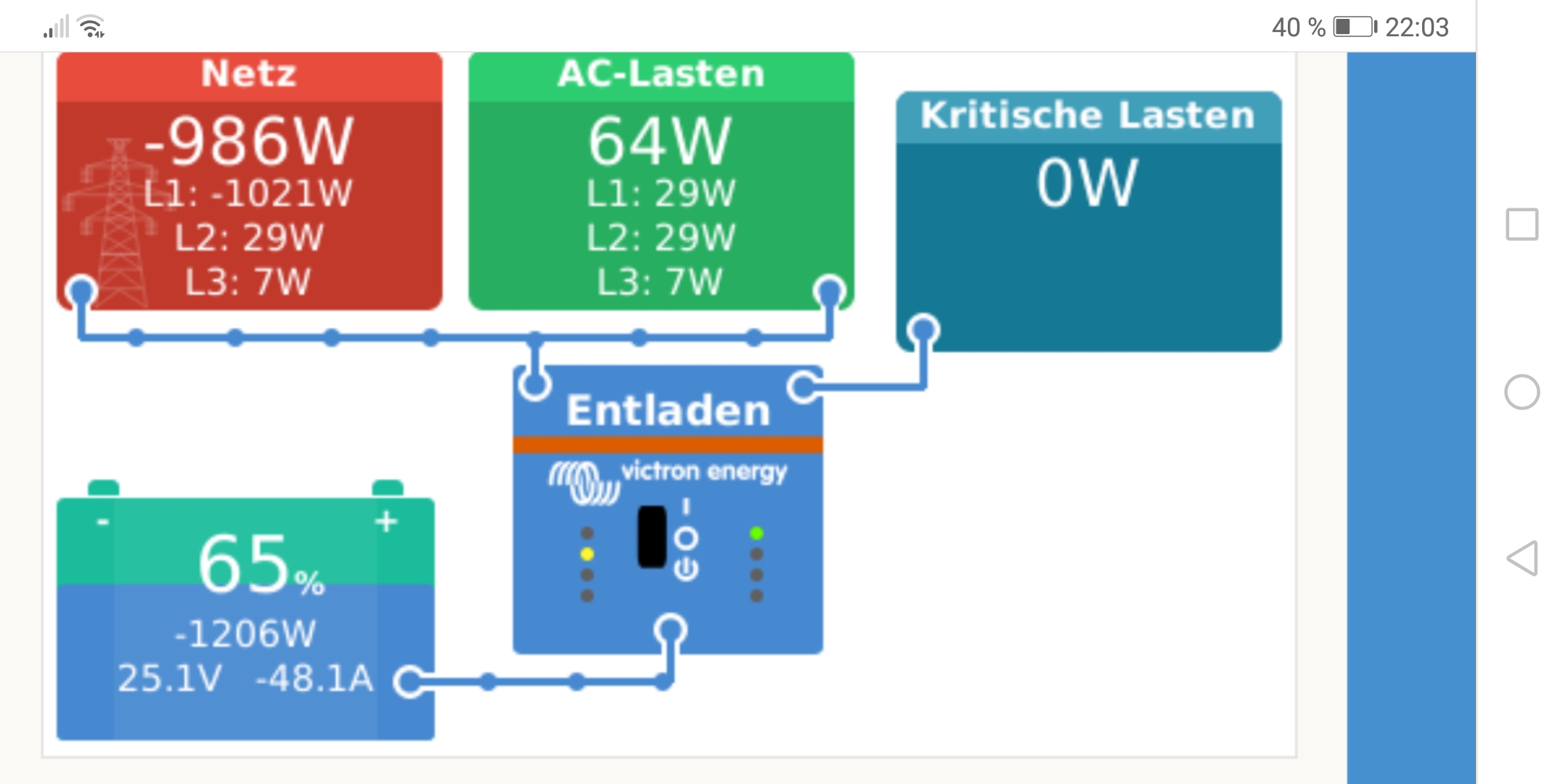 Because i run an AC Couplet PV Inverter I test it at night, by set "Grid Power" to -1500w for short time. Is this normal? If it, I wish to see a little note in the Datasheet that in ESS no 1300W possible, if not, can someone tell me about an issue? My config was already seen by distributor and he said it's fine.
Because i run an AC Couplet PV Inverter I test it at night, by set "Grid Power" to -1500w for short time. Is this normal? If it, I wish to see a little note in the Datasheet that in ESS no 1300W possible, if not, can someone tell me about an issue? My config was already seen by distributor and he said it's fine.
Thank you