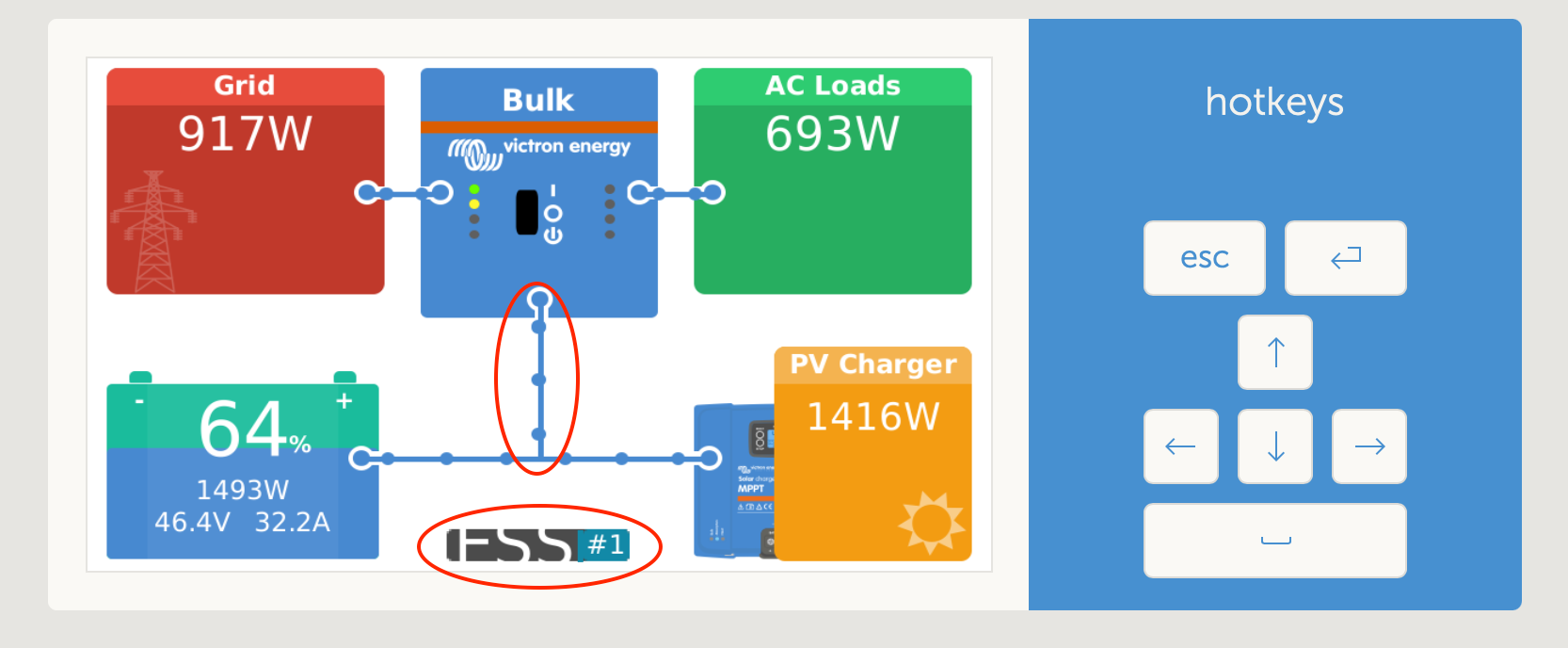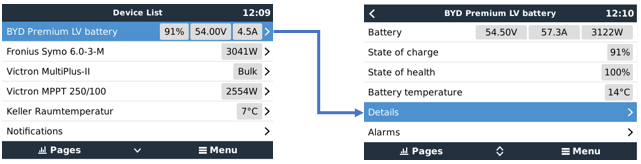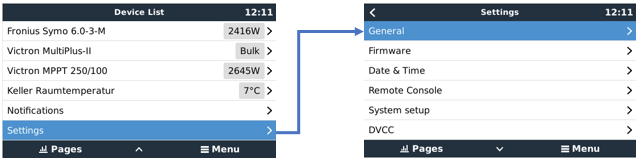Good day all,
Just now, a new version was made available to test as a Release Candidate, version v2.62~9.
This post is intended for all people participating in the Venus OS Beta test program.
The goal is for this beta release to be one of the very last ones before official release. Please give it a good test and report below if all works well, or if you see any regressions or other issues.
Changes in v2.62~8 and v2.62~9
- Fix an issue causing MPPTs to (sometimes) no longer be properly put in External Control. Issue was introduced earlier during v2.62 development, thank you @Daniel for reporting.
- Fix a quite rare issue with these AC Current Sensors.
- Fix grid alarm flapping in systems having a PV Inverter on the AC-Output. This issue was introduced in v2.60. Thank you @ThomasW. for reporting.
- Fix unreliable detection for BMV-600s running firmware v2.08 and later as well as MPPT Solar Chargers running firmware v1.09 or earlier. Issue was introduced in v2.40.
- Remove parameters "Nr. of modules blocking charge" and "Nr. of modules blocking discharge" for the BYD batteries, since there is a bug in the parameter. Once fixed we'll put it back.
- Improve stability of TCP connection to PV Inverters, most importantly SolarEdge PV Inverters.
- developers: Add support for remotely controlling the relay in a BMV, through for example MQTT. Support for this in ModbusTCP will follow later.
Changes in v2.62~10
- Update dnsmasq as per recent CVEs
To see the changes in previous v2.62 beta versions, start with the previous post, here.
Thats it for now, all the best, as always thank you for your interest and efforts; and have a good day!
Matthijs