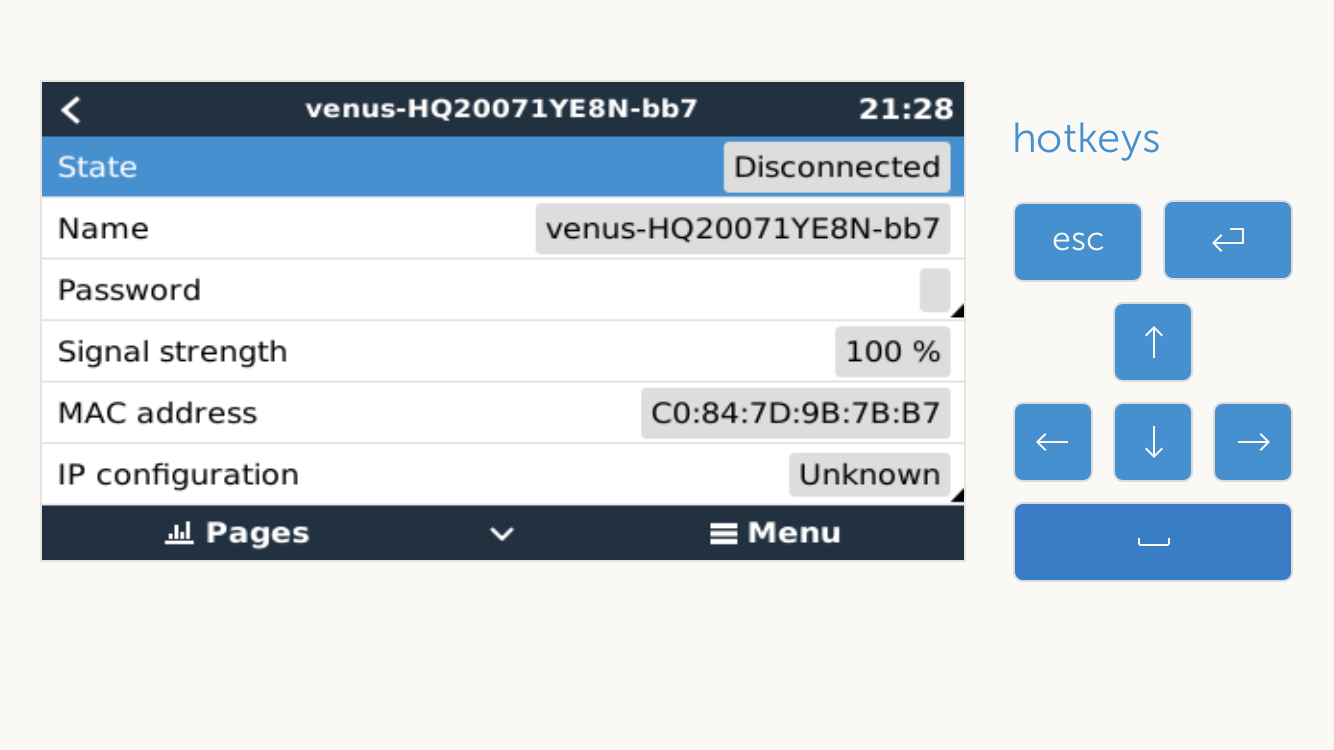Hi all,
I installed an off grid system in my home last April which has been running fine with no issues.
Set-up: Cerbo GX (firmware 2.60 - no touch screen), Smartsolar MPPT150/60, MultiPlus 48/5000/70-100, 4x pylontech US2000
No AC input from grid or generator.
Mostly it is connected to the house wifi with no issues - in fact I didn't need to touch it until December.
During the middle part of December and up to the present I have been shutting down the Multiplus over night to conserve the batteries due to overcast days and/or thick frozen snow on the panels reducing production.
The problem: Connecting to the wifi access point after several hours. More precisely if I use the reset button on the Cerbo I can connect using an iphone or ipad, but after some time (variable between 2 and 12 hours) it seems impossible to reconnect without recourse to the reset button. I get a message that connection is impossible, or the password is incorrect etc.
I've tried using the "forget network" on the iphone and trying to reconnect, a la Blue tooth etc, but no joy. The only solution seems to be to physically reset on the Cerbo. This is somewhat inconvenient as access to the Cerbo is difficult.
I've also tried connecting with a Linux laptop with the same symptoms.
Question: Is there something I am missing in the network setups - I haven't changed any settings form the defaults. Networking is a bit of a dark art to me! Any ideas????
Thanks in advance
.