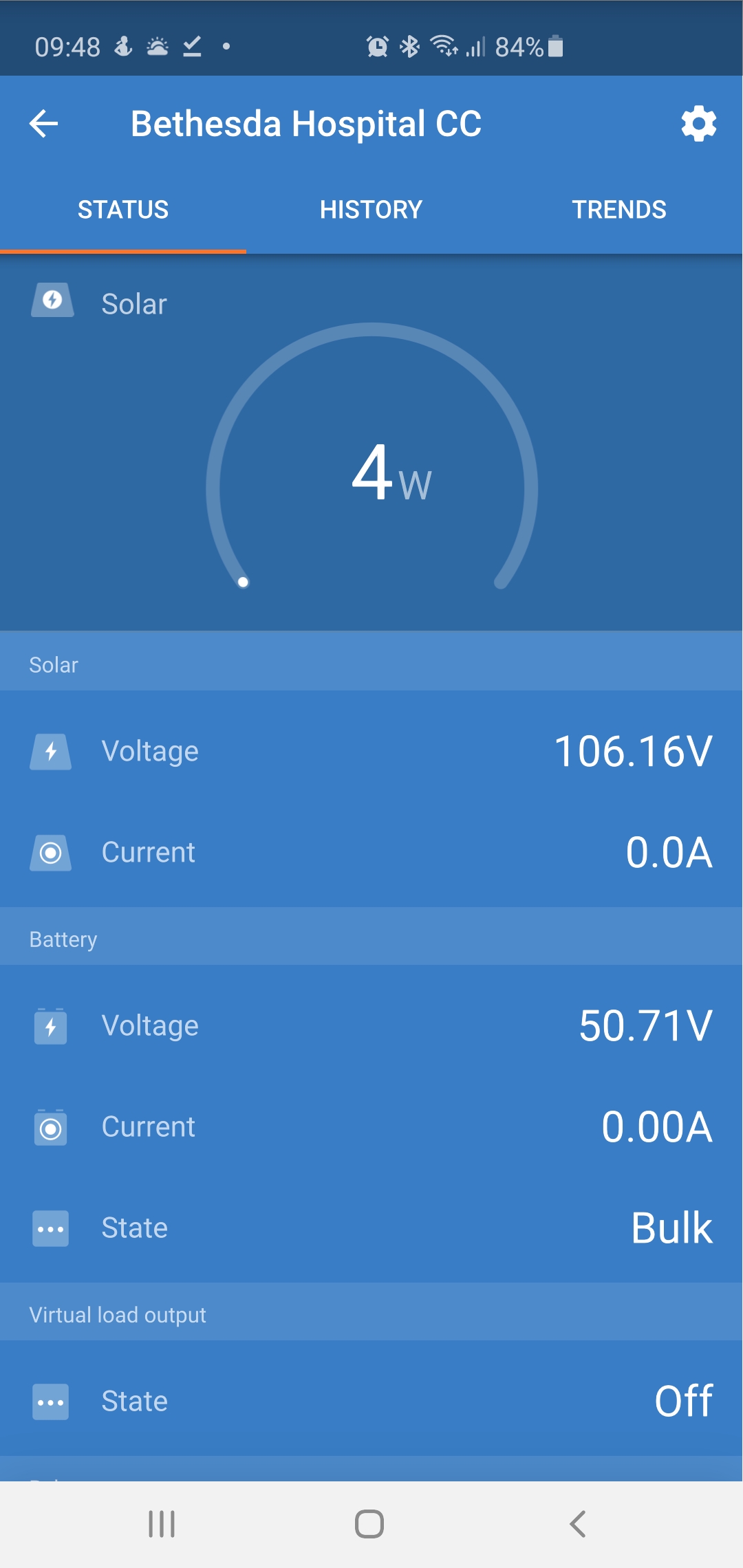Hello
I need some help here. I have a new charge controller mppt 150/100 Tr VE.can model installed on a new installation but has failed to charge the batteries. It's is connected to 18 modules of 270w/24v each wired into 6 series strings @ 72vdc each with an average Voc of 105V. These are connected to the charge controller through a 6ways combiner box
Other components on the system are multiple 3000/48vdc, CCGx, BMV700 battery monitor and Gx Gsm
That controller starts normally but cannot charge when the Pv breaker is closed. Charge state goes to bulk but It indicated 0.0Amps charging current, power is 4W, 102V on PV voltage and 51.4V battery voltage. I have updated firmware and tried to go through the configuration as recommended from similar challenges like low temp cutoff is diabled, DVCC current limits is diabled, charger enable switch is on but still no charge. I have tried reset setting to default several times, disconnecting battery and pv connection for some minutes and reconnecting but still no charge

What could be the problem here??