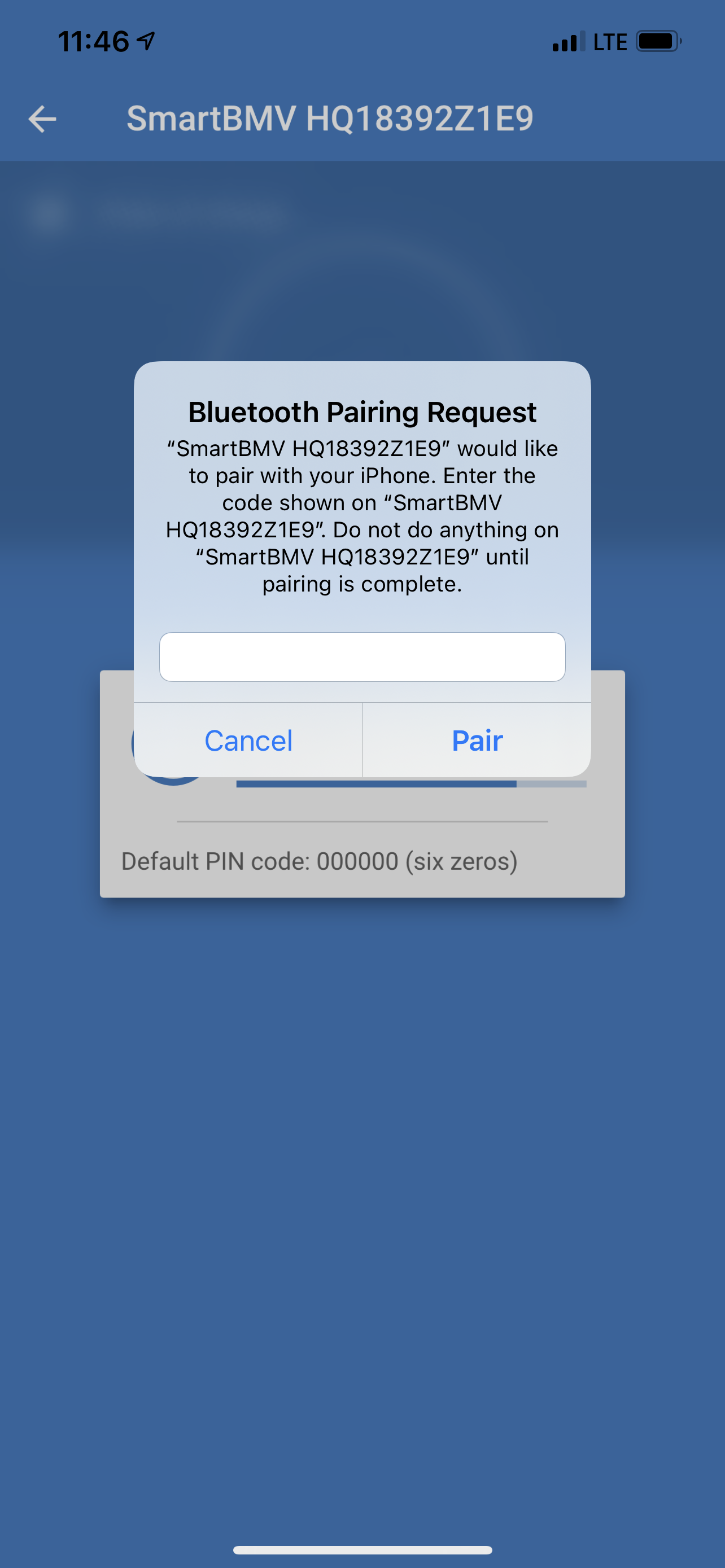
- Home
- Anonymous
- Sign in
- Create
- Spaces
- Grafana
- Node-Red
- Unsupported topics
- Questions & Answers
- Modifications
- Communauté francophone
- Deutschsprachiger Bereich
- Preguntas en Español
- Explore
- Topics
- Questions
- Ideas
- Articles
- Badges
question
Where do I get this code for VictronConnect? Never seen this screen until upgraded to new iPhone.
You have the default PIN code shown below the text entry box in your screenshot, (unless you manually changed it, but then you should know).
The pin code is not what it’s asking. I’ve never seen this screen for any of of my smart devices. Beginning to think it is an Apple iOS 14 bluetooth issue. Just updated to 14.3.
Hi,
Have you tried filling in the default pin code of "000000" (or the pin code that you set)?
The reason I am asking is that from a Bluetooth Low Energy specification point of view, it is understandable that iOS assumes that the device is showing a random PIN code on a display. As most Victron products do not have a display, a pin code is used that can be set by the user so it does not have to be shown. Apparently, Apple changed the wording of the dialog in iOS 14.3, to make it clear that the device might be showing a PIN code.
If you did try the default pin code of "000000", please try to reset the PIN code (using the PUK code and the procedure described here: https://ve3.nl/VictronConnect_PIN_Reset) and then try to connect and pair again with the default PIN code of "000000".
Regards,
Thiemo van Engelen
Hi @Buzz654t, as @Seb71 surmises, this does appear to be just asking for the PIN code - I think when you updated your OS, the language of your OS's pincode entry popup just changed from what you're used to seeing. To confirm: the dialogue box that you're showing is NOT a Victron popup, it is your phone's GUI.
I recommend that you try entering the PIN into this popup; if that doesn't work, try resetting the pin on the Victron device (which will reset it back to the default) and try again!
Related Resources
question details
23 People are following this question.
