Is there a way to clear or reset the Digital Input Count in the VRM Summary page?
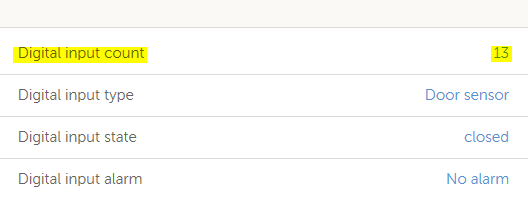
This site is now in read-only archive mode. Please move all discussion, and create a new account at the new Victron Community site.
Is there a way to clear or reset the Digital Input Count in the VRM Summary page?
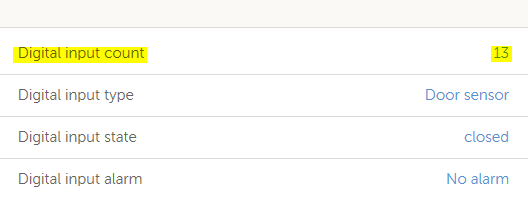
I am not aware of a way to reset the counter for any usage other than a pulse meter.
Even though you are using the digital input as a door alarm, if you are using a VenusGX you might be able to temporarily set that digital input to a pulse meter, reset the counter under 'pulse meter' > 'settings', then set it back to a door alarm.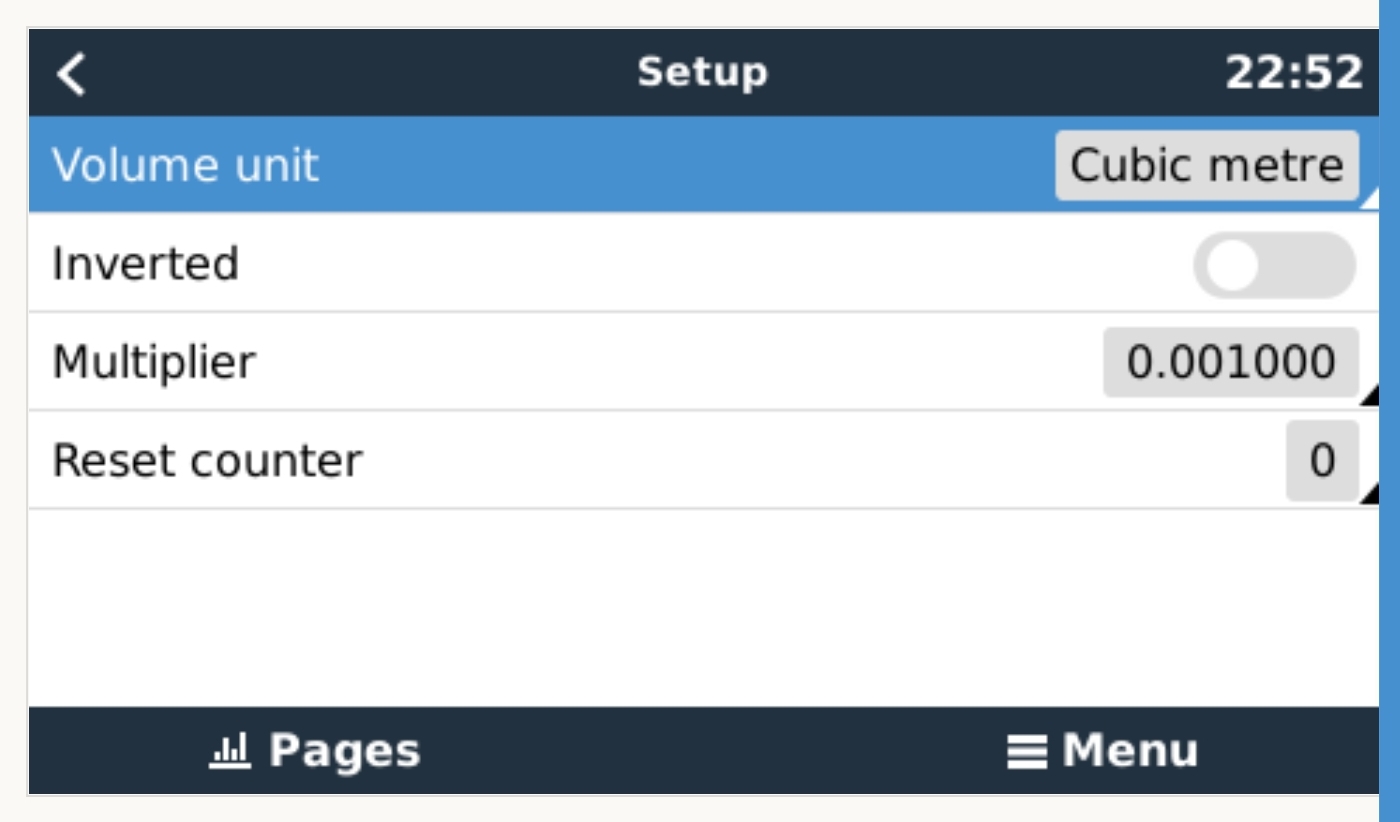
Thanks @Mark It's a roundabout way but I will give it a try.
For the @Victron Guys, perhaps adding this feature to other counters might be a good idea.
Edit: I quickly added a Reset Counter to the Digital Input and it works like a charm. Now just to remember to do that to every firmware upgrade until it's included in the release software.
Why don't you share the code and maybe ask Victron to integrate it. After all VenusOS is open and available (well some of it), and the community can provide valuable little improvements, which maybe Victron will consider including!
Sure, no problem. Below is the part I inserted in the PageDigitalInputSetup.qml file for Digital Inputs.
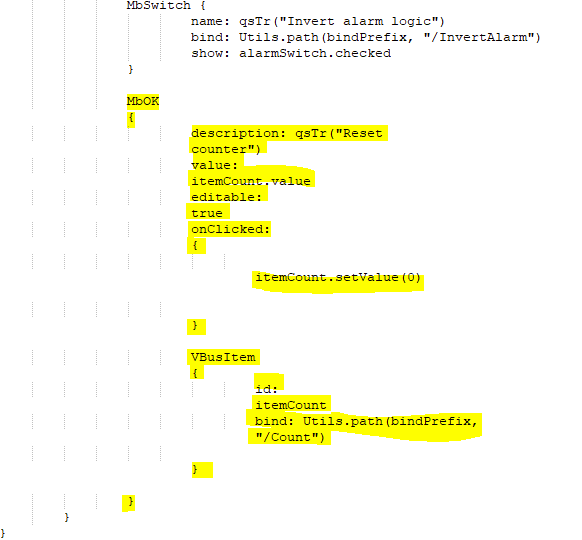
26 People are following this question.