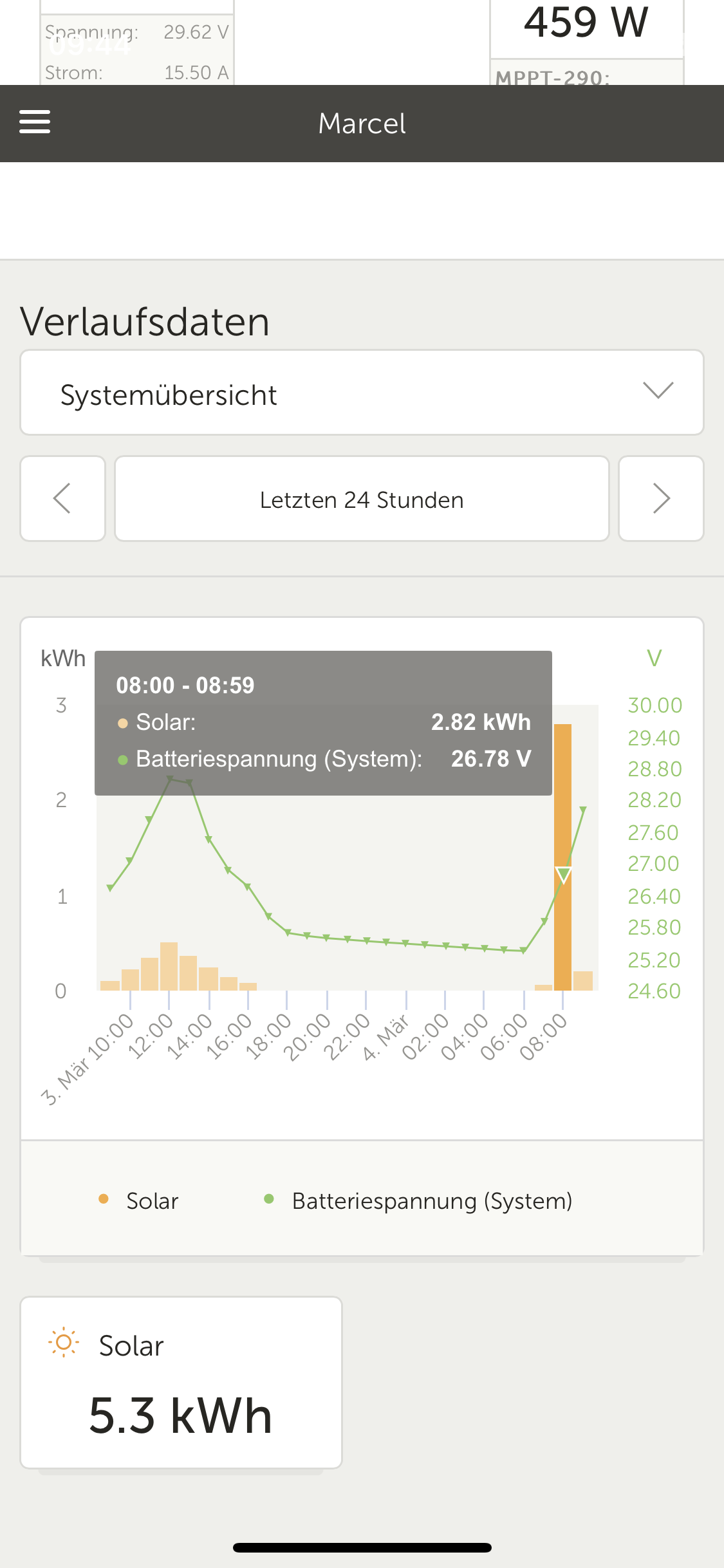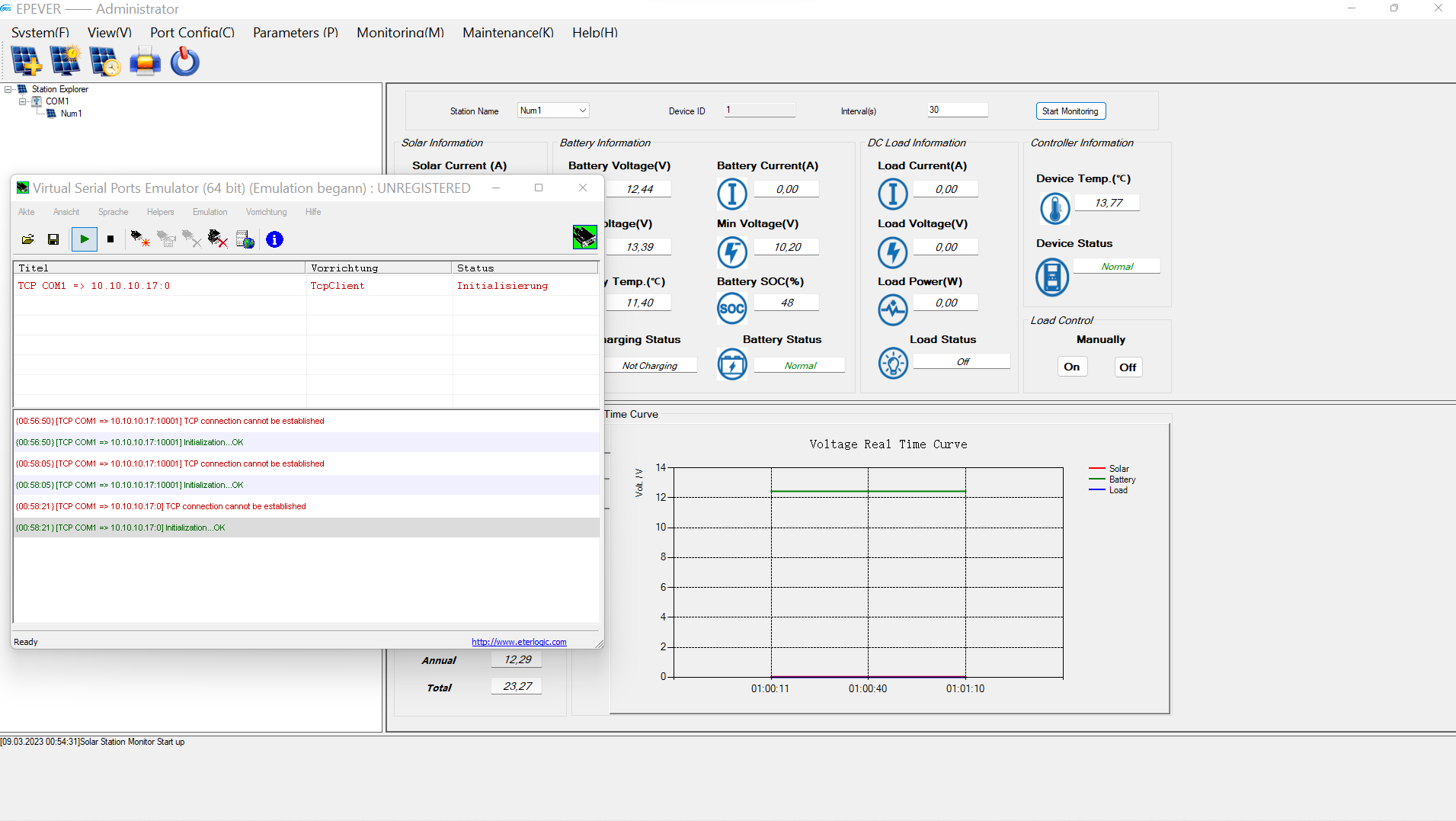Hello. On my log cabin I have a off grid solar system with the following components:
8 solar cells
2 Epever 60A MPPT's
Multiplus 12/3000/120
BMW 700
1500Ah battery bank
Like many others, instead of expensive Victron Color Control GX, I bought a Raspberry pi3 with a 7-inch display, on which I successfully installed the Venus OS according to the instructions of Himmelberger bus from Youtube.
The Multiplus and BMV 700 are connected to the Raspberry pi with VE direct to USB cable, and they work great.The MPPT's Epever Tracer AN 6415AN, and Epever Etracer 6415BND came with RS485 to USB cables and with Epever software show all data on Windows 10, but when i plug both cables to USB ports on Raspberry, nothing happens.I assume, that Raspberry on USB ports search only Victron devices connected with VE direct cable's, and not the other devices with Modbus protocol.
Can anyone help me how to prepare Raspberry to search for modbus protocol devices on the USB port's. Is there some scripts, or command lines, which must be entered in Venus OS, but i have no programming skills,so please for extensive instructions.
Greetings from Slovenia

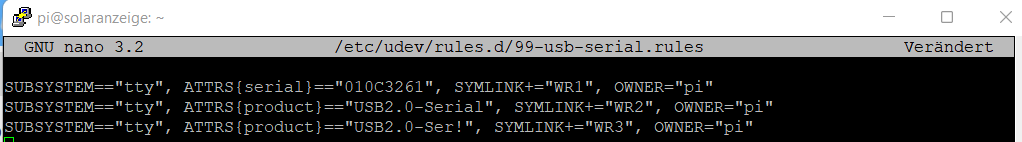
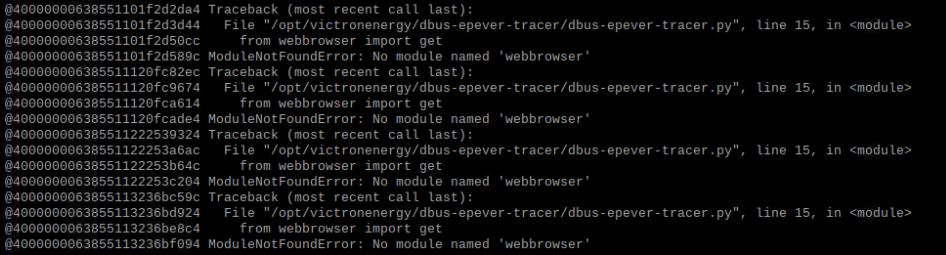
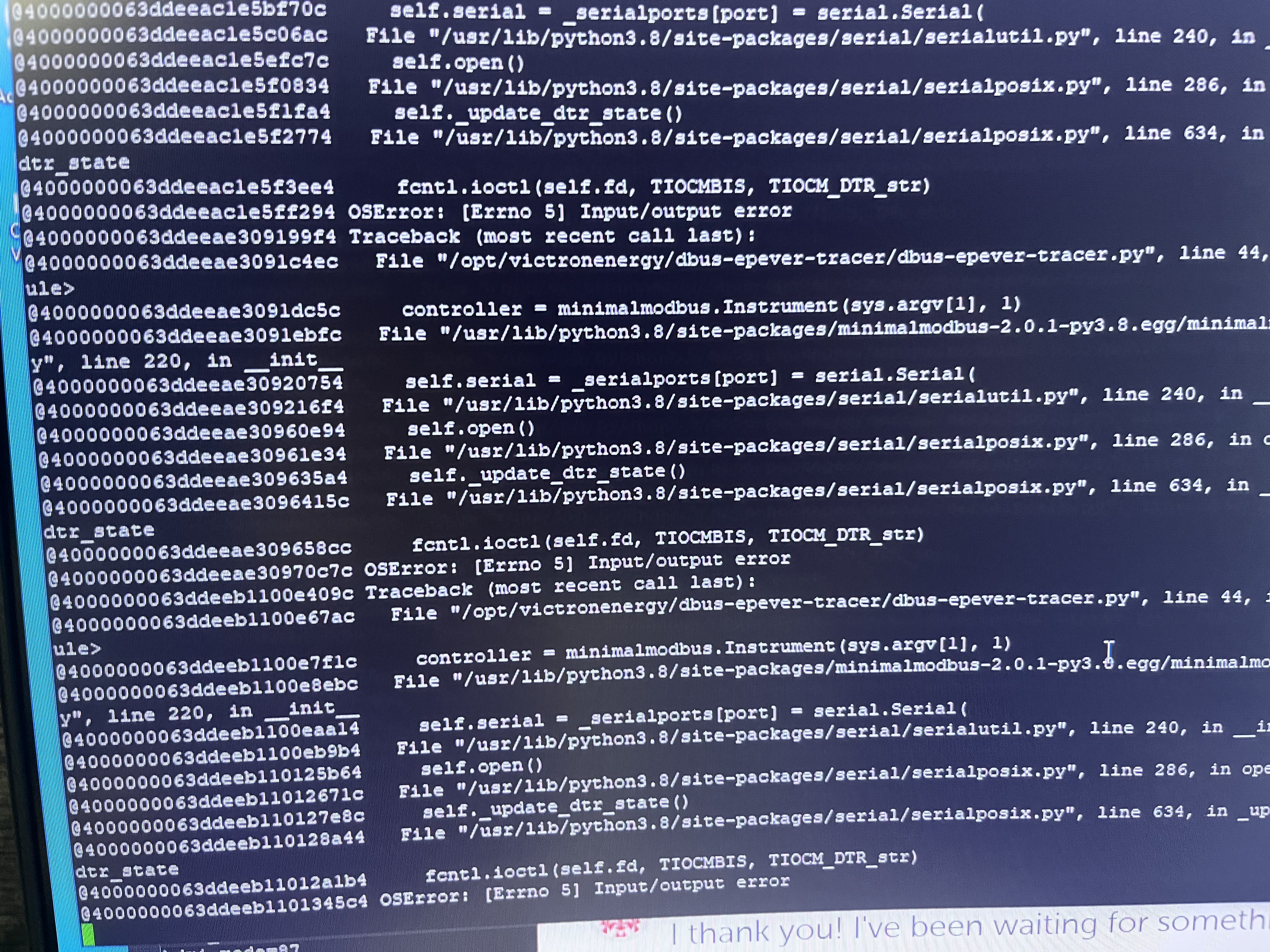
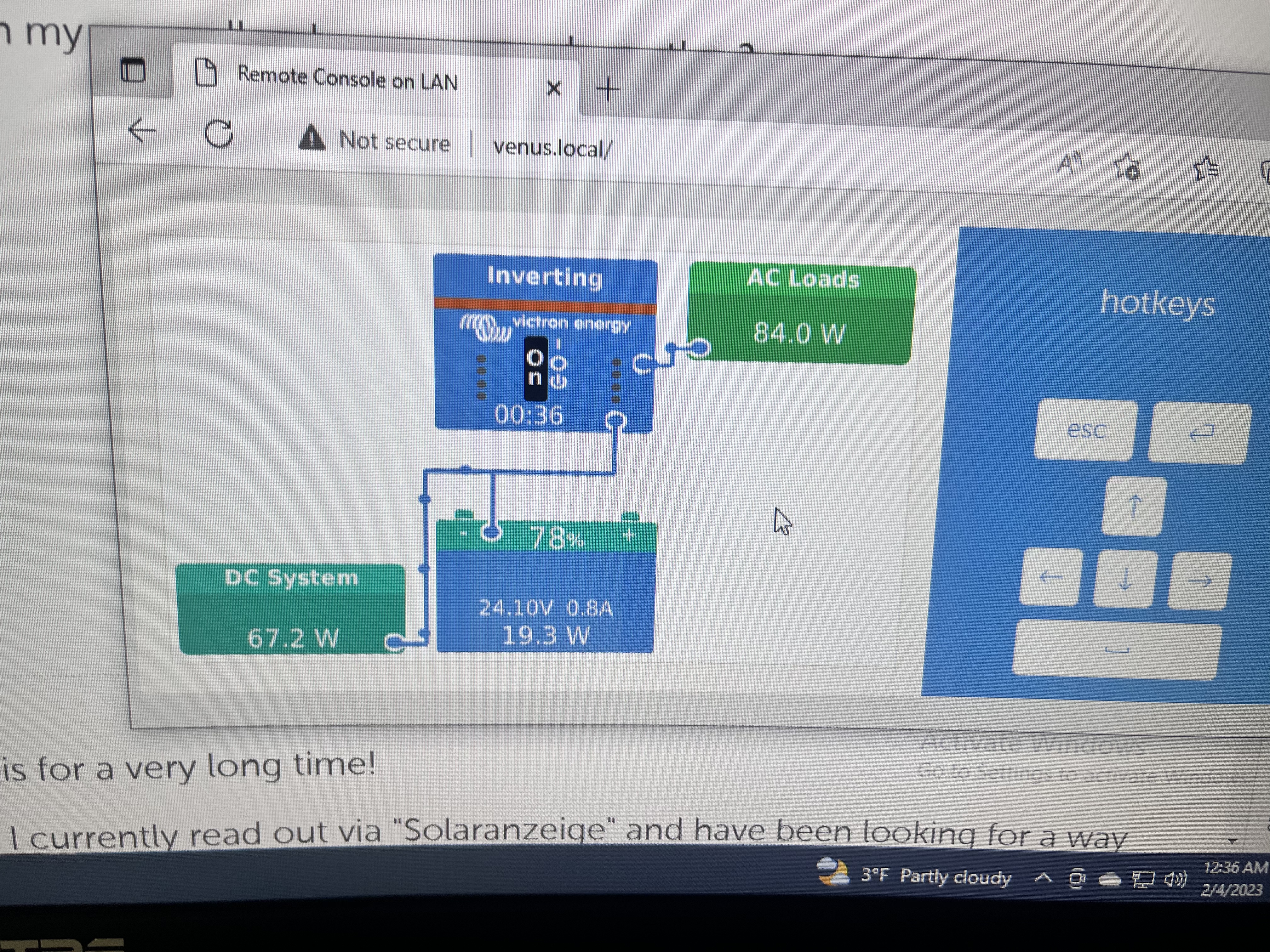
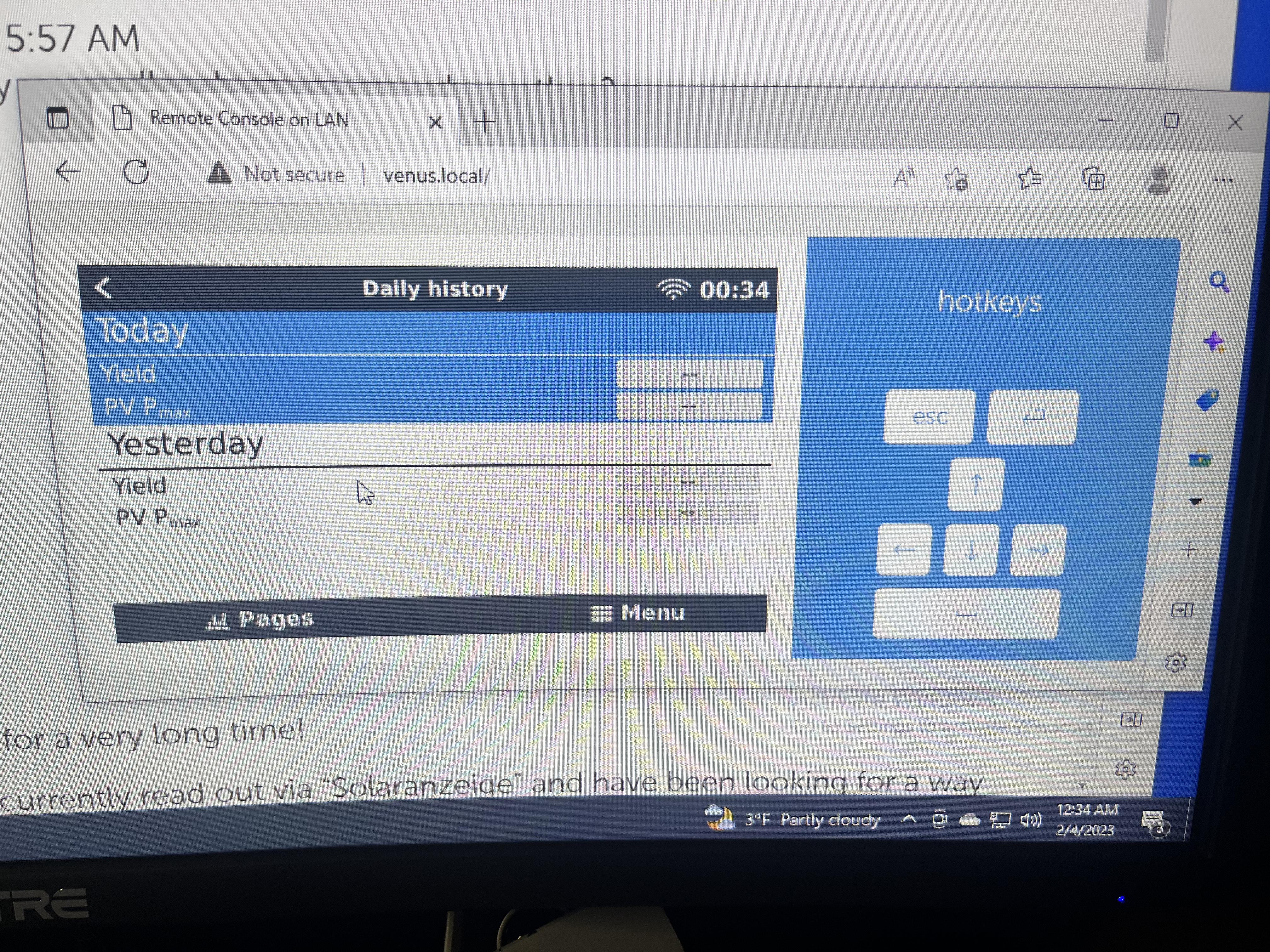
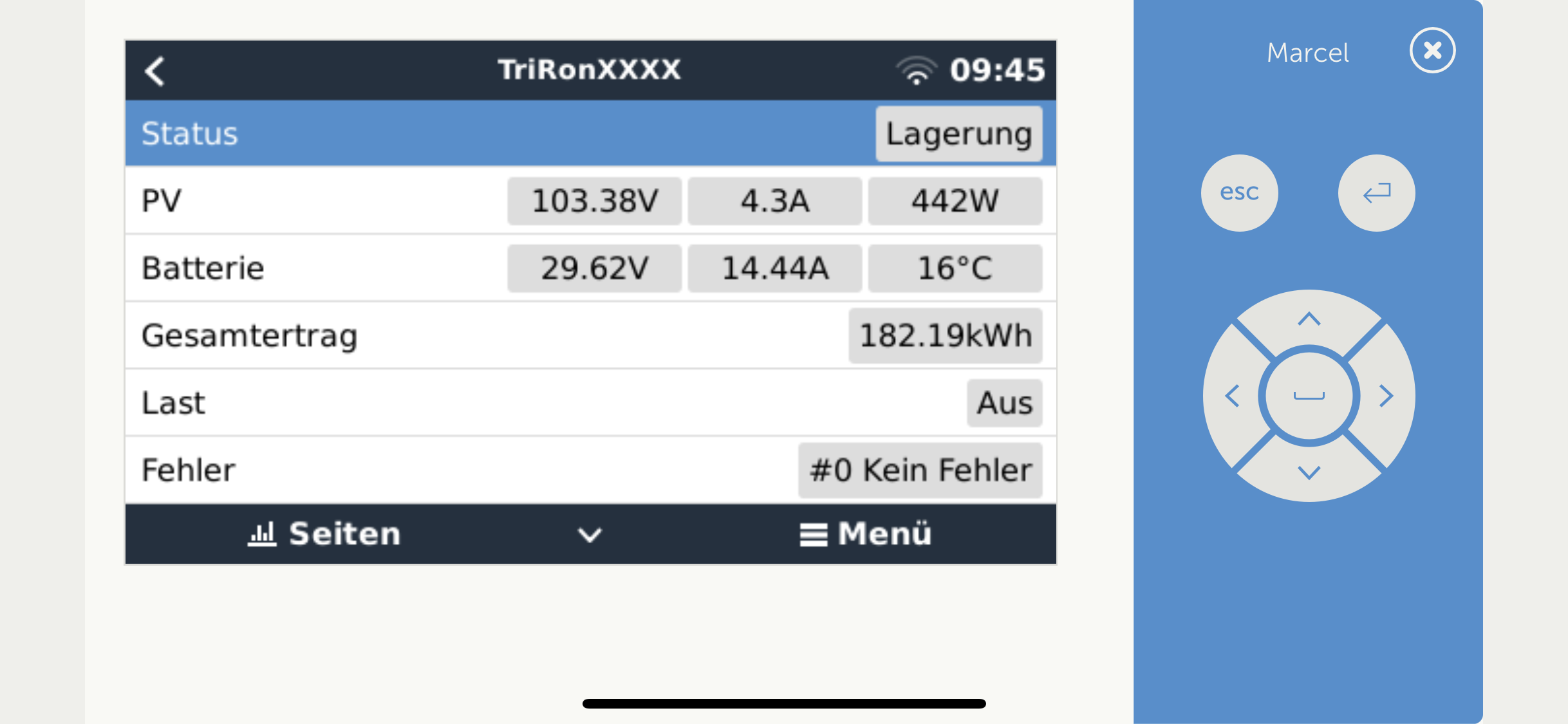 Hello I have a wrong kw display in the vrm every 2 days. I don't see the jump in the expanded view?
Hello I have a wrong kw display in the vrm every 2 days. I don't see the jump in the expanded view?