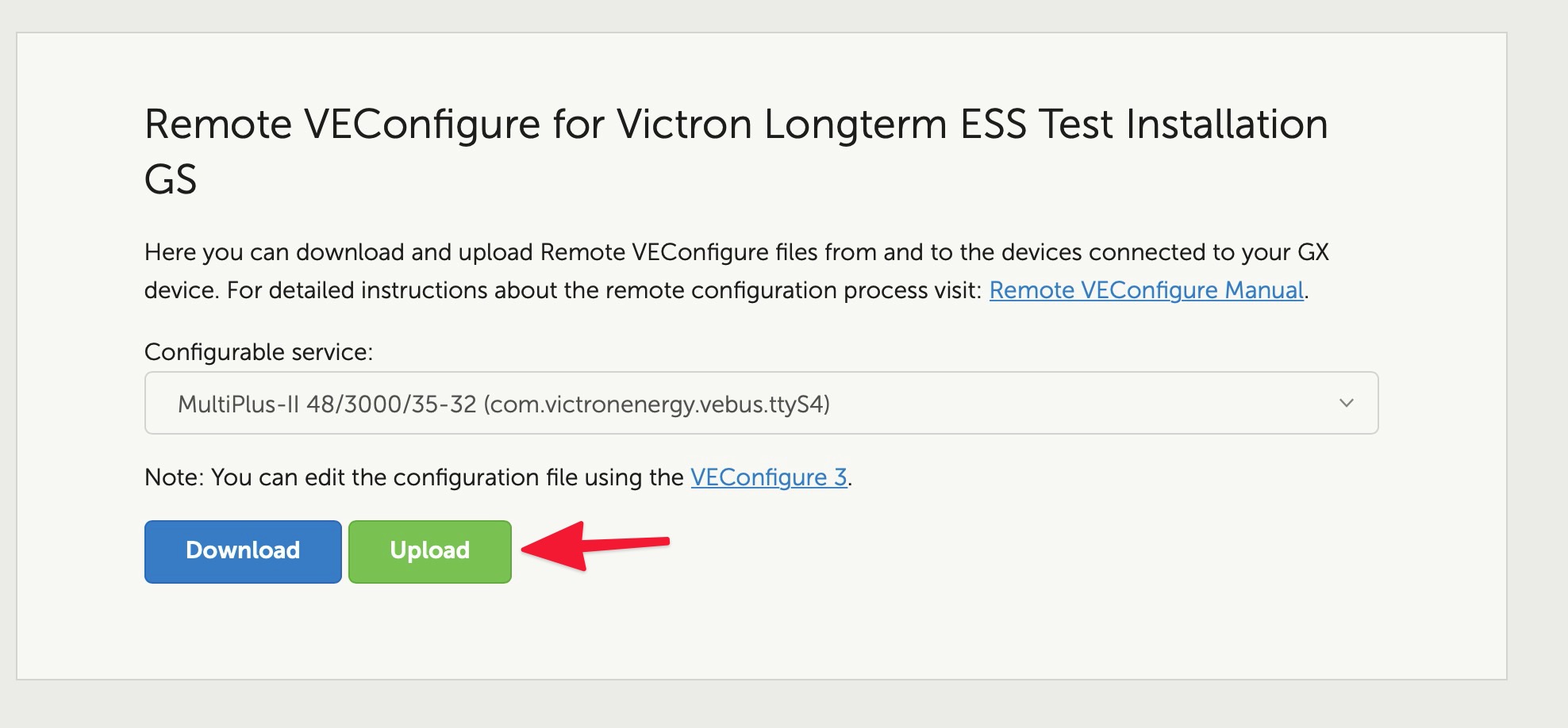Hi,
I've tried remotely configuring my Multiplus 12v/3Kw/120 via the Cerbo GX and Ve.Configure 3 several times.
Each time I make the changes and exit VeConfigure, which is supposed to upload the changes to the Multiplus but no changes are made.
Is there a step that I'm missing?
Thanks!