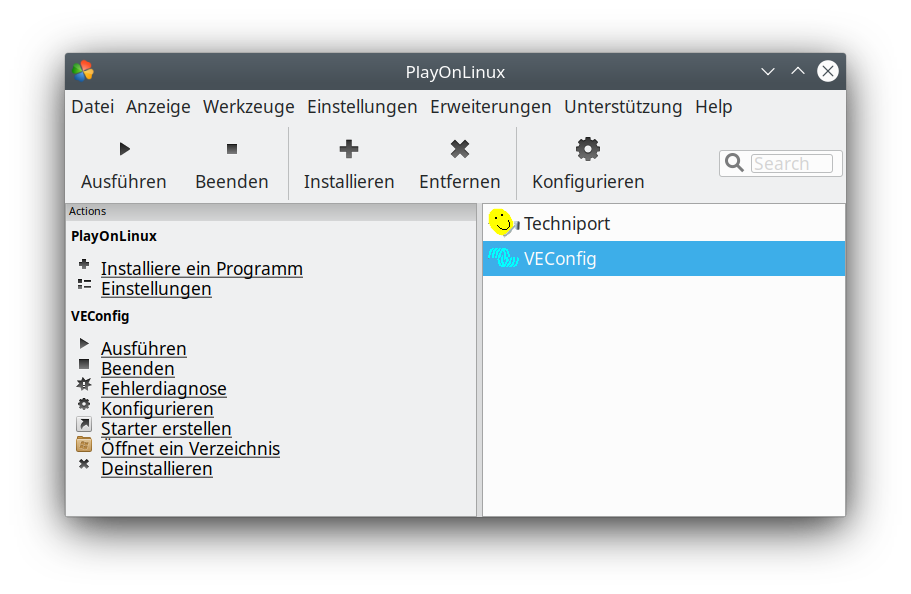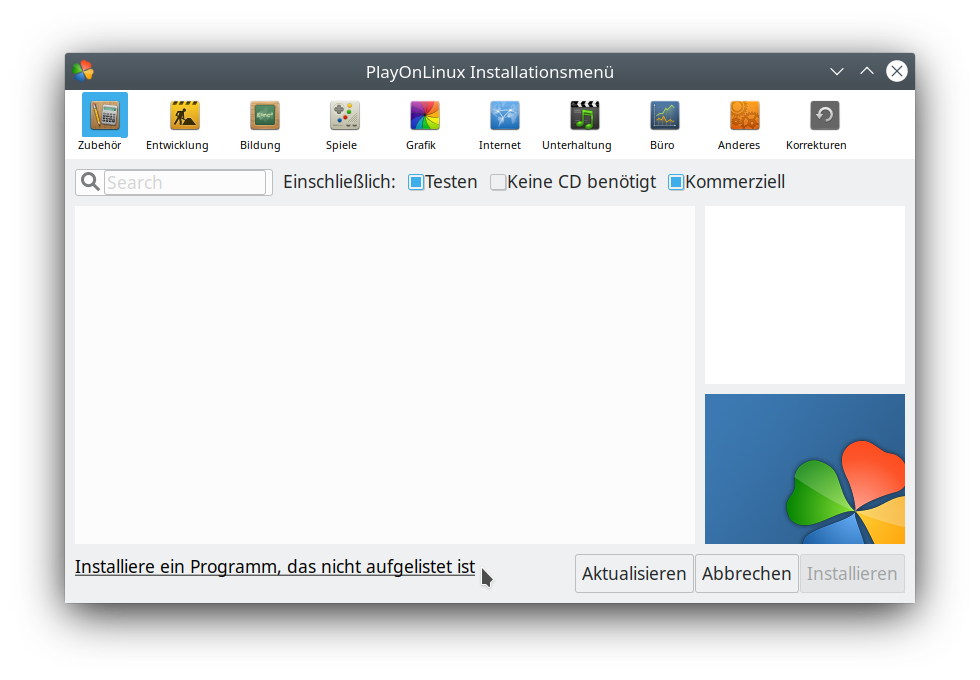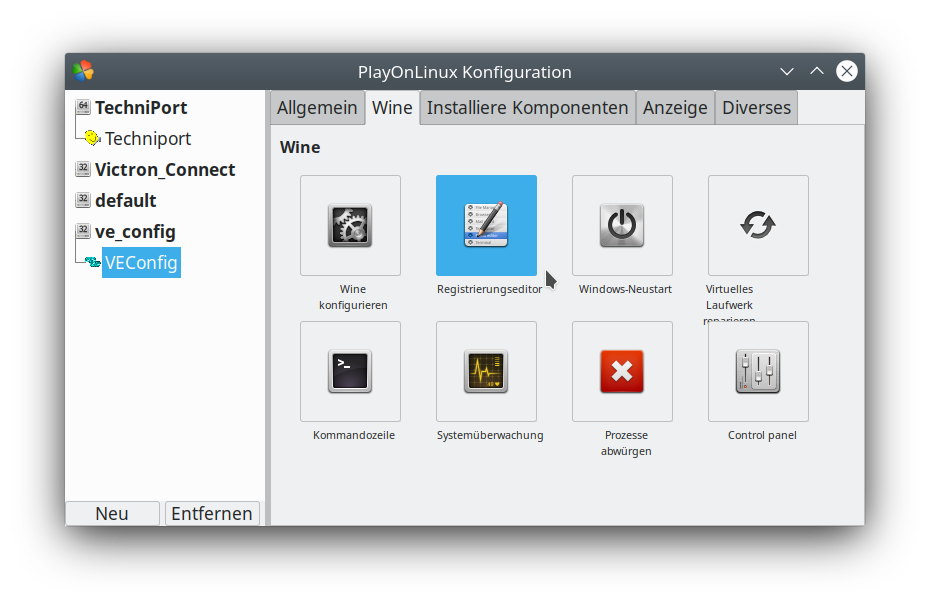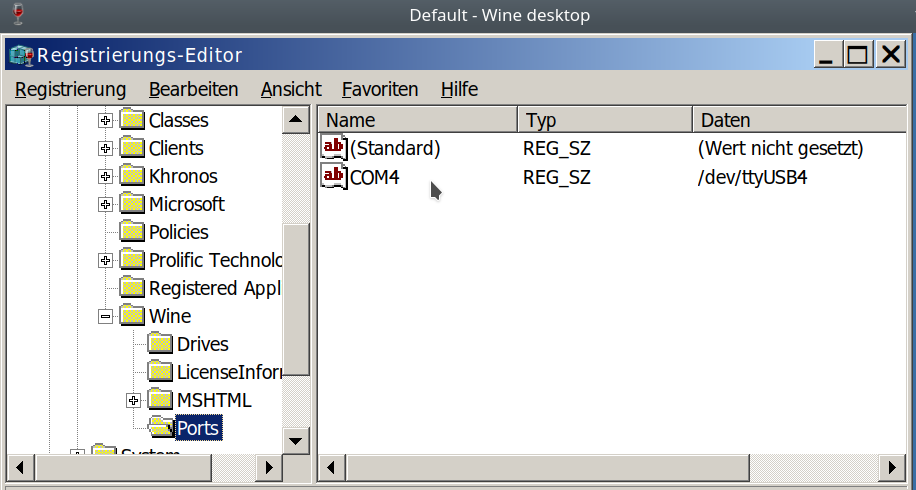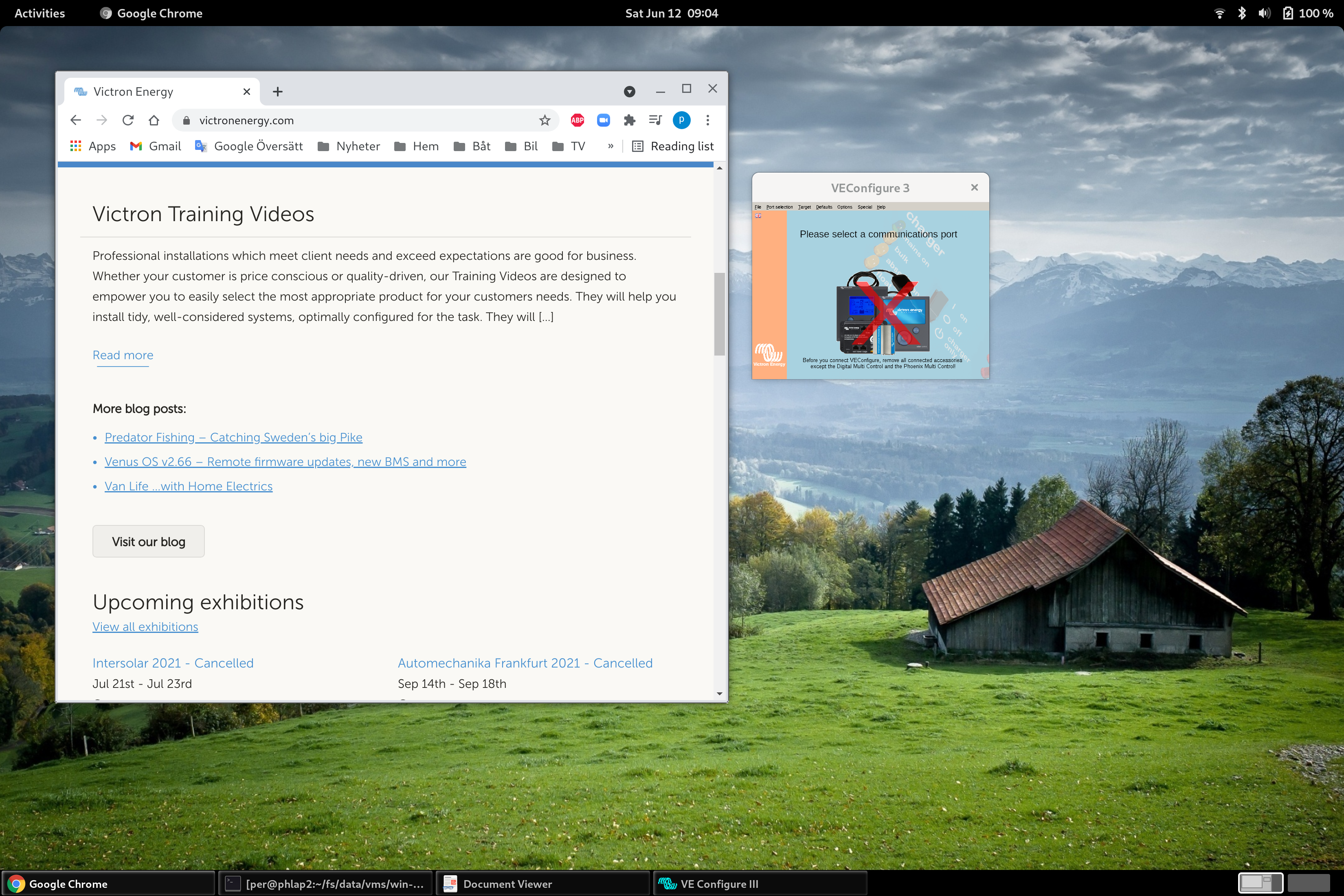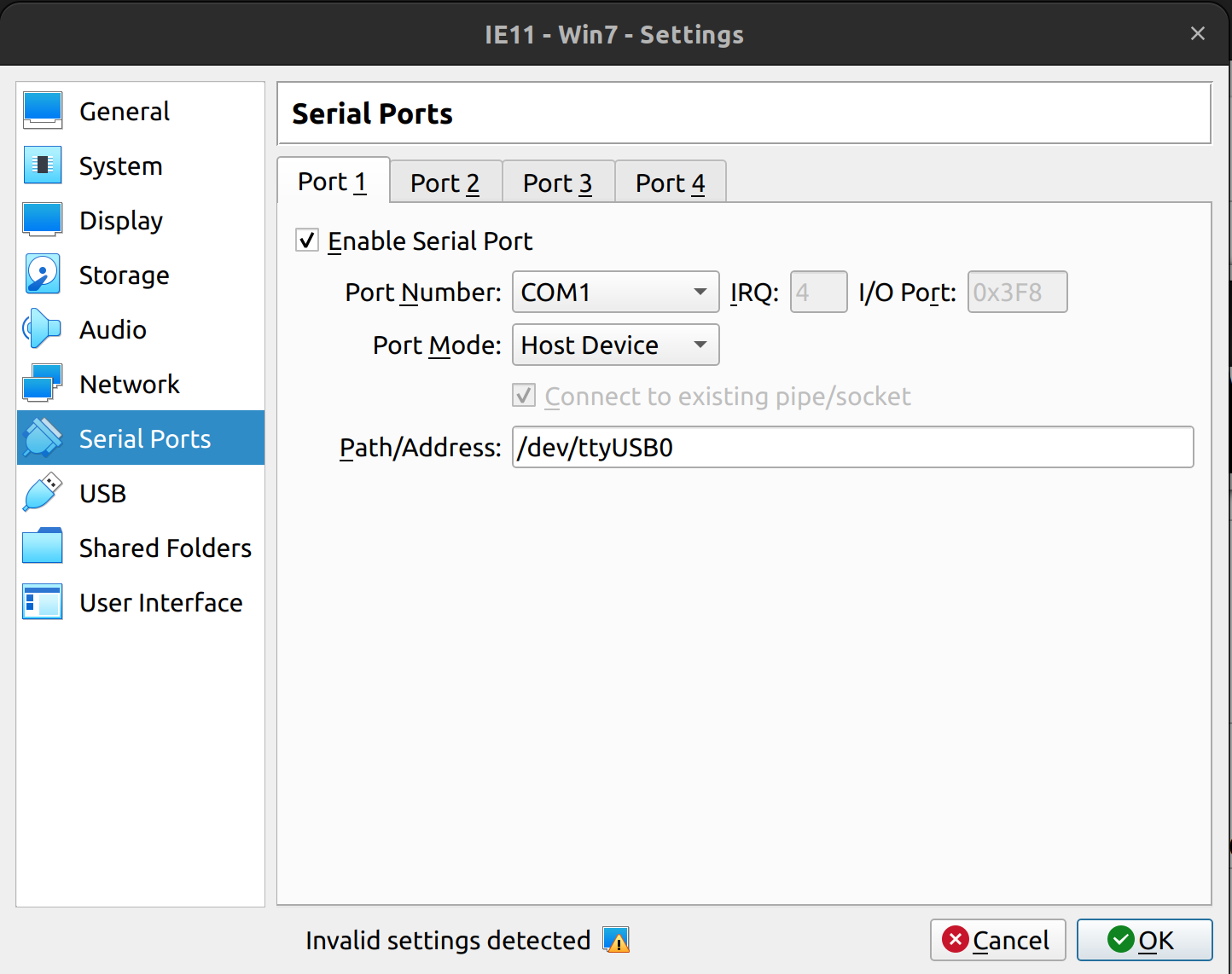With the help from some hints from this post I could run VE configure on my Kubuntu 20.4 notebook. But I used the tool PlayOnLinux instead of Wine directly. Here the steps I did:
- Installing Ubuntu Wine Emulator PlayOnLinux
- Installing inside PlayOnLinux a recent Wine version (version 5.22 actually)
- Click in PlayOnLinux on Install program
- Click in the windows below Install a non listed program
- Then a assistant appears and gives some hints and asks what you want to do.
- Choose install Wine and select V5.22 (I used 32bit version)
- Then it downloads Wine and asks for some libraries as Gecko
- If this is done the assistant ask to select a install file, search for VE Configure EXE and install it
- Now VE Configure should run, ev. you need to tweak some display setting via Configuration settings
- Next steps are related to MK3-USB connection, which I explain in a answer below.