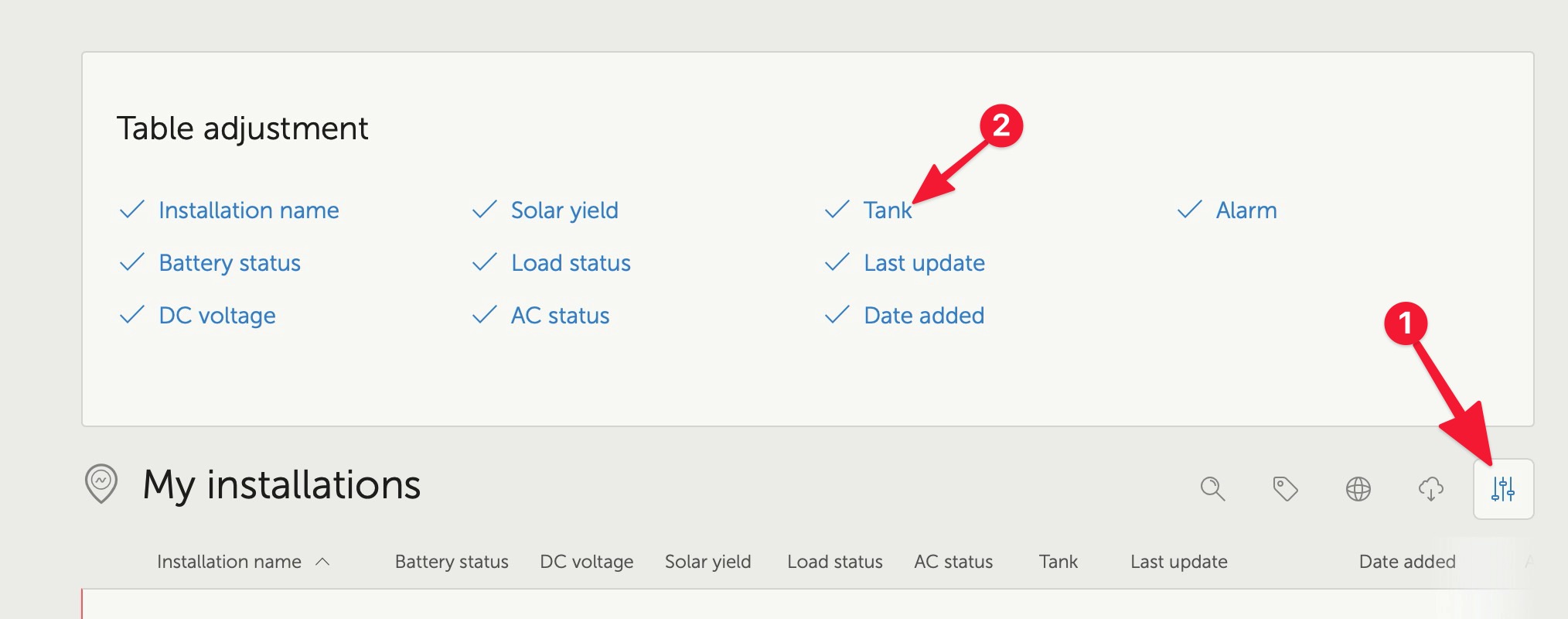On the VRM 'My Installations' overview page, there is a column called 'Tank' which makes no sense to me.
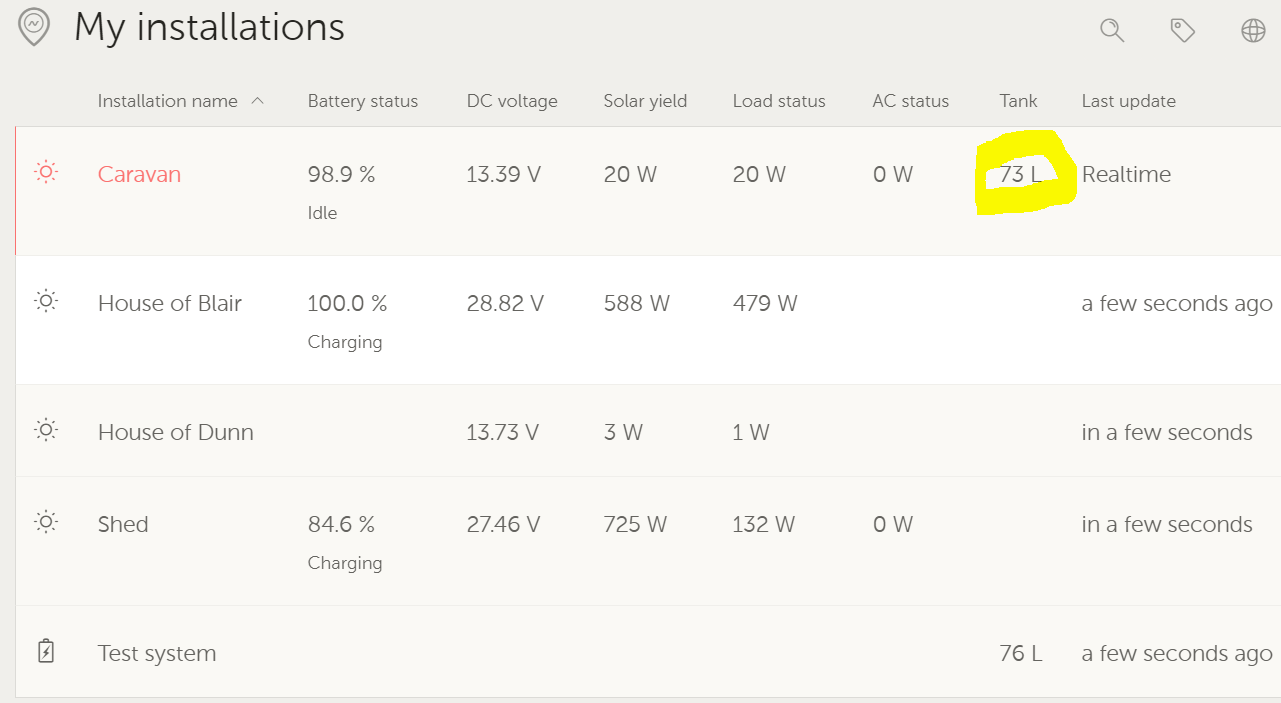
This installation ('Caravan') has 3 tanks and in this case the value listed happens to be for Tank 3. For another system ('Test system'), I only have one tank input enabled and it lists that tank (logical).
My question is why VRM picks one of tanks (seemingly at random) without any input on the user's part? Is there some hidden algorithm to choose which one to display? Regardless, it's vague and confusing - and in my use case, that column is of no value.
A way to hide it - or better still, choose what it means would be a nice improvement.
Cheers.
Phil