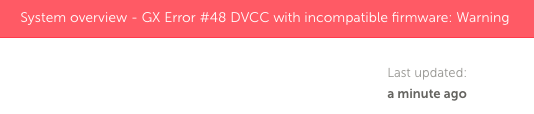This error keeps showing up and then clearing, it has done so at least 10 times in the last couple weeks. All firmware is up to date according to VRM online checking.
Cerbo GX
3 Quattros
BMV 712
3 BlueSolar Charger MPPT 150/85
2 Skylla-IP44 24V/30A (currently turned off)
It's getting pretty annoying to get an email every time this happens and then clears, I have looked through every post concerning this and see no solutions, anybody have an answer to this?
Thanks, Ron

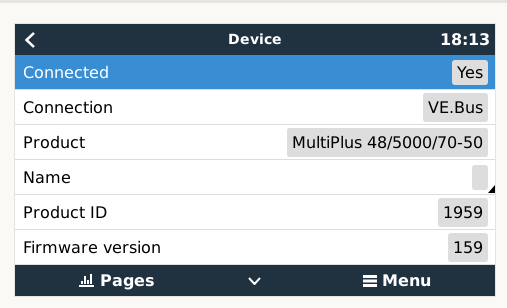 The warning is not shown in GX anymore (strangely), but reappears in VRM even after clearing:
The warning is not shown in GX anymore (strangely), but reappears in VRM even after clearing: