Hi need some help activating the feed-in limiter dc coupled ,
mppt 150/100 ver 1.54
multiplus 48/5000/70-100 ver 476
color cont. ver 2.6
This site is now in read-only archive mode. Please move all discussion, and create a new account at the new Victron Community site.
Hi need some help activating the feed-in limiter dc coupled ,
mppt 150/100 ver 1.54
multiplus 48/5000/70-100 ver 476
color cont. ver 2.6
Hi have have setup my feed in below and all is working correctly, however to comply with the DNO application here in the UK with my energy supply I need this section of the software to be password protected is this possible ?
You do need to have the ESS assistant programmed on the Multiplus
Then in the GX menu it is:-
Settings - ESS - Grid feed in (down about 8 places) -
You should see this screen, you can then enable and set it as you would like to.
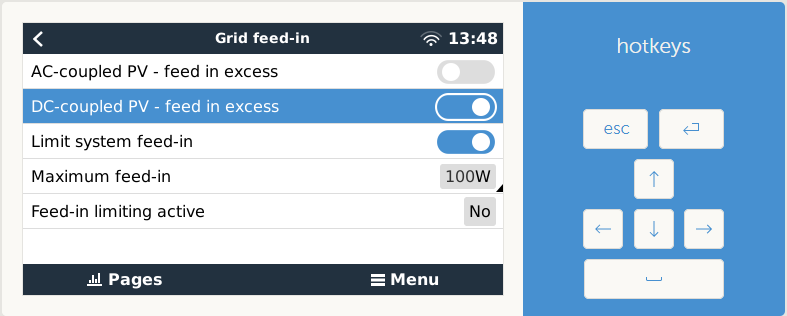
Thanks all of that is done, get the same menu but the "feed-in limiting active" stays NO, feeding in all the available power .
I have a similar setup. Do you know what conditions do need to be fulfilled for the "Feed-in limiting active:No" to become "Yes" ?
In my case, when I turn feeding-in DC coupled PV, I am exporting max of the available energy and when I set it off, I am not exporting anything.
The value set under "Maximum feed-in" does not seen to have any effect - whatever I introduce, I export the max and the "Feed-in limiting active" always stays at "No"
25 People are following this question.